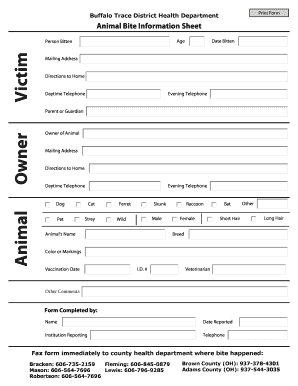
Ky Reportable Animal Bite Form


What is the Ky Reportable Animal Bite Form
The Ky reportable animal bite form is a legal document used in Kentucky to report incidents involving animal bites. This form is essential for documenting the details of the bite, including the circumstances, the animal involved, and the victim's information. It serves as a vital tool for public health officials to monitor animal bite cases and assess potential rabies exposure. By collecting accurate data, authorities can implement necessary public health measures and ensure the safety of the community.
How to use the Ky Reportable Animal Bite Form
Using the Ky reportable animal bite form involves several straightforward steps. First, gather all relevant information, including the date of the incident, the location, and details about the animal and the victim. Next, complete the form accurately, ensuring that all fields are filled out to avoid delays in processing. Once completed, the form must be submitted to the appropriate local health department or animal control agency. This submission can often be done electronically, making the process more efficient and accessible.
Steps to complete the Ky Reportable Animal Bite Form
Completing the Ky reportable animal bite form requires careful attention to detail. Follow these steps:
- Start by entering the date and time of the incident.
- Provide the location where the bite occurred, including the address.
- Fill in the victim's information, including name, age, and contact details.
- Document the animal involved, including its type, breed, and owner information.
- Describe the circumstances of the bite, including any actions taken immediately after.
- Review the completed form for accuracy before submission.
Legal use of the Ky Reportable Animal Bite Form
The Ky reportable animal bite form has legal significance as it is used to document incidents that may require further investigation. It helps establish a record that can be referenced in case of legal disputes or health assessments. Properly filling out and submitting this form ensures compliance with state regulations regarding animal bites. Failure to report may lead to legal penalties for the animal owner and could impact public health initiatives.
Key elements of the Ky Reportable Animal Bite Form
Several key elements are essential in the Ky reportable animal bite form. These include:
- Date and time: When the incident occurred.
- Location: The specific place of the incident.
- Victim information: Name, age, and contact details of the person bitten.
- Animal details: Type, breed, and owner information.
- Description of the incident: A narrative explaining how the bite occurred.
Form Submission Methods
The Ky reportable animal bite form can be submitted through various methods, depending on local regulations. Common submission methods include:
- Online: Many health departments allow electronic submissions through their websites.
- Mail: Completed forms can be sent via postal service to the appropriate agency.
- In-person: Individuals may also deliver the form directly to local health offices or animal control agencies.
Quick guide on how to complete ky reportable animal bite form
Complete Ky Reportable Animal Bite Form effortlessly on any device
Digital document management has become increasingly favored by businesses and individuals. It serves as an ideal eco-friendly alternative to traditional printed and signed documents, allowing you to retrieve the right form and securely store it online. airSlate SignNow provides all the necessary tools to create, edit, and eSign your documents quickly and efficiently. Manage Ky Reportable Animal Bite Form on any device with airSlate SignNow's Android or iOS applications and enhance any document-related process today.
The easiest way to modify and eSign Ky Reportable Animal Bite Form without hassle
- Obtain Ky Reportable Animal Bite Form and click Get Form to begin.
- Utilize the features we provide to complete your document.
- Emphasize important sections of the documents or obscure sensitive information with tools that airSlate SignNow offers specifically for this purpose.
- Create your signature using the Sign tool, which takes seconds and holds the same legal validity as a conventional wet ink signature.
- Review the details and click on the Done button to save your amendments.
- Choose how you want to send your form, whether by email, text message (SMS), invitation link, or download it to your computer.
Forget about lost or misplaced documents, tedious form searches, or errors that require printing new document copies. airSlate SignNow meets your document management needs in just a few clicks from any device you select. Modify and eSign Ky Reportable Animal Bite Form and ensure effective communication at every stage of your form preparation process with airSlate SignNow.
Create this form in 5 minutes or less
Create this form in 5 minutes!
How to create an eSignature for the ky reportable animal bite form
How to create an electronic signature for a PDF online
How to create an electronic signature for a PDF in Google Chrome
How to create an e-signature for signing PDFs in Gmail
How to create an e-signature right from your smartphone
How to create an e-signature for a PDF on iOS
How to create an e-signature for a PDF on Android
People also ask
-
What is the ky reportable animal bite form?
The ky reportable animal bite form is a document required by health officials in Kentucky to report incidents involving animal bites. This form helps track rabies exposure, ensuring all necessary actions are taken for public safety.
-
How can airSlate SignNow help with the ky reportable animal bite form?
AirSlate SignNow allows you to easily create, sign, and send the ky reportable animal bite form digitally. With its intuitive interface, you can complete and share the form securely, enhancing the efficiency of your reporting process.
-
Is there a cost associated with using airSlate SignNow for the ky reportable animal bite form?
AirSlate SignNow offers flexible pricing plans that cater to different business needs. You can choose a plan that includes features for managing the ky reportable animal bite form effectively at a competitive price.
-
What are the key features of airSlate SignNow for managing the ky reportable animal bite form?
Key features include eSignature capabilities, customizable templates, and real-time document tracking. These features streamline the completion and submission of the ky reportable animal bite form, ensuring compliance and efficiency.
-
Can I integrate airSlate SignNow with other applications for the ky reportable animal bite form?
Yes, airSlate SignNow integrates with various applications, enhancing its functionality for the ky reportable animal bite form. This allows you to streamline workflows and share data seamlessly across platforms.
-
What are the benefits of using airSlate SignNow for the ky reportable animal bite form?
Using airSlate SignNow for the ky reportable animal bite form simplifies the submission process, accelerates turnaround times, and reduces paperwork. It provides a secure environment for sensitive information while ensuring compliance with reporting requirements.
-
How secure is airSlate SignNow when submitting the ky reportable animal bite form?
AirSlate SignNow employs top-notch security measures, including data encryption and secure access protocols. This ensures that your ky reportable animal bite form and related information are protected at all times.
Get more for Ky Reportable Animal Bite Form
- Pipeline form
- Affidavit of residence pdf form
- Affidavit of heirship pdf samplehow to avoid probate form
- Same name affidavit form download printable pdf
- Affidavit of possession by tenant form
- Creating joint tenancy with right of survivorship form
- Surface use agreements what they are and how to get form
- Striking the delicate balance between easement form
Find out other Ky Reportable Animal Bite Form
- How Can I Sign New Jersey Car Dealer Arbitration Agreement
- How Can I Sign Ohio Car Dealer Cease And Desist Letter
- How To Sign Ohio Car Dealer Arbitration Agreement
- How To Sign Oregon Car Dealer Limited Power Of Attorney
- How To Sign Pennsylvania Car Dealer Quitclaim Deed
- How Can I Sign Pennsylvania Car Dealer Quitclaim Deed
- Sign Rhode Island Car Dealer Agreement Safe
- Sign South Dakota Car Dealer Limited Power Of Attorney Now
- Sign Wisconsin Car Dealer Quitclaim Deed Myself
- Sign Wisconsin Car Dealer Quitclaim Deed Free
- Sign Virginia Car Dealer POA Safe
- Sign Wisconsin Car Dealer Quitclaim Deed Fast
- How To Sign Wisconsin Car Dealer Rental Lease Agreement
- How To Sign Wisconsin Car Dealer Quitclaim Deed
- How Do I Sign Wisconsin Car Dealer Quitclaim Deed
- Sign Wyoming Car Dealer Purchase Order Template Mobile
- Sign Arizona Charity Business Plan Template Easy
- Can I Sign Georgia Charity Warranty Deed
- How To Sign Iowa Charity LLC Operating Agreement
- Sign Kentucky Charity Quitclaim Deed Myself