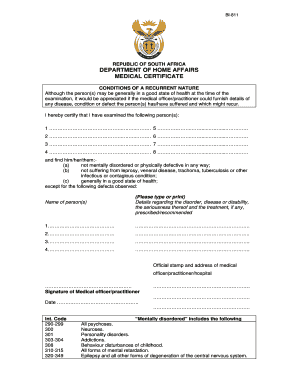
Medical Certificate Form VFS Global


What is the form IV18A?
The form IV18A is a medical certificate form used in various contexts, primarily for health-related documentation. It serves as an official record that verifies an individual's medical condition or treatment. This form is often required for various applications, including employment, insurance claims, and travel purposes. Understanding the specifics of the form IV18A is essential for ensuring that it is filled out correctly and submitted in accordance with any relevant regulations.
How to obtain the form IV18A
Obtaining the form IV18A typically involves accessing it through official channels. Individuals can often find this form on government health department websites or through healthcare providers. It is essential to ensure that the version of the form being used is the most current and complies with any specific requirements set forth by the issuing authority. In some cases, healthcare professionals may provide the form directly during consultations.
Steps to complete the form IV18A
Completing the form IV18A requires attention to detail to ensure all necessary information is accurately recorded. Here are the general steps to follow:
- Begin by entering personal details, including full name, date of birth, and contact information.
- Provide relevant medical history, including any diagnoses and treatments received.
- Include the date of the examination or treatment, along with the name and signature of the healthcare provider.
- Review the completed form for accuracy before submission.
Legal use of the form IV18A
The form IV18A holds legal significance, particularly in contexts where medical verification is required. It is crucial to understand that the form must be filled out truthfully and accurately, as providing false information can lead to legal consequences. Additionally, compliance with relevant laws and regulations regarding medical documentation is essential to ensure the form's validity in legal and administrative processes.
Key elements of the form IV18A
Several key elements must be included in the form IV18A to ensure its effectiveness and legitimacy. These elements typically include:
- Personal identification information of the individual.
- Details of the medical condition being documented.
- Healthcare provider's information, including their qualifications and contact details.
- Signature and date from the healthcare provider, confirming the authenticity of the information.
Form submission methods for IV18A
The form IV18A can typically be submitted through various methods, depending on the requirements of the receiving authority. Common submission methods include:
- Online submission through designated health department portals.
- Mailing the completed form to the appropriate address.
- In-person submission at designated offices or healthcare facilities.
Quick guide on how to complete medical certificate form vfs global
Prepare Medical Certificate Form VFS Global seamlessly on any device
Digital document management has gained popularity among companies and individuals. It offers an ideal eco-friendly substitute for conventional printed and signed documents, enabling you to locate the correct form and securely store it online. airSlate SignNow equips you with all the tools necessary to create, modify, and electronically sign your documents swiftly without delays. Manage Medical Certificate Form VFS Global on any device using airSlate SignNow’s Android or iOS applications and enhance any document-related procedure today.
How to adjust and electronically sign Medical Certificate Form VFS Global effortlessly
- Obtain Medical Certificate Form VFS Global and click on Get Form to begin.
- Make use of the tools we provide to complete your form.
- Emphasize pertinent sections of the documents or redact sensitive information with tools specifically designed by airSlate SignNow for that purpose.
- Create your electronic signature using the Sign feature, which takes just seconds and carries the same legal validity as a traditional handwritten signature.
- Review the details and click on the Done button to save your modifications.
- Choose your preferred method to send your form, whether by email, SMS, or invitation link, or download it to your computer.
Eliminate the hassle of lost or misplaced documents, tedious form searches, and errors that necessitate printing new document copies. airSlate SignNow meets your document management needs in a few clicks from any chosen device. Modify and electronically sign Medical Certificate Form VFS Global and ensure excellent communication at every stage of the form creation process with airSlate SignNow.
Create this form in 5 minutes or less
Create this form in 5 minutes!
How to create an eSignature for the medical certificate form vfs global
How to create an electronic signature for a PDF online
How to create an electronic signature for a PDF in Google Chrome
How to create an e-signature for signing PDFs in Gmail
How to create an e-signature right from your smartphone
How to create an e-signature for a PDF on iOS
How to create an e-signature for a PDF on Android
People also ask
-
What is the form iv18a and why is it important?
The form iv18a is a crucial document used for various official purposes, including tax filings and compliance. Understanding its significance can help you avoid legal issues and streamline your administrative processes.
-
How does airSlate SignNow support the completion of form iv18a?
airSlate SignNow simplifies the process of filling out the form iv18a by providing an intuitive interface for electronic signatures and document management. You can easily send, sign, and store forms securely, ensuring compliance and efficiency.
-
Is airSlate SignNow cost-effective for handling form iv18a?
Yes, airSlate SignNow offers competitive pricing plans tailored for businesses of all sizes, making it a cost-effective solution for managing the form iv18a. With its seamless features, you can save both time and money when preparing this important document.
-
Can I integrate airSlate SignNow with other software for form iv18a?
Absolutely! airSlate SignNow offers a range of integrations with popular software tools, enhancing your ability to manage the form iv18a efficiently. This ensures you can import data and automate document workflows effortlessly.
-
What features in airSlate SignNow help with the form iv18a?
Key features of airSlate SignNow, such as advanced document editing, templates, and secure eSigning, make processing the form iv18a easy. These tools are designed to enhance user experience and ensure accuracy, which is essential for official forms.
-
How does airSlate SignNow ensure the security of my form iv18a documents?
airSlate SignNow prioritizes document security by employing industry-leading encryption and secure storage solutions. This means your form iv18a and other sensitive documents are protected against unauthorized access.
-
What are the benefits of using airSlate SignNow for the form iv18a?
Using airSlate SignNow for the form iv18a provides various benefits, including faster processing times, reduced paper waste, and enhanced compliance management. This digital solution streamlines your workflow, allowing for more efficient business operations.
Get more for Medical Certificate Form VFS Global
Find out other Medical Certificate Form VFS Global
- Can I eSignature Oregon Orthodontists LLC Operating Agreement
- How To eSignature Rhode Island Orthodontists LLC Operating Agreement
- Can I eSignature West Virginia Lawers Cease And Desist Letter
- eSignature Alabama Plumbing Confidentiality Agreement Later
- How Can I eSignature Wyoming Lawers Quitclaim Deed
- eSignature California Plumbing Profit And Loss Statement Easy
- How To eSignature California Plumbing Business Letter Template
- eSignature Kansas Plumbing Lease Agreement Template Myself
- eSignature Louisiana Plumbing Rental Application Secure
- eSignature Maine Plumbing Business Plan Template Simple
- Can I eSignature Massachusetts Plumbing Business Plan Template
- eSignature Mississippi Plumbing Emergency Contact Form Later
- eSignature Plumbing Form Nebraska Free
- How Do I eSignature Alaska Real Estate Last Will And Testament
- Can I eSignature Alaska Real Estate Rental Lease Agreement
- eSignature New Jersey Plumbing Business Plan Template Fast
- Can I eSignature California Real Estate Contract
- eSignature Oklahoma Plumbing Rental Application Secure
- How Can I eSignature Connecticut Real Estate Quitclaim Deed
- eSignature Pennsylvania Plumbing Business Plan Template Safe