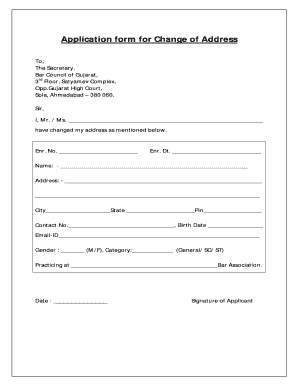
Address Change Form


What is the Address Change Form
The address change form is a crucial document used to officially notify relevant parties of a change in an individual's or organization's address. This form serves various purposes, including updating personal information with government agencies, financial institutions, and service providers. It ensures that communications and services are directed to the correct location, preventing potential issues related to missed correspondence or service disruptions.
Steps to Complete the Address Change Form
Completing the address change form involves several straightforward steps to ensure accuracy and compliance. First, gather all necessary information, including your previous address, new address, and any relevant identification details. Next, fill out the form clearly, ensuring that all fields are completed accurately. It's essential to review the information for any errors before submission. Finally, submit the form according to the specified methods, whether online, by mail, or in person, depending on the requirements of the issuing agency.
Legal Use of the Address Change Form
The address change form is legally binding when completed and submitted correctly. It is essential to comply with relevant laws and regulations to ensure that the change is recognized by all parties involved. This includes adhering to guidelines set by federal and state agencies. Using a reliable platform for submission can enhance the legal validity of the document, especially when electronic signatures are involved, as they must meet specific legal standards to be considered enforceable.
Who Issues the Form
The address change form can be issued by various entities depending on its intended use. Common issuers include government agencies, such as the United States Postal Service (USPS), state motor vehicle departments, and tax authorities. Additionally, financial institutions and service providers may have their own versions of the form to update customer information. It is important to use the correct form from the appropriate issuer to ensure that the change is processed efficiently.
Required Documents
When submitting an address change form, certain documents may be required to verify identity and support the request. Typically, this includes government-issued identification, such as a driver's license or passport, and proof of the new address, which could be a utility bill or lease agreement. Having these documents ready can expedite the process and help avoid delays in updating your information.
Form Submission Methods
The address change form can usually be submitted through various methods, depending on the issuing agency's guidelines. Common submission methods include:
- Online submission through the agency's website
- Mailing the completed form to the designated address
- In-person submission at local offices or service centers
Choosing the appropriate method can depend on personal preference and the urgency of the request.
Examples of Using the Address Change Form
There are several scenarios where an address change form is necessary. For individuals, this may include moving to a new residence, changing a mailing address for tax purposes, or updating contact information with financial institutions. For businesses, a company address change form is essential when relocating offices or updating registered addresses with government agencies. Each example highlights the importance of keeping address information current to maintain effective communication and compliance.
Quick guide on how to complete address change form
Effortlessly Prepare Address Change Form on Any Device
Managing documents online has gained popularity among businesses and individuals. It offers an excellent eco-friendly substitute for traditional printed and signed papers, allowing you to obtain the necessary form and securely store it online. airSlate SignNow provides all the tools you need to create, modify, and electronically sign your documents swiftly without interruptions. Manage Address Change Form on any device using airSlate SignNow's Android or iOS applications and enhance any document-focused procedure today.
The Easiest Way to Modify and Electronically Sign Address Change Form with Ease
- Find Address Change Form and click Get Form to begin.
- Utilize the tools we provide to complete your form.
- Emphasize relevant sections of your documents or mask sensitive information with tools that airSlate SignNow specifically provides for that purpose.
- Create your electronic signature with the Sign tool, which takes seconds and holds the same legal validity as a traditional ink signature.
- Review all the details and click the Done button to save your changes.
- Choose how you wish to send your form, whether by email, SMS, shareable link, or download it to your computer.
Forget about lost or misplaced documents, tedious form searching, or errors that necessitate printing new document copies. airSlate SignNow meets your document management needs in just a few clicks from any device of your choice. Modify and electronically sign Address Change Form to ensure excellent communication at every stage of your form preparation process with airSlate SignNow.
Create this form in 5 minutes or less
Create this form in 5 minutes!
How to create an eSignature for the address change form
How to create an electronic signature for a PDF online
How to create an electronic signature for a PDF in Google Chrome
How to create an e-signature for signing PDFs in Gmail
How to create an e-signature right from your smartphone
How to create an e-signature for a PDF on iOS
How to create an e-signature for a PDF on Android
People also ask
-
What is an address application form in the context of airSlate SignNow?
An address application form is a digital document that allows users to input and eSign their address details securely. By utilizing airSlate SignNow, businesses can streamline the collection of address information while ensuring compliance and security.
-
How does airSlate SignNow handle address application forms?
With airSlate SignNow, users can create, send, and manage address application forms effortlessly. The platform provides an intuitive interface for both senders and recipients, making the eSigning process quick and efficient.
-
What are the pricing options for using airSlate SignNow for address application forms?
airSlate SignNow offers flexible pricing plans that cater to various business needs, including those focusing on address application forms. You can choose from affordable monthly or annual subscriptions, ensuring you find a plan that fits your budget while maximizing functionality.
-
Can I customize my address application form with airSlate SignNow?
Yes, airSlate SignNow allows users to customize their address application forms according to their branding and specific requirements. You can easily add logos, select fonts, and adjust layouts to make the forms align with your organization's style.
-
What benefits does using airSlate SignNow for address application forms provide?
Using airSlate SignNow for your address application forms ensures enhanced speed, security, and efficiency. You can quickly collect eSigned documents without the hassle of paper forms, saving both time and resources for your business.
-
Are there any integrations available for managing address application forms with airSlate SignNow?
Yes, airSlate SignNow offers numerous integrations with popular applications, allowing you to manage your address application forms seamlessly. Whether you use CRM systems or cloud storage solutions, you can easily connect airSlate SignNow for a streamlined workflow.
-
Is it easy to track the status of address application forms in airSlate SignNow?
Absolutely! airSlate SignNow provides real-time tracking features that allow you to monitor the status of your address application forms. You will receive notifications for every action taken, from sending to signing, giving you complete visibility throughout the process.
Get more for Address Change Form
Find out other Address Change Form
- How To Sign Arkansas Doctors Document
- How Do I Sign Florida Doctors Word
- Can I Sign Florida Doctors Word
- How Can I Sign Illinois Doctors PPT
- How To Sign Texas Doctors PDF
- Help Me With Sign Arizona Education PDF
- How To Sign Georgia Education Form
- How To Sign Iowa Education PDF
- Help Me With Sign Michigan Education Document
- How Can I Sign Michigan Education Document
- How Do I Sign South Carolina Education Form
- Can I Sign South Carolina Education Presentation
- How Do I Sign Texas Education Form
- How Do I Sign Utah Education Presentation
- How Can I Sign New York Finance & Tax Accounting Document
- How Can I Sign Ohio Finance & Tax Accounting Word
- Can I Sign Oklahoma Finance & Tax Accounting PPT
- How To Sign Ohio Government Form
- Help Me With Sign Washington Government Presentation
- How To Sign Maine Healthcare / Medical PPT