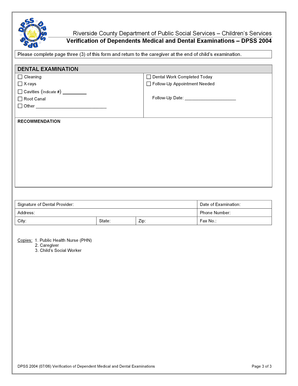
Csd Form


What is the CSD Form?
The CSD form, specifically the DPSS 2004 verification of dependent medical and dental examinations, is a crucial document used in the United States for verifying eligibility for certain benefits. This form is primarily utilized by the Department of Public Social Services (DPSS) to assess the medical and dental needs of dependents. It is essential for ensuring that families receive the necessary support and resources for healthcare services. Understanding the purpose and requirements of the CSD form is vital for individuals seeking to navigate the benefits system effectively.
How to Use the CSD Form
Using the CSD form involves several key steps that ensure accurate completion and submission. First, gather all necessary information regarding the dependent's medical and dental history. This includes details about previous examinations, treatments, and any ongoing health issues. Next, fill out the form carefully, ensuring that all required fields are completed. Once the form is filled out, it can be submitted electronically through a secure platform, ensuring that all information is transmitted safely and efficiently. It is important to keep a copy of the completed form for your records.
Steps to Complete the CSD Form
Completing the CSD form requires attention to detail and adherence to specific guidelines. Begin by reading the instructions provided with the form to understand what information is required. Follow these steps:
- Collect necessary documentation related to the dependent's medical and dental history.
- Fill out personal information accurately, including names, dates of birth, and contact details.
- Provide detailed information about the dependent's medical and dental examinations.
- Review the completed form for accuracy before submission.
By following these steps, you can ensure that the CSD form is completed correctly, which is essential for processing your request efficiently.
Legal Use of the CSD Form
The legal use of the CSD form is governed by various regulations that ensure its validity in the context of public assistance programs. It is essential that the form is filled out truthfully and accurately, as any discrepancies may lead to legal repercussions. The form must comply with the Electronic Signatures in Global and National Commerce (ESIGN) Act, which allows electronic signatures to have the same legal standing as handwritten ones. This compliance is crucial for the form to be accepted by governmental agencies.
Required Documents for the CSD Form
When completing the CSD form, certain documents are typically required to support the information provided. These may include:
- Proof of identity for the applicant and dependents.
- Medical records or reports from healthcare providers.
- Documentation of any previous medical or dental examinations.
- Financial information, if applicable, to determine eligibility for benefits.
Having these documents ready will facilitate a smoother process when filling out and submitting the CSD form.
Form Submission Methods
The CSD form can be submitted through various methods to accommodate different user preferences. These methods include:
- Online submission via a secure electronic platform, which is often the fastest option.
- Mailing a physical copy of the form to the appropriate agency.
- In-person submission at designated offices, which may be necessary for certain cases.
Choosing the right submission method can help ensure that your form is processed in a timely manner.
Quick guide on how to complete csd
Prepare Csd effortlessly on any device
Digital document management has become increasingly popular among businesses and individuals. It offers an excellent eco-friendly alternative to conventional printed and signed documents, allowing you to find the right form and securely store it online. airSlate SignNow equips you with all the tools necessary to create, edit, and eSign your documents swiftly without delays. Manage Csd on any platform using airSlate SignNow's Android or iOS applications and streamline any document-focused process today.
The easiest way to modify and eSign Csd with ease
- Find Csd and click on Get Form to begin.
- Utilize the tools we offer to fill out your form.
- Highlight important sections of your documents or obscure sensitive information with tools that airSlate SignNow provides specifically for that purpose.
- Create your eSignature with the Sign feature, which takes mere seconds and carries the same legal significance as a traditional wet ink signature.
- Review the information and click on the Done button to save your adjustments.
- Decide how you wish to send your form, whether by email, text message (SMS), or invitation link, or download it to your computer.
Forget about lost or misplaced files, tedious form searching, or errors that necessitate printing new document copies. airSlate SignNow caters to your document management needs in just a few clicks from any device of your choosing. Modify and eSign Csd and ensure outstanding communication at every step of your form preparation journey with airSlate SignNow.
Create this form in 5 minutes or less
Create this form in 5 minutes!
How to create an eSignature for the csd
How to create an electronic signature for a PDF online
How to create an electronic signature for a PDF in Google Chrome
How to create an e-signature for signing PDFs in Gmail
How to create an e-signature right from your smartphone
How to create an e-signature for a PDF on iOS
How to create an e-signature for a PDF on Android
People also ask
-
What is a CSD form and how does it work with airSlate SignNow?
A CSD form, or Customer Service Document form, allows businesses to streamline their documentation processes. With airSlate SignNow, you can easily create, send, and eSign CSD forms, ensuring a faster and more efficient workflow.
-
How much does it cost to use airSlate SignNow for CSD forms?
airSlate SignNow offers competitive pricing plans tailored to suit various business needs. Whether you're a small startup or a large enterprise, you can choose a plan that allows you to manage your CSD forms efficiently without breaking the bank.
-
What features does airSlate SignNow provide for managing CSD forms?
airSlate SignNow includes features like customizable templates, real-time tracking, and secure electronic signatures specifically for CSD forms. These functionalities help simplify the document management process and enhance overall productivity.
-
Can I integrate airSlate SignNow with other software for CSD forms?
Yes, airSlate SignNow allows seamless integration with popular business tools such as CRM systems and document management software to handle CSD forms. This makes it easy to incorporate your existing workflows with our eSigning solution.
-
What are the benefits of using airSlate SignNow for CSD forms?
Using airSlate SignNow for managing your CSD forms provides several benefits, including time savings, reduced paperwork, and improved accuracy. By automating the signing process, you can focus more on your core business functions.
-
Is airSlate SignNow secure for signing CSD forms?
Absolutely! airSlate SignNow follows strict security protocols to ensure that your CSD forms are safely signed and stored. With features like encryption and audit trails, you can trust that your documents are protected.
-
How can I get started with airSlate SignNow for my CSD forms?
Getting started with airSlate SignNow for your CSD forms is simple. Just sign up for a free trial, explore the user-friendly interface, and start uploading your documents to send for eSignature right away.
Get more for Csd
- Publication 5412 l sp 5 2020 follow irs social media amp sign up for e news spanish version form
- Publication 5412 f sp 5 2020 why an economic impact payment may be different than expected spanish version form
- 3498 form
- 8615 form
- Irs 15103 form
- Irs extends economic impact payment deadline to nov 21 to form
- Publication 5420 sp 5 2020 economic impact payments and coronavirus tax relief form
- Publication 5412 q internal revenue service form
Find out other Csd
- How Do I eSignature Washington Insurance Form
- How Do I eSignature Alaska Life Sciences Presentation
- Help Me With eSignature Iowa Life Sciences Presentation
- How Can I eSignature Michigan Life Sciences Word
- Can I eSignature New Jersey Life Sciences Presentation
- How Can I eSignature Louisiana Non-Profit PDF
- Can I eSignature Alaska Orthodontists PDF
- How Do I eSignature New York Non-Profit Form
- How To eSignature Iowa Orthodontists Presentation
- Can I eSignature South Dakota Lawers Document
- Can I eSignature Oklahoma Orthodontists Document
- Can I eSignature Oklahoma Orthodontists Word
- How Can I eSignature Wisconsin Orthodontists Word
- How Do I eSignature Arizona Real Estate PDF
- How To eSignature Arkansas Real Estate Document
- How Do I eSignature Oregon Plumbing PPT
- How Do I eSignature Connecticut Real Estate Presentation
- Can I eSignature Arizona Sports PPT
- How Can I eSignature Wisconsin Plumbing Document
- Can I eSignature Massachusetts Real Estate PDF