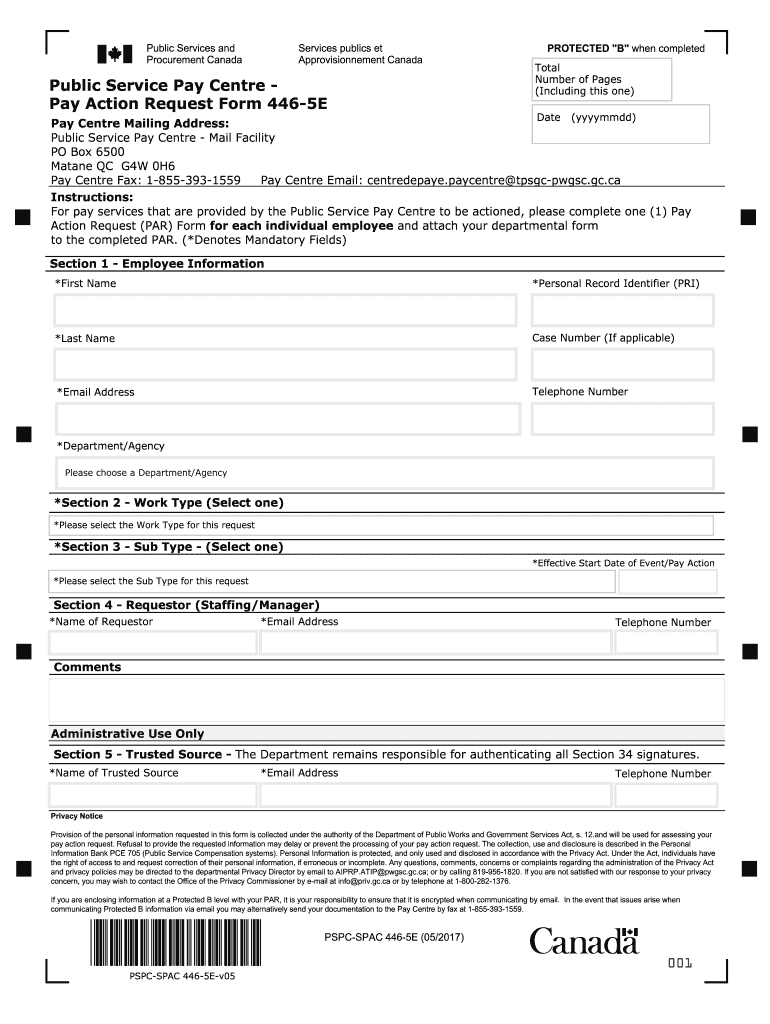
Public Service Pay Centre Pay Action Request 446 5E Services 2017


What is the Public Service Pay Centre Pay Action Request 446 5E Services
The Public Service Pay Centre Pay Action Request 446 5E Services form is a crucial document used by employees within the public service sector to request specific pay actions. These actions may include adjustments to salary, changes in pay status, or other related inquiries. This form ensures that requests are documented and processed in a structured manner, facilitating efficient communication between employees and payroll departments.
How to use the Public Service Pay Centre Pay Action Request 446 5E Services
Using the Public Service Pay Centre Pay Action Request 446 5E Services form involves a few straightforward steps. First, ensure you have the correct version of the form, which can typically be obtained from your department’s human resources or payroll office. Next, fill out the required fields accurately, providing all necessary information regarding your pay action request. After completing the form, submit it according to your department's guidelines, which may include electronic submission or mailing a physical copy.
Steps to complete the Public Service Pay Centre Pay Action Request 446 5E Services
Completing the Public Service Pay Centre Pay Action Request 446 5E Services form involves several key steps:
- Gather necessary information, including your employee identification number and details about the pay action you are requesting.
- Fill out the form carefully, ensuring all required fields are completed.
- Review your entries for accuracy to prevent delays in processing.
- Submit the form through the designated method, whether electronically or via mail.
Legal use of the Public Service Pay Centre Pay Action Request 446 5E Services
The legal use of the Public Service Pay Centre Pay Action Request 446 5E Services form is governed by various regulations that ensure its validity. To be legally binding, the form must be completed in accordance with established guidelines, including proper signatures and adherence to deadlines. Utilizing a secure electronic signature solution can enhance the form's legal standing, as it complies with relevant eSignature laws such as ESIGN and UETA.
Key elements of the Public Service Pay Centre Pay Action Request 446 5E Services
Key elements of the Public Service Pay Centre Pay Action Request 446 5E Services form include:
- Employee identification details, which help in processing the request.
- Specific pay action being requested, clearly outlined to avoid confusion.
- Signatures from the employee and, if necessary, their supervisor or HR representative to validate the request.
- Submission date, which is important for tracking the request and ensuring timely processing.
Form Submission Methods (Online / Mail / In-Person)
The Public Service Pay Centre Pay Action Request 446 5E Services form can typically be submitted through various methods, depending on departmental policies. Common submission methods include:
- Online submission via the department's payroll system, which may require logging into a secure portal.
- Mailing a printed copy of the completed form to the designated payroll office.
- In-person delivery to HR or payroll representatives, which may be necessary for urgent requests.
Quick guide on how to complete public service pay centre pay action request 446 5e services
Complete Public Service Pay Centre Pay Action Request 446 5E Services effortlessly on any device
Digital document management has become increasingly favored by businesses and individuals. It offers an ideal eco-friendly substitute for conventional printed and signed papers, allowing you to acquire the necessary form and securely store it online. airSlate SignNow equips you with all the resources required to generate, modify, and electronically sign your documents swiftly and seamlessly. Manage Public Service Pay Centre Pay Action Request 446 5E Services on any device with airSlate SignNow Android or iOS applications and simplify any document-related procedure today.
How to alter and electronically sign Public Service Pay Centre Pay Action Request 446 5E Services with ease
- Locate Public Service Pay Centre Pay Action Request 446 5E Services and press on Get Form to begin.
- Utilize the tools provided to complete your form.
- Emphasize signNow sections of your documents or conceal sensitive information with tools that airSlate SignNow specifically offers for that purpose.
- Create your electronic signature using the Sign tool, which takes mere seconds and holds the same legal authority as a traditional ink signature.
- Review the information and click on the Done button to preserve your modifications.
- Choose how you would like to send your form, via email, SMS, or invitation link, or download it to your computer.
Eliminate concerns about lost or misplaced files, tedious form searches, or mistakes that necessitate printing new document copies. airSlate SignNow addresses all your document management needs in just a few clicks from any device of your choosing. Edit and electronically sign Public Service Pay Centre Pay Action Request 446 5E Services while ensuring excellent communication at any stage of your form preparation with airSlate SignNow.
Create this form in 5 minutes or less
Find and fill out the correct public service pay centre pay action request 446 5e services
Create this form in 5 minutes!
How to create an eSignature for the public service pay centre pay action request 446 5e services
The best way to make an electronic signature for a PDF file online
The best way to make an electronic signature for a PDF file in Google Chrome
The best way to create an electronic signature for signing PDFs in Gmail
The way to create an electronic signature from your mobile device
How to generate an eSignature for a PDF file on iOS
The way to create an electronic signature for a PDF file on Android devices
People also ask
-
What is the Public Service Pay Centre Pay Action Request 446 5E Services?
The Public Service Pay Centre Pay Action Request 446 5E Services offers a streamlined approach to manage payroll processes within public services. This service ensures that requests related to employee pay are processed efficiently and accurately, allowing for timely transactions.
-
How does airSlate SignNow support Public Service Pay Centre Pay Action Request 446 5E Services?
airSlate SignNow enhances the Public Service Pay Centre Pay Action Request 446 5E Services by providing a secure platform for document management and eSigning. This integration allows for easy submission and tracking of pay action requests, reducing administrative burdens and improving operational efficiency.
-
What are the pricing options for using Public Service Pay Centre Pay Action Request 446 5E Services with airSlate SignNow?
Pricing for utilizing the Public Service Pay Centre Pay Action Request 446 5E Services through airSlate SignNow varies based on your organization’s size and needs. We offer flexible subscription plans that accommodate different volumes of document processing, ensuring affordability and value.
-
Can I integrate airSlate SignNow with other tools for Public Service Pay Centre Pay Action Request 446 5E Services?
Yes, airSlate SignNow offers seamless integrations with various platforms, enhancing the efficiency of Public Service Pay Centre Pay Action Request 446 5E Services. This allows you to connect with tools you already use, making it easier to manage payroll functions without skipping a beat.
-
What benefits does airSlate SignNow offer for Public Service Pay Centre Pay Action Request 446 5E Services?
Using airSlate SignNow for Public Service Pay Centre Pay Action Request 446 5E Services provides signNow benefits such as improved workflow management, reduced paperwork, and faster processing times. Additionally, the platform’s mobile-friendly design ensures you can manage requests anytime, anywhere.
-
Is airSlate SignNow secure for handling Public Service Pay Centre Pay Action Request 446 5E Services?
Absolutely! airSlate SignNow prioritizes security, employing advanced encryption and authentication methods to safeguard all documentation related to the Public Service Pay Centre Pay Action Request 446 5E Services. Your sensitive information remains protected, giving you peace of mind.
-
How user-friendly is airSlate SignNow when managing Public Service Pay Centre Pay Action Request 446 5E Services?
airSlate SignNow is designed with user experience in mind, making it easy to navigate when managing Public Service Pay Centre Pay Action Request 446 5E Services. The platform offers intuitive features that simplify the eSigning process, allowing users of all skill levels to manage documentation effortlessly.
Get more for Public Service Pay Centre Pay Action Request 446 5E Services
Find out other Public Service Pay Centre Pay Action Request 446 5E Services
- How To eSign New Mexico Education Promissory Note Template
- eSign New Mexico Education Affidavit Of Heirship Online
- eSign California Finance & Tax Accounting IOU Free
- How To eSign North Dakota Education Rental Application
- How To eSign South Dakota Construction Promissory Note Template
- eSign Education Word Oregon Secure
- How Do I eSign Hawaii Finance & Tax Accounting NDA
- eSign Georgia Finance & Tax Accounting POA Fast
- eSign Georgia Finance & Tax Accounting POA Simple
- How To eSign Oregon Education LLC Operating Agreement
- eSign Illinois Finance & Tax Accounting Resignation Letter Now
- eSign Texas Construction POA Mobile
- eSign Kansas Finance & Tax Accounting Stock Certificate Now
- eSign Tennessee Education Warranty Deed Online
- eSign Tennessee Education Warranty Deed Now
- eSign Texas Education LLC Operating Agreement Fast
- eSign Utah Education Warranty Deed Online
- eSign Utah Education Warranty Deed Later
- eSign West Virginia Construction Lease Agreement Online
- How To eSign West Virginia Construction Job Offer