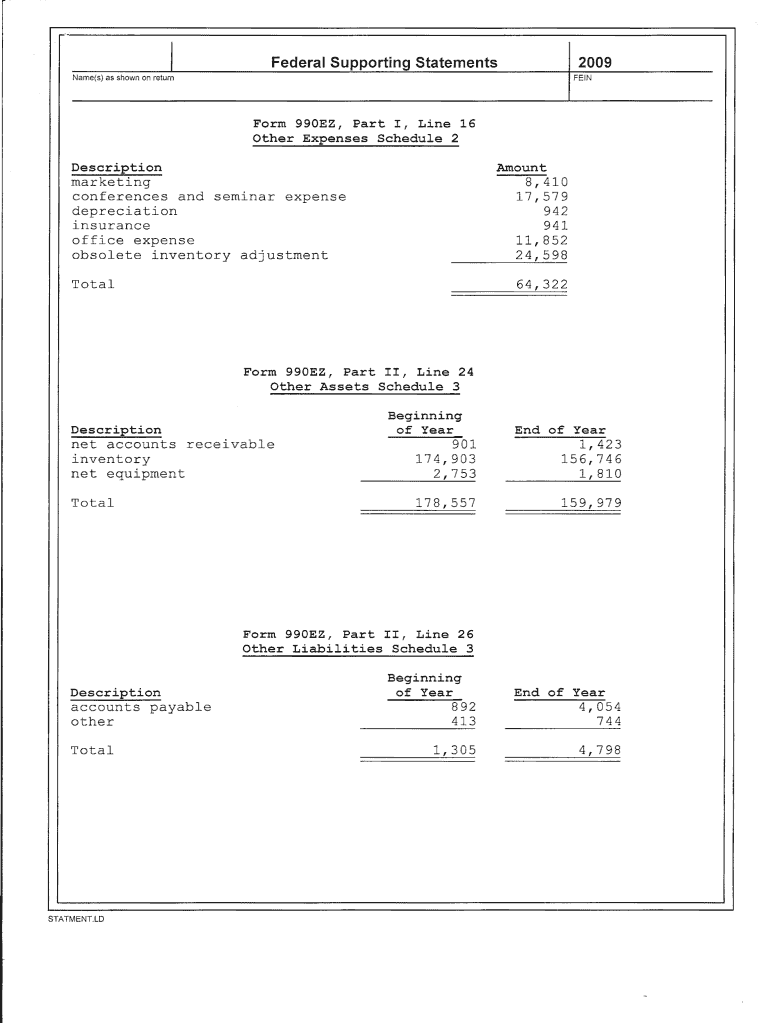
Federal Supporting Statements Template 2009-2026


What is the Federal Supporting Statements Template
The Federal Supporting Statements Template is a crucial document used primarily in the context of federal tax filings. This template assists taxpayers in providing necessary explanations and justifications for specific items reported on their income tax returns. It is often utilized alongside forms such as the 1120 and 1120S, ensuring compliance with IRS regulations. The template requires detailed information about income, deductions, and credits, making it essential for accurate tax reporting.
How to use the Federal Supporting Statements Template
Using the Federal Supporting Statements Template involves several straightforward steps. First, download the template in PDF format from a reliable source. Next, carefully read the instructions provided with the template to understand the required information. Fill in the necessary fields, ensuring that all data is accurate and complete. Once filled out, the document can be printed for submission or electronically signed if using a digital platform. Properly completing this template helps ensure compliance with IRS requirements.
Steps to complete the Federal Supporting Statements Template
Completing the Federal Supporting Statements Template involves a methodical approach:
- Download the template from a trusted source.
- Review the instructions to understand each section's requirements.
- Gather necessary documentation, such as income statements and receipts.
- Fill in the template with accurate information, ensuring all figures match supporting documents.
- Review the completed template for any errors or omissions.
- Sign the document electronically or print it for physical submission.
Key elements of the Federal Supporting Statements Template
The Federal Supporting Statements Template includes several key elements that are essential for accurate completion. These elements typically consist of:
- Taxpayer Information: Name, address, and taxpayer identification number.
- Income Details: Breakdown of various income sources, including wages, dividends, and business income.
- Deductions and Credits: Detailed explanations of deductions claimed and credits sought.
- Signature Section: Where the taxpayer certifies the accuracy of the provided information.
IRS Guidelines
The IRS provides specific guidelines for completing the Federal Supporting Statements Template. These guidelines outline the necessary information required, the format for presenting that information, and any additional documentation that may need to accompany the template. Adhering to these guidelines is crucial for ensuring that submissions are accepted and processed without delays. Taxpayers should refer to the IRS website or official publications for the most current instructions and compliance requirements.
Form Submission Methods (Online / Mail / In-Person)
Submitting the Federal Supporting Statements Template can be done through various methods, depending on the taxpayer's preference and the specific requirements of their tax situation. The available submission methods include:
- Online Submission: Many taxpayers opt to submit their forms electronically through IRS e-file systems or authorized software.
- Mail Submission: Completed templates can be printed and mailed to the appropriate IRS address, which varies based on the taxpayer's location and the type of return being filed.
- In-Person Submission: Taxpayers may also choose to submit their forms in person at designated IRS offices, although this option may require an appointment.
Quick guide on how to complete federal supporting form
The optimal method to obtain and sign Federal Supporting Statements Template
On a company-wide scale, ineffective workflows concerning document approval can devour signNow amounts of labor hours. Signing documents such as Federal Supporting Statements Template is a fundamental aspect of operations across all sectors, which is why the effectiveness of each contract’s lifecycle signNowly impacts the organization’s overall productivity. With airSlate SignNow, signing your Federal Supporting Statements Template is as straightforward and quick as possible. This platform provides you access to the latest version of nearly any form. Even better, you can sign it instantly without needing to install external software on your computer or print anything out as physical copies.
Steps to obtain and sign your Federal Supporting Statements Template
- Explore our collection by category or utilize the search feature to find the form you require.
- View the form preview by clicking on Learn more to confirm it’s the right one.
- Click Get form to begin editing right away.
- Fill out your form and add any essential details using the toolbar.
- Once completed, click the Sign tool to sign your Federal Supporting Statements Template.
- Choose the signature method that best suits you: Draw, Generate initials, or upload a photo of your handwritten signature.
- Click Done to finalize editing and move on to sharing options as required.
With airSlate SignNow, you possess everything necessary to handle your documents efficiently. You can locate, complete, edit and even send your Federal Supporting Statements Template in one tab without any complications. Enhance your workflows by utilizing a singular, intelligent eSignature solution.
Create this form in 5 minutes or less
FAQs
-
If you miss the April 15th deadline, is there no possible way to get a tax return?
Tax return forms for past years, including instructions, are available on line. You can print the ones you need, fill them in, and return them to the address provided with the instructions. This is also true of state tax return forms and instructions.If the government owes you money, they will send you a check. But they won't pay any interest on the time since you overpaid withholding. As a fellow taxpayer, I thank you for the extended, interest free loan you have made to the US Government. Every little bit helps.If you owe the government money, include a check for the money that the forms say you owe. The IRS will work out the additional money you owe in penalties and interest and send you a bill. Delaying this process will make the bill larger.I hope yours is the first case.
-
How can we fight against the NRA regarding gun control?
Are you sure that the NRA is the problem?Oh, I know that the media and the talking heads are all making them out to be some 500 lb gorilla and the reason psychos shoot up school yards, but have you ever bothered to look into the matter beyond the headlines?I’ll give you an example. In 2017, the push was for a “Universal Background Check”. The idea was to be sure that people buying guns were not criminals. Believe it or not, the NRA wholly supports this and in fact was involved with creating the current NICS (National Instant Check System) that is used.But the bill that was proposed was not what you heard in the media. First, it would not plug any “Gunshow Loophole” because there is no such thing. The only sales at a gun show that the bill covered was private sales. Of course, private sales can occur anywhere, not just gun shows.But the bill didn’t make the NICS easier for private sales. They just required all private sales to be conducted through a licensed dealer. Had this actually passed, a gun show would be an ideal location for such sales as there would be access to many dealer. In effect, you would greatly increase the number of private sales at a gun show by this law.So, what is involved with a sale through a dealer? Well, the dealer would have to do the following:1) Record the transfer in their bound book. This is a book where all the transactions of a firearm is recorded via that dealer. The book is auditable by the BATF and many dealers have faced fines for poorly kept records, so many dealers go to great pains to keep their book neat and accurate.2) Fill out the federal form 4473. This is required by all dealer sales of both new and used guns. It asks for the buyer’s name, address, the make and model of the gun, serial number, and then asks a bunch of questions. The dealer can get fined if the person fills out the form wrong. For example, answering a question with “Y” or “N” instead of “Yes” or “No” is a BATF violation. So the dealer has to carefully examine the form for errors and have the person fill out another if errors are found.3) The dealer then calls into the NICS. NICS can come back with a “Proceed”, “Denied” or “Delay”. A delay can take up to 3 days. Typically this is a name that appears similar to a Prohibited Person and requires some research. If this happens, the transfer is on hold. The dealer has no idea when the result of the research is likely to finish. If you are at a gun show, the show could be over before the approval is made.4) All this paperwork, verification, etc takes time. Time is money. So dealers charge for this service. It is typical for a dealer to charge $25-$40 per gun, but sometimes multiple guns get a discount because the dealer can process up to 4 on a single form, but when more than one gun is transferred, the dealer has to fill out Form 3310 which is supposed to help with gun trafficking.All of this is well and good if you are buying a gun from someone you don’t know and many people will require sales be conducted at a dealer for the piece of mind such protections provide. But friends and family typically do not bother with the hassle and expense.One thing you need to realize is that to get a gun dealer license is not an easy process. Since the federal government cracked down on so called “kitchen table” dealers back in the 1980’s, you now must show a commercially zoned storefront with posted business hours to qualify. Many communities don’t want gun shops, and use zoning laws to make them difficult or unattractive. For example the city of Boston does not have any dealers. In fact, the nearest dealer is 3 towns away. Many rural areas don’t have the traffic to keep a dealer in business and you’ll find they are typically only open in the evening or on a Saturday as they work another full time job. Keep this in mind as we get into the next issue.But the bill didn’t stop at sales. It stated that ALL transfers had to be done in this manner. No exceptions. So, two friends out on a hunt would need to go through the whole process listed above just to swap guns for the afternoon. Oh, and they would have to do it all again to give the gun back. It is very common on a range to try out other people’s guns - such a thing would also require the full transfer and back process. Demo guns at a national event by manufacturers? Same thing.Basically any time a gun were to swap hands, the law would apply. There are private shooting clubs where guns are treated like library books and members take whatever they want. Families regularly swap guns. Heck, some shooting courses provide guns for students to use. All of these events would have been impacted by these new transfer requirements.The NRA balked at this. Essentially the rule would curtail many of the traditions and practices that are very common and virtually never result in any kind of criminal activity. In essence it would criminalize things that simply are not crimes.Not only would it create criminals where no criminal intent existed, but the cost to manage the volume of temporary transfers, the staffing needed to take the calls and do the checks would have cost millions each year. All money that would not go toward actually dealing with criminals.When the issue was brought up, many members of Congress agreed the requirements were too restrictive and the whole bill failed to pass. The supporters of the bill did not even attempt to listen to the complaints and work out a manageable fix.Did you hear any of that in the media?But what about catching criminals?Well, the bill didn’t change anything in regards to enforcing the rules to make sure the people who should not own guns were properly entered into NICS. In fact, other than maybe getting fired, there is NO PENALTY for failing to report a person. We have laws that will jail a teacher or coach that fail to report bullies. We have laws that put priests in prison who fail to report potential inappropriate behaviors in other clergy. But we do not have any laws that punish law enforcement agents that fail to do their job and make sure that dangerous people are reported to the background system. And this bill made no effort to change that.NICS is not open to anyone but federally licensed gun dealers. The left are so worried that the system might be used to check people for things other than guns that they refuse to create a means to allow people to verify someone they are selling a gun to. It would be easy to create an app that takes a photo of the buyer and seller’s ID (or just their faces and type in some data) and then return a simple “Proceed” or “Deny” with no other details. You’d have plenty of information to audit for illegal use. And if someone didn’t have an ID, they could then use a dealer. Heck, you can’t file taxes on-line without submitting some kind of ID, so this isn’t anything unique.And yet, the bill did nothing to address the issue of accessing the NICS for easier private sales.Here is the thing. We have 20,000 gun laws in this country. On the federal side, a prohibited person touching a gun could see them in prison for a minimum of 5 years. And yet, we still see cities with high violent crime rates that have virtually no federal cases. Why isn’t law enforcement using those stiff federal laws to get the violent people off the streets? Such a program called “Project Exile” worked wonders in Richmond, VA to reduce violent crime dramatically.OK, back to the “Universal Background Check” bill.I spent a lot of words above explaining what the bill would have required of people and why the situation would have been a nightmare. You never saw any of this in the news and the media pretty much ignored the issue.When the bill was defeated, it was never reported that a “terrible bill that would have cost millions and made criminals out of the innocent was defeated”, instead, all you ever heard was“The NRA used its influence to defeat the Universal Background Check bill that would have closed the gunshow loophole”Almost everything about that statement is false.So, be careful what you want to “Fight Against”. I suspect that most of what you think about the NRA is highly biased due to the way the organization is treated in the media. When you look at the actual facts, many times their concerns are quite valid. And, they have a lot of rank and file law enforcement on their side which helps them represent real world situations. I’ve found their positions in many cases very well presented. Most of the arguments you get on TV news are highly edited and taken out of context to promote an agenda, not facilitate a debate.Make sure you know what you are fighting for. You might be surprised.
-
For taxes, does one have to fill out a federal IRS form and a state IRS form?
No, taxes are handled separately between state and federal governments in the United States.The IRS (Internal Revenue Service) is a federal, not state agency.You will be required to fill out the the necessary tax documentation for your federal income annually and submit them to the IRS by April 15th of that year. You can receive extensions for this; but you have to apply for those extensions.As far as state taxes go, 41 states require you to fill out an income tax return annually. They can either mail you those forms or they be downloaded from online. They are also available for free at various locations around the state.Nine states have no tax on personal income, so there is no need to fill out a state tax return unless you are a business owner.Reference:www.irs.gov
-
How many guns bought using the gun show loophole have actually been used in gun crimes? How do supporters of closing that loophole expect it to be enforced? Isn’t that law a toothless tiger?
You’re falling for the usual lies told to the uninformed.In order to buy a gun commercially, you have to get it from a dealer with a Federal Firearms License. He has certain rules he must enforce in order to keep his license. It doesn’t matter if he has a gun shop, sells from his home, sells on the internet, sells at gun shows or sells from a cave on the moon.He can only sell the kinds of guns sold lawfully in his state and/or the state he may be sending the gun to. If he is selling a gun directly to a buyer in his jurisdiction, he must enforce the laws of that jurisdiction. Those include filling out and filing the proper forms, registration, any relevant state or federal waiting period, proper identification, a background check with state and federal authorities, payment of relevant taxes and any other laws which may apply. If he is sending a gun to another jurisdiction, he can only send it to another FFL dealer in that state and that dealer must enforce the laws applicable in that jurisdiction.The only procedures which differ at gun shows are those made applicable because the sale is made in the venue of the gun show. For instance, if a vendor from Arizona brings guns into California, he can only bring in those which comply with California law and he must arrange for another FFL dealer based in California to keep the gun for the waiting period and ensure that all relevant procedures and laws are complied with.Occasionally, you may see private individuals bringing guns into the gun show to sell to other private individuals. In such a case the officials running the show check people with guns in and out in order to ensure that the law has been complied with. For instance, in California individuals engaging in a gun transfer must do it through an FFL dealer at the show and comply with all laws.It is exactly the same as buying a gun in any gun store except that you do it in a large arena and get to wander around looking at guns and accessories you normally cannot get in any other forum.From time to time you will hear politicians such as Nancy Pelosi demanding to eliminate the “gun show loophole.” The reason they can keep saying this is that they make points with their gullible and misinformed constituents, giving the impression that they are battling the NRA and crazed gun owners to establish yet another “reasonable regulation” for some practice which is already taken care of by federal and state law.Have you noticed that, as much as they castigate the ”gun show loophole” they never actually produce legislation to eliminate it? It shouldn’t be that difficult, but for one thing . . .They are lying to you. There is no “gun show loophole.” As usual, for some reason you believe them.
-
Where do you find forms for a federal inmate to fill out for a presidential pardon?
The forms are available on the DOJ website. Pardon Information and InstructionsBe aware that this is not an easy process and you will have to explain why you believe a person is entitled to receive the pardon.Also be aware that the pardon relates to foreviveness for the crimes comitted. If the person denies that they committed the crime that they have been convicted of, they cannot seek a pardon. By receiving a pardon, it will include an acknowledgment of guilt, but that it has been forgiven.
-
Do military members have to pay any fee for leave or fiancee forms?
NOOOOOOO. You are talking to a military romance scammer. I received an email from the US Army that directly answers your question that is pasted below please keep reading.I believe you are the victim of a military Romance Scam whereas the person you are talking to is a foreign national posing as an American Soldier claiming to be stationed overseas on a peacekeeping mission. That's the key to the scam they always claim to be on a peacekeeping mission.Part of their scam is saying that they have no access to their money that their mission is highly dangerous.If your boyfriend girlfriend/future husband/wife is asking you to do the following or has exhibited this behavior, it is a most likely a scam:Moves to private messaging site immediately after meeting you on Facebook or SnapChat or Instagram or some dating or social media site. Often times they delete the site you met them on right after they asked you to move to a more private messaging siteProfesses love to you very quickly & seems to quote poems and song lyrics along with using their own sort of broken language, as they profess their love and devotion quickly. They also showed concern for your health and love for your family.Promises marriage as soon as he/she gets to state for leave that they asked you to pay for.They Requests money (wire transfers) and Amazon, iTune ,Verizon, etc gift cards, for medicine, religious practices, and leaves to come home, internet access, complete job assignments, help sick friend, get him out of trouble, or anything that sounds fishy.The military does provide all the soldier needs including food medical Care and transportation for leave. Trust me, I lived it, you are probably being scammed. I am just trying to show you examples that you are most likely being connned.Below is an email response I received after I sent an inquiry to the US government when I discovered I was scammed. I received this wonderful response back with lots of useful links on how to find and report your scammer. And how to learn more about Romance Scams.Right now you can also copy the picture he gave you and do a google image search and you will hopefully see the pictures of the real person he is impersonating. this doesn't always work and take some digging. if you find the real person you can direct message them and alert them that their image is being used for scamming.Good Luck to you and I'm sorry this may be happening to you. please continue reading the government response I received below it's very informative. You have contacted an email that is monitored by the U.S. Army Criminal Investigation Command. Unfortunately, this is a common concern. We assure you there is never any reason to send money to anyone claiming to be a Soldier online. If you have only spoken with this person online, it is likely they are not a U.S. Soldier at all. If this is a suspected imposter social media profile, we urge you to report it to that platform as soon as possible. Please continue reading for more resources and answers to other frequently asked questions: How to report an imposter Facebook profile: Caution-https://www.facebook.com/help/16... < Caution-https://www.facebook.com/help/16... > Answers to frequently asked questions: - Soldiers and their loved ones are not charged money so that the Soldier can go on leave. - Soldiers are not charged money for secure communications or leave. - Soldiers do not need permission to get married. - Soldiers emails are in this format: john.doe.mil@mail.mil < Caution-mailto: john.doe.mil@mail.mil > anything ending in .us or .com is not an official email account. - Soldiers have medical insurance, which pays for their medical costs when treated at civilian health care facilities worldwide – family and friends do not need to pay their medical expenses. - Military aircraft are not used to transport Privately Owned Vehicles. - Army financial offices are not used to help Soldiers buy or sell items of any kind. - Soldiers deployed to Combat Zones do not need to solicit money from the public to feed or house themselves or their troops. - Deployed Soldiers do not find large unclaimed sums of money and need your help to get that money out of the country. Anyone who tells you one of the above-listed conditions/circumstances is true is likely posing as a Soldier and trying to steal money from you. We would urge you to immediately cease all contact with this individual. For more information on avoiding online scams and to report this crime, please see the following sites and articles: This article may help clarify some of the tricks social media scammers try to use to take advantage of people: Caution-https://www.army.mil/article/61432/< Caution-https://www.army.mil/article/61432/> CID advises vigilance against 'romance scams,' scammers impersonating Soldiers Caution-https://www.army.mil/article/180749 < Caution-https://www.army.mil/article/180749 > FBI Internet Crime Complaint Center: Caution-http://www.ic3.gov/default.aspx< Caution-http://www.ic3.gov/default.aspx> U.S. Army investigators warn public against romance scams: Caution-https://www.army.mil/article/130...< Caution-https://www.army.mil/article/130...> DOD warns troops, families to be cybercrime smart -Caution-http://www.army.mil/article/1450...< Caution-http://www.army.mil/article/1450...> Use caution with social networking Caution-https://www.army.mil/article/146...< Caution-https://www.army.mil/article/146...> Please see our frequently asked questions section under scams and legal issues. Caution-http://www.army.mil/faq/ < Caution-http://www.army.mil/faq/ > or visit Caution-http://www.cid.army.mil/ < Caution-http://www.cid.army.mil/ >. The challenge with most scams is determining if an individual is a legitimate member of the US Army. Based on the Privacy Act of 1974, we cannot provide this information. If concerned about a scam you may contact the Better Business Bureau (if it involves a solicitation for money), or local law enforcement. If you're involved in a Facebook or dating site scam, you are free to contact us direct; (571) 305-4056. If you have a social security number, you can find information about Soldiers online at Caution-https://www.dmdc.osd.mil/appj/sc... < Caution-https://www.dmdc.osd.mil/appj/sc... > . While this is a free search, it does not help you locate a retiree, but it can tell you if the Soldier is active duty or not. If more information is needed such as current duty station or location, you can contact the Commander Soldier's Records Data Center (SRDC) by phone or mail and they will help you locate individuals on active duty only, not retirees. There is a fee of $3.50 for businesses to use this service. The check or money order must be made out to the U.S. Treasury. It is not refundable. The address is: Commander Soldier's Records Data Center (SRDC) 8899 East 56th Street Indianapolis, IN 46249-5301 Phone: 1-866-771-6357 In addition, it is not possible to remove social networking site profiles without legitimate proof of identity theft or a scam. If you suspect fraud on this site, take a screenshot of any advances for money or impersonations and report the account on the social networking platform immediately. Please submit all information you have on this incident to Caution-www.ic3.gov < Caution-http://www.ic3.gov > (FBI website, Internet Criminal Complaint Center), immediately stop contact with the scammer (you are potentially providing them more information which can be used to scam you), and learn how to protect yourself against these scams at Caution-http://www.ftc.gov < Caution-http://www.ftc.gov > (Federal Trade Commission's website)
-
How can I deduct on my Federal income taxes massage therapy for my chronic migraines? Is there some form to fill out to the IRS for permission?
As long as your doctor prescribed this, it is tax deductible under the category for medical expenses. There is no IRS form for permission.
-
How can I fill out Google's intern host matching form to optimize my chances of receiving a match?
I was selected for a summer internship 2016.I tried to be very open while filling the preference form: I choose many products as my favorite products and I said I'm open about the team I want to join.I even was very open in the location and start date to get host matching interviews (I negotiated the start date in the interview until both me and my host were happy.) You could ask your recruiter to review your form (there are very cool and could help you a lot since they have a bigger experience).Do a search on the potential team.Before the interviews, try to find smart question that you are going to ask for the potential host (do a search on the team to find nice and deep questions to impress your host). Prepare well your resume.You are very likely not going to get algorithm/data structure questions like in the first round. It's going to be just some friendly chat if you are lucky. If your potential team is working on something like machine learning, expect that they are going to ask you questions about machine learning, courses related to machine learning you have and relevant experience (projects, internship). Of course you have to study that before the interview. Take as long time as you need if you feel rusty. It takes some time to get ready for the host matching (it's less than the technical interview) but it's worth it of course.
-
How exactly does financial aid work?
You apply in the Fall (prior to January).You fill out the FAFSA in January and then update it later in February.You will need to fill out the PROFILE (Page on nyu.edu) and that will be at the same time as the FAFSA. FAFSA is free (that is what the first F is for), and the PROFILE will cost a little bit, and will dig for more financial information from your family. Federal money (Pell grant and Direct loans will be based upon the FAFSA. Any money from NYU will be based upon the PROFILE.)Many colleges will ask for you to submit copies of your signed Federal income tax forms later in March.NYU is Not Need-Blind, so asking for aid will lower your chances for admission. The aid you get from NYU will be based upon what NYU perceives to be your and your family's need. If your parents own a small business, the paper-work can get complex (so figure paying for an accountant in that case). NYU will send out its admission decision prior to April 1st, along with the financial aid package they are willing to provide to you. You will then have until May 1st to decide which of the (hopefully) several different colleges accepted you. If you did your "home work" well, all the colleges that accept you will be a great fit for You (otherwise you are wasting your time, wasting your money, and wasting the college's time, and taking a slot from someone who may truly want to go that college....) . At that point you have to make a Cost-Effectiveness decision. Given that with All potential expenses, NYU can cost close to $65,000 per year, I would Not be surprised if other colleges that accept you will cost less (net cost). NOTE assume that cost will increase at a rate of 5% per year and assume that the financial aid will Not increase per year.......NOTE: You have to repeat that aid application process Each and every year, and there is No guarantee that any college will offer you the same amount of the college's money each year. Indeed, "expect" to get stiffed by a few thousand dollars in aid for junior and senior year...... (What are you going to do in the May of sophomore year if you don't like the aid package...... transfer????)Please, go on-line to each college of interest to you and fill out the Net Price Calculator for each one and see what the projected net cost will be. No sense applying to a college that is not cost manageable for you.NOTE: Do Not take out more in total (four years) of loans than 50% of what you expect to earn as an annual salary upon graduation from that college....... Typically that means you can stay within the Federal Direct loans which cap at $27,000 for a student with parents providing some support (for four years). To be cost effective, you should be able to "afford" more than what the net price is, by a little. The cost Will go up each year and there is no guarantee that the aid will increase......
Create this form in 5 minutes!
How to create an eSignature for the federal supporting form
How to create an electronic signature for the Federal Supporting Form in the online mode
How to generate an electronic signature for your Federal Supporting Form in Google Chrome
How to generate an eSignature for signing the Federal Supporting Form in Gmail
How to generate an electronic signature for the Federal Supporting Form right from your smart phone
How to generate an electronic signature for the Federal Supporting Form on iOS
How to make an eSignature for the Federal Supporting Form on Android devices
People also ask
-
What is a federal supporting statements pdf?
A federal supporting statements pdf is a document format used by businesses to provide necessary information in support of federal applications or submissions. This format ensures that all required data is clearly presented and easily accessible, streamlining the application process.
-
How does airSlate SignNow support the creation of federal supporting statements pdf?
AirSlate SignNow offers a user-friendly platform that allows you to create and manage federal supporting statements pdf seamlessly. With its intuitive interface, you can fill out required information, collaborate with team members, and convert completed documents into PDF format for submission.
-
What are the pricing options for using airSlate SignNow?
AirSlate SignNow offers competitive pricing plans tailored to suit businesses of all sizes. Whether you're a startup or an established enterprise, you can choose a plan that best fits your needs for handling federal supporting statements pdf and other document workflows.
-
Can I integrate airSlate SignNow with other applications for managing federal supporting statements pdf?
Yes, airSlate SignNow supports a wide range of integrations with popular applications and services. This allows you to streamline your workflow for federal supporting statements pdf, ensuring that you can connect with your existing systems effortlessly.
-
What are the benefits of using airSlate SignNow for federal supporting statements pdf?
Using airSlate SignNow for federal supporting statements pdf provides several benefits, including increased efficiency, enhanced document security, and ease of use. With features like eSigning and document tracking, you can complete applications faster and ensure they meet all necessary compliance requirements.
-
Is it easy to eSign federal supporting statements pdf documents with airSlate SignNow?
Absolutely! AirSlate SignNow simplifies the eSigning process for federal supporting statements pdf documents. With just a few clicks, you can sign, send for signatures, and manage your documents, all from one centralized platform.
-
What types of documents can I create aside from federal supporting statements pdf using airSlate SignNow?
In addition to federal supporting statements pdf, airSlate SignNow allows you to create a variety of documents including contracts, agreements, and forms. The platform is versatile and designed to meet all your document needs in a single solution.
Get more for Federal Supporting Statements Template
- Epds form
- Wellstar discharge papers form
- Function notation and evaluating functions practice worksheet form
- Schengen visa questionnaire form
- Police letter of good conduct form
- Medibank postal address form
- Cvs caremark appeals department form
- Application for notary public for the state of tennessee form
Find out other Federal Supporting Statements Template
- How To Electronic signature North Carolina Education Form
- How Can I Electronic signature Arizona Healthcare / Medical Form
- How Can I Electronic signature Arizona Healthcare / Medical Presentation
- How To Electronic signature Oklahoma Finance & Tax Accounting PDF
- How Can I Electronic signature Oregon Finance & Tax Accounting PDF
- How To Electronic signature Indiana Healthcare / Medical PDF
- How Do I Electronic signature Maryland Healthcare / Medical Presentation
- How To Electronic signature Tennessee Healthcare / Medical Word
- Can I Electronic signature Hawaii Insurance PDF
- Help Me With Electronic signature Colorado High Tech Form
- How To Electronic signature Indiana Insurance Document
- Can I Electronic signature Virginia Education Word
- How To Electronic signature Louisiana Insurance Document
- Can I Electronic signature Florida High Tech Document
- Can I Electronic signature Minnesota Insurance PDF
- How Do I Electronic signature Minnesota Insurance Document
- How To Electronic signature Missouri Insurance Form
- How Can I Electronic signature New Jersey Insurance Document
- How To Electronic signature Indiana High Tech Document
- How Do I Electronic signature Indiana High Tech Document