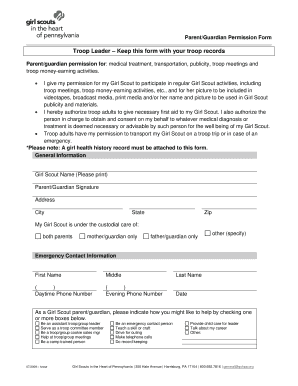
Girl Scout Permission Slip Form


What is the Girl Scout Permission Slip
The Girl Scout permission slip is a document that grants consent for a child to participate in various Girl Scout activities. This form is essential for ensuring that parents or guardians are informed about the events their children will attend, including trips, camping, and other group activities. The permission slip typically includes details such as the event date, location, and any specific requirements or risks associated with the activity. It serves as a legal safeguard for both the organization and the families involved.
How to use the Girl Scout Permission Slip
Using the Girl Scout permission slip involves several straightforward steps. First, parents or guardians should carefully read the form to understand the event details and any associated risks. Next, they need to fill out the required information, which usually includes the child's name, emergency contact details, and any medical conditions that may need to be addressed. Once completed, the form should be signed and returned to the troop leader or designated adult. Digital options allow for easy completion and submission, making the process more efficient.
Steps to complete the Girl Scout Permission Slip
Completing the Girl Scout permission slip requires attention to detail. Follow these steps for a smooth process:
- Review the event details provided on the slip.
- Fill in your child's name and any additional required information.
- Provide emergency contact information.
- Note any medical conditions or allergies that need to be considered.
- Sign the form to indicate your consent.
- Submit the completed slip to the appropriate leader or adult.
Legal use of the Girl Scout Permission Slip
The legal validity of the Girl Scout permission slip is crucial for protecting both the organization and the participants. To ensure it is legally binding, the form must be signed by a parent or guardian. Additionally, using a digital signature solution that complies with eSignature laws, such as ESIGN and UETA, can enhance the form's legitimacy. This compliance ensures that the permission slip is recognized in a court of law, providing peace of mind for all parties involved.
Key elements of the Girl Scout Permission Slip
Several key elements must be included in the Girl Scout permission slip to ensure its effectiveness and legality:
- Event Details: Date, time, and location of the activity.
- Child's Information: Name, age, and any relevant medical information.
- Emergency Contacts: Names and phone numbers of individuals to contact in case of an emergency.
- Parent/Guardian Signature: A signature indicating consent and understanding of the event.
- Liability Waiver: A statement acknowledging potential risks associated with the activity.
How to obtain the Girl Scout Permission Slip
Obtaining the Girl Scout permission slip is typically straightforward. Troop leaders or organizers usually provide the form during meetings or events. Alternatively, it may be available for download from the official Girl Scouts website or through troop communication channels. For digital completion, many organizations offer electronic versions that can be filled out and signed online, streamlining the process for parents and guardians.
Quick guide on how to complete girl scout permission slip 6583633
Complete Girl Scout Permission Slip seamlessly on any device
Managing documents online has gained signNow traction among businesses and individuals. It offers an excellent eco-friendly substitute for traditional printed and signed documents, as you can obtain the appropriate form and securely save it online. airSlate SignNow provides you with all the necessary tools to create, edit, and electronically sign your documents quickly without delays. Handle Girl Scout Permission Slip on any device with airSlate SignNow's Android or iOS applications and enhance any document-related operation today.
The easiest way to modify and eSign Girl Scout Permission Slip effortlessly
- Locate Girl Scout Permission Slip and click Get Form to begin.
- Utilize the tools we provide to complete your document.
- Emphasize important sections of your documents or conceal sensitive details using tools offered by airSlate SignNow specifically for that purpose.
- Generate your eSignature with the Sign feature, which takes just seconds and holds the same legal validity as a conventional wet ink signature.
- Review all the information and then click the Done button to save your modifications.
- Select your preferred method to deliver your form, whether by email, SMS, or invite link, or download it to your computer.
Say goodbye to lost or misfiled documents, tedious form searches, or errors that necessitate printing new document copies. airSlate SignNow addresses your document management needs in just a few clicks from any device you prefer. Edit and eSign Girl Scout Permission Slip and guarantee outstanding communication at every stage of your form preparation process with airSlate SignNow.
Create this form in 5 minutes or less
Create this form in 5 minutes!
How to create an eSignature for the girl scout permission slip 6583633
How to create an electronic signature for a PDF online
How to create an electronic signature for a PDF in Google Chrome
How to create an e-signature for signing PDFs in Gmail
How to create an e-signature right from your smartphone
How to create an e-signature for a PDF on iOS
How to create an e-signature for a PDF on Android
People also ask
-
What is a girl scout permission slip?
A girl scout permission slip is a document that allows parents or guardians to authorize their child’s participation in girl scout activities. These slips typically include important information such as activity descriptions, dates, and emergency contacts. Using an eSignature tool like airSlate SignNow simplifies the process, making it easier to gather consent quickly.
-
How can airSlate SignNow help with girl scout permission slips?
airSlate SignNow provides a cost-effective solution for sending and electronically signing girl scout permission slips. With its user-friendly interface, you can create, send, and manage these documents effortlessly. This not only streamlines the approval process but also keeps all signed slips organized and accessible.
-
What features does airSlate SignNow offer for managing girl scout permission slips?
airSlate SignNow offers features such as custom templates, automatic reminders, and real-time tracking for girl scout permission slips. The platform allows you to create templates that can be reused for different events, saving you time and ensuring consistency. Additionally, the integrated tracking feature provides insights on who has signed the document and who still needs to.
-
Is there a cost associated with using airSlate SignNow for girl scout permission slips?
Yes, airSlate SignNow offers various pricing plans suitable for different needs, including handling girl scout permission slips efficiently. The pricing is competitive, and there are options for both individual and team use. This makes it accessible for troop leaders managing multiple permissions at once.
-
Can I integrate airSlate SignNow with other apps for handling girl scout permission slips?
Absolutely! airSlate SignNow can be integrated with various applications such as Google Drive, Dropbox, and Microsoft Teams. This ensures that you can efficiently manage your girl scout permission slips alongside other tools you use, streamlining your workflow and improving organization.
-
What are the benefits of using airSlate SignNow for girl scout permission slips?
Using airSlate SignNow for girl scout permission slips provides a range of benefits including enhanced efficiency, reduced paper usage, and simplified tracking. It eliminates the hassle of printing and physically collecting signatures. Additionally, all signed documents are stored securely online, ensuring easy access and peace of mind.
-
How secure is the data when using airSlate SignNow for girl scout permission slips?
Data security is a top priority for airSlate SignNow. The platform employs advanced encryption methods to keep all information related to girl scout permission slips safe and confidential. You can trust that your documents and signatures are well-protected against unauthorized access.
Get more for Girl Scout Permission Slip
Find out other Girl Scout Permission Slip
- eSign Hawaii Standstill Agreement Computer
- How Can I eSign Texas Standstill Agreement
- How To eSign Hawaii Lease Renewal
- How Can I eSign Florida Lease Amendment
- eSign Georgia Lease Amendment Free
- eSign Arizona Notice of Intent to Vacate Easy
- eSign Louisiana Notice of Rent Increase Mobile
- eSign Washington Notice of Rent Increase Computer
- How To eSign Florida Notice to Quit
- How To eSign Hawaii Notice to Quit
- eSign Montana Pet Addendum to Lease Agreement Online
- How To eSign Florida Tenant Removal
- How To eSign Hawaii Tenant Removal
- eSign Hawaii Tenant Removal Simple
- eSign Arkansas Vacation Rental Short Term Lease Agreement Easy
- Can I eSign North Carolina Vacation Rental Short Term Lease Agreement
- eSign Michigan Escrow Agreement Now
- eSign Hawaii Sales Receipt Template Online
- eSign Utah Sales Receipt Template Free
- eSign Alabama Sales Invoice Template Online