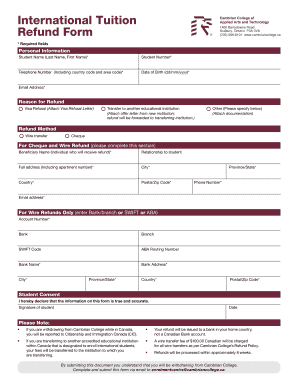
Cambrian College Refund Form


What is the Cambrian College Refund Form
The Cambrian College refund form is a document that students must complete to request a refund for tuition or fees paid to the college. This form is essential for students who may have withdrawn from courses, experienced changes in their enrollment status, or have other valid reasons for seeking a refund. It outlines the necessary information about the student, the courses involved, and the reasons for the refund request.
How to use the Cambrian College Refund Form
To use the Cambrian College refund form effectively, students should first ensure they meet the eligibility criteria for a refund. After confirming eligibility, they can download the form from the Cambrian College website or obtain it from the admissions office. Students should fill out the form completely, providing accurate information regarding their personal details, course information, and the reason for the refund. It is important to review the form for any errors before submission to avoid delays.
Steps to complete the Cambrian College Refund Form
Completing the Cambrian College refund form involves several key steps:
- Download or obtain the refund form from the official website or admissions office.
- Fill out the personal information section, including your name, student ID, and contact details.
- Provide details about the course(s) for which you are requesting a refund.
- Clearly state the reason for your refund request, ensuring it aligns with the college's refund policy.
- Sign and date the form to confirm that the information provided is accurate.
- Submit the completed form through the specified method, whether online, by mail, or in person.
Eligibility Criteria
Eligibility for a refund under the Cambrian College refund policy typically depends on several factors, including the timing of the withdrawal from courses and the specific circumstances surrounding the request. Students should review the college’s refund policy to understand the conditions that must be met, such as withdrawal deadlines and acceptable reasons for requesting a refund. Common reasons may include medical issues, financial hardship, or changes in personal circumstances.
Form Submission Methods
Students can submit the Cambrian College refund form through various methods. The most common submission options include:
- Online submission via the college's designated portal.
- Mailing the completed form to the admissions office or the specific department handling refunds.
- In-person delivery to the admissions office during regular business hours.
Key elements of the Cambrian College Refund Form
The Cambrian College refund form includes several key elements that must be completed for a successful submission. These elements typically consist of:
- Student identification information, including name and student ID.
- Details of the course(s) from which the student is withdrawing.
- The reason for the refund request, which should be clearly articulated.
- Signature and date to validate the request.
Quick guide on how to complete cambrian college refund form
Complete Cambrian College Refund Form effortlessly on any device
Digital document management has become increasingly favored by organizations and individuals. It offers an ideal eco-friendly substitute for conventional printed and signed documents, allowing you to locate the correct form and securely store it online. airSlate SignNow provides you with all the resources you need to create, modify, and eSign your documents rapidly without delays. Manage Cambrian College Refund Form on any platform using airSlate SignNow Android or iOS applications and enhance any document-centric workflow today.
The easiest way to modify and eSign Cambrian College Refund Form without hassle
- Locate Cambrian College Refund Form and click on Obtain Form to begin.
- Employ the tools we provide to finalize your document.
- Highlight pertinent sections of your documents or obscure sensitive details with tools that airSlate SignNow specifically provides for that purpose.
- Create your signature with the Sign tool, which takes mere seconds and carries the same legal validity as a traditional handwritten signature.
- Review all the details and click on the Finish button to save your changes.
- Choose your preferred method to send your form, whether by email, text message (SMS), or invitation link, or download it to your computer.
Forget about lost or misplaced documents, tedious form searches, or mistakes that necessitate printing new document copies. airSlate SignNow fulfills all your document management needs in just a few clicks from any device you choose. Modify and eSign Cambrian College Refund Form and ensure outstanding communication throughout your form preparation process with airSlate SignNow.
Create this form in 5 minutes or less
Create this form in 5 minutes!
How to create an eSignature for the cambrian college refund form
How to create an electronic signature for a PDF online
How to create an electronic signature for a PDF in Google Chrome
How to create an e-signature for signing PDFs in Gmail
How to create an e-signature right from your smartphone
How to create an e-signature for a PDF on iOS
How to create an e-signature for a PDF on Android
People also ask
-
What is the Cambrian refund policy for airSlate SignNow?
The Cambrian refund policy allows users to request a refund within 30 days of purchase. This ensures that if you're not satisfied with the service, you have a clear pathway to recover your funds. It's our commitment to customer satisfaction, making sure you feel confident in your investment.
-
How does the Cambrian refund policy apply to subscription plans?
Under the Cambrian refund policy, you can cancel your subscription and request a refund within the first 30 days of your plan. This policy applies to all subscription types, ensuring that you can evaluate the airSlate SignNow service risk-free. After the first month, however, charges are non-refundable.
-
Are there any exceptions to the Cambrian refund policy?
Yes, the Cambrian refund policy does have some exceptions. For example, certain fees related to additional services or custom integrations may not be refundable. It's always best to review the terms and conditions related to your specific purchase for full details.
-
What features are included that justify the airSlate SignNow pricing?
airSlate SignNow offers a variety of features such as eSigning, templates, and document tracking, all aimed at enhancing efficiency. These features, combined with the assurance of the Cambrian refund policy, provide excellent value for businesses looking to streamline their document processes. This makes airSlate SignNow a cost-effective solution for your signing needs.
-
How can the Cambrian refund policy impact my decision to purchase?
The Cambrian refund policy provides an added layer of security to your purchase decision. Knowing you can request a refund within 30 days allows you to explore airSlate SignNow's features without the fear of making a wrong choice. This helps build confidence and encourages prospective customers to try out the platform.
-
Can I integrate airSlate SignNow with other software, and how does the refund policy apply?
Yes, airSlate SignNow integrates seamlessly with various applications like Google Drive and Dropbox. If you decide to try out these integrations and are not satisfied, the Cambrian refund policy still applies within the 30-day window. This flexibility ensures you can tailor the solution to your business needs without risk.
-
What are the benefits of using airSlate SignNow, given the Cambrian refund policy?
Using airSlate SignNow provides numerous benefits including efficiency, ease of use, and strong security measures. With the added assurance of the Cambrian refund policy, users can feel comfortable trying these features fully. This policy enhances your overall experience with airSlate SignNow and reduces the perceived risk of purchase.
Get more for Cambrian College Refund Form
Find out other Cambrian College Refund Form
- eSignature Louisiana Courts Cease And Desist Letter Online
- How Can I Electronic signature Arkansas Banking Lease Termination Letter
- eSignature Maryland Courts Rental Application Now
- eSignature Michigan Courts Affidavit Of Heirship Simple
- eSignature Courts Word Mississippi Later
- eSignature Tennessee Sports Last Will And Testament Mobile
- How Can I eSignature Nevada Courts Medical History
- eSignature Nebraska Courts Lease Agreement Online
- eSignature Nebraska Courts LLC Operating Agreement Easy
- Can I eSignature New Mexico Courts Business Letter Template
- eSignature New Mexico Courts Lease Agreement Template Mobile
- eSignature Courts Word Oregon Secure
- Electronic signature Indiana Banking Contract Safe
- Electronic signature Banking Document Iowa Online
- Can I eSignature West Virginia Sports Warranty Deed
- eSignature Utah Courts Contract Safe
- Electronic signature Maine Banking Permission Slip Fast
- eSignature Wyoming Sports LLC Operating Agreement Later
- Electronic signature Banking Word Massachusetts Free
- eSignature Wyoming Courts Quitclaim Deed Later