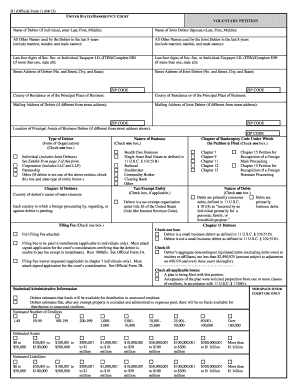
Bare Bones Chapter 13 Filing 2014


What is the Bare Bones Chapter 13 Filing
The bare bones chapter 13 filing is a simplified bankruptcy form designed for individuals who wish to reorganize their debts under the Chapter 13 bankruptcy process. This form is particularly beneficial for those with limited financial resources, as it allows them to file for bankruptcy without the extensive documentation typically required. The primary purpose of this filing is to create a repayment plan that enables debtors to pay off their debts over a specified period, usually three to five years, while retaining their assets.
Steps to complete the Bare Bones Chapter 13 Filing
Completing the bare bones chapter 13 filing involves several key steps that ensure the process is efficient and compliant with legal requirements. Follow these steps to successfully complete the filing:
- Gather necessary information: Collect financial documents, including income statements, a list of debts, and information about your assets.
- Complete the form: Fill out the bare bones chapter 13 filing form accurately, providing all required details about your financial situation.
- Review for accuracy: Double-check the completed form for any errors or omissions that could delay the process.
- File the form: Submit the completed form to the appropriate bankruptcy court, either online or by mail, depending on local regulations.
- Attend the hearing: Be prepared to attend a meeting of creditors where you will discuss your repayment plan with the bankruptcy trustee and creditors.
Legal use of the Bare Bones Chapter 13 Filing
The bare bones chapter 13 filing is legally recognized under U.S. bankruptcy law. It provides individuals with a structured way to manage their debts while adhering to legal obligations. To ensure the filing is valid, debtors must comply with specific legal requirements, including providing accurate financial information and adhering to deadlines. The form must be filed in the appropriate jurisdiction, and all information provided must be truthful to avoid potential legal repercussions.
Required Documents
When preparing to file the bare bones chapter 13 filing, certain documents are essential to support your application. These documents typically include:
- Proof of income: Recent pay stubs or tax returns to demonstrate your financial situation.
- List of debts: A comprehensive list of all debts, including secured and unsecured obligations.
- Asset documentation: Information regarding your assets, such as property and vehicles.
- Credit counseling certificate: Proof of completion of a credit counseling session, which is required before filing.
Eligibility Criteria
To qualify for the bare bones chapter 13 filing, individuals must meet specific eligibility criteria set forth by the bankruptcy court. Key factors include:
- Regular income: Debtors must have a stable source of income to propose a feasible repayment plan.
- Debt limits: There are limits on the amount of secured and unsecured debt that can be included in a Chapter 13 filing.
- Credit counseling: Completion of a credit counseling course within the required timeframe is mandatory.
Form Submission Methods
The bare bones chapter 13 filing can be submitted through various methods, depending on the local bankruptcy court's regulations. Common submission methods include:
- Online submission: Many courts allow electronic filing through their designated online platforms.
- Mail: Forms can be sent via postal service to the appropriate bankruptcy court address.
- In-person filing: Individuals may also choose to file the form directly at the courthouse.
Quick guide on how to complete bare bones chapter 13 filing
Complete Bare Bones Chapter 13 Filing effortlessly on any device
Online document management has gained popularity among businesses and individuals. It offers an ideal environmentally friendly alternative to conventional printed and signed documents, allowing you to obtain the required form and securely store it online. airSlate SignNow provides all the tools necessary to create, modify, and eSign your documents rapidly without delays. Handle Bare Bones Chapter 13 Filing on any platform using the airSlate SignNow Android or iOS apps and simplify any document-related tasks today.
The easiest way to alter and eSign Bare Bones Chapter 13 Filing with ease
- Locating Bare Bones Chapter 13 Filing and then click Get Form to start.
- Utilize the tools we offer to complete your form.
- Emphasize important sections of your documents or obscure sensitive details with the tools that airSlate SignNow has specifically designed for that purpose.
- Create your eSignature with the Sign tool, which takes just seconds and carries the same legal authority as a traditional handwritten signature.
- Review the information and then select the Done button to save your changes.
- Select how you wish to send your form, via email, SMS, or invitation link, or download it to your computer.
Eliminate anxiety over lost or misplaced documents, tiresome form searches, or errors that require printing new document copies. airSlate SignNow addresses your document management needs in just a few clicks from any device of your choice. Modify and eSign Bare Bones Chapter 13 Filing and ensure outstanding communication at every stage of your form preparation process with airSlate SignNow.
Create this form in 5 minutes or less
Find and fill out the correct bare bones chapter 13 filing
Create this form in 5 minutes!
How to create an eSignature for the bare bones chapter 13 filing
How to create an electronic signature for a PDF online
How to create an electronic signature for a PDF in Google Chrome
How to create an e-signature for signing PDFs in Gmail
How to create an e-signature right from your smartphone
How to create an e-signature for a PDF on iOS
How to create an e-signature for a PDF on Android
People also ask
-
What is bare bones chapter 13 filing?
Bare bones chapter 13 filing is a simplified process for filing a Chapter 13 bankruptcy. This approach requires minimal documentation, allowing you to present a basic plan for repaying debts. It's designed to streamline the filing process, making it accessible for individuals seeking relief from overwhelming debt.
-
How much does bare bones chapter 13 filing cost?
The cost of bare bones chapter 13 filing can vary depending on your location and the intricacies of your case. Generally, you will incur court fees and potentially some legal costs if you hire an attorney. It's important to budget for these expenses while considering this streamlined approach to bankruptcy.
-
What are the benefits of bare bones chapter 13 filing?
Bare bones chapter 13 filing offers several benefits, including a faster processing time and reduced paperwork. This approach allows individuals to focus on a debt repayment plan without excessive documentation. It can also lead to less stress and confusion during the bankruptcy process.
-
What documents do I need for bare bones chapter 13 filing?
For bare bones chapter 13 filing, you typically need to provide basic financial information, including income, expenses, and a list of creditors. Minimal documentation is required to establish your plan for repaying debts. This simplicity aids in expediting the filing process.
-
Can I complete a bare bones chapter 13 filing without an attorney?
Yes, you can complete a bare bones chapter 13 filing without an attorney; however, it's recommended to seek legal advice. While the process is simplified, understanding bankruptcy laws and procedures can help avoid potential pitfalls. Utilizing a service like airSlate SignNow can assist in managing your documentation more effectively.
-
How long does a bare bones chapter 13 filing take?
The duration of a bare bones chapter 13 filing can vary based on court schedules, but the streamlined process generally leads to quicker approvals. Typically, you might expect the filing to progress within a few months, depending on your specific situation and compliance with repayment plans. Timely submissions and clarity in documentation help expedite the process.
-
Does airSlate SignNow support documentation for bare bones chapter 13 filing?
Yes, airSlate SignNow supports the documentation needs for bare bones chapter 13 filing by allowing you to easily create, send, and eSign necessary documents. This can simplify your filing process and ensure you have the correct paperwork as you navigate your bankruptcy. The easy-to-use platform reduces the hassle of managing documents during this crucial time.
Get more for Bare Bones Chapter 13 Filing
- Ny dmv road test evaluation sheet form
- Fill in blank turabian bibliography worksheets form
- Moda appeal form
- Hysa player status form hawaii youth soccer association
- Akc additional signature form
- Suffolk county pistol license bureau form
- Mold addendum massachusetts form
- Bdeceased claim formatb baroda gujarat gramin bank
Find out other Bare Bones Chapter 13 Filing
- Sign Alaska Orthodontists Business Plan Template Free
- Sign North Carolina Life Sciences Purchase Order Template Computer
- Sign Ohio Non-Profit LLC Operating Agreement Secure
- Can I Sign Ohio Non-Profit LLC Operating Agreement
- Sign South Dakota Non-Profit Business Plan Template Myself
- Sign Rhode Island Non-Profit Residential Lease Agreement Computer
- Sign South Carolina Non-Profit Promissory Note Template Mobile
- Sign South Carolina Non-Profit Lease Agreement Template Online
- Sign Oregon Life Sciences LLC Operating Agreement Online
- Sign Texas Non-Profit LLC Operating Agreement Online
- Can I Sign Colorado Orthodontists Month To Month Lease
- How Do I Sign Utah Non-Profit Warranty Deed
- Help Me With Sign Colorado Orthodontists Purchase Order Template
- Sign Virginia Non-Profit Living Will Fast
- How To Sign Virginia Non-Profit Lease Agreement Template
- How To Sign Wyoming Non-Profit Business Plan Template
- How To Sign Wyoming Non-Profit Credit Memo
- Sign Wisconsin Non-Profit Rental Lease Agreement Simple
- Sign Wisconsin Non-Profit Lease Agreement Template Safe
- Sign South Dakota Life Sciences Limited Power Of Attorney Mobile