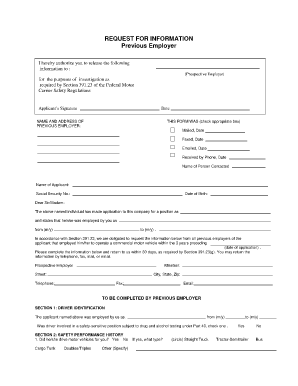
Email to Previous Employer Form


What is the email to previous employer?
The email to previous employer is a formal communication tool used by individuals to reach out to their former workplace. This type of email can serve various purposes, such as requesting a reference, inquiring about re-employment, or asking for documentation related to past employment. Understanding the specific intent behind this email is crucial, as it sets the tone and content of the message. Properly structured, this email can facilitate a positive response and maintain professional relationships.
Steps to complete the email to previous employer
Completing an email to a previous employer requires careful consideration and a structured approach. Follow these steps to ensure clarity and professionalism:
- Subject Line: Clearly state the purpose of your email, such as "Request for Reference" or "Inquiry About Re-employment."
- Greeting: Address the recipient politely, using their name if known.
- Introduction: Briefly reintroduce yourself, including your position and the time frame of your employment.
- Body: Clearly articulate your request or reason for contacting them. Be concise and specific.
- Closing: Thank them for their time and consideration. Include your contact information for follow-up.
Key elements of the email to previous employer
When crafting an email to a previous employer, certain key elements enhance its effectiveness:
- Clarity: Be clear about your purpose to avoid confusion.
- Professional Tone: Maintain a respectful and professional tone throughout the email.
- Specificity: Include specific details relevant to your request, such as dates or positions held.
- Gratitude: Express appreciation for their assistance or consideration.
Legal use of the email to previous employer
The legal use of an email to a previous employer involves understanding the implications of your communication. While generally informal, this email can carry legal weight, especially if it pertains to employment verification or references. Ensure that the content is truthful and does not misrepresent your previous employment. Additionally, be aware of any confidentiality agreements you may have signed, as these could limit the information your former employer is allowed to share.
Examples of using the email to previous employer
Here are a few examples of situations where you might use an email to a previous employer:
- Requesting a Reference: "I am applying for a new position and would greatly appreciate it if you could provide a reference."
- Inquiring About Re-employment: "I enjoyed my time at [Company Name] and would like to explore potential re-employment opportunities."
- Requesting Documentation: "Could you please send me a copy of my employment verification letter for my records?"
How to use the email to previous employer
Using the email to a previous employer effectively involves understanding its purpose and the context of your communication. Begin by determining your objective, whether it’s to seek a reference, ask for documentation, or discuss re-employment. Tailor your message accordingly, ensuring that it is respectful and concise. After drafting your email, review it for clarity and professionalism before sending it. Following up may be necessary if you do not receive a timely response.
Quick guide on how to complete email to previous employer
Prepare Email To Previous Employer effortlessly on any device
Digital document management has gained traction among organizations and individuals. It offers an ideal environmentally friendly alternative to conventional printed and signed paperwork, allowing you to find the appropriate form and securely keep it online. airSlate SignNow provides all the tools you need to create, modify, and electronically sign your documents quickly without any delays. Handle Email To Previous Employer on any device with airSlate SignNow's Android or iOS applications and simplify any document-related task today.
How to adjust and electronically sign Email To Previous Employer without hassle
- Obtain Email To Previous Employer and click on Get Form to begin.
- Utilize the tools provided to complete your form.
- Highlight pertinent sections of your documents or obscure sensitive data with features that airSlate SignNow offers specifically for that purpose.
- Generate your eSignature using the Sign tool, which takes moments and carries the same legal significance as a traditional handwritten signature.
- Review the details and click on the Done button to save your changes.
- Select your preferred method for sending your form, whether by email, SMS, or an invitation link, or download it to your computer.
Eliminate concerns about lost or misplaced documents, tedious form searching, or errors that necessitate printing new document copies. airSlate SignNow fulfills your requirements in document management in just a few clicks from any device of your choice. Modify and electronically sign Email To Previous Employer and ensure exceptional communication at every stage of the form preparation process with airSlate SignNow.
Create this form in 5 minutes or less
Create this form in 5 minutes!
How to create an eSignature for the email to previous employer
How to create an electronic signature for a PDF online
How to create an electronic signature for a PDF in Google Chrome
How to create an e-signature for signing PDFs in Gmail
How to create an e-signature right from your smartphone
How to create an e-signature for a PDF on iOS
How to create an e-signature for a PDF on Android
People also ask
-
What is the process for sending an email to a previous employer using airSlate SignNow?
To send an email to a previous employer using airSlate SignNow, simply upload your document, add the recipient's email address, and set the signing fields. Our platform streamlines the process, allowing you to send an email to a previous employer quickly and securely. Once your document is sent, you will receive notifications when it is viewed and signed.
-
How does airSlate SignNow enhance the email experience for documents sent to former employers?
airSlate SignNow enhances the email experience by providing an intuitive interface that makes document signing simple and efficient. When you send an email to a previous employer, you can ensure that the process is smooth, professional, and legally binding, helping to foster positive communication. Plus, our features include tracking and reminders to keep everyone on the same page.
-
What pricing plans does airSlate SignNow offer for sending emails to previous employers?
airSlate SignNow offers various pricing plans, including a simple pay-as-you-go model and subscription options to fit different business needs. These plans make it cost-effective to send emails to previous employers as well as other quality features. You can select a plan that offers the best value depending on your expected usage.
-
Are there any limitations on sending an email to previous employers with airSlate SignNow?
While airSlate SignNow is designed to facilitate easy document sending, specific limitations do apply depending on the chosen pricing plan. For instance, lower-tier plans may have restrictions on the number of documents you can send per month. It’s best to review your plan details to understand any limitations related to emailing your previous employer.
-
Can I integrate airSlate SignNow with other tools for emailing previous employers?
Yes, airSlate SignNow seamlessly integrates with various productivity and communication tools, enhancing the emailing process to previous employers. Popular integrations include Google Drive, Salesforce, and other CRMs that allow you to manage documents and emails from a centralized platform. Check our integration list to see how you can streamline your workflow.
-
What security measures does airSlate SignNow have for emails sent to previous employers?
Security is a top priority at airSlate SignNow. When sending an email to a previous employer, all documents are secured with bank-level encryption, ensuring that sensitive information remains protected. Our platform also provides audit trails and compliance with regulations, giving you peace of mind when sharing important documents.
-
What types of documents can I send in an email to a previous employer?
You can send a variety of documents in an email to a previous employer using airSlate SignNow, including letters of reference, employment verification requests, and other legal documents. Our platform supports multiple file formats like PDF, DOCX, and more. This versatility allows you to handle different needs professionally.
Get more for Email To Previous Employer
Find out other Email To Previous Employer
- How To eSignature Massachusetts Government Form
- How Can I eSignature Oregon Government PDF
- How Can I eSignature Oklahoma Government Document
- How To eSignature Texas Government Document
- Can I eSignature Vermont Government Form
- How Do I eSignature West Virginia Government PPT
- How Do I eSignature Maryland Healthcare / Medical PDF
- Help Me With eSignature New Mexico Healthcare / Medical Form
- How Do I eSignature New York Healthcare / Medical Presentation
- How To eSignature Oklahoma Finance & Tax Accounting PPT
- Help Me With eSignature Connecticut High Tech Presentation
- How To eSignature Georgia High Tech Document
- How Can I eSignature Rhode Island Finance & Tax Accounting Word
- How Can I eSignature Colorado Insurance Presentation
- Help Me With eSignature Georgia Insurance Form
- How Do I eSignature Kansas Insurance Word
- How Do I eSignature Washington Insurance Form
- How Do I eSignature Alaska Life Sciences Presentation
- Help Me With eSignature Iowa Life Sciences Presentation
- How Can I eSignature Michigan Life Sciences Word