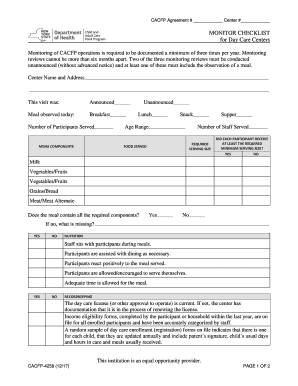
Cacfp Site Monitoring Form 2017-2026


Understanding the Cacfp Site Monitoring Form
The Cacfp Site Monitoring Form is an essential document used by organizations participating in the Child and Adult Care Food Program (CACFP). This form is designed to ensure compliance with federal regulations regarding the nutritional quality of meals served to children and adults in care settings. It helps monitor the effectiveness of meal services, ensuring that participants receive the appropriate nutrition while adhering to program guidelines.
Steps to Complete the Cacfp Site Monitoring Form
Completing the Cacfp Site Monitoring Form involves several key steps:
- Gather Necessary Information: Collect data regarding meal services, including the number of participants, types of meals served, and any relevant dietary restrictions.
- Fill Out the Form: Input the gathered information accurately into the designated sections of the form. Ensure all details are complete to avoid delays.
- Review for Accuracy: Double-check all entries for correctness. This includes verifying meal counts and compliance with nutritional standards.
- Submit the Form: Follow the specified submission method, whether online, by mail, or in person, ensuring it is sent by the required deadline.
Key Elements of the Cacfp Site Monitoring Form
The Cacfp Site Monitoring Form contains several critical components that must be addressed:
- Site Information: Basic details about the care facility, including name, address, and contact information.
- Meal Service Details: Information on the types of meals provided, including portion sizes and nutritional content.
- Participant Information: Data on the number of children and adults served, including any special dietary needs.
- Compliance Check: A section for verifying adherence to CACFP guidelines and regulations.
How to Use the Cacfp Site Monitoring Form
Utilizing the Cacfp Site Monitoring Form effectively requires understanding its purpose and the information it captures. Organizations should use the form as a tool for self-assessment, regularly reviewing meal services to ensure compliance with CACFP standards. This proactive approach not only helps maintain program integrity but also contributes to the overall health and well-being of participants.
Legal Use of the Cacfp Site Monitoring Form
The Cacfp Site Monitoring Form must be used in accordance with federal regulations governing the CACFP. It is crucial for organizations to familiarize themselves with these legal requirements to avoid penalties for non-compliance. Accurate and timely submission of the form is not just a best practice but a legal obligation for all participating entities.
Obtaining the Cacfp Site Monitoring Form
Organizations can obtain the Cacfp Site Monitoring Form through their state’s CACFP administering agency. Most states provide downloadable versions of the form on their official websites. Additionally, some agencies may offer printed copies upon request. It is essential to ensure that the most current version of the form is used to comply with updated regulations.
Quick guide on how to complete cacfp site monitoring form 448422271
Complete Cacfp Site Monitoring Form effortlessly on any device
Managing documents online has gained traction among businesses and individuals alike. It offers an ideal eco-friendly alternative to conventional printed and signed documents, as you can find the suitable form and securely keep it online. airSlate SignNow equips you with all the tools you need to create, modify, and eSign your documents promptly without delays. Handle Cacfp Site Monitoring Form on any platform using airSlate SignNow's Android or iOS applications and enhance any document-related process today.
The simplest way to alter and eSign Cacfp Site Monitoring Form without hassle
- Locate Cacfp Site Monitoring Form and then hit Get Form to begin.
- Utilize the tools we provide to complete your form.
- Emphasize important sections of your documents or obscure sensitive information with tools specifically offered by airSlate SignNow for that purpose.
- Generate your signature using the Sign tool, which takes mere seconds and carries the same legal validity as a traditional wet ink signature.
- Review all the details and then click on the Done button to save your changes.
- Choose how you wish to send your form, whether by email, text message (SMS), or invitation link, or download it to your computer.
Eliminate the concern of lost or misplaced files, tedious form searching, or errors that require printing new document copies. airSlate SignNow meets your document management needs in just a few clicks from any device of your preference. Update and eSign Cacfp Site Monitoring Form and ensure remarkable communication at every phase of your form preparation journey with airSlate SignNow.
Create this form in 5 minutes or less
Find and fill out the correct cacfp site monitoring form 448422271
Create this form in 5 minutes!
How to create an eSignature for the cacfp site monitoring form 448422271
How to create an electronic signature for a PDF online
How to create an electronic signature for a PDF in Google Chrome
How to create an e-signature for signing PDFs in Gmail
How to create an e-signature right from your smartphone
How to create an e-signature for a PDF on iOS
How to create an e-signature for a PDF on Android
People also ask
-
What is the CACFP monitoring form and why is it important?
The CACFP monitoring form is a crucial document used to track and report compliance with the Child and Adult Care Food Program. It helps organizations ensure they meet nutritional standards and maintain eligibility for funding. Using the airSlate SignNow platform, you can easily create, send, and eSign these forms, streamlining your compliance process.
-
How does airSlate SignNow simplify the CACFP monitoring form process?
airSlate SignNow simplifies the CACFP monitoring form process by providing an intuitive interface for creating and managing documents. You can quickly customize forms, collect signatures, and store completed documents securely. This efficiency saves time and reduces the risk of errors in your monitoring submissions.
-
What features does airSlate SignNow offer for managing CACFP monitoring forms?
airSlate SignNow offers features such as customizable templates, automated workflows, and real-time tracking for CACFP monitoring forms. These tools help you manage your documentation efficiently and ensure that all necessary information is captured accurately. Additionally, you can integrate with other applications to enhance your workflow.
-
Is there a cost associated with using airSlate SignNow for CACFP monitoring forms?
Yes, there is a cost associated with using airSlate SignNow, but it is designed to be cost-effective for businesses of all sizes. Pricing plans vary based on features and the number of users, allowing you to choose a plan that fits your budget while still benefiting from efficient management of CACFP monitoring forms.
-
Can I integrate airSlate SignNow with other software for CACFP monitoring forms?
Absolutely! airSlate SignNow offers integrations with various software applications, making it easy to incorporate CACFP monitoring forms into your existing workflows. Whether you use CRM systems, project management tools, or cloud storage services, you can streamline your processes and enhance productivity.
-
How secure is the data when using airSlate SignNow for CACFP monitoring forms?
Data security is a top priority for airSlate SignNow. When using the platform for CACFP monitoring forms, your information is protected with advanced encryption and secure storage solutions. This ensures that sensitive data remains confidential and compliant with industry regulations.
-
What are the benefits of using airSlate SignNow for CACFP monitoring forms?
Using airSlate SignNow for CACFP monitoring forms offers numerous benefits, including increased efficiency, reduced paperwork, and improved compliance tracking. The platform allows for quick document turnaround and easy access to completed forms, helping organizations focus on their core mission rather than administrative tasks.
Get more for Cacfp Site Monitoring Form
- Disposition of salvage report ibc form
- Dhhs 2900a form
- Form rd 4279 1a
- Joint supplemental petition and agreement to modify final judgment form
- Fullard review submission package for web postingdoc form
- Owcp 957a medical travel refund requestmileage form
- Non refundable payment agreement template 787745264 form
- Mural artist contract template form
Find out other Cacfp Site Monitoring Form
- eSignature Indiana Charity Residential Lease Agreement Simple
- How Can I eSignature Maine Charity Quitclaim Deed
- How Do I eSignature Michigan Charity LLC Operating Agreement
- eSignature North Carolina Car Dealer NDA Now
- eSignature Missouri Charity Living Will Mobile
- eSignature New Jersey Business Operations Memorandum Of Understanding Computer
- eSignature North Dakota Car Dealer Lease Agreement Safe
- eSignature Oklahoma Car Dealer Warranty Deed Easy
- eSignature Oregon Car Dealer Rental Lease Agreement Safe
- eSignature South Carolina Charity Confidentiality Agreement Easy
- Can I eSignature Tennessee Car Dealer Limited Power Of Attorney
- eSignature Utah Car Dealer Cease And Desist Letter Secure
- eSignature Virginia Car Dealer Cease And Desist Letter Online
- eSignature Virginia Car Dealer Lease Termination Letter Easy
- eSignature Alabama Construction NDA Easy
- How To eSignature Wisconsin Car Dealer Quitclaim Deed
- eSignature California Construction Contract Secure
- eSignature Tennessee Business Operations Moving Checklist Easy
- eSignature Georgia Construction Residential Lease Agreement Easy
- eSignature Kentucky Construction Letter Of Intent Free