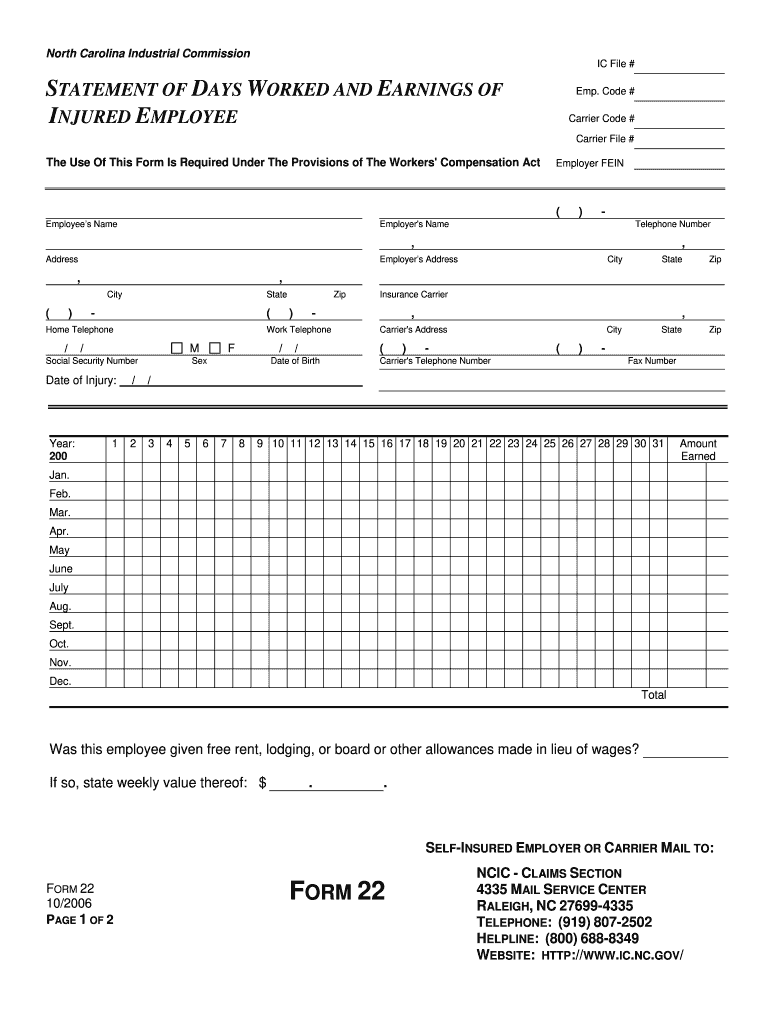
Form 22 2006


What is the Form 22
The Form 22, also known as the North Carolina Statement, is a document used primarily in the context of workers' compensation claims in North Carolina. This form is essential for reporting injuries and ensuring that employees receive the necessary benefits. It serves as a formal declaration of the circumstances surrounding an injury, including details about the incident, the injured party, and any relevant medical information. Understanding the purpose of the Form 22 is crucial for both employees and employers to navigate the workers' compensation process effectively.
How to obtain the Form 22
To obtain the Form 22, individuals can visit the North Carolina Industrial Commission's official website, where the form is available for download. It is typically provided in a fillable PDF format, allowing users to complete the necessary sections digitally. Additionally, physical copies may be available at local offices of the Industrial Commission or through legal representatives specializing in workers' compensation cases. Ensuring that you have the most current version of the form is important for compliance and accuracy.
Steps to complete the Form 22
Completing the Form 22 involves several key steps to ensure accuracy and compliance with North Carolina regulations. First, gather all necessary information, including details about the injured employee, the nature of the injury, and any medical treatment received. Next, fill out each section of the form carefully, ensuring that all required fields are completed. After completing the form, review it for any errors or omissions. Finally, submit the form to the appropriate parties, which may include the employer, insurance carrier, or the North Carolina Industrial Commission, depending on the specific circumstances of the claim.
Legal use of the Form 22
The legal use of the Form 22 is critical in the context of workers' compensation claims. This form must be completed accurately and submitted in a timely manner to ensure that the injured employee's rights are protected. Failure to use the Form 22 correctly can result in delays in receiving benefits or even denial of the claim. It is essential to adhere to all legal requirements associated with the form, including any state-specific regulations that govern the submission and processing of workers' compensation claims in North Carolina.
Key elements of the Form 22
The Form 22 includes several key elements that are vital for its validity and effectiveness. These elements typically comprise the following:
- Employee Information: Name, address, and contact details of the injured employee.
- Incident Details: Date, time, and location of the injury, along with a description of how it occurred.
- Medical Information: Details about any medical treatment received, including the names of healthcare providers.
- Employer Information: Name and contact details of the employer, including the insurance carrier.
Ensuring that all these elements are accurately filled out is crucial for the processing of the claim.
Form Submission Methods
The Form 22 can be submitted through various methods, depending on the requirements of the North Carolina Industrial Commission and the preferences of the parties involved. Common submission methods include:
- Online Submission: Many users opt to submit the form electronically via the Industrial Commission's website.
- Mail: The completed form can be printed and mailed to the appropriate office.
- In-Person: Individuals may also choose to deliver the form in person at designated offices.
Choosing the right submission method can help ensure that the form is received and processed in a timely manner.
Quick guide on how to complete form 22
Optimize your HR processes with Form 22 Template
Every HR expert recognizes the importance of keeping employee documents neat and orderly. With airSlate SignNow, you gain access to an extensive collection of state-specific labor forms that greatly streamline the area, management, and storage of all employment-related paperwork in a single location. airSlate SignNow can assist you in handling Form 22 management from inception to completion, with comprehensive editing and eSignature features available whenever you require them. Improve your accuracy, document security, and eliminate minor manual errors in just a few clicks.
How to modify and eSign Form 22:
- Locate the appropriate state and search for the form you need.
- Access the form page and click on Get Form to begin processing it.
- Wait for Form 22 to load in our editor and follow the prompts that highlight required fields.
- Input your information or add additional fillable fields to the document.
- Utilize our tools and features to adjust your form as necessary: annotate, obscure sensitive information, and create an eSignature.
- Review your form for errors before proceeding with its submission.
- Click Done to save changes and download your form.
- Alternatively, send your documents directly to your recipients and gather signatures and information.
- Safely store completed forms within your airSlate SignNow account and access them whenever you wish.
Employing a flexible eSignature solution is essential when managing Form 22. Make even the most complicated workflow as straightforward as possible with airSlate SignNow. Start your free trial today to explore what you can achieve with your department.
Create this form in 5 minutes or less
Find and fill out the correct form 22
FAQs
-
What is the most badass gun you can get in the UK as an ordinary citizen that conforms with UK gun control law?
Depends what you mean by “badass”. The requirements for obtaining a UK firearms certificate (FAC) amongst others are that you;have a “good reason” to own the firearm in question (that may mean being a member of a relevent club)are able to use it in an authorised place e.g. a MoD approved rangeHave an approved gun cabinethave no criminal recordare of sound mind (in the opinion of your doctor)and are vouched for by two upstanding members of the communityI may have forgotten something and I’ve not counted actually paying the fee! Obviously some of the requirements change depending on the"good reason". For example bone fide collectors wouldn't necessarily use their weapons so wouldn't need to access a range or be a member of a club.There are many “good reasons” which are recognised including collecting, target shooting and so forth. There is no particular reason why you should not get a FAC for a 0.5″ Barrett sniper rifle. In fact my local Gun Shop has one for sale.*NEW* BARRETT MODEL M99 BOLT ACTION RIFLE .50BMG F4218You would need to find a club that shoots such weapons and a range authorised for this calibre. We are a small island so the later isn’t so easy given the distance that stray rounds might travel.There is no absolute limit on calibre for a Class 1 FAC so it is possible (as part of a collection or as the centre piece of a militaria collection for example) to get a cannon on certificate or even a fully functional modern artillery piece or tank. Bone fide collectors are not normally expected to fire their weapons so actual use of such weapons is excluded.If you want a really long read on what is permitted in the UK read the following document;https://www.gov.uk/government/up...
-
What do you think of Dick's Sporting Goods announcing it will stop selling firearms completely?
From what I hear, they are only pulling guns from some stores, and most of those are stores where gun sales are quite low. So basically, a store that still has high gun sales will likely still offer them with no change. This does not appear to be a politically-driven act, but more of an economic reason.However, Dick’s shot(no pun intended) themselves in the foot after the Parkland school shooting, when they announced they would refuse to sell a gun to anyone under 21. This was a clear message that they were afraid of the rabid part of the “anti-gun left”, and they were caving in to the societal pressure. That or they simply wanted to earn “brownie points”. In response, gun sales dropped quite a bit, and some pro-2nd Amendment supporters stopped shopping there altogether.Thus, this announcement is immediately taken by many on the right as “Dick’s first raised the age to buy a gun, and now they are refusing to sell any guns at all. Let’s boycott them fully.”Whether this mindset is correct, or rational, or totally wrong is irrelevant. By raising the age to 21, Dick’s was making a statement. They were saying the national law was not enough and that they were going to do their part in further restrictions(as is their right to do). However, as our dear friends on the left love to remind us…actions have consequences. In this case, those consequences appear to include a loss in revenue, and also a tendency for their customers who lean right politically to “jump to conclusions”.
-
What did you do after getting recommended from SSB?
What did you do after getting recommended from SSB?It was this day of 02nd July at SSB Bhopal when in second and last attempt I was recommended for training at OTA. Six months back, I was rejected at SSB Allahabad.When I was in the list of selected candidates, it was the biggest feeling of achievement. I had worked on it since last seven years. I had joined in the ranks of Indian Navy seven years back. After completing two years of basic training as Naval boy, I ventured onto realisation of alleviating my career from rank to Officer. I took admission for graduation as external candidate. I used to sail on board warship. I used to perform six hours duty and in next six hours of rest, I used to study for three hours and sleep for three hours. When i was in last year of the graduation, I attempted both simultaneously, the CDS exam and final year. I Passed both but got rejected in SSB. I had come to Allahabad from Andaman islands for SSB. Having been rejected, I decided not to show face to my father and went back to port Blair to be back with unit. I had one more chance . This time again I passed CDS and made it at SSB Bhopal.As I found my name in the list, I kept the happiness hidden as there were other candidates who were depressed as they could not make it.The first call I made was to my Commanding Officer. He was waiting for the news. I could hear him making announcement on PA system in unit lines about my selection. He ordered me “ Last time after you failed at SSB Allahabad, you didn't go on leave. Now proceed on two weeks leave from Bhopal. Spend time with family. After leave report at Chennai. I will have you flew in air force cargo plane to Port Blair.”I picked up my bag and left SSB centre for railway station. There was some hours left for departure of the train. It was drizzling. I went and sat in solitude at Lake Bhojtal. Closed eyes and thanked god for having bestowed on me what I dreamt. On the way, found shop selling army uniform and accessories.signNowed next day hometown of Aurangabad. Father and Mother were surprised at sudden appearance of me. I had smaller luggage. I used to always bring a defence made whiskey for father. This time I asked him to close eyes. I placed in his handIt took seconds for him to know what was it. He stood up like a young man and embraced me and started weeping. The joy of tears. The news was out in our village that someone first time is going to become officer in army. Two days later my birthday was celebrated amidst the entire village.I left after my leave was over. I reported back to Chennai. The CO had kept his promise.First time in life flew in air and that too in cargo plane.After two months, again the kind CO summoned me and asked me to pack up my bag and report to his office. He said “ I am sorry to inform you that your father has passed away. I am sanctioning you leave again. After rituals, report directly for training at OTA”. He personally dropped me at Port Blair Airport, never to be seen again later”.
-
What is the most selfish act you have ever witnessed?
When I was twelve, my dad died. I have five siblings and we ranged at the time from seven years old to eighteen. The eldest was leaving for college that week, but came back and spent the year at home at my mom's request.Before Dad had been dead a whole month, my mom started sort-of dating a sort-of homeless guy (he had been homeless and then was living in an RV on someone's property as their caretaker) my family had helped before (we volunteered for years prior to this at the local homeless shelter).A month. Our father had died of unexpected of complications from heart attacks just a month prior. We four youngest didn't know what was going on at first and she didn't let our older two siblings know. All we knew was that almost every night mom would have us get in the van, and she'd be in her pajamas and robe, and we'd drive down to his place and she'd send us to go play in the yard while she "said goodnight" and "ministered" to him.Eventually she'd come out with a shit-eating smirk, load us up in the van and drive back home.Less than two months after that she moved him into the house and started claiming they were married to everyone. (They weren't.)Why this was so incredibly selfish was because we weren't allowed to grieve anymore after that. We all had to be happy because mom had a new boyfriend-then-husband, and we all felt like we couldn't even talk about Dad anymore. Mom still talked about him but only to force our good behavior, ie: "You are all such terrible children! Your father wanted you to be raised this way and I've sacrificed so much for you...!" He wasn't even a good stepdad. He could have been worse, sure, but he'd fight with mom then storm out of the house and she'd blame it on us.Less than six months after my dad died he and my mom went on a drive and left me to change a curtain rod. I was still twelve and very small for my age, and I couldn't signNow the curtain rod. I tried, hard, but I kept falling off the back of the couch. They got back and saw that I hadn't done it, so the step-dad kept saying to me "Hah, I knew you were useless." while laughing and repeating it over and over like it was hilarious. I lost my temper and said "You're just a fat old man!" (he was 13 years older than my mom so he seemed quite elderly to me.) He, in front of my mother who had been laughing at his denigration of my handyman attempts, grabbed me, shook me hard, and screamed in my face "You stupid little b***ch!" and stormed out of the house.Mom then spanked me for trying to ruin her marriage.I just wanted my dad back, but I couldn't even say that because what if it made the step-dad feel bad?
-
How do I fill out the German student visa form?
There are three different type of German Student Visas:-Language Course Visa:- It is useful for those students who want to learn German language in the Germany.Student Applicant Visa:- Student still finding the right option for course and waiting for the confirmation regarding the admission in the German Universities.Student Visa:- In this particular visa, student has already been invited by the German Universities.It is very easy to fill out the German Student Visa Form, as it includes only the basic information related to the student, Germany and courses.Surname Family NameSurname at BirthDate of BirthPlace of BirthCountry of BirthCurrent NationalitySexMarital statusAddress with parents nationality and nameNational Identity NumberType of Travel DocumentNumber of Travel DocumentsDate of issueExpiry DateIssued byStudents home and email addressTelephone numberResidence in Nationality of another countryCurrent OccupationLast Employers or Last Education detailsMain purpose of the GermanyMember state of the destinationMember state of the entryNumber of entries requestedDuration of planned staySchengen visa issued earlier or notFingerprint used earlier or notEntry permit for final countryIntended date of arrivalIntended date of departure from Schengen countryName of inviting person or hotelTravelling or Living costFamily member address with EU, EEA or CU citizen.Place and DateSignature of the student
-
What are the most interesting facts you know?
1. Mammoths were alive when they were building the pyramids(via TED Blog)Image Source: via National Geographic / Science Picture Co., Corbis2. It rains diamonds on Jupiter(via BBC News)Image Source: via DOGO News 3. Maine is the closest state to Africa(via ACSCDG) Image Source: via Proud to be American4. Humans share 50% of their DNA with bananas(via Mirror)Image Source: via Sneaker Report5. Betty White is older than sliced bread(via Huffington Post)Image Source: via Ryan Seacrest / Getty Images6. Turtles can actually breathe from their butts(via California Turtle and Tortoise Club)Image Source: via imgur / GandalfTheTartan7. Nintendo was founded in 1889(via Gizmodo)Image Source: via deviantART / PokeMarioFan648. Saudi Arabia imports their camels from Australia for meat production, because they focus on breeding animals for domestic and racing purposes(via BBC News)Image Source: via Fine Dining Lovers9. From the time it was discovered to the time they revoked its status as a planet, Pluto had not yet made a full trip around the Sun(via Wonderopolis)Image Source: via Planets for Kids10. An octopus has three hearts. Two hearts are used to pump blood to each of the octopus' lungs and the third pumps blood throughout the body.(via About Education)Image Source: via cerebrovortex11. Anne Frank, Martin Luther King Jr., and Barbara Walters were all born in the same year(via Biography)Image Source: via Break 12. When you get a kidney transplant, they leave your original kidneys in your body(via UCSF Medical Center)Image Source: via Vietnam Active Tourism 13. North Korea and Finland are separated by only one country(via Today I Found Out)Image Source: via imgur / tobeornottobe14. Vending machines are twice more likely to kill you than a shark is(via Freakonomics)Image Source: via Wikipedia15. The unicorn is the national animal of Scotland(via Scottish at Heart)Image Source: via ThinkGeek16. Peanuts are not actually nuts, are in fact legumes(via The Peanut Institute)Image Source: via Aaron Quinn 17. Every two minutes we take more photos than were taken during the entirety of the 19th century(via 1000 Memories Blog)Image Source: via izifunny
-
How can I get into an American university if I am an American citizen who graduated from high school in a 3rd world country?
First, for all US colleges, the magic phrase is “You are an US citizen”. Therefore, you will follow the application guidelines for an US citizen. However, as others have noted, if English is not your customary language, you should take the TOEFL exam along with either the SAT or the ACT in order to meet the many requirements for US colleges.Unfortunately, you will not be “in-state” for any of the state’s Public universities, unless your parents currently reside in that state.Where you may have some difficulties is applying for financial aid, if you need some. You will be able to apply as an US citizen, but you may get caught in a “Catch-22” if you or your parents have not been filing US income tax forms each year. If your parents are not US citizens than that will complicate the application for financial aid as well. Most likely you will fill out the PROFILE forms and then you will check to see if you are eligible (with your parents) to fill out the FAFSA forms to apply for student aid from the US government (PROFILE is used for student aid from a Private university).The other problem you may encounter is having your guidance counselor submit your official transcript (in English) to the colleges along with a cover letter of recommendation. If your school is not used to students applying to US universities, then you will need to start Early to get them on the same “application wavelength” as you will have to be for the US universities.Start early. Read everything on the colleges’ application web sites, and e-mail questions to the colleges.All the best.
-
What are some interesting campus recruitment rejection stories?
This is my story with TCS Kolkata.I cracked the national qualifier test of TCS and was called for the interview.With all the preparations I entered the interview room. My cv- subjects of interest- data structures using c and basic electronics. Hobbies- writing, listening to music. I am an ece student.There were two persons seated. They started with my hobbies and asked about what I write. I said that I write articles for a website. They asked more questions about my articles,the last article I wrote and to summarize that article maybe to validate stuffs. I answered everything pretty confidently and also summarized the article. Then they asked about my favorite singer followed by some questions on him . Questions like where does he stay and all. Since I knew everything I answered all their questions correctly.Then they started asking technical questions. They asked questions from Data structures, logic gates, other basic electronics and programming questions. There was not a single question that I failed to answer.I even wrote linked list codes and explained everything in detail. They seemed pretty happy and I was enjoying every moment of the interview as was clear with the subtle joy on our faces.Then they asked me to wait outside. Within 2 minutes of that I was called again and this time there were three of them . One man added,who probably was an HR.He asked me hr questions and I answered all of them correctly and smartly not making a single grammatical mistake. Then the hr asked questions about technical too. I could answer all of them.He asked about my projects too and I explained what is an Arduino,what is the difference between a microprocessor and a microcontroller.At the end, he asked for my documents including 10th, 12th marksheets and graduation marksheets. He asked me if I could work for long hours, weekends as there are times of heavy workload. He also asked me if I'm comfortable re-locating to which I affirmed.He packed up asking me if I'm aware of the TCS bond which makes me pay 50k INR if I leave the company within 1 year of joining.When I came out I was the happiest guy on the planet who just finished his dream interview.The results were supposed to be revealed within 2 days but it came after 8 days. Those 8 days have been a great deal of anxiety, stress but above all happy and full of expectations. I was so sure of the job that I planned my life abiding the company.When the result came out my name wasn't there. Some students of my college who can't speak proper English and can't write codes got selected.There's no one logic I could apply to support their basis of selection.Last few days since the rejection, have been the toughest days of my life. The same happened to few more friends like me. They too had awesome interviews but bore negative outcome. And why'd they ask me to present all marksheets at the end, by when they have decided what to do with me? Telling me about their bonds and all in the last was equally useless.If any of the TCS HR is reading this, don't try to answer, as the statistics of my college selection has made it known that the selection process is bizarre. You should not do this as the society thinks cracking a job interview has something to do with capabilities which should be the case. Also you lead students to depression.I'm not placed yet,just devastated, dissing life and it's rules. Hope to get placed with a better company or at least something who needs good employees. :)EDIT 1 : Okay so since a lot of people were eager to know where my fate ends with this placement season, I'd like to share one of the best news of my life. THINK & LEARN , popularly known as BYJU's came to our campus for recruitment on December 4th '18. They were offering 7lpa(fixed) + 3lpa(incentive) which makes it 10lpa for the post of BDA(Business Development Associate). Some 200 students appeared for the drive and 31 students cleared the GD followed by PI . 8 students were provided with the final job offer and with the blessings of almighty I was one of the 8. It had been a very tough phase of life I must say, getting rejected from so many companies. I started doubting on my abilities and that is the worst part of the story. For the BYJU's drive it was equally tough for me to pretend enthusiastic and excited self of mine while deep inside I'm shattered, depressed and lacking hope with almost everything. But prior to the drive,I did enough research about the company's product and gathered enough ideas why I think the product is awesome. I spoke about my ideas very confidently no matter what reaction the interviewer was retaliating and there was nothing extraordinary about my interview this time. I know I should not say this but since I've seen some very hard days of life I must admit that I'm very very happy that I ended up with a package which is thrice of that of TCS, the company I got rejected from. Also if I wouldn't have got rejected from TCS I wouldn't have been allowed to apply for the BYJU'S drive so that is also something I'd like to thank God and TCS for.
Create this form in 5 minutes!
How to create an eSignature for the form 22
How to generate an electronic signature for your Form 22 online
How to create an electronic signature for your Form 22 in Chrome
How to generate an eSignature for putting it on the Form 22 in Gmail
How to make an electronic signature for the Form 22 straight from your mobile device
How to generate an electronic signature for the Form 22 on iOS devices
How to generate an eSignature for the Form 22 on Android OS
People also ask
-
What is Form 22 and how does it work with airSlate SignNow?
Form 22 is a specific document type that can be created, edited, and signed using airSlate SignNow. Our platform allows users to customize Form 22 templates for various purposes, streamlining the signing process. With electronic signatures, your Form 22 is legally binding and secure, ensuring compliance with regulations.
-
How much does it cost to use airSlate SignNow for Form 22?
Pricing for using airSlate SignNow varies based on the plan you choose. Basic plans offer essential features for managing Form 22 documents, while premium plans provide advanced options like integrations and automation. Check our website for the latest pricing details to find the right option for your business.
-
What features does airSlate SignNow offer for managing Form 22?
airSlate SignNow offers an array of features for Form 22, including customizable templates, bulk sending options, and real-time tracking of document status. Additionally, users benefit from an intuitive interface that simplifies the signing process. With airSlate SignNow, managing your Form 22 documents is efficient and user-friendly.
-
What are the benefits of using airSlate SignNow for Form 22?
Using airSlate SignNow for Form 22 enhances operational efficiency by reducing paperwork and speeding up the signing process. Moreover, it helps minimize errors since all information is electronic and easily editable. The platform's security features also ensure that your Form 22 documents remain confidential and protected.
-
Does airSlate SignNow integrate with other tools for managing Form 22?
Yes, airSlate SignNow offers seamless integrations with various third-party applications, enhancing your workflow for Form 22. Whether you're using CRM systems, project management tools, or cloud storage services, integration capabilities ensure that your Form 22 is efficiently managed throughout your existing systems. This interoperability saves time and improves productivity.
-
Is support available for users managing Form 22 on airSlate SignNow?
Absolutely! airSlate SignNow provides dedicated support for users managing Form 22, available through multiple channels including email, chat, and phone. Our support team is well-trained to assist with any questions or technical issues relating to Form 22, ensuring you have the resources you need for successful document management.
-
Can I customize my Form 22 templates in airSlate SignNow?
Yes, airSlate SignNow allows you to fully customize your Form 22 templates to meet your specific business needs. You can add your branding, modify form fields, and create workflows that suit your processes. Customization ensures that your Form 22 aligns with your organization's standards and improves overall user experience.
Get more for Form 22
- Tupperware order form
- Tupperware joining forms
- South of the border theme south of the border tupperware party theme form
- Smith wesson letter of authenticity form
- Printable prescription pad form
- Wps training form
- Notice of candidacy and affidavit countymunicipality georgia sos ga form
- Podiatry initial license georgia form
Find out other Form 22
- Can I eSignature West Virginia Life Sciences Residential Lease Agreement
- eSignature New York Non-Profit LLC Operating Agreement Mobile
- How Can I eSignature Colorado Orthodontists LLC Operating Agreement
- eSignature North Carolina Non-Profit RFP Secure
- eSignature North Carolina Non-Profit Credit Memo Secure
- eSignature North Dakota Non-Profit Quitclaim Deed Later
- eSignature Florida Orthodontists Business Plan Template Easy
- eSignature Georgia Orthodontists RFP Secure
- eSignature Ohio Non-Profit LLC Operating Agreement Later
- eSignature Ohio Non-Profit LLC Operating Agreement Easy
- How Can I eSignature Ohio Lawers Lease Termination Letter
- Can I eSignature Ohio Lawers Lease Termination Letter
- Can I eSignature Oregon Non-Profit Last Will And Testament
- Can I eSignature Oregon Orthodontists LLC Operating Agreement
- How To eSignature Rhode Island Orthodontists LLC Operating Agreement
- Can I eSignature West Virginia Lawers Cease And Desist Letter
- eSignature Alabama Plumbing Confidentiality Agreement Later
- How Can I eSignature Wyoming Lawers Quitclaim Deed
- eSignature California Plumbing Profit And Loss Statement Easy
- How To eSignature California Plumbing Business Letter Template