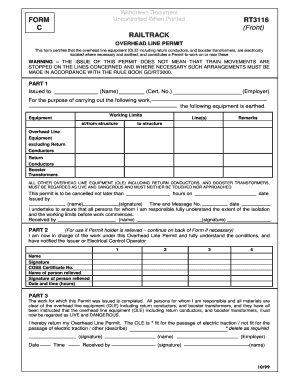
Overhead Line Permit Form C 1999


What is the Overhead Line Permit Form C
The Overhead Line Permit Form C is a crucial document required for the installation and maintenance of overhead electrical lines. This form serves as an official request for permission from relevant authorities to ensure that all necessary safety and regulatory standards are met. It is particularly important for utility companies and contractors to secure this permit before commencing any work that involves overhead lines, as it helps to mitigate risks associated with electrical installations.
How to use the Overhead Line Permit Form C
Using the Overhead Line Permit Form C involves several key steps. First, ensure that you have the correct version of the form, as there may be variations depending on the state or jurisdiction. Next, fill out the form accurately, providing all required information such as the project location, scope of work, and contact details. Once completed, submit the form to the appropriate authority, which may include local government offices or utility companies. It is advisable to keep a copy of the submitted form for your records.
Steps to complete the Overhead Line Permit Form C
Completing the Overhead Line Permit Form C requires careful attention to detail. Follow these steps for a successful submission:
- Obtain the latest version of the form from the relevant authority.
- Fill in the project details, including the address and type of work to be performed.
- Provide information about the contractor or company responsible for the project.
- Include any additional documentation required, such as site plans or engineering reports.
- Review the form for accuracy and completeness before submission.
- Submit the form via the designated method, whether online, by mail, or in person.
Legal use of the Overhead Line Permit Form C
The legal use of the Overhead Line Permit Form C is governed by various regulations and standards that ensure safety and compliance. It is essential that the form is filled out correctly and submitted to the appropriate authorities to avoid any legal repercussions. Failure to obtain the necessary permit can result in fines, work stoppages, or other penalties. Therefore, understanding the legal implications of this form is vital for contractors and utility companies engaged in overhead line work.
Key elements of the Overhead Line Permit Form C
Several key elements must be included in the Overhead Line Permit Form C to ensure its validity. These elements typically include:
- Project identification number
- Detailed description of the work to be performed
- Contact information for the applicant
- Signature of the applicant or authorized representative
- Date of application
Including all these elements helps to streamline the approval process and reduces the likelihood of delays.
Form Submission Methods
The Overhead Line Permit Form C can generally be submitted through various methods, depending on the requirements of the issuing authority. Common submission methods include:
- Online submission via the authority's official website
- Mailing a physical copy of the completed form
- In-person submission at designated offices
Choosing the appropriate submission method can help ensure timely processing of the permit request.
Quick guide on how to complete overhead line permit form c
Prepare Overhead Line Permit Form C effortlessly on any device
Digital document management has become increasingly popular among businesses and individuals. It serves as an ideal eco-friendly alternative to traditional printed and signed papers, since you can easily locate the needed form and securely store it online. airSlate SignNow provides you with all the tools necessary to create, modify, and eSign your documents swiftly without delays. Manage Overhead Line Permit Form C on any device with airSlate SignNow's Android or iOS applications and streamline any document-related process today.
The easiest way to modify and eSign Overhead Line Permit Form C without hassle
- Locate Overhead Line Permit Form C and click Get Form to initiate the process.
- Use the tools we provide to fill out your form.
- Emphasize pertinent sections of the documents or redact sensitive information with tools that airSlate SignNow has created specifically for that purpose.
- Create your signature with the Sign feature, which takes seconds and carries the same legal validity as a conventional wet ink signature.
- Verify the details and click on the Done button to save your modifications.
- Decide how you would like to share your form, whether by email, SMS, or invitation link, or download it to your computer.
Forget about lost or misplaced documents, tedious form searches, or errors that require printing new copies. airSlate SignNow meets your document management needs in just a few clicks from a device of your choice. Edit and eSign Overhead Line Permit Form C and ensure excellent communication at any stage of the form preparation process with airSlate SignNow.
Create this form in 5 minutes or less
Find and fill out the correct overhead line permit form c
Create this form in 5 minutes!
How to create an eSignature for the overhead line permit form c
How to create an electronic signature for a PDF online
How to create an electronic signature for a PDF in Google Chrome
How to create an e-signature for signing PDFs in Gmail
How to create an e-signature right from your smartphone
How to create an e-signature for a PDF on iOS
How to create an e-signature for a PDF on Android
People also ask
-
What is an overhead line permit form c?
The overhead line permit form c is a document required for obtaining permission to install or maintain overhead utility lines. This form helps ensure compliance with local regulations and safety standards. By using airSlate SignNow, you can easily manage and eSign your overhead line permit form c efficiently.
-
How can I complete the overhead line permit form c using airSlate SignNow?
To complete the overhead line permit form c with airSlate SignNow, simply upload the form to the platform. You can then fill in the necessary fields, add signatures, and send it for review. The intuitive interface allows you to quickly navigate and finalize your documents without hassle.
-
Are there any costs associated with using airSlate SignNow for the overhead line permit form c?
airSlate SignNow offers flexible pricing plans to meet different business needs. Our pricing is competitive, and you can choose a plan that allows unlimited eSigning of documents, including the overhead line permit form c. Additionally, there are options for free trials, so you can explore the features before making a commitment.
-
What features does airSlate SignNow offer for managing the overhead line permit form c?
airSlate SignNow provides several powerful features for handling the overhead line permit form c, including eSigning, templates, and workflows. You can automate the signing process, track document status, and securely store your forms all in one platform. This enhances efficiency and reduces the time required for permit submissions.
-
Can I integrate airSlate SignNow with other software for my overhead line permit form c?
Yes, airSlate SignNow offers seamless integrations with various applications, enabling you to enhance your workflow around the overhead line permit form c. Integrate with tools like Google Drive, Dropbox, and CRM platforms to streamline the document management process. This ensures a cohesive experience across your business operations.
-
What are the benefits of using airSlate SignNow for the overhead line permit form c?
Using airSlate SignNow for the overhead line permit form c signNowly speed up document processing, reducing turnaround time for approvals. It also enhances compliance through secure storage and access controls, ensuring your documents are safely managed. Furthermore, the user-friendly platform simplifies the eSigning process for all stakeholders involved.
-
Is it safe to store my overhead line permit form c on airSlate SignNow?
Absolutely, airSlate SignNow prioritizes the security of your documents, including the overhead line permit form c. We utilize advanced encryption technologies and secure servers to protect your data from unauthorized access. You can trust that your sensitive information is handled with utmost care and compliance with regulations.
Get more for Overhead Line Permit Form C
Find out other Overhead Line Permit Form C
- Can I Sign Alabama Banking PPT
- Electronic signature Washington Sports POA Simple
- How To Electronic signature West Virginia Sports Arbitration Agreement
- Electronic signature Wisconsin Sports Residential Lease Agreement Myself
- Help Me With Sign Arizona Banking Document
- How Do I Sign Arizona Banking Form
- How Can I Sign Arizona Banking Form
- How Can I Sign Arizona Banking Form
- Can I Sign Colorado Banking PPT
- How Do I Sign Idaho Banking Presentation
- Can I Sign Indiana Banking Document
- How Can I Sign Indiana Banking PPT
- How To Sign Maine Banking PPT
- Help Me With Sign Massachusetts Banking Presentation
- Can I Sign Michigan Banking PDF
- Can I Sign Michigan Banking PDF
- Help Me With Sign Minnesota Banking Word
- How To Sign Missouri Banking Form
- Help Me With Sign New Jersey Banking PDF
- How Can I Sign New Jersey Banking Document