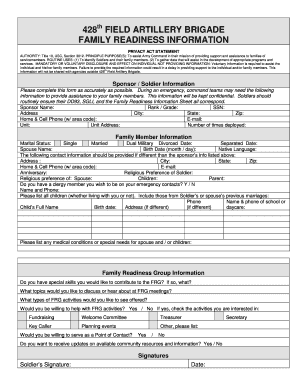
Family Readiness Group Information Sheet


What is the military readiness form?
The military readiness form is a crucial document designed to assist military personnel and their families in preparing for deployment and managing the associated challenges. This form typically includes essential information regarding the service member's status, family readiness resources, and contact information for support services. It serves as a tool to ensure that families are informed and prepared for the potential impacts of military service, including deployment and relocation.
How to use the military readiness form
Using the military readiness form involves several steps to ensure that all necessary information is accurately captured. First, service members should gather relevant personal and family details, including emergency contacts and medical information. Next, they should fill out the form, ensuring that all sections are completed thoroughly. Once the form is filled out, it can be submitted to the appropriate military office or family readiness group. This process helps facilitate communication and support for families during times of transition.
Steps to complete the military readiness form
Completing the military readiness form involves a systematic approach to ensure accuracy and completeness. Follow these steps:
- Gather necessary documents, including identification and contact information.
- Fill out personal information, detailing the service member's rank, unit, and deployment status.
- Provide family information, including names, ages, and emergency contacts.
- Include any special considerations, such as medical needs or unique family circumstances.
- Review the completed form for accuracy before submission.
Legal use of the military readiness form
The military readiness form is legally recognized as a vital document within military operations. Its completion and submission can have implications for family support services and benefits. Ensuring that the form is filled out correctly and submitted on time is essential for compliance with military regulations. Additionally, the use of electronic signatures on this form is permissible under U.S. law, provided that the signing process meets the necessary legal standards.
Key elements of the military readiness form
Several key elements are essential to the military readiness form, ensuring that it serves its purpose effectively. These include:
- Service Member Information: Details about the service member, including rank, unit, and deployment dates.
- Family Information: Names and contact details of family members, including emergency contacts.
- Support Resources: Information on available family support services and resources.
- Special Needs: Any specific considerations or requirements for family members.
Form Submission Methods
The military readiness form can be submitted through various methods to accommodate different preferences and situations. Common submission methods include:
- Online Submission: Many military branches offer digital platforms for submitting forms electronically.
- Mail: The form can be printed and mailed to the designated military office.
- In-Person: Service members can also submit the form in person at their unit or family readiness center.
Quick guide on how to complete family readiness group information sheet
Complete Family Readiness Group Information Sheet effortlessly on any device
Managing documents online has gained popularity among organizations and individuals. It offers an excellent eco-friendly substitute for conventional printed and signed paperwork, as you can locate the appropriate form and securely save it online. airSlate SignNow provides all the tools you require to generate, modify, and eSign your documents rapidly without interruptions. Manage Family Readiness Group Information Sheet across any platform with airSlate SignNow Android or iOS applications and enhance any document-driven process today.
The simplest method to amend and eSign Family Readiness Group Information Sheet with ease
- Find Family Readiness Group Information Sheet and click on Get Form to begin.
- Use the tools we offer to complete your form.
- Emphasize important sections of your documents or conceal sensitive information with tools that airSlate SignNow supplies specifically for this objective.
- Create your signature using the Sign tool, which takes mere seconds and carries the same legal validity as a conventional wet ink signature.
- Review all the details and then click on the Done button to save your modifications.
- Select how you wish to send your form, via email, text message (SMS), or invitation link, or download it to your computer.
Eliminate the hassle of lost or misplaced files, tedious form searching, or mistakes that necessitate producing new document copies. airSlate SignNow addresses your document management needs in just a few clicks from any device of your choice. Edit and eSign Family Readiness Group Information Sheet and ensure effective communication at every stage of the form preparation process with airSlate SignNow.
Create this form in 5 minutes or less
Create this form in 5 minutes!
How to create an eSignature for the family readiness group information sheet
How to create an electronic signature for a PDF online
How to create an electronic signature for a PDF in Google Chrome
How to create an e-signature for signing PDFs in Gmail
How to create an e-signature right from your smartphone
How to create an e-signature for a PDF on iOS
How to create an e-signature for a PDF on Android
People also ask
-
What is a military readiness form, and how can airSlate SignNow help?
A military readiness form is a document used to assess and verify the readiness status of military personnel. With airSlate SignNow, you can easily create, send, and eSign military readiness forms in a secure and efficient manner, ensuring that all necessary documentation is completed promptly.
-
What features does airSlate SignNow offer for managing military readiness forms?
airSlate SignNow offers several features tailored for managing military readiness forms, including customizable templates, real-time tracking, and secure eSignature capabilities. These features help streamline the process of completing and managing important documents, making it easier for military personnel and administrators alike.
-
Is there a cost associated with using airSlate SignNow for military readiness forms?
Yes, airSlate SignNow offers a variety of pricing plans based on your needs, with flexible options that cater to businesses of all sizes. Whether you are a small unit or a large organization, there is a plan available that allows you to efficiently manage military readiness forms without breaking the bank.
-
Can airSlate SignNow integrate with other systems for military readiness form processing?
Absolutely! airSlate SignNow provides integrations with popular applications and services, enabling seamless workflow for managing military readiness forms. This means you can connect your existing tools and enhance your document processes for even greater efficiency.
-
How does eSigning a military readiness form with airSlate SignNow work?
eSigning a military readiness form with airSlate SignNow is straightforward. You upload your document, add the necessary fields for signatures, and send it to the required signatories. Once all parties have signed, you receive a fully executed copy, complete with a timestamp and audit trail.
-
What are the benefits of using airSlate SignNow for military readiness forms?
Using airSlate SignNow for military readiness forms enhances efficiency and accuracy. The ability to quickly send and securely eSign documents reduces turnaround time while ensuring that all necessary compliance measures are met, which is essential in military operations.
-
Is airSlate SignNow secure for handling sensitive military readiness forms?
Yes, airSlate SignNow prioritizes security and compliance. It employs advanced encryption methods and adheres to industry standards to ensure that all military readiness forms are handled securely, safeguarding critical information throughout the document lifecycle.
Get more for Family Readiness Group Information Sheet
- To be completed by operator type or print all entries form
- And compulsory third party insurance form
- To act as my representative in connection with my claim or asserted form
- Export certain national firearmsact nfa firearms form
- Agency summary department of justiceit dashboard form
- Form 027 part 2 new aircraft owner to become registration holder
- Mr1 application for registration and compulsory third party form
- Individualownersole proprietor form
Find out other Family Readiness Group Information Sheet
- How To eSign Maryland Courts Medical History
- eSign Michigan Courts Lease Agreement Template Online
- eSign Minnesota Courts Cease And Desist Letter Free
- Can I eSign Montana Courts NDA
- eSign Montana Courts LLC Operating Agreement Mobile
- eSign Oklahoma Sports Rental Application Simple
- eSign Oklahoma Sports Rental Application Easy
- eSign Missouri Courts Lease Agreement Template Mobile
- Help Me With eSign Nevada Police Living Will
- eSign New York Courts Business Plan Template Later
- Can I eSign North Carolina Courts Limited Power Of Attorney
- eSign North Dakota Courts Quitclaim Deed Safe
- How To eSign Rhode Island Sports Quitclaim Deed
- Help Me With eSign Oregon Courts LLC Operating Agreement
- eSign North Dakota Police Rental Lease Agreement Now
- eSign Tennessee Courts Living Will Simple
- eSign Utah Courts Last Will And Testament Free
- eSign Ohio Police LLC Operating Agreement Mobile
- eSign Virginia Courts Business Plan Template Secure
- How To eSign West Virginia Courts Confidentiality Agreement