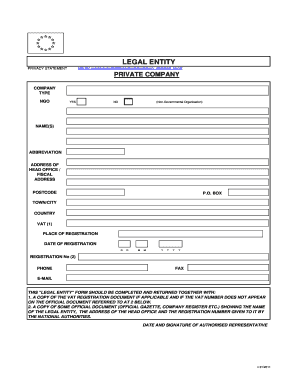
Legal Entity Form


What is the debt settlement agreement template?
A debt settlement agreement template is a legal document that outlines the terms under which a debtor agrees to settle their outstanding debts with creditors. This template serves as a framework for negotiations, providing a clear structure for both parties to understand their obligations. The agreement typically includes details such as the total amount owed, the agreed settlement amount, payment terms, and any conditions that must be met for the settlement to be valid.
Key elements of the debt settlement agreement template
When creating a debt settlement agreement, several key elements should be included to ensure clarity and legality:
- Parties Involved: Clearly identify the debtor and creditor.
- Debt Details: Specify the original amount of the debt and the current balance.
- Settlement Amount: State the amount the debtor agrees to pay to settle the debt.
- Payment Terms: Outline how and when the payment will be made.
- Release of Liability: Include a clause that releases the debtor from further obligations once the settlement is fulfilled.
- Signatures: Ensure that both parties sign the agreement to make it legally binding.
Steps to complete the debt settlement agreement template
Completing a debt settlement agreement template involves several important steps:
- Gather Information: Collect all relevant information about the debt, including account numbers and creditor details.
- Negotiate Terms: Discuss and negotiate the settlement amount and payment terms with the creditor.
- Fill Out the Template: Use the template to document the agreed terms clearly.
- Review the Agreement: Both parties should review the document to ensure accuracy and completeness.
- Sign the Agreement: Both the debtor and creditor should sign the agreement to finalize the settlement.
Legal use of the debt settlement agreement template
The debt settlement agreement template is a legally binding document when executed properly. It is essential for both parties to adhere to the terms outlined in the agreement. If the debtor fails to meet the obligations, the creditor may pursue further legal action to recover the remaining balance. Therefore, it is crucial to ensure that all terms are realistic and achievable before signing.
Who issues the debt settlement agreement template?
Debt settlement agreement templates can be created by individuals, financial advisors, or legal professionals. While templates are widely available online, it is advisable to consult with a legal expert to ensure that the document meets all legal requirements and is tailored to the specific situation. This can help prevent potential issues that may arise from poorly drafted agreements.
Examples of using the debt settlement agreement template
Debt settlement agreements can be utilized in various scenarios, including:
- Settling credit card debt for less than the full amount owed.
- Negotiating a lower payment for medical bills.
- Resolving personal loans with friends or family members.
Each of these examples highlights the importance of having a clear and legally binding agreement to protect the interests of both parties involved.
Quick guide on how to complete legal entity form
Effortlessly Prepare Legal Entity Form on Any Device
Web-based document management has gained traction among businesses and individuals. It offers an ideal environmentally friendly substitute for conventional printed and signed documents, allowing you to obtain the right form and safely store it online. airSlate SignNow equips you with all the tools necessary to create, modify, and eSign your documents promptly without any delays. Manage Legal Entity Form on any device using the airSlate SignNow applications for Android or iOS and streamline your document-related tasks today.
The easiest method to alter and eSign Legal Entity Form with minimal effort
- Obtain Legal Entity Form and then click Get Form to begin.
- Utilize the tools we provide to complete your form.
- Highlight pertinent sections of the documents or redact sensitive information using tools specifically designed for that purpose by airSlate SignNow.
- Create your eSignature with the Sign tool, which takes mere seconds and has the same legal validity as a conventional handwritten signature.
- Review the details and then click on the Done button to save your changes.
- Choose your desired method for sending your form, whether by email, SMS, invitation link, or download it to your PC.
Say goodbye to lost or misplaced documents, tedious form searching, or mistakes that necessitate printing new document copies. airSlate SignNow meets all your document management needs in just a few clicks from any device you prefer. Modify and eSign Legal Entity Form to ensure outstanding communication at every step of the form preparation process with airSlate SignNow.
Create this form in 5 minutes or less
Create this form in 5 minutes!
How to create an eSignature for the legal entity form
How to create an electronic signature for a PDF online
How to create an electronic signature for a PDF in Google Chrome
How to create an e-signature for signing PDFs in Gmail
How to create an e-signature right from your smartphone
How to create an e-signature for a PDF on iOS
How to create an e-signature for a PDF on Android
People also ask
-
What is a debt settlement agreement template?
A debt settlement agreement template is a predefined document that outlines the terms and conditions under which a debtor agrees to pay off a debt for less than the full amount owed. This template helps in formalizing the agreement between the creditor and debtor, ensuring both parties understand their obligations. Using a dedicated debt settlement agreement template simplifies the process, making it easier to negotiate and finalize settlements.
-
How can I customize a debt settlement agreement template on airSlate SignNow?
Customizing a debt settlement agreement template on airSlate SignNow is straightforward due to its user-friendly interface. You can easily edit the text, add necessary clauses, and include specific details to fit your unique situation. This ensures that the finalized document accurately reflects your agreement and meets legal standards.
-
Is there a cost associated with using the debt settlement agreement template on airSlate SignNow?
Yes, while airSlate SignNow offers various pricing plans, access to a debt settlement agreement template may come at a nominal fee. However, the platform frequently offers cost-effective solutions and subscription options. To find the best pricing for your needs, visit our pricing page for detailed information.
-
What features does the debt settlement agreement template offer?
The debt settlement agreement template on airSlate SignNow offers features such as eSignature capabilities, real-time editing, and secure storage. Additionally, it allows for easy sharing among involved parties and ensures compliance with legal requirements. These features enhance the efficiency of the debt settlement process.
-
Can I integrate the debt settlement agreement template with other software?
Yes, airSlate SignNow allows seamless integration with various software applications. This means you can easily link your debt settlement agreement template with CRM systems, accounting software, and more. These integrations help streamline your workflow and keep all relevant documents organized.
-
How does using a debt settlement agreement template benefit my business?
Utilizing a debt settlement agreement template can save your business time and reduce legal risks. By providing a structured format, it minimizes errors and ensures all necessary terms are covered. This efficiency not only enhances your business operations but also builds trust with your clients during negotiations.
-
Is the debt settlement agreement template legally binding?
Yes, a properly executed debt settlement agreement template can be legally binding. It is crucial, however, to ensure that both parties sign it in accordance with local laws. airSlate SignNow's digital signatures comply with legal standards, giving your agreement full enforceability.
Get more for Legal Entity Form
- Iowa sales tax exemption certificate energy used in processing or form
- Energy used in processing of agriculture form
- Iowa sales tax exemption certificate energy used in processing or 6964540 form
- Iowa form contractor 2013
- Iowa form contractor 2016 2019
- Iowa form contractor 2015
- Iowa tax forms 2006
- 2014 iowa 1040 form
Find out other Legal Entity Form
- Electronic signature West Virginia Orthodontists Living Will Online
- Electronic signature Legal PDF Vermont Online
- How Can I Electronic signature Utah Legal Separation Agreement
- Electronic signature Arizona Plumbing Rental Lease Agreement Myself
- Electronic signature Alabama Real Estate Quitclaim Deed Free
- Electronic signature Alabama Real Estate Quitclaim Deed Safe
- Electronic signature Colorado Plumbing Business Plan Template Secure
- Electronic signature Alaska Real Estate Lease Agreement Template Now
- Electronic signature Colorado Plumbing LLC Operating Agreement Simple
- Electronic signature Arizona Real Estate Business Plan Template Free
- Electronic signature Washington Legal Contract Safe
- How To Electronic signature Arkansas Real Estate Contract
- Electronic signature Idaho Plumbing Claim Myself
- Electronic signature Kansas Plumbing Business Plan Template Secure
- Electronic signature Louisiana Plumbing Purchase Order Template Simple
- Can I Electronic signature Wyoming Legal Limited Power Of Attorney
- How Do I Electronic signature Wyoming Legal POA
- How To Electronic signature Florida Real Estate Contract
- Electronic signature Florida Real Estate NDA Secure
- Can I Electronic signature Florida Real Estate Cease And Desist Letter