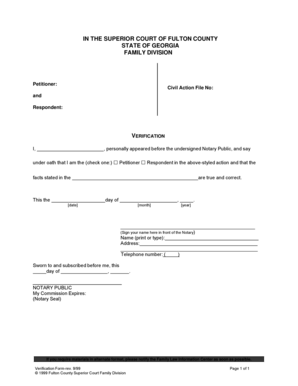
Fulton County Divorce Packet Form


What is the Fulton County Divorce Packet
The Fulton County Divorce Packet is a collection of legal documents required for individuals seeking a divorce in Fulton County, Georgia. This packet typically includes forms that outline the terms of the divorce, such as the division of assets, child custody arrangements, and support obligations. Understanding the contents of the packet is essential for ensuring that all necessary information is provided accurately, which can facilitate a smoother divorce process.
How to Obtain the Fulton County Divorce Packet
To obtain the Fulton County Divorce Packet, individuals can visit the official Fulton County Superior Court website or the Family Division office. The packet is often available for download in a digital format, allowing users to access the forms conveniently. Additionally, individuals may request a physical copy at the courthouse. It is advisable to ensure that the latest version of the packet is being used to comply with current legal requirements.
Steps to Complete the Fulton County Divorce Packet
Completing the Fulton County Divorce Packet involves several key steps:
- Review the instructions provided with the packet to understand each form's purpose.
- Fill out the forms accurately, ensuring all required information is included.
- Sign and date the forms where indicated, as signatures are essential for legal validation.
- Gather any additional documents required to support your divorce case, such as financial statements or custody agreements.
- Make copies of all completed forms for your records before submission.
Legal Use of the Fulton County Divorce Packet
The Fulton County Divorce Packet is legally binding when completed and submitted correctly. It is crucial to follow the guidelines set forth by the Fulton County Superior Court to ensure that the forms are accepted. Any errors or omissions may lead to delays or rejections, making it vital to double-check all entries and comply with local laws regarding divorce proceedings.
Required Documents for the Fulton County Divorce Packet
In addition to the forms included in the Fulton County Divorce Packet, individuals may need to provide supporting documents. Commonly required documents include:
- Proof of residency in Fulton County.
- Marriage certificate.
- Financial affidavits detailing income and expenses.
- Child custody agreements, if applicable.
- Any previous court orders related to the marriage.
Form Submission Methods
The completed Fulton County Divorce Packet can be submitted through various methods, including:
- In-person submission at the Fulton County Superior Court.
- Mailing the forms to the appropriate court office.
- Online submission, if available, through the court's electronic filing system.
Key Elements of the Fulton County Divorce Packet
The key elements of the Fulton County Divorce Packet typically include:
- Petition for Divorce: The primary document that initiates the divorce process.
- Summons: A notice to the other spouse regarding the divorce filing.
- Financial Disclosure Forms: Required to disclose assets and liabilities.
- Child Custody and Support Forms: Necessary if children are involved in the divorce.
- Final Judgment and Decree: The document that finalizes the divorce once approved by the court.
Quick guide on how to complete fulton county divorce packet
Effortlessly Prepare Fulton County Divorce Packet on Any Device
Digital document management has gained traction among enterprises and individuals. It offers an excellent eco-friendly substitute for traditional printed and signed paperwork, as you can locate the necessary template and securely store it online. airSlate SignNow provides you with all the tools required to create, modify, and eSign your documents swiftly without any holdups. Manage Fulton County Divorce Packet from any gadget using airSlate SignNow's Android or iOS applications and streamline any document-related task today.
How to Modify and eSign Fulton County Divorce Packet with Ease
- Locate Fulton County Divorce Packet and click Get Form to commence.
- Utilize the tools we offer to fill out your document.
- Emphasize pertinent sections of your documents or obscure sensitive information with tools that airSlate SignNow provides specifically for that purpose.
- Craft your signature using the Sign feature, which takes mere seconds and carries the same legal validity as a conventional wet ink signature.
- Verify all the details and click on the Done button to store your alterations.
- Select your preferred method to send your form, via email, SMS, or invitation link, or download it to your computer.
Put an end to misplaced or lost files, tedious form hunting, or errors that require printing new document copies. airSlate SignNow fulfills all your document management requirements in just a few clicks from any device of your choosing. Modify and eSign Fulton County Divorce Packet and ensure excellent communication at every step of your form preparation process with airSlate SignNow.
Create this form in 5 minutes or less
Create this form in 5 minutes!
How to create an eSignature for the fulton county divorce packet
How to create an electronic signature for a PDF online
How to create an electronic signature for a PDF in Google Chrome
How to create an e-signature for signing PDFs in Gmail
How to create an e-signature right from your smartphone
How to create an e-signature for a PDF on iOS
How to create an e-signature for a PDF on Android
People also ask
-
What are Fulton County divorce forms?
Fulton County divorce forms are legal documents required to initiate and finalize a divorce in Fulton County. These forms detail the terms of the divorce, including asset division and custody arrangements. Having the correct Fulton County divorce forms is essential for a smooth divorce process.
-
How can I access Fulton County divorce forms?
You can access Fulton County divorce forms online through the official Fulton County court website or trusted legal document providers. airSlate SignNow offers a streamlined way to obtain and complete these forms electronically. This ensures you have the most up-to-date and accurate Fulton County divorce forms for your case.
-
Are Fulton County divorce forms free to obtain?
While some Fulton County divorce forms can be downloaded for free from court websites, additional services, such as filing assistance or notary services, may incur fees. With airSlate SignNow, you can easily fill out these forms at a low cost and pay for only the services you need, making it budget-friendly.
-
Can I eSign Fulton County divorce forms using airSlate SignNow?
Yes, you can easily eSign Fulton County divorce forms using airSlate SignNow. This service allows you to sign documents electronically from anywhere, saving you time and effort. With airSlate SignNow, you ensure that your Fulton County divorce forms are filed quickly and efficiently.
-
What features does airSlate SignNow offer for Fulton County divorce forms?
airSlate SignNow provides features such as document templates, eSigning, and secure cloud storage specifically for Fulton County divorce forms. These tools simplify the process, ensuring that you can fill out, sign, and store your documents all in one platform. Users benefit from an intuitive interface that makes managing Fulton County divorce forms easy.
-
How secure is the data when using airSlate SignNow for Fulton County divorce forms?
airSlate SignNow prioritizes security with advanced encryption and compliance with legal standards for handling sensitive information. Your data is safe while using airSlate SignNow to manage your Fulton County divorce forms. We ensure that your personal information remains confidential throughout the signing process.
-
Can airSlate SignNow help me track the status of my Fulton County divorce forms?
Yes, airSlate SignNow offers tracking features that allow you to monitor the status of your Fulton County divorce forms after they are sent for signature. You will receive notifications when the documents are viewed and signed. This feature provides transparency and peace of mind during the divorce process.
Get more for Fulton County Divorce Packet
- Accountability form 347244003
- C5 form 5290886
- Tractor supply credit card application form
- Pesticide incident complaint form illinois department of agriculture agr state il
- Letterhead user specs portland state university pdx form
- Schedule c form 1040 internal revenue service
- Form 1aadditional practitioner
- Application form employee number as on payslip austin health austin org
Find out other Fulton County Divorce Packet
- Can I eSign North Carolina Courts Limited Power Of Attorney
- eSign North Dakota Courts Quitclaim Deed Safe
- How To eSign Rhode Island Sports Quitclaim Deed
- Help Me With eSign Oregon Courts LLC Operating Agreement
- eSign North Dakota Police Rental Lease Agreement Now
- eSign Tennessee Courts Living Will Simple
- eSign Utah Courts Last Will And Testament Free
- eSign Ohio Police LLC Operating Agreement Mobile
- eSign Virginia Courts Business Plan Template Secure
- How To eSign West Virginia Courts Confidentiality Agreement
- eSign Wyoming Courts Quitclaim Deed Simple
- eSign Vermont Sports Stock Certificate Secure
- eSign Tennessee Police Cease And Desist Letter Now
- Help Me With eSign Texas Police Promissory Note Template
- eSign Utah Police LLC Operating Agreement Online
- eSign West Virginia Police Lease Agreement Online
- eSign Wyoming Sports Residential Lease Agreement Online
- How Do I eSign West Virginia Police Quitclaim Deed
- eSignature Arizona Banking Moving Checklist Secure
- eSignature California Banking Warranty Deed Later