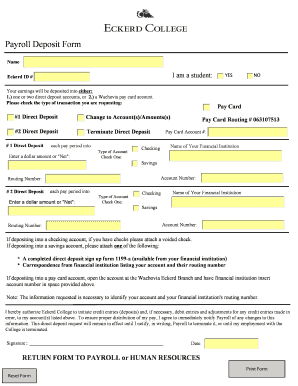
Payroll Deposit Form Eckerd College


What is the Payroll Deposit Form Eckerd College
The Payroll Deposit Form Eckerd College is a vital document used by employees to authorize the direct deposit of their paychecks into their bank accounts. This form ensures that employees receive their wages electronically, providing a secure and convenient method of payment. By using this form, employees can specify their bank account details and choose how their earnings are distributed, whether into a single account or multiple accounts.
How to use the Payroll Deposit Form Eckerd College
To use the Payroll Deposit Form Eckerd College, employees must first obtain the form from the college's human resources department or the official website. After filling in the required information, including bank account numbers and routing information, employees should review the details for accuracy. Once completed, the form needs to be submitted to the appropriate HR personnel for processing. This ensures that the payroll department can set up the direct deposit efficiently.
Steps to complete the Payroll Deposit Form Eckerd College
Completing the Payroll Deposit Form Eckerd College involves several straightforward steps:
- Obtain the form from the HR department or the college's website.
- Fill in personal information, including name, employee ID, and contact details.
- Provide bank account information, including the account number and routing number.
- Indicate the amount to be deposited into each account, if applicable.
- Sign and date the form to authorize the direct deposit.
- Submit the completed form to the HR department for processing.
Key elements of the Payroll Deposit Form Eckerd College
The Payroll Deposit Form Eckerd College contains several key elements that are essential for processing direct deposits. These elements include:
- Employee Information: Name, employee ID, and contact details.
- Bank Account Details: Account number and routing number for the bank where deposits will be made.
- Deposit Amount: Specification of how much money should be deposited into each account, if multiple accounts are used.
- Authorization Signature: A signature from the employee confirming their request for direct deposit.
Form Submission Methods
Employees can submit the Payroll Deposit Form Eckerd College through various methods. The most common submission methods include:
- In-Person: Delivering the completed form directly to the HR department.
- Mail: Sending the form via postal service to the HR office.
- Email: Some employees may have the option to submit the form electronically, depending on the college's policies.
Legal use of the Payroll Deposit Form Eckerd College
The Payroll Deposit Form Eckerd College is legally binding once signed by the employee. It authorizes the college to deposit wages directly into the specified bank accounts. This form must comply with federal and state regulations regarding payroll and direct deposit practices. Employees should ensure that all information provided is accurate to avoid any legal complications related to wage disbursement.
Quick guide on how to complete payroll deposit form eckerd college
Easily Prepare Payroll Deposit Form Eckerd College on Any Device
Managing documents online has gained traction among businesses and individuals alike. It offers an ideal eco-friendly substitute for traditional printed and signed paperwork, allowing you to locate the appropriate form and securely save it online. airSlate SignNow equips you with all the necessary tools to create, edit, and electronically sign your documents quickly without any hold-ups. Handle Payroll Deposit Form Eckerd College on any device with airSlate SignNow's Android or iOS applications and enhance any document-related task today.
The easiest method to edit and electronically sign Payroll Deposit Form Eckerd College effortlessly
- Obtain Payroll Deposit Form Eckerd College and click Get Form to begin.
- Utilize the tools available to fill out your form.
- Emphasize relevant sections of the documents or obscure sensitive information with tools that airSlate SignNow provides specifically for that purpose.
- Generate your electronic signature using the Sign tool, which takes just seconds and carries the same legal validity as a conventional wet ink signature.
- Verify the details and click on the Done button to save your changes.
- Choose how you wish to send your form, whether by email, SMS, invite link, or download it to your computer.
Say goodbye to lost or misplaced files, tedious form searches, or errors that require printing new copies. airSlate SignNow caters to your document management needs in just a few clicks from any device you prefer. Edit and electronically sign Payroll Deposit Form Eckerd College and ensure excellent communication at every phase of the form preparation process with airSlate SignNow.
Create this form in 5 minutes or less
Create this form in 5 minutes!
How to create an eSignature for the payroll deposit form eckerd college
How to create an electronic signature for a PDF online
How to create an electronic signature for a PDF in Google Chrome
How to create an e-signature for signing PDFs in Gmail
How to create an e-signature right from your smartphone
How to create an e-signature for a PDF on iOS
How to create an e-signature for a PDF on Android
People also ask
-
What is the Payroll Deposit Form Eckerd College?
The Payroll Deposit Form Eckerd College is a digital document that enables employees to set up direct deposit for their payroll checks. By using this form, employees can ensure that their salaries are deposited directly into their bank accounts, simplifying the payment process and enhancing convenience.
-
How can I complete the Payroll Deposit Form Eckerd College?
To complete the Payroll Deposit Form Eckerd College, you can download the form from the official Eckerd College website or access it via airSlate SignNow. Fill in the required personal and banking information, and then use the eSigning feature to submit the form quickly and securely.
-
Is there a fee associated with the Payroll Deposit Form Eckerd College?
There is no fee to use the Payroll Deposit Form Eckerd College when utilizing airSlate SignNow for processing. The platform is designed to provide a cost-effective solution for handling payroll-related documents, making it budget-friendly for both employees and the college.
-
What are the benefits of using the Payroll Deposit Form Eckerd College?
Using the Payroll Deposit Form Eckerd College streamlines the payroll process for both employees and the administration. It reduces the risk of lost checks, ensures timely payments, and enhances employee satisfaction by providing a hassle-free method for managing payroll deposits.
-
Can I track my Payroll Deposit Form Eckerd College status?
Yes, when you use airSlate SignNow to submit your Payroll Deposit Form Eckerd College, you can easily track its status. The platform provides notifications and updates, allowing you to stay informed about the processing of your form.
-
What integrations are available with the Payroll Deposit Form Eckerd College?
The Payroll Deposit Form Eckerd College can be integrated with various HR and payroll systems used by the college. This ensures that your information is seamlessly updated and synchronized with existing payroll processes, enhancing efficiency and accuracy.
-
Is the Payroll Deposit Form Eckerd College secure?
Yes, the Payroll Deposit Form Eckerd College is processed through airSlate SignNow, which employs advanced security measures to protect your personal and banking information. These measures ensure your data remains confidential and secure during the entire submission process.
Get more for Payroll Deposit Form Eckerd College
- Fsopex 013902 form
- Wotc form
- Www pdffiller com597186941 fillable online theget the online the trial court probate and family court form
- Boston municipal court pretrial conference report massgov mass form
- New or renewal business license form
- My home inventory orangeburg county south carolina orangeburgcounty form
- Affidavit in support of dissolution with children doc form
- 375 0034 8 19 general bail bond affidavit missouri department of commerce and insurance form
Find out other Payroll Deposit Form Eckerd College
- How Do I Electronic signature Washington Police Promissory Note Template
- Electronic signature Wisconsin Police Permission Slip Free
- Electronic signature Minnesota Sports Limited Power Of Attorney Fast
- Electronic signature Alabama Courts Quitclaim Deed Safe
- How To Electronic signature Alabama Courts Stock Certificate
- Can I Electronic signature Arkansas Courts Operating Agreement
- How Do I Electronic signature Georgia Courts Agreement
- Electronic signature Georgia Courts Rental Application Fast
- How Can I Electronic signature Hawaii Courts Purchase Order Template
- How To Electronic signature Indiana Courts Cease And Desist Letter
- How Can I Electronic signature New Jersey Sports Purchase Order Template
- How Can I Electronic signature Louisiana Courts LLC Operating Agreement
- How To Electronic signature Massachusetts Courts Stock Certificate
- Electronic signature Mississippi Courts Promissory Note Template Online
- Electronic signature Montana Courts Promissory Note Template Now
- Electronic signature Montana Courts Limited Power Of Attorney Safe
- Electronic signature Oklahoma Sports Contract Safe
- Electronic signature Oklahoma Sports RFP Fast
- How To Electronic signature New York Courts Stock Certificate
- Electronic signature South Carolina Sports Separation Agreement Easy