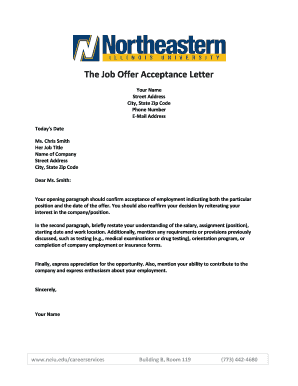
The Job Offer Acceptance Letter Form


What is the job offer acceptance letter?
A job offer acceptance letter is a formal document that a candidate sends to an employer to confirm their acceptance of a job offer. This letter serves as a written acknowledgment of the terms and conditions of employment, including job title, salary, start date, and any other relevant details. It is an important step in the hiring process, as it solidifies the agreement between the candidate and the employer.
Key elements of the job offer acceptance letter
When crafting a job offer acceptance letter, it is essential to include specific elements to ensure clarity and professionalism. Key components include:
- Recipient's Information: Include the employer's name, title, and company address.
- Gratitude: Express appreciation for the job offer.
- Acceptance Statement: Clearly state your acceptance of the offer.
- Details of the Offer: Reiterate the job title, start date, salary, and any agreed-upon benefits.
- Contact Information: Provide your phone number and email for further communication.
- Closing: End with a professional closing statement and your signature.
Steps to complete the job offer acceptance letter
Completing a job offer acceptance letter involves several straightforward steps:
- Review the job offer carefully to understand all terms.
- Draft the letter using a professional tone and format.
- Include all key elements to ensure clarity.
- Proofread the letter for any grammatical or spelling errors.
- Send the letter via email or traditional mail, depending on the employer's preference.
Legal use of the job offer acceptance letter
A job offer acceptance letter is legally binding once it is signed and sent to the employer. It confirms the candidate's agreement to the terms outlined in the job offer. It is important to ensure that the letter complies with any applicable employment laws and regulations in the United States. This includes understanding any state-specific rules that may apply to employment contracts.
Examples of using the job offer acceptance letter
There are various scenarios in which a job offer acceptance letter can be utilized:
- Accepting a full-time position with a new employer.
- Confirming acceptance of a promotion within the current organization.
- Responding to a verbal job offer with a formal written acceptance.
Each example highlights the importance of documenting the acceptance to avoid any misunderstandings in the future.
Quick guide on how to complete the job offer acceptance letter
Easily Prepare The Job Offer Acceptance Letter on Any Device
Digital document management has become popular among businesses and individuals alike. It offers a perfect environmentally friendly option to conventional printed and signed papers, as you can obtain the right format and securely store it online. airSlate SignNow provides you with all the resources necessary to create, edit, and eSign your documents swiftly without delays. Manage The Job Offer Acceptance Letter on any platform with airSlate SignNow's Android or iOS applications and enhance any document-focused process today.
How to Edit and eSign The Job Offer Acceptance Letter Effortlessly
- Obtain The Job Offer Acceptance Letter and click on Get Form to begin.
- Use the tools we offer to complete your form.
- Emphasize important sections of your documents or obscure sensitive details with tools that airSlate SignNow specifically provides for that purpose.
- Create your signature using the Sign feature, which takes mere seconds and holds the same legal validity as a traditional wet ink signature.
- Review all the details and click on the Done button to save your modifications.
- Select how you want to deliver your form, whether by email, SMS, or invitation link, or download it to your computer.
Put aside concerns over lost or misplaced documents, tedious form searches, or mistakes that necessitate printing new document copies. airSlate SignNow fulfills all your document management needs in just a few clicks from a device of your choosing. Edit and eSign The Job Offer Acceptance Letter and guarantee smooth communication at any stage of the form preparation process with airSlate SignNow.
Create this form in 5 minutes or less
Create this form in 5 minutes!
How to create an eSignature for the the job offer acceptance letter
How to create an electronic signature for a PDF online
How to create an electronic signature for a PDF in Google Chrome
How to create an e-signature for signing PDFs in Gmail
How to create an e-signature right from your smartphone
How to create an e-signature for a PDF on iOS
How to create an e-signature for a PDF on Android
People also ask
-
What is a job offer acceptance letter?
A job offer acceptance letter is a formal document sent by a candidate to an employer to confirm the acceptance of a job offer. This letter typically includes details about the position, start date, and any other relevant terms. It's an essential step in the hiring process as it solidifies the agreement between the employer and the new employee.
-
How can airSlate SignNow help me with my job offer acceptance letter?
airSlate SignNow simplifies the process of creating and sending your job offer acceptance letter. With our easy-to-use platform, you can effortlessly eSign your letter and send it directly to your employer. This ensures that your acceptance is formalized quickly and securely.
-
What features does airSlate SignNow offer for handling job offer acceptance letters?
airSlate SignNow offers several features for creating job offer acceptance letters, including customizable templates, eSignature capabilities, and cloud storage. These features make it easy to draft a professional letter and manage all your documents in one place. Additionally, our platform ensures compliance and security for all electronic communications.
-
Is there a cost associated with using airSlate SignNow for job offer acceptance letters?
Yes, airSlate SignNow offers various pricing plans that cater to different business needs. Each plan includes essential features for creating, sending, and eSigning job offer acceptance letters, ensuring a cost-effective solution. You can choose a plan that fits your requirements without compromising on features.
-
Can I integrate airSlate SignNow with other tools for my job offer acceptance letter process?
Absolutely! airSlate SignNow seamlessly integrates with various productivity tools and applications. This allows you to streamline your workflow when creating and managing your job offer acceptance letters, enhancing productivity and collaboration within your team.
-
What are the benefits of using airSlate SignNow for job offer acceptance letters?
Using airSlate SignNow for your job offer acceptance letter brings numerous benefits, including increased efficiency, secure signatures, and reduced paper usage. Our platform allows you to finalize documents quickly and maintain a professional appearance. With airSlate SignNow, you can focus on starting your new job instead of worrying about paperwork.
-
How do I create a job offer acceptance letter using airSlate SignNow?
Creating a job offer acceptance letter using airSlate SignNow is straightforward. Start by selecting a pre-designed template or crafting your letter from scratch. Simply input your details, customize as necessary, and eSign it before sending it to your employer with just a few clicks.
Get more for The Job Offer Acceptance Letter
- Peppered moth simulation answer key pdf 367165207 form
- Renters rebate utah form
- Agriseta accreditation application form
- Dch georgia self reporting hospital form
- Sol review daysheet 72 answers form
- Act so intent form docx
- Friarsgate titans youth football registration checklist form
- Form 05 instruction release form
Find out other The Job Offer Acceptance Letter
- How To eSignature West Virginia Police POA
- eSignature Rhode Island Real Estate Letter Of Intent Free
- eSignature Rhode Island Real Estate Business Letter Template Later
- eSignature South Dakota Real Estate Lease Termination Letter Simple
- eSignature Tennessee Real Estate Cease And Desist Letter Myself
- How To eSignature New Mexico Sports Executive Summary Template
- Can I eSignature Utah Real Estate Operating Agreement
- eSignature Vermont Real Estate Warranty Deed Online
- eSignature Vermont Real Estate Operating Agreement Online
- eSignature Utah Real Estate Emergency Contact Form Safe
- eSignature Washington Real Estate Lease Agreement Form Mobile
- How Can I eSignature New York Sports Executive Summary Template
- eSignature Arkansas Courts LLC Operating Agreement Now
- How Do I eSignature Arizona Courts Moving Checklist
- eSignature Wyoming Real Estate Quitclaim Deed Myself
- eSignature Wyoming Real Estate Lease Agreement Template Online
- How Can I eSignature Delaware Courts Stock Certificate
- How Can I eSignature Georgia Courts Quitclaim Deed
- Help Me With eSignature Florida Courts Affidavit Of Heirship
- Electronic signature Alabama Banking RFP Online