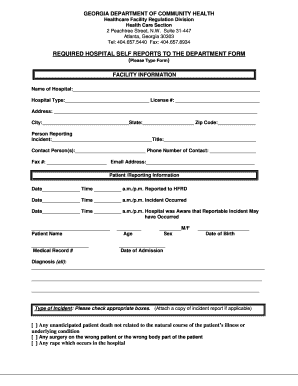
Dch Georgia Self Reporting Hospital Form


What is the Dch Georgia Self Reporting Hospital Form
The Dch Georgia Self Reporting Hospital Form is a crucial document designed for hospitals in Georgia to report specific data related to their operations. This form helps state authorities monitor hospital performance, compliance with regulations, and the quality of care provided to patients. It typically includes information about patient admissions, discharges, and other relevant metrics that reflect the hospital's operational efficiency and service quality.
How to use the Dch Georgia Self Reporting Hospital Form
Using the Dch Georgia Self Reporting Hospital Form involves several steps to ensure accurate and complete reporting. First, gather all necessary data related to hospital operations, including patient statistics and financial information. Next, access the form through the appropriate state health department website or designated platform. Fill out the form with the collected data, ensuring that all fields are completed accurately. Once the form is filled, review the information for completeness and accuracy before submission.
Steps to complete the Dch Georgia Self Reporting Hospital Form
Completing the Dch Georgia Self Reporting Hospital Form requires careful attention to detail. Follow these steps:
- Gather all necessary data, including patient admissions, discharges, and financial records.
- Access the form from the official state health department website.
- Fill in the required fields, ensuring accuracy and completeness.
- Review the form for any errors or missing information.
- Submit the completed form electronically or by mail, as specified by the guidelines.
Legal use of the Dch Georgia Self Reporting Hospital Form
The Dch Georgia Self Reporting Hospital Form is legally binding when completed and submitted in accordance with state regulations. Compliance with the reporting requirements is essential for hospitals to maintain their operating licenses and avoid penalties. Accurate reporting also ensures that hospitals meet the standards set forth by state health authorities, contributing to the overall quality of healthcare in Georgia.
Key elements of the Dch Georgia Self Reporting Hospital Form
Key elements of the Dch Georgia Self Reporting Hospital Form include:
- Hospital identification information, such as name and location.
- Data on patient admissions and discharges.
- Financial information related to hospital operations.
- Compliance indicators that reflect adherence to state regulations.
Form Submission Methods (Online / Mail / In-Person)
The Dch Georgia Self Reporting Hospital Form can be submitted through various methods to accommodate different preferences. Hospitals may choose to submit the form online via the designated state health department portal, ensuring a quick and efficient process. Alternatively, the form can be printed and mailed to the appropriate department. In some cases, in-person submissions may be allowed, depending on specific guidelines set by the state health authorities.
Quick guide on how to complete dch georgia self reporting hospital form
Easily Prepare Dch Georgia Self Reporting Hospital Form on Any Device
Online document management has become increasingly popular among businesses and individuals. It offers an ideal environmentally friendly option to traditional printed and signed documents, allowing you to access the correct form and securely store it online. airSlate SignNow equips you with all the necessary tools to create, modify, and electronically sign your documents quickly and without complications. Manage Dch Georgia Self Reporting Hospital Form on any device using airSlate SignNow's Android or iOS applications, and simplify any document-related tasks today.
The Easiest Way to Modify and eSign Dch Georgia Self Reporting Hospital Form
- Locate Dch Georgia Self Reporting Hospital Form and click on Get Form to begin.
- Use the provided tools to complete your document.
- Highlight important sections of the documents or redact sensitive information with tools that airSlate SignNow specifically offers for this purpose.
- Create your eSignature using the Sign tool, which takes only seconds and holds the same legal validity as a conventional wet ink signature.
- Review all details and click on the Done button to save your updates.
- Select how you wish to share your form, via email, text message (SMS), invite link, or download it to your computer.
Eliminate concerns about lost or misfiled documents, tedious form searches, or mistakes that necessitate printing new copies. airSlate SignNow meets your document management needs in just a few clicks from your preferred device. Edit and electronically sign Dch Georgia Self Reporting Hospital Form to ensure seamless communication at every stage of the form completion process with airSlate SignNow.
Create this form in 5 minutes or less
Create this form in 5 minutes!
How to create an eSignature for the dch georgia self reporting hospital form
How to create an electronic signature for a PDF online
How to create an electronic signature for a PDF in Google Chrome
How to create an e-signature for signing PDFs in Gmail
How to create an e-signature right from your smartphone
How to create an e-signature for a PDF on iOS
How to create an e-signature for a PDF on Android
People also ask
-
What is the Dch Georgia Self Reporting Hospital Form?
The Dch Georgia Self Reporting Hospital Form is a crucial document that allows hospitals in Georgia to report necessary information for regulatory compliance. This form ensures that healthcare facilities meet state requirements, enhancing the quality of care provided to patients.
-
How can airSlate SignNow help with the Dch Georgia Self Reporting Hospital Form?
airSlate SignNow streamlines the process of filling out and submitting the Dch Georgia Self Reporting Hospital Form. Our platform features easy-to-use templates and eSignature capabilities that allow hospitals to efficiently complete and send their reports.
-
Is airSlate SignNow secure for handling the Dch Georgia Self Reporting Hospital Form?
Absolutely! airSlate SignNow prioritizes security, utilizing advanced encryption and compliance protocols to protect all user data, including the Dch Georgia Self Reporting Hospital Form. You can trust our platform to keep sensitive information safe.
-
What are the pricing options for using airSlate SignNow for the Dch Georgia Self Reporting Hospital Form?
airSlate SignNow offers flexible pricing plans that cater to different business sizes and needs. Whether you’re a small hospital or a large healthcare facility, you can find a plan that fits your budget for managing the Dch Georgia Self Reporting Hospital Form efficiently.
-
Can airSlate SignNow integrate with other systems for the Dch Georgia Self Reporting Hospital Form?
Yes, airSlate SignNow integrates seamlessly with various healthcare systems and software, making it easier to manage the Dch Georgia Self Reporting Hospital Form. These integrations enhance workflow efficiency and data accuracy across platforms.
-
What features does airSlate SignNow provide for the Dch Georgia Self Reporting Hospital Form?
airSlate SignNow provides features such as customizable templates, automated reminders, and a straightforward eSignature process to facilitate the completion of the Dch Georgia Self Reporting Hospital Form. These tools help ensure timely and accurate submissions.
-
Are there any benefits to using airSlate SignNow for the Dch Georgia Self Reporting Hospital Form?
Using airSlate SignNow for the Dch Georgia Self Reporting Hospital Form can signNowly reduce paperwork and administrative burdens. With fast processing times and easy tracking, your hospital can improve efficiency and enhance compliance with state regulations.
Get more for Dch Georgia Self Reporting Hospital Form
Find out other Dch Georgia Self Reporting Hospital Form
- eSign Hawaii Lawers Rental Application Fast
- eSign Hawaii Lawers Cease And Desist Letter Later
- How To eSign Hawaii Lawers Cease And Desist Letter
- How Can I eSign Hawaii Lawers Cease And Desist Letter
- eSign Hawaii Lawers Cease And Desist Letter Free
- eSign Maine Lawers Resignation Letter Easy
- eSign Louisiana Lawers Last Will And Testament Mobile
- eSign Louisiana Lawers Limited Power Of Attorney Online
- eSign Delaware Insurance Work Order Later
- eSign Delaware Insurance Credit Memo Mobile
- eSign Insurance PPT Georgia Computer
- How Do I eSign Hawaii Insurance Operating Agreement
- eSign Hawaii Insurance Stock Certificate Free
- eSign New Hampshire Lawers Promissory Note Template Computer
- Help Me With eSign Iowa Insurance Living Will
- eSign North Dakota Lawers Quitclaim Deed Easy
- eSign Ohio Lawers Agreement Computer
- eSign North Dakota Lawers Separation Agreement Online
- How To eSign North Dakota Lawers Separation Agreement
- eSign Kansas Insurance Moving Checklist Free