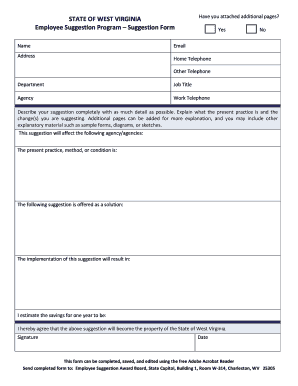
Printable Suggestion Form


What is the Printable Suggestion Form
The printable suggestion form is a structured document designed to collect feedback, ideas, or recommendations from individuals within an organization. This form can be utilized in various settings, including workplaces, schools, and community organizations. It typically includes sections for the submitter's name, contact information, and detailed suggestions. By providing a standardized format, the suggestion form encourages participation and ensures that all feedback is documented systematically.
How to use the Printable Suggestion Form
To effectively use the printable suggestion form, follow these steps: First, download the form in PDF format, ensuring you have the latest version for compatibility. Next, fill in your personal information, including your name and contact details. In the suggestion section, clearly articulate your ideas or feedback. It is important to be concise yet specific to ensure that your suggestions are understood. Once completed, submit the form as instructed, either by handing it in directly or sending it via email, depending on the organization's submission guidelines.
Steps to complete the Printable Suggestion Form
Completing the printable suggestion form involves several straightforward steps:
- Download the form from a reliable source.
- Open the form using a PDF reader to view and fill it out.
- Enter your name and contact information at the top of the form.
- In the suggestion section, write your feedback or ideas clearly.
- Review your submission for clarity and completeness.
- Submit the form according to the provided instructions.
Key elements of the Printable Suggestion Form
The key elements of a printable suggestion form typically include:
- Name: The name of the individual submitting the suggestion.
- Contact Information: Email or phone number for follow-up.
- Suggestion Description: A detailed explanation of the suggestion.
- Date: The date when the suggestion is submitted.
- Signature: An optional signature line for authenticity.
Legal use of the Printable Suggestion Form
When using the printable suggestion form, it is essential to understand its legal implications. While the form itself is primarily a tool for gathering feedback, any personal information collected must comply with privacy regulations. Organizations should ensure that they handle all submissions in accordance with laws such as the General Data Protection Regulation (GDPR) and the California Consumer Privacy Act (CCPA). This includes securing personal data and using it solely for the intended purpose of improving services or processes.
Examples of using the Printable Suggestion Form
Examples of using the printable suggestion form can vary widely across different contexts:
- In a corporate environment, employees might use the form to suggest improvements in workplace policies or practices.
- In educational institutions, students may submit suggestions regarding curriculum changes or extracurricular activities.
- Community organizations can utilize the form to gather input from residents on local projects or events.
Quick guide on how to complete printable suggestion form
Complete Printable Suggestion Form seamlessly on any device
Digital document management has become increasingly popular among businesses and individuals. It offers an excellent eco-friendly substitute for traditional printed and signed documents, as you can obtain the correct form and securely archive it online. airSlate SignNow provides you with all the necessary tools to create, alter, and electronically sign your documents swiftly without delays. Handle Printable Suggestion Form on any platform using airSlate SignNow's Android or iOS applications and streamline any document-related process today.
How to edit and eSign Printable Suggestion Form effortlessly
- Find Printable Suggestion Form and then click Get Form to begin.
- Utilize the tools we offer to complete your document.
- Emphasize pertinent sections of the documents or obscure sensitive information with tools specifically designed for that purpose, available from airSlate SignNow.
- Create your signature using the Sign tool, which takes mere seconds and holds the same legal significance as a conventional wet ink signature.
- Review all the details and then click on the Done button to save your updates.
- Select how you wish to share your form, whether by email, text message (SMS), invitation link, or download it to your computer.
Eliminate concerns about lost or misplaced files, tedious form navigation, or mistakes that necessitate printing new document copies. airSlate SignNow fulfills all your document management requirements with just a few clicks from your chosen device. Edit and eSign Printable Suggestion Form and ensure exceptional communication at any phase of the form preparation process with airSlate SignNow.
Create this form in 5 minutes or less
Create this form in 5 minutes!
How to create an eSignature for the printable suggestion form
How to create an electronic signature for a PDF online
How to create an electronic signature for a PDF in Google Chrome
How to create an e-signature for signing PDFs in Gmail
How to create an e-signature right from your smartphone
How to create an e-signature for a PDF on iOS
How to create an e-signature for a PDF on Android
People also ask
-
What is a suggestion form format?
A suggestion form format refers to the structured layout used for collecting feedback and ideas from users. Utilizing an efficient suggestion form format can help streamline the process of gathering valuable insights, which can enhance overall business operations.
-
How does airSlate SignNow support suggestion form formats?
airSlate SignNow allows users to create customizable suggestion form formats that integrate seamlessly with their eSigning processes. This ensures that businesses can not only collect suggestions but also manage and act on them efficiently.
-
Is there a cost associated with using a suggestion form format in airSlate SignNow?
Yes, while airSlate SignNow offers a free trial, using a suggestion form format is part of the paid plans. Pricing is competitive, allowing businesses to choose a plan that fits their budget while still offering the functionality they need for their suggestion forms.
-
What features should I look for in a suggestion form format?
When selecting a suggestion form format, features such as ease of customization, integration with eSigning functions, and analytics tracking are crucial. airSlate SignNow provides all these features, ensuring that your suggestion forms can be tailored to your specific needs.
-
Can I integrate my suggestion form format with other tools?
Absolutely! airSlate SignNow offers integrations with various popular tools, allowing you to connect your suggestion form format with CRM systems, project management tools, and more. This enhances your workflow and makes collecting and managing suggestions smoother.
-
What are the benefits of using a suggestion form format with airSlate SignNow?
Using a suggestion form format with airSlate SignNow enhances user engagement and fosters a culture of feedback within your organization. It not only helps you collect valuable insights but also streamlines your overall document management process.
-
How secure is the data collected through a suggestion form format?
airSlate SignNow prioritizes security, ensuring that all data collected through your suggestion form format is encrypted and stored safely. This provides peace of mind that sensitive information is well protected during the suggestion collection process.
Get more for Printable Suggestion Form
- 11 1 09 optional use date 3 1 10 mandatory use date form
- Wisconsin interscholastic athletic association alternate year athletic permit card form
- Mid year report example form
- Real estate contracts sale by offer and acceptance department of form
- Fam ily informat ion and emergency numbers
- Surface coated paperboard manufacturing economic census manufacturing census form
- Blankbook and looseleaf binder and device manufacturing economic census manufacturing census form
- Gypsum product manufacturing economic census manufacturing census form
Find out other Printable Suggestion Form
- Sign Tennessee Government Residential Lease Agreement Fast
- Sign Texas Government Job Offer Free
- Sign Alabama Healthcare / Medical LLC Operating Agreement Online
- Sign Alabama Healthcare / Medical Quitclaim Deed Mobile
- Can I Sign Alabama Healthcare / Medical Quitclaim Deed
- Sign Utah Government Month To Month Lease Myself
- Can I Sign Texas Government Limited Power Of Attorney
- Sign Arkansas Healthcare / Medical Living Will Free
- Sign Arkansas Healthcare / Medical Bill Of Lading Later
- Sign California Healthcare / Medical Arbitration Agreement Free
- Help Me With Sign California Healthcare / Medical Lease Agreement Form
- Sign Connecticut Healthcare / Medical Business Plan Template Free
- Sign Indiana Healthcare / Medical Moving Checklist Safe
- Sign Wisconsin Government Cease And Desist Letter Online
- Sign Louisiana Healthcare / Medical Limited Power Of Attorney Mobile
- Sign Healthcare / Medical PPT Michigan Now
- Sign Massachusetts Healthcare / Medical Permission Slip Now
- Sign Wyoming Government LLC Operating Agreement Mobile
- Sign Wyoming Government Quitclaim Deed Free
- How To Sign Nebraska Healthcare / Medical Living Will