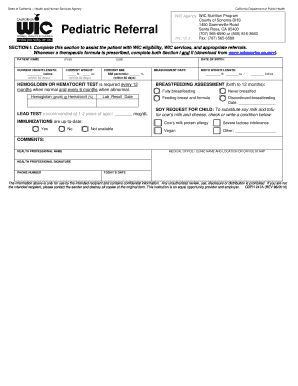
Wic Pediatric Referral Form


What is the WIC Pediatric Referral Form
The WIC Pediatric Referral Form is a crucial document used within the Women, Infants, and Children (WIC) program, designed to facilitate the nutritional and health needs of children. This form serves as a means to refer children for additional services, such as nutritional counseling or health assessments. It is essential for ensuring that eligible children receive the necessary support to promote their growth and development. The form typically requires information about the child’s health status, nutritional needs, and any specific referrals to healthcare providers or nutrition specialists.
How to Use the WIC Pediatric Referral Form
Using the WIC Pediatric Referral Form involves several straightforward steps. First, gather all necessary information regarding the child, including their medical history and any specific dietary requirements. Next, complete the form by filling in the required fields accurately. It is important to ensure that all information is up-to-date and correct, as this will facilitate the referral process. After completing the form, submit it to the appropriate WIC office or healthcare provider, either electronically or in person, depending on the submission options available in your state.
Steps to Complete the WIC Pediatric Referral Form
Completing the WIC Pediatric Referral Form requires careful attention to detail. Here are the key steps to follow:
- Gather necessary documentation, including the child’s health records and any relevant dietary information.
- Fill out the personal details of the child, including name, age, and WIC identification number.
- Provide information about the child's health status and any specific nutritional needs.
- Include the details of the healthcare provider or nutritionist to whom the child is being referred.
- Review the form for accuracy before submission.
- Submit the completed form to the designated WIC office or healthcare provider.
Legal Use of the WIC Pediatric Referral Form
The WIC Pediatric Referral Form is legally binding when completed in accordance with established guidelines. To ensure its legal standing, the form must be filled out accurately and submitted to the appropriate authorities. Compliance with local and federal regulations regarding the WIC program is essential. Additionally, the use of electronic signatures is permitted, provided that they meet the requirements set forth by the ESIGN and UETA acts, ensuring that the document is recognized legally in the United States.
Key Elements of the WIC Pediatric Referral Form
Several key elements must be included in the WIC Pediatric Referral Form to ensure its effectiveness. These elements typically include:
- Child's Information: Name, date of birth, and WIC identification number.
- Health Status: Current health issues, nutritional deficiencies, or special dietary needs.
- Referral Details: Information about the healthcare provider or nutritionist being referred to.
- Signature: The signature of the referring professional, confirming the accuracy of the information provided.
Who Issues the WIC Pediatric Referral Form
The WIC Pediatric Referral Form is typically issued by local WIC agencies or healthcare providers involved in the WIC program. These agencies are responsible for ensuring that eligible families have access to the necessary resources and support. Healthcare professionals, such as pediatricians or nutritionists, may also provide the form during consultations when they identify the need for additional services for a child enrolled in the WIC program.
Quick guide on how to complete wic pediatric referral form 42691379
Effortlessly Prepare Wic Pediatric Referral Form on Any Device
Digital document management has become increasingly popular among businesses and individuals alike. It offers an ideal environmentally friendly substitute to traditional printed and signed documentation, allowing you to locate the correct form and securely keep it online. airSlate SignNow equips you with all the necessary tools to swiftly create, modify, and electronically sign your documents without any delays. Manage Wic Pediatric Referral Form on any device with airSlate SignNow's Android or iOS applications and streamline your document-related processes today.
Steps to Modify and Electronically Sign Wic Pediatric Referral Form with Ease
- Locate Wic Pediatric Referral Form and click Get Form to initiate the process.
- Utilize our available tools to complete your document.
- Highlight important sections of the document or redact sensitive information using the tools that airSlate SignNow specifically provides for this purpose.
- Create your signature using the Sign feature, which takes just seconds and carries the same legal validity as a conventional handwritten signature.
- Review the details and click the Done button to save your modifications.
- Select your preferred method of sharing your form via email, SMS, invitation link, or download it to your computer.
Eliminate the hassle of lost or misplaced documents, tedious form searches, or errors that require printing new document copies. airSlate SignNow fulfills your document management needs quickly from any device you choose. Modify and electronically sign Wic Pediatric Referral Form to ensure outstanding communication at every stage of your form preparation process with airSlate SignNow.
Create this form in 5 minutes or less
Create this form in 5 minutes!
How to create an eSignature for the wic pediatric referral form 42691379
How to create an electronic signature for a PDF online
How to create an electronic signature for a PDF in Google Chrome
How to create an e-signature for signing PDFs in Gmail
How to create an e-signature right from your smartphone
How to create an e-signature for a PDF on iOS
How to create an e-signature for a PDF on Android
People also ask
-
What is the WIC pediatric referral form?
The WIC pediatric referral form is a crucial document used to refer children to the Women, Infants, and Children (WIC) program. This form helps families access vital nutrition services, ensuring that children receive the appropriate dietary assistance for their growth and health.
-
How can airSlate SignNow help with managing WIC pediatric referral forms?
airSlate SignNow provides an efficient platform to create, send, and eSign WIC pediatric referral forms, making the entire process seamless. With our user-friendly interface, you can ensure that all forms are completed accurately and securely, reducing paperwork delays.
-
Is there a cost associated with using airSlate SignNow for WIC pediatric referral forms?
Yes, airSlate SignNow offers various pricing plans, which are designed to be cost-effective for both individuals and businesses. You can choose a plan that best fits your needs for managing WIC pediatric referral forms without breaking the bank.
-
What features does airSlate SignNow offer for WIC pediatric referral forms?
airSlate SignNow includes features such as templates for WIC pediatric referral forms, customizable fields, and secure eSigning. These tools make it easy to streamline the referral process and ensure that all necessary information is captured and processed efficiently.
-
Can airSlate SignNow integrate with other software for managing WIC pediatric referral forms?
Yes, airSlate SignNow integrates with various applications, allowing you to manage WIC pediatric referral forms effortlessly. Whether you need to connect with CRM systems or document storage solutions, our integrations simplify the workflow for healthcare professionals.
-
What are the benefits of using airSlate SignNow for WIC pediatric referral forms?
Using airSlate SignNow for WIC pediatric referral forms brings numerous benefits, including enhanced efficiency, reduced paperwork, and improved compliance. The platform allows for real-time collaboration among healthcare providers, ensuring that referrals are processed quickly and accurately.
-
How secure is airSlate SignNow for handling WIC pediatric referral forms?
Security is a top priority for airSlate SignNow, especially when it comes to sensitive documents like WIC pediatric referral forms. Our platform utilizes encryption and compliance measures to protect your data, ensuring that all information remains confidential and secure.
Get more for Wic Pediatric Referral Form
- Adddrop form north central texas college
- Request for a letter of permission lop schulich school of business form
- Vendor certification form financial tufts university finance tufts
- Inmate visitor application in english cache county sheriffamp39s office form
- Student health inventory form orange unified school district orangeusd k12 ca
- Fsu credit union skip a payment form
- Appendix f sample report of suspected child abuse and neglect childwelfare form
- Take or pay agreement template form
Find out other Wic Pediatric Referral Form
- eSign South Carolina Insurance Job Description Template Now
- eSign Indiana Legal Rental Application Free
- How To eSign Indiana Legal Residential Lease Agreement
- eSign Iowa Legal Separation Agreement Easy
- How To eSign New Jersey Life Sciences LLC Operating Agreement
- eSign Tennessee Insurance Rental Lease Agreement Later
- eSign Texas Insurance Affidavit Of Heirship Myself
- Help Me With eSign Kentucky Legal Quitclaim Deed
- eSign Louisiana Legal Limited Power Of Attorney Online
- How Can I eSign Maine Legal NDA
- eSign Maryland Legal LLC Operating Agreement Safe
- Can I eSign Virginia Life Sciences Job Description Template
- eSign Massachusetts Legal Promissory Note Template Safe
- eSign West Virginia Life Sciences Agreement Later
- How To eSign Michigan Legal Living Will
- eSign Alabama Non-Profit Business Plan Template Easy
- eSign Mississippi Legal Last Will And Testament Secure
- eSign California Non-Profit Month To Month Lease Myself
- eSign Colorado Non-Profit POA Mobile
- How Can I eSign Missouri Legal RFP