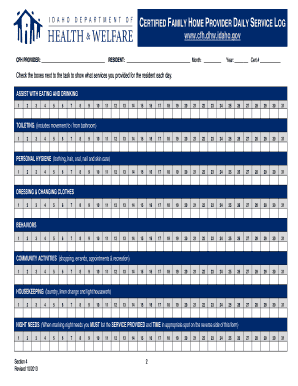
Certified Family Home Idaho Forms


What are the certified family home Idaho forms?
The certified family home Idaho forms are essential documents required for individuals or families seeking to become certified family homes in Idaho. These forms are designed to ensure compliance with state regulations and standards for providing care in a family setting. The forms typically include applications, agreements, and various certifications that outline the responsibilities and requirements of the caregivers. Understanding these forms is crucial for anyone looking to navigate the certification process effectively.
How to use the certified family home Idaho forms
Using the certified family home Idaho forms involves several key steps. First, individuals must obtain the appropriate forms from the Idaho Department of Health and Welfare or an authorized source. After acquiring the forms, carefully read through the instructions provided. Each form will require specific information related to the applicant's qualifications, the home environment, and the care services to be offered. Once completed, the forms should be submitted according to the guidelines specified, ensuring that all necessary documentation is included for a smooth review process.
Steps to complete the certified family home Idaho forms
Completing the certified family home Idaho forms requires attention to detail and adherence to specific guidelines. The following steps can help streamline the process:
- Gather all necessary personal and household information, including identification and background checks.
- Fill out the application form accurately, ensuring all sections are completed.
- Provide any required supporting documents, such as proof of training or certifications related to caregiving.
- Review the completed forms for accuracy and completeness before submission.
- Submit the forms through the designated method, whether online, by mail, or in person, as outlined in the instructions.
Legal use of the certified family home Idaho forms
The legal use of certified family home Idaho forms is governed by state laws and regulations. These forms must be filled out and submitted in compliance with the Idaho Department of Health and Welfare guidelines to ensure they are legally binding. Proper execution of these forms is crucial for establishing the legitimacy of the certified family home and for protecting the rights of both caregivers and those receiving care. Adhering to legal stipulations helps prevent potential disputes and ensures that all parties involved are aware of their rights and responsibilities.
Key elements of the certified family home Idaho forms
Key elements of the certified family home Idaho forms typically include:
- Personal Information: Details about the applicant and household members.
- Caregiving Qualifications: Documentation of training and experience in caregiving.
- Home Environment: Information about the living conditions and safety measures in place.
- Service Agreement: Outlining the services to be provided and the responsibilities of the caregiver.
- Background Checks: Required checks to ensure the safety and well-being of individuals receiving care.
Eligibility criteria for certified family home Idaho forms
To be eligible for certification as a family home in Idaho, applicants must meet specific criteria outlined by the state. These criteria typically include:
- Being at least eighteen years old.
- Having a suitable home environment that meets safety standards.
- Possessing the necessary training or experience in caregiving.
- Passing background checks for all household members.
- Complying with any additional requirements set forth by the Idaho Department of Health and Welfare.
Quick guide on how to complete certified family home idaho forms
Effortlessly Complete Certified Family Home Idaho Forms on Any Device
Digital document management has become increasingly favored by businesses and individuals. It offers an excellent environmentally friendly option to conventional printed and signed documents, as you can easily locate the right form and securely keep it online. airSlate SignNow equips you with all the tools necessary to create, alter, and eSign your documents promptly without delays. Manage Certified Family Home Idaho Forms on any device using airSlate SignNow's Android or iOS applications and simplify any document-related task today.
The Easiest Way to Modify and eSign Certified Family Home Idaho Forms with Ease
- Find Certified Family Home Idaho Forms and click Get Form to begin.
- Utilize the tools we offer to fill out your form.
- Mark important sections of the documents or redact sensitive information with tools specifically provided by airSlate SignNow for that purpose.
- Create your eSignature using the Sign tool, which takes mere seconds and holds the same legal validity as a conventional handwritten signature.
- Review the information and then click the Done button to save your changes.
- Select how you would prefer to share your form, via email, SMS, invite link, or download it to your computer.
Forget about lost or misplaced documents, tedious form searching, or errors that require printing new document copies. airSlate SignNow meets your document management needs in just a few clicks from any device you prefer. Modify and eSign Certified Family Home Idaho Forms while ensuring excellent communication at every stage of the form creation process with airSlate SignNow.
Create this form in 5 minutes or less
Create this form in 5 minutes!
How to create an eSignature for the certified family home idaho forms
How to create an electronic signature for a PDF online
How to create an electronic signature for a PDF in Google Chrome
How to create an e-signature for signing PDFs in Gmail
How to create an e-signature right from your smartphone
How to create an e-signature for a PDF on iOS
How to create an e-signature for a PDF on Android
People also ask
-
What is the Idaho Certified Family Home Manual?
The Idaho Certified Family Home Manual is a comprehensive guide designed for caregivers and families navigating the certification process for family homes in Idaho. It outlines regulations, best practices, and resources essential for meeting compliance. Understanding this manual ensures that you provide quality care and adhere to state requirements.
-
How can airSlate SignNow help in managing documents related to the Idaho Certified Family Home Manual?
airSlate SignNow simplifies the process of managing documents that pertain to the Idaho Certified Family Home Manual by offering an easy-to-use platform for sending, signing, and storing important documents. This helps streamline paperwork associated with the certification process. With SignNow, keeping your documentation organized and accessible is straightforward and efficient.
-
What are the pricing options for using airSlate SignNow to handle Idaho Certified Family Home Manual documents?
airSlate SignNow offers various pricing plans that cater to different business needs for handling documents including those related to the Idaho Certified Family Home Manual. Pricing is competitive and provides value considering the features like unlimited eSigning and storage capabilities. You can choose a plan that best suits your document management needs.
-
What features does airSlate SignNow offer that align with the Idaho Certified Family Home Manual requirements?
airSlate SignNow provides features like customizable templates, audit trails, and bulk sending, which are essential for managing documents related to the Idaho Certified Family Home Manual. These tools help ensure compliance with state regulations while making the eSignature process efficient for users. Enhanced security features also protect sensitive information throughout the signing process.
-
How does airSlate SignNow enhance collaboration for families using the Idaho Certified Family Home Manual?
With airSlate SignNow, collaboration is easy for families referring to the Idaho Certified Family Home Manual. Users can invite multiple parties to review and sign documents simultaneously, reducing the time spent on administrative tasks. This collaborative approach improves communication and keeps everyone informed about necessary documentation.
-
Are there integrations available with airSlate SignNow that support the Idaho Certified Family Home Manual?
Yes, airSlate SignNow integrates with various third-party applications, simplifying workflows related to the Idaho Certified Family Home Manual. These integrations help connect your existing systems for document management and communication. This means you can efficiently send and receive documents without disrupting your current processes.
-
What benefits will caregivers see using airSlate SignNow with the Idaho Certified Family Home Manual?
Caregivers can experience signNow benefits using airSlate SignNow alongside the Idaho Certified Family Home Manual, including reduced paperwork and faster processing times for required documents. The solution allows caregivers to focus more on providing quality care rather than getting bogged down by administrative tasks. Easy tracking and management of essential documents enhance overall efficiency.
Get more for Certified Family Home Idaho Forms
- Peg feed chart form
- Computer paper for class 4 form
- Application for employment barberitos form
- Seller information sheet 389855079
- Request for extension and journal entry lucas county form
- Partial waiver of lien partial waiver of lien form
- Va form 21 4142 779589899
- Financial advisory agreement template form
Find out other Certified Family Home Idaho Forms
- Electronic signature New York Bookkeeping Contract Myself
- Electronic signature South Carolina Bookkeeping Contract Computer
- Electronic signature South Carolina Bookkeeping Contract Myself
- Electronic signature South Carolina Bookkeeping Contract Easy
- How To Electronic signature South Carolina Bookkeeping Contract
- How Do I eSignature Arkansas Medical Records Release
- How Do I eSignature Iowa Medical Records Release
- Electronic signature Texas Internship Contract Safe
- Electronic signature North Carolina Day Care Contract Later
- Electronic signature Tennessee Medical Power of Attorney Template Simple
- Electronic signature California Medical Services Proposal Mobile
- How To Electronic signature West Virginia Pharmacy Services Agreement
- How Can I eSignature Kentucky Co-Branding Agreement
- How Can I Electronic signature Alabama Declaration of Trust Template
- How Do I Electronic signature Illinois Declaration of Trust Template
- Electronic signature Maryland Declaration of Trust Template Later
- How Can I Electronic signature Oklahoma Declaration of Trust Template
- Electronic signature Nevada Shareholder Agreement Template Easy
- Electronic signature Texas Shareholder Agreement Template Free
- Electronic signature Mississippi Redemption Agreement Online