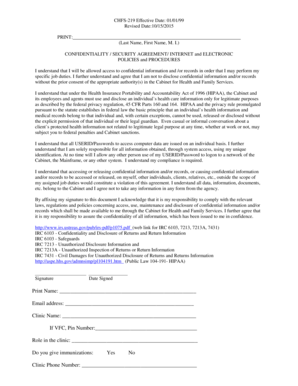
Chfs 219 Form


What is the CHFS 219 Form
The CHFS 219 form, revised on October 15, 2015, is a document used primarily in the context of health services within the state of Kentucky. It is designed to facilitate the collection of essential information needed for various health-related assessments and services. This form plays a crucial role in ensuring that individuals receive the appropriate care and resources based on their specific needs.
How to Use the CHFS 219 Form
Using the CHFS 219 form involves several straightforward steps. First, gather all necessary information, including personal details, medical history, and any relevant documentation. Next, fill out the form accurately, ensuring that all sections are completed. Once the form is filled out, it can be submitted electronically or printed for physical submission, depending on the requirements of the receiving agency.
Steps to Complete the CHFS 219 Form
Completing the CHFS 219 form requires attention to detail. Follow these steps for successful completion:
- Read the instructions carefully to understand what information is required.
- Provide accurate personal information, including your name, address, and contact details.
- Include relevant medical history and any other requested information.
- Review the form for completeness and accuracy before submission.
- Submit the form according to the specified method, whether online or by mail.
Legal Use of the CHFS 219 Form
The CHFS 219 form is legally recognized when completed and submitted according to established guidelines. It is essential to ensure that all information provided is truthful and accurate, as any discrepancies may lead to legal implications. The use of electronic signatures on the form is permissible, provided that the e-signature complies with federal and state laws governing electronic documentation.
Who Issues the CHFS 219 Form
The CHFS 219 form is issued by the Kentucky Cabinet for Health and Family Services. This agency is responsible for overseeing various health services and programs within the state, ensuring that residents have access to necessary health resources. The form is part of their efforts to streamline health service delivery and maintain accurate records for individuals seeking assistance.
Form Submission Methods
There are multiple methods for submitting the CHFS 219 form, catering to different preferences and needs:
- Online Submission: Many users prefer to complete and submit the form electronically through designated portals.
- Mail Submission: The form can be printed, filled out, and mailed to the appropriate agency address.
- In-Person Submission: Individuals may also choose to deliver the completed form directly to a local office of the Kentucky Cabinet for Health and Family Services.
Quick guide on how to complete chfs 219 form
Effortlessly Prepare Chfs 219 Form on Any Device
Digital document management has gained traction among businesses and individuals. It serves as an ideal environmentally friendly substitute for traditional printed and signed documents, enabling you to obtain the required form and securely store it online. airSlate SignNow offers all the necessary tools to create, amend, and electronically sign your documents rapidly without delays. Handle Chfs 219 Form on any device using airSlate SignNow's Android or iOS applications and enhance any document-focused workflow today.
How to Edit and Electronically Sign Chfs 219 Form with Ease
- Locate Chfs 219 Form and click on Get Form to begin.
- Utilize the tools available to fill out your form.
- Highlight pertinent sections of your documents or obscure sensitive information with features provided specifically for that purpose by airSlate SignNow.
- Generate your signature using the Sign tool, which takes mere seconds and carries the same legal validity as a conventional wet ink signature.
- Review all the details and click on the Done button to save your modifications.
- Choose your preferred method to send your form, whether by email, text message (SMS), invitation link, or download it to your computer.
Eliminate concerns about lost or misplaced documents, tedious form searching, or mistakes that necessitate printing new copies. airSlate SignNow addresses all your document management needs in just a few clicks from your chosen device. Edit and electronically sign Chfs 219 Form to maintain exceptional communication throughout the form preparation process with airSlate SignNow.
Create this form in 5 minutes or less
Create this form in 5 minutes!
How to create an eSignature for the chfs 219 form
How to create an electronic signature for a PDF online
How to create an electronic signature for a PDF in Google Chrome
How to create an e-signature for signing PDFs in Gmail
How to create an e-signature right from your smartphone
How to create an e-signature for a PDF on iOS
How to create an e-signature for a PDF on Android
People also ask
-
What is CHFS 219 revised 10 15 2015?
CHFS 219 revised 10 15 2015 refers to specific guidelines and standards that govern electronic signatures and document management. Understanding these guidelines is essential for businesses looking to comply with legal frameworks. airSlate SignNow integrates these standards seamlessly, ensuring that your electronic documents meet CHFS 219 revised 10 15 2015 compliance.
-
How can airSlate SignNow help with CHFS 219 revised 10 15 2015 compliance?
airSlate SignNow provides a comprehensive platform that ensures your documents and eSignatures align with CHFS 219 revised 10 15 2015 compliance. By utilizing our user-friendly interface and robust security measures, you can easily manage and sign documents while adhering to these important regulations.
-
What features does airSlate SignNow offer related to CHFS 219 revised 10 15 2015?
Key features of airSlate SignNow relevant to CHFS 219 revised 10 15 2015 include secure electronic signatures, audit trails, and document storage that maintains compliance. Additionally, our platform offers customizable workflows to enhance your document management processes while satisfying the requirements of CHFS 219.
-
Is airSlate SignNow a cost-effective solution for businesses?
Yes, airSlate SignNow offers a cost-effective solution tailored for businesses of all sizes. By providing a range of pricing plans and features that support CHFS 219 revised 10 15 2015, companies can choose the best option that fits their needs and budget while maintaining compliance.
-
Can airSlate SignNow integrate with other software systems?
Absolutely! airSlate SignNow is designed to integrate seamlessly with a variety of software applications including CRM, ERP, and productivity tools. This flexibility allows businesses to streamline processes related to CHFS 219 revised 10 15 2015 while maximizing their operational efficiency.
-
What are the benefits of using airSlate SignNow for eSigning documents?
The benefits of using airSlate SignNow for eSigning documents include increased efficiency, reduced paper usage, and enhanced security. By embracing a digital solution that complies with CHFS 219 revised 10 15 2015, businesses can improve their workflow and ensure that all documents are signed securely and legally.
-
How does airSlate SignNow ensure document security?
Security is a top priority for airSlate SignNow. Our platform uses advanced encryption and secure storage practices to protect your documents and ensure compliance with CHFS 219 revised 10 15 2015. This commitment to security helps businesses mitigate risks associated with document management and eSigning.
Get more for Chfs 219 Form
- Complianceease is the nations leading provider of mortgage compliance and risk management solutions form
- Communication a des tiers de liste de personnes immatriculees au repertoire des metiers form
- Omb 1125 0001 form
- Cbp form i 94w visa waiver arrivaldeparture record sample
- Wedding consultant contract template form
- Wedding ceremony contract template form
- Wedding coordinator contract template form
- Wedding dj contract template form
Find out other Chfs 219 Form
- How To Electronic signature New Jersey Education Permission Slip
- Can I Electronic signature New York Education Medical History
- Electronic signature Oklahoma Finance & Tax Accounting Quitclaim Deed Later
- How To Electronic signature Oklahoma Finance & Tax Accounting Operating Agreement
- Electronic signature Arizona Healthcare / Medical NDA Mobile
- How To Electronic signature Arizona Healthcare / Medical Warranty Deed
- Electronic signature Oregon Finance & Tax Accounting Lease Agreement Online
- Electronic signature Delaware Healthcare / Medical Limited Power Of Attorney Free
- Electronic signature Finance & Tax Accounting Word South Carolina Later
- How Do I Electronic signature Illinois Healthcare / Medical Purchase Order Template
- Electronic signature Louisiana Healthcare / Medical Quitclaim Deed Online
- Electronic signature Louisiana Healthcare / Medical Quitclaim Deed Computer
- How Do I Electronic signature Louisiana Healthcare / Medical Limited Power Of Attorney
- Electronic signature Maine Healthcare / Medical Letter Of Intent Fast
- How To Electronic signature Mississippi Healthcare / Medical Month To Month Lease
- Electronic signature Nebraska Healthcare / Medical RFP Secure
- Electronic signature Nevada Healthcare / Medical Emergency Contact Form Later
- Electronic signature New Hampshire Healthcare / Medical Credit Memo Easy
- Electronic signature New Hampshire Healthcare / Medical Lease Agreement Form Free
- Electronic signature North Dakota Healthcare / Medical Notice To Quit Secure