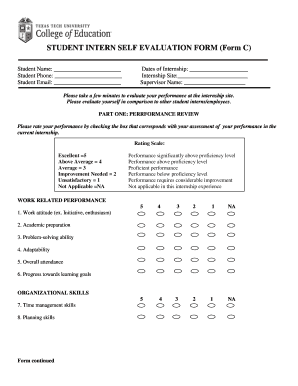
Internship Self Evaluation Form


What is the Internship Self Evaluation Form
The internship self evaluation form is a structured document that allows interns to reflect on their experiences, skills acquired, and overall performance during their internship period. This form serves as a tool for self-assessment, enabling interns to identify strengths and areas for improvement. It typically includes sections for personal information, internship details, and specific questions related to job responsibilities, learning outcomes, and personal development goals.
How to use the Internship Self Evaluation Form
Using the internship self evaluation form involves several key steps. First, interns should gather relevant documentation, such as their job descriptions and any feedback received during the internship. Next, they can begin filling out the form by answering questions honestly and thoughtfully. It is important to provide specific examples that illustrate their experiences and achievements. Once completed, the form can be submitted to supervisors or mentors for review, facilitating constructive feedback and discussion.
Steps to complete the Internship Self Evaluation Form
Completing the internship self evaluation form effectively requires a systematic approach. Here are the steps to follow:
- Review the form thoroughly to understand all sections and questions.
- Reflect on your internship experience, noting key projects and tasks.
- Answer each question with specific examples, focusing on both achievements and challenges.
- Consider areas for personal growth and how the internship has influenced your career goals.
- Proofread the completed form for clarity and accuracy before submission.
Legal use of the Internship Self Evaluation Form
The internship self evaluation form is legally valid when completed and submitted in accordance with organizational policies. Electronic versions of the form can be signed and submitted using secure platforms that comply with eSignature regulations. It is essential to ensure that the form is filled out truthfully and accurately, as misrepresentation can lead to consequences, including potential disciplinary action.
Key elements of the Internship Self Evaluation Form
The key elements of the internship self evaluation form typically include:
- Personal Information: Intern's name, contact details, and internship position.
- Internship Overview: Description of the internship role and responsibilities.
- Self-Assessment Questions: Reflective questions about skills learned, challenges faced, and overall performance.
- Goals for Future Development: Areas identified for improvement and professional growth.
Examples of using the Internship Self Evaluation Form
Interns can use the internship self evaluation form in various contexts. For instance, after completing a marketing internship, an intern may highlight skills in social media management and campaign analytics. In a research internship, the form can be used to assess data analysis skills and collaboration with team members. These examples demonstrate how the form can facilitate meaningful reflection and discussions with supervisors, enhancing the overall internship experience.
Quick guide on how to complete internship self evaluation form
Effortlessly Prepare Internship Self Evaluation Form on Any Device
Managing documents online has become a preferred choice for both businesses and individuals. It serves as an ideal eco-friendly alternative to traditional printed and signed documents, granting you access to the appropriate forms and the ability to securely save them online. airSlate SignNow equips you with all the tools necessary to create, edit, and eSign your documents swiftly without any hold-ups. Handle Internship Self Evaluation Form on any device using airSlate SignNow's Android or iOS applications and enhance any document-focused process today.
The Simplest Way to Edit and eSign Internship Self Evaluation Form Effortlessly
- Obtain Internship Self Evaluation Form and click Get Form to begin.
- Utilize the tools we provide to complete your form.
- Emphasize relevant sections of the documents or obscure sensitive information with features specifically available through airSlate SignNow.
- Generate your eSignature with the Sign tool, which takes just seconds and holds the same legal standing as a conventional wet ink signature.
- Review the information and click the Done button to confirm your modifications.
- Choose how you want to send your form, whether by email, SMS, or invitation link, or download it to your computer.
Eliminate concerns about lost or misplaced files, arduous form searching, or mistakes that necessitate printing new document copies. airSlate SignNow addresses your document management needs in just a few clicks from your device of choice. Edit and eSign Internship Self Evaluation Form to maintain excellent communication throughout your form preparation process with airSlate SignNow.
Create this form in 5 minutes or less
Create this form in 5 minutes!
How to create an eSignature for the internship self evaluation form
How to create an electronic signature for a PDF online
How to create an electronic signature for a PDF in Google Chrome
How to create an e-signature for signing PDFs in Gmail
How to create an e-signature right from your smartphone
How to create an e-signature for a PDF on iOS
How to create an e-signature for a PDF on Android
People also ask
-
What is an internship self evaluation form?
An internship self evaluation form is a structured document that allows interns to assess their performance and skills during their internship. It usually includes sections for feedback on their tasks, overall contribution, and areas for improvement. Utilizing an internship self evaluation form helps ensure that both interns and supervisors have clarity on performance expectations.
-
How can the airSlate SignNow platform help with internship self evaluation forms?
The airSlate SignNow platform enables businesses to create, send, and eSign internship self evaluation forms electronically. This user-friendly solution streamlines the process, allowing for easier tracking and management of evaluations. By employing airSlate SignNow, you can enhance the efficiency of collecting feedback from interns.
-
Is the internship self evaluation form customizable?
Yes, the internship self evaluation form can be easily customized using airSlate SignNow's document templates. You can modify sections, add new questions, or adjust the layout to meet your specific evaluation criteria. This feature makes it possible to tailor the form to your unique internship program needs.
-
What are the benefits of using an internship self evaluation form?
Using an internship self evaluation form provides numerous benefits, including improved feedback mechanisms and enhanced communication between interns and supervisors. It encourages self-reflection among interns and allows for targeted development based on identified strengths and weaknesses. Overall, it fosters a more productive internship experience.
-
Can I integrate the internship self evaluation form with other tools?
Absolutely! The airSlate SignNow platform allows for seamless integration with various business applications and productivity tools. By linking your internship self evaluation form to tools like Google Drive or CRM systems, you can improve workflow and ensure that all data is interconnected for better visibility and analysis.
-
What pricing plans does airSlate SignNow offer for the internship self evaluation form?
airSlate SignNow offers various pricing plans that cater to different business needs, including options for individuals, teams, and enterprises. The plans include features specifically designed for document management, including internship self evaluation forms, at a cost-effective rate. Explore the pricing options on the website to find the best fit for your organization.
-
Is it easy to send and eSign the internship self evaluation form?
Yes, sending and eSigning the internship self evaluation form with airSlate SignNow is incredibly straightforward. The platform provides a user-friendly interface that allows you to quickly send documents for signatures. Interns can eSign their evaluations from any device, ensuring convenience and speed in the evaluation process.
Get more for Internship Self Evaluation Form
- Dd form 2714
- Api foundations in go pdf form
- Medical declaration form malath insurance
- For complete information regarding wcsds facility use procedures please refer to csi procedures fmp001 terms
- Lesson 2 problem solving practice answer key form
- Corporation bank rtgs form 396065268
- Omb no 1615 0012 expires 1231 department of form
- Trail score sheet form
Find out other Internship Self Evaluation Form
- Sign Maryland Delivery Order Template Myself
- Sign Minnesota Engineering Proposal Template Computer
- Sign Washington Engineering Proposal Template Secure
- Sign Delaware Proforma Invoice Template Online
- Can I Sign Massachusetts Proforma Invoice Template
- How Do I Sign Oklahoma Equipment Purchase Proposal
- Sign Idaho Basic rental agreement or residential lease Online
- How To Sign Oregon Business agreements
- Sign Colorado Generic lease agreement Safe
- How Can I Sign Vermont Credit agreement
- Sign New York Generic lease agreement Myself
- How Can I Sign Utah House rent agreement format
- Sign Alabama House rental lease agreement Online
- Sign Arkansas House rental lease agreement Free
- Sign Alaska Land lease agreement Computer
- How Do I Sign Texas Land lease agreement
- Sign Vermont Land lease agreement Free
- Sign Texas House rental lease Now
- How Can I Sign Arizona Lease agreement contract
- Help Me With Sign New Hampshire lease agreement