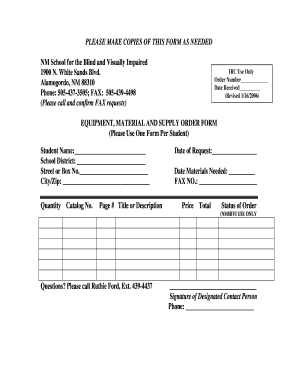
Equipment Form


What is the Equipment Form
The equipment request form is a crucial document used by organizations to formally request the acquisition of necessary equipment. This form serves as a record of the request, detailing the specific items needed, their intended use, and any associated costs. By standardizing the request process, organizations can ensure that equipment needs are met efficiently and effectively, while also maintaining accountability for resources allocated.
How to use the Equipment Form
Using the equipment request form involves several straightforward steps. First, identify the specific equipment needed and gather any relevant details, such as model numbers and specifications. Next, fill out the form accurately, providing all required information, including the requester’s name, department, and justification for the request. Once completed, submit the form to the appropriate authority for approval, which may involve additional review or discussion before the request is fulfilled.
Steps to complete the Equipment Form
Completing the equipment request form requires careful attention to detail. Here are the essential steps:
- Begin by entering your personal and departmental information at the top of the form.
- Clearly list the equipment you are requesting, including quantities and specifications.
- Provide a brief justification for the request, explaining how the equipment will benefit your work or project.
- Include any relevant budget information or cost estimates if applicable.
- Review the form for accuracy and completeness before submitting it to the designated approver.
Legal use of the Equipment Form
The legal validity of the equipment request form hinges on its proper completion and submission. It is essential to ensure that all information is accurate and that the form complies with any internal policies or regulations. In many cases, electronic signatures can be used to validate the form, provided they meet the requirements set forth by relevant laws, such as the ESIGN Act and UETA. This ensures that the request is legally binding and can be used in any necessary audits or reviews.
Key elements of the Equipment Form
Several key elements are essential for the effective use of the equipment request form:
- Requester Information: Name, department, and contact details of the individual making the request.
- Equipment Details: A comprehensive list of the items requested, including specifications and quantities.
- Justification: A clear explanation of why the equipment is needed and how it will be used.
- Approval Section: A space for signatures or electronic approval from the relevant authority.
- Date of Request: The date when the request is submitted, which helps track the processing timeline.
Form Submission Methods
The equipment request form can typically be submitted through various methods, depending on the organization's policies. Common submission options include:
- Online Submission: Many organizations provide a digital platform for submitting forms electronically, often allowing for quick processing.
- Email Submission: The completed form can be sent as an attachment via email to the designated approver.
- In-Person Submission: Some organizations may require physical submission of the form to a specific office or department.
Quick guide on how to complete equipment form
Complete equipment form seamlessly on any device
Managing documents online has gained popularity among businesses and individuals. It serves as an ideal eco-friendly alternative to traditional printed and signed documents, allowing you to locate the appropriate form and securely store it online. airSlate SignNow provides all the resources you need to create, modify, and eSign your documents swiftly without any delays. Handle equipment request form on any platform with the airSlate SignNow Android or iOS applications and simplify any document-related task today.
The easiest way to modify and eSign material request form effortlessly
- Locate materials request form and click Get Form to begin.
- Utilize the tools we offer to fill out your form.
- Highlight important sections of the documents or obscure sensitive information with tools that airSlate SignNow specifically provides for that function.
- Create your signature using the Sign feature, which takes mere seconds and carries the same legal validity as a conventional wet ink signature.
- Review all the details and then click the Done button to save your changes.
- Choose how you wish to send your form—via email, text message (SMS), invitation link, or download it to your computer.
Eliminate concerns about lost or misplaced files, tedious form searches, or mistakes that necessitate printing new document copies. airSlate SignNow fulfills all your document management needs in a few clicks from any device you prefer. Modify and eSign request form for it equipment while ensuring effective communication throughout your form preparation process with airSlate SignNow.
Create this form in 5 minutes or less
Related searches to request form for it equipment
Create this form in 5 minutes!
How to create an eSignature for the equipment form
How to create an electronic signature for a PDF online
How to create an electronic signature for a PDF in Google Chrome
How to create an e-signature for signing PDFs in Gmail
How to create an e-signature right from your smartphone
How to create an e-signature for a PDF on iOS
How to create an e-signature for a PDF on Android
People also ask material request form
-
What is an equipment request form?
An equipment request form is a document that facilitates the process of requesting equipment necessary for business operations. With airSlate SignNow, you can easily create and manage this form, ensuring streamlined approval from relevant stakeholders.
-
How can I create an equipment request form using airSlate SignNow?
Creating an equipment request form with airSlate SignNow is simple. You can use our intuitive drag-and-drop editor to customize your form, add necessary fields, and incorporate eSignature functionality to expedite approvals.
-
Is there a cost associated with using the equipment request form feature?
airSlate SignNow offers a range of pricing plans that include the equipment request form feature. Our pricing is designed to be cost-effective for businesses of all sizes, allowing you to select a plan that fits your needs and budget.
-
What benefits does the equipment request form provide?
The equipment request form provides numerous benefits, including improved efficiency, faster approval times, and higher accountability. With airSlate SignNow, you can automate the request process and track submissions in real-time.
-
Can I integrate the equipment request form with other tools?
Absolutely! airSlate SignNow supports integrations with a variety of applications, allowing you to connect your equipment request form to popular tools such as Google Workspace, Salesforce, and more, streamlining your workflow.
-
How does eSigning work for the equipment request form?
With airSlate SignNow, eSigning is straightforward and secure. Once the equipment request form is filled out, the designated signers receive an email notification, enabling them to review and sign the document electronically from any device.
-
Can I track submissions for my equipment request form?
Yes, airSlate SignNow offers tracking features that allow you to monitor the status of your equipment request forms. You can see when a form has been submitted, viewed, or signed, giving you greater control over the request process.
Get more for materials request form
Find out other request form for it equipment
- Can I eSignature New Jersey Life Sciences Presentation
- How Can I eSignature Louisiana Non-Profit PDF
- Can I eSignature Alaska Orthodontists PDF
- How Do I eSignature New York Non-Profit Form
- How To eSignature Iowa Orthodontists Presentation
- Can I eSignature South Dakota Lawers Document
- Can I eSignature Oklahoma Orthodontists Document
- Can I eSignature Oklahoma Orthodontists Word
- How Can I eSignature Wisconsin Orthodontists Word
- How Do I eSignature Arizona Real Estate PDF
- How To eSignature Arkansas Real Estate Document
- How Do I eSignature Oregon Plumbing PPT
- How Do I eSignature Connecticut Real Estate Presentation
- Can I eSignature Arizona Sports PPT
- How Can I eSignature Wisconsin Plumbing Document
- Can I eSignature Massachusetts Real Estate PDF
- How Can I eSignature New Jersey Police Document
- How Can I eSignature New Jersey Real Estate Word
- Can I eSignature Tennessee Police Form
- How Can I eSignature Vermont Police Presentation