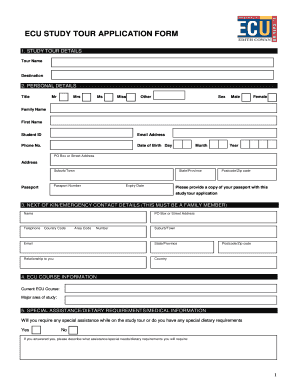
Tour Application Form


What is the meet and greet application form?
The meet and greet application form is a document used to facilitate the organization and management of events where individuals can interact with guests or speakers. This form collects essential information, such as participant details, event specifics, and any special requirements or preferences. It serves as a formal request for attendance and helps event organizers streamline the process of coordinating meet and greet sessions.
How to use the meet and greet application form
Using the meet and greet application form involves several straightforward steps. First, ensure you have access to the form, which can typically be obtained online or through the event organizer. Fill out the required fields, including your name, contact information, and any specific requests related to the event. Once completed, submit the form according to the provided instructions, which may include online submission or mailing it to the event coordinator. This ensures your application is processed efficiently.
Key elements of the meet and greet application form
The meet and greet application form includes several key elements that are crucial for effective communication and organization. These elements typically comprise:
- Participant Information: Name, email, and phone number of the applicant.
- Event Details: Date, time, and location of the meet and greet.
- Special Requests: Any dietary restrictions or accessibility needs.
- Confirmation: A section for the applicant to acknowledge understanding of the event guidelines.
Steps to complete the meet and greet application form
Completing the meet and greet application form involves a series of organized steps. Begin by downloading or accessing the form through the event's official website. Carefully read the instructions provided, ensuring you understand what information is required. Fill in all necessary fields accurately, paying attention to detail to avoid any errors. Review your completed form for completeness and correctness before submitting it through the specified method, whether online or via mail.
Legal use of the meet and greet application form
The legal use of the meet and greet application form ensures that all parties involved adhere to necessary regulations and guidelines. This includes compliance with data protection laws, which safeguard personal information collected through the form. Additionally, the form may contain disclaimers or agreements that outline the responsibilities of both the participants and the event organizers, ensuring that the event operates within legal parameters.
Form Submission Methods
Submitting the meet and greet application form can be done through various methods, depending on the event organizer's preferences. Common submission methods include:
- Online Submission: Many organizers provide an online portal where applicants can fill out and submit the form digitally.
- Mail: Applicants may also have the option to print the form, complete it manually, and send it via postal mail to the designated address.
- In-Person: Some events may allow applicants to submit forms in person at designated locations or during preliminary meetings.
Quick guide on how to complete tour application form
Complete Tour Application Form effortlessly on any device
Web-based document management has become increasingly popular among businesses and individuals. It offers an ideal eco-friendly alternative to conventional printed and signed documents, allowing you to locate the appropriate form and securely save it online. airSlate SignNow equips you with all the tools necessary to create, modify, and electronically sign your documents rapidly without delays. Manage Tour Application Form on any device using airSlate SignNow's Android or iOS applications and streamline your document-related processes today.
How to modify and electronically sign Tour Application Form with ease
- Locate Tour Application Form and click Get Form to begin.
- Utilize the tools we offer to fill out your document.
- Highlight pertinent sections of your documents or redact sensitive information with tools that airSlate SignNow provides specifically for this purpose.
- Create your eSignature using the Sign feature, which takes mere seconds and carries the same legal validity as a traditional handwritten signature.
- Verify all the details and click the Done button to save your modifications.
- Select how you wish to share your form, whether via email, text message (SMS), invitation link, or by downloading it to your computer.
Eliminate worries about lost or misplaced documents, tedious form searches, or errors that require printing new document copies. airSlate SignNow fulfills all your document management needs in just a few clicks from your preferred device. Alter and electronically sign Tour Application Form to maintain exceptional communication at every stage of your form preparation process with airSlate SignNow.
Create this form in 5 minutes or less
Create this form in 5 minutes!
How to create an eSignature for the tour application form
How to create an electronic signature for a PDF online
How to create an electronic signature for a PDF in Google Chrome
How to create an e-signature for signing PDFs in Gmail
How to create an e-signature right from your smartphone
How to create an e-signature for a PDF on iOS
How to create an e-signature for a PDF on Android
People also ask
-
What is a meet and greet form?
A meet and greet form is a document that allows individuals or organizations to collect information from guests before an event. This form typically includes details such as the attendee's name, contact information, and any special requests they may have. Utilizing a meet and greet form helps streamline the check-in process and enhances the overall event experience.
-
How can airSlate SignNow help with my meet and greet form?
airSlate SignNow provides an intuitive platform to create, customize, and manage your meet and greet forms effortlessly. With user-friendly templates and easy eSigning options, you can gather information securely and quickly. This ensures that all necessary details are collected before your event, making preparations much smoother.
-
Are there any costs associated with using a meet and greet form on airSlate SignNow?
airSlate SignNow offers various pricing plans that suit different business needs, including the use of meet and greet forms. Depending on your requirements, you can choose from cost-effective options that provide full functionality for creating and managing your forms. Ensure you have the right plan to maximize the benefits of your meet and greet form.
-
What features does the meet and greet form include?
The meet and greet form on airSlate SignNow includes customizable templates, electronic signature capabilities, and secure data collection features. You can easily modify your form to include specific questions or sections that match your event's needs. Additionally, all collected data is stored securely, ensuring privacy and compliance.
-
Can I integrate the meet and greet form with other applications?
Yes, airSlate SignNow offers integrations with various applications and services to enhance your workflow. You can connect your meet and greet form with tools like CRM systems, email marketing platforms, and event management software. This integration allows for seamless data transfer and improves overall efficiency.
-
What are the benefits of using an electronic meet and greet form?
Using an electronic meet and greet form via airSlate SignNow saves time and reduces paperwork, making the event planning process much more efficient. It allows for easy customization and instant access to responses from your guests. Additionally, the secure eSigning feature ensures that all collected information is authenticated and trustworthy.
-
Is the meet and greet form mobile-friendly?
Absolutely! The meet and greet form created on airSlate SignNow is fully responsive and mobile-friendly. This means that guests can easily access and fill out the form on their smartphones or tablets, providing convenience and increasing the likelihood of timely submissions.
Get more for Tour Application Form
- Prescription drug reimbursement form pdf prescription drug reimbursement form mapd
- Philosophy of christian education keenan form
- Legal name change form merrill lynch
- Oregon health plan newborn notification form eocco
- Quantitative urolith analysis cvm umn form
- Iadrs form
- Citizen feedback form city of black diamond
- Mandate agreement template form
Find out other Tour Application Form
- Help Me With Electronic signature New Jersey Non-Profit PDF
- Can I Electronic signature New Jersey Non-Profit Document
- Help Me With Electronic signature Michigan Legal Presentation
- Help Me With Electronic signature North Dakota Non-Profit Document
- How To Electronic signature Minnesota Legal Document
- Can I Electronic signature Utah Non-Profit PPT
- How Do I Electronic signature Nebraska Legal Form
- Help Me With Electronic signature Nevada Legal Word
- How Do I Electronic signature Nevada Life Sciences PDF
- How Can I Electronic signature New York Life Sciences Word
- How Can I Electronic signature North Dakota Legal Word
- How To Electronic signature Ohio Legal PDF
- How To Electronic signature Ohio Legal Document
- How To Electronic signature Oklahoma Legal Document
- How To Electronic signature Oregon Legal Document
- Can I Electronic signature South Carolina Life Sciences PDF
- How Can I Electronic signature Rhode Island Legal Document
- Can I Electronic signature South Carolina Legal Presentation
- How Can I Electronic signature Wyoming Life Sciences Word
- How To Electronic signature Utah Legal PDF