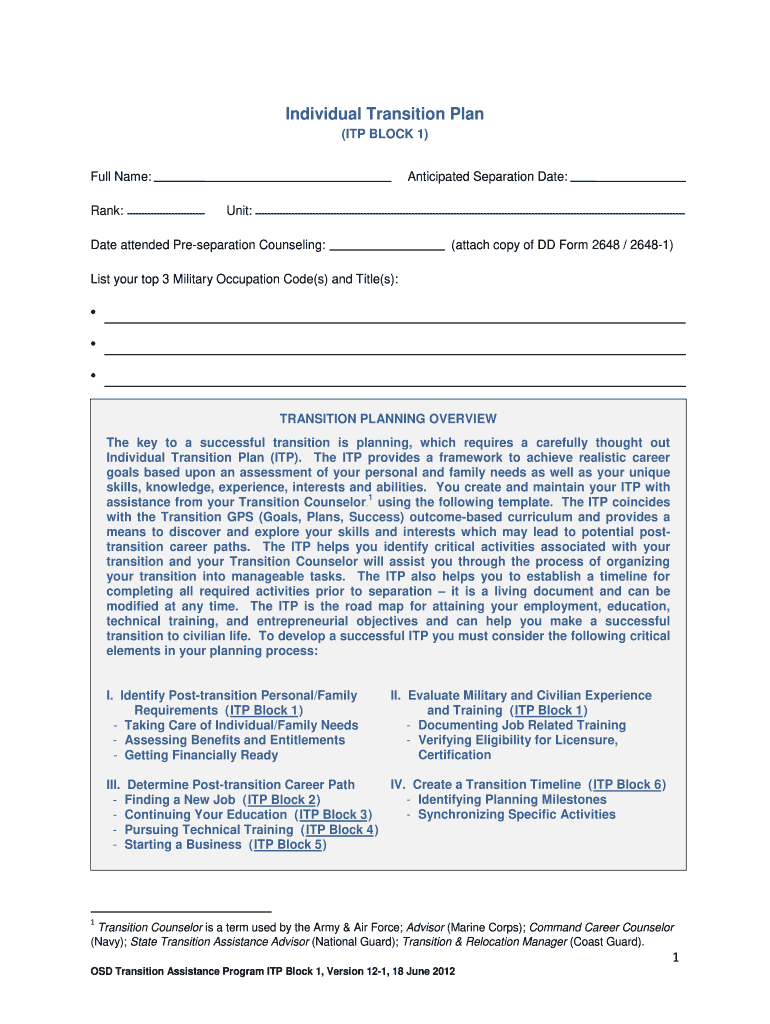
Individual Transition Plan Usmc Fillable 2012-2026


What is the Individual Transition Plan Usmc Fillable
The Individual Transition Plan (ITP) is a crucial document designed for service members transitioning from military to civilian life. This fillable form allows individuals to outline their personal goals, skills, and resources needed for a successful transition. The ITP serves as a roadmap, helping users identify educational opportunities, job training, and other essential services. It is tailored to meet the unique needs of each service member, ensuring that they are well-prepared for the challenges ahead.
How to use the Individual Transition Plan Usmc Fillable
Using the Individual Transition Plan fillable form involves several straightforward steps. First, access the form through a reliable platform that allows for digital completion. Begin by filling in personal details, including your military background and career aspirations. Next, identify your strengths and areas for improvement. This section is vital for setting realistic goals. After completing the form, review it carefully to ensure all information is accurate and comprehensive. Save your completed ITP securely, as it will be a valuable resource throughout your transition process.
Key elements of the Individual Transition Plan Usmc Fillable
The Individual Transition Plan includes several key elements that are essential for effective planning. These elements typically consist of:
- Personal Information: Basic details about the service member.
- Career Goals: Short-term and long-term employment aspirations.
- Education and Training Needs: Identification of skills and knowledge required for desired careers.
- Resources and Support: Listing of available resources, such as mentorship programs and job placement services.
- Action Steps: Specific actions to be taken to achieve the outlined goals.
These elements help create a comprehensive plan that guides service members through their transition journey.
Steps to complete the Individual Transition Plan Usmc Fillable
Completing the Individual Transition Plan involves a series of steps designed to ensure thoroughness and clarity:
- Access the fillable form from a secure platform.
- Fill in your personal information accurately.
- Define your career goals, considering both immediate and future aspirations.
- Assess your education and training needs based on your career objectives.
- Identify available resources and support systems that can assist you.
- Outline specific action steps to achieve your goals.
- Review the completed form for accuracy and completeness before saving.
Following these steps will help ensure that your Individual Transition Plan is effective and useful.
Legal use of the Individual Transition Plan Usmc Fillable
The Individual Transition Plan is a legally recognized document that assists service members in their transition to civilian life. It is essential to ensure that all information provided is truthful and accurate, as discrepancies can lead to complications in accessing benefits or services. The ITP may also be used to demonstrate eligibility for various programs and resources designed to support veterans. Therefore, maintaining the integrity of this document is crucial for a successful transition.
Quick guide on how to complete individual transition plan fillable form
Discover the most efficient method to complete and endorse your Individual Transition Plan Usmc Fillable
Are you still squandering time preparing your official paperwork on paper instead of online? airSlate SignNow offers a superior way to complete and endorse your Individual Transition Plan Usmc Fillable and other forms for public services. Our intelligent eSignature solution equips you with everything necessary to process documents swiftly while adhering to official standards - robust PDF editing, management, protection, signing, and sharing tools readily available within an intuitive interface.
There are only a few steps required to complete and endorse your Individual Transition Plan Usmc Fillable:
- Upload the fillable template to the editor using the Get Form button.
- Review what details you need to enter in your Individual Transition Plan Usmc Fillable.
- Navigate between the fields using the Next option to ensure nothing is overlooked.
- Utilize Text, Check, and Cross tools to populate the fields with your data.
- Modify the content with Text boxes or Images from the upper toolbar.
- Emphasize what is essential or Cover sections that are no longer necessary.
- Select Sign to create a legally binding eSignature using any method of your choice.
- Insert the Date beside your signature and finalize your task with the Done button.
Store your completed Individual Transition Plan Usmc Fillable in the Documents folder within your account, download it, or export it to your preferred cloud storage. Our solution also allows flexible file sharing. There’s no need to print your templates when you need to submit them to the appropriate public office - send them via email, fax, or by requesting a USPS “snail mail” delivery from your account. Try it out today!
Create this form in 5 minutes or less
FAQs
-
I'm trying to fill out a free fillable tax form. It won't let me click "done with this form" or "efile" which?
From https://www.irs.gov/pub/irs-utl/... (emphasis mine):DONE WITH THIS FORM — Select this button to save and close the form you are currently viewing and return to your 1040 form. This button is disabled when you are in your 1040 formSo, it appears, and without them mentioning it while you're working on it, that button is for all forms except 1040. Thank you to the other response to this question. I would never have thought of just clicking the Step 2 tab.
-
How do I make a PDF a fillable form?
1. Open it with Foxit PhantomPDF and choose Form > Form Recognition > Run Form Field Recognition . All fillable fields in the document will be recognized and highlighted.2. Add form fields from Form > Form Fields > click a type of form field button and the cursor changes to crosshair . And the Designer Assistant is selected automatically.3. All the corresponding type of form fields will be automatically named with the text near the form fields (Take the text fields for an example as below).4. Click the place you want to add the form field. To edit the form field further, please refer to the properties of different buttons from “Buttons”.
-
Is there a service that will allow me to create a fillable form on a webpage, and then email a PDF copy of each form filled out?
You can use Fill which is has a free forever plan.You can use Fill to turn your PDF document into an online document which can be completed, signed and saved as a PDF, online.You will end up with a online fillable PDF like this:w9 || FillWhich can be embedded in your website should you wish.InstructionsStep 1: Open an account at Fill and clickStep 2: Check that all the form fields are mapped correctly, if not drag on the text fields.Step 3: Save it as a templateStep 4: Goto your templates and find the correct form. Then click on the embed settings to grab your form URL.
-
How do I fill out a fillable PDF on an iPad?
there is an app for that !signNow Fill & Sign on the App Store
-
How do I transfer data from Google Sheets cells to a PDF fillable form?
I refer you a amazing pdf editor, her name is Puspita, She work in fiverr, She is just amazing, Several time I am use her services. You can contact with her.puspitasaha : I will create fillable pdf form or edit pdf file for $5 on www.fiverr.com
-
How do I create a fillable HTML form online that can be downloaded as a PDF? I have made a framework for problem solving and would like to give people access to an online unfilled form that can be filled out and downloaded filled out.
Create PDF Form that will be used for download and convert it to HTML Form for viewing on your website.However there’s a lot of PDF to HTML converters not many can properly convert PDF Form including form fields. If you plan to use some calculations or validations it’s even harder to find one. Try PDFix Form Converter which works fine to me.
-
How do I fill out the Amazon Affiliate W-8 Tax Form as a non-US individual?
It depends on your circumstances.You will probably have a form W8 BEN (for individuals/natural persons) or a form W8 BEN E (for corporations or other businesses that are not natural persons).Does your country have a double tax convention with the USA? Check here United States Income Tax Treaties A to ZDoes your income from Amazon relate to a business activity and does it specifically not include Dividends, Interest, Royalties, Licensing Fees, Fees in return for use of a technology, rental of property or offshore oil exploration?Is all the work carried out to earn this income done outside the US, do you have no employees, assets or offices located in the US that contributed to earning this income?Were you resident in your home country in the year that you earned this income and not resident in the US.Are you registered to pay tax on your business profits in your home country?If you meet these criteria you will probably be looking to claim that the income is taxable at zero % withholding tax under article 7 of your tax treaty as the income type is business profits arises solely from business activity carried out in your home country.
Create this form in 5 minutes!
How to create an eSignature for the individual transition plan fillable form
How to create an electronic signature for your Individual Transition Plan Fillable Form online
How to generate an electronic signature for the Individual Transition Plan Fillable Form in Chrome
How to generate an eSignature for signing the Individual Transition Plan Fillable Form in Gmail
How to generate an eSignature for the Individual Transition Plan Fillable Form right from your mobile device
How to generate an eSignature for the Individual Transition Plan Fillable Form on iOS
How to create an eSignature for the Individual Transition Plan Fillable Form on Android OS
People also ask
-
What is a blank individual transition plan ITP?
A blank individual transition plan ITP is a customizable document designed to outline the transition process for individuals, particularly in educational or professional settings. This plan helps clarify goals, resources, and timelines necessary for a successful transition. Utilizing a blank individual transition plan ITP can streamline the process and ensure no critical detail is overlooked.
-
How can I create a blank individual transition plan ITP using airSlate SignNow?
Creating a blank individual transition plan ITP with airSlate SignNow is straightforward. You can start with our customizable templates and modify them to suit your needs. This user-friendly platform allows you to easily add important information and facilitate collaboration with relevant stakeholders.
-
What are the key features of airSlate SignNow for managing a blank individual transition plan ITP?
AirSlate SignNow offers several features that enhance the management of a blank individual transition plan ITP, including eSignature capabilities, document templates, and real-time collaboration tools. These features ensure that all stakeholders can easily access and contribute to the ITP, making the process efficient and seamless. Additionally, you can track document status and receive notifications for updates.
-
Is airSlate SignNow cost-effective for creating a blank individual transition plan ITP?
Yes, airSlate SignNow is known for being a cost-effective solution for businesses and individuals alike. With affordable pricing plans, you can create multiple blank individual transition plans ITPs without straining your budget. The platform's efficiency also saves time and resources, amplifying your cost savings.
-
Can I integrate airSlate SignNow with other tools while using a blank individual transition plan ITP?
Absolutely! airSlate SignNow offers integration capabilities with various third-party applications and services. This means you can seamlessly incorporate your blank individual transition plan ITP into your existing workflows, enhancing productivity and collaboration across different tools and platforms.
-
What benefits does a blank individual transition plan ITP offer?
A blank individual transition plan ITP provides a structured approach to managing transitions, which can signNowly enhance communication and coordination among team members. It ensures that all relevant aspects are considered, leading to more effective planning and resource allocation. Moreover, having a clear ITP can improve outcomes by fostering accountability and streamlined processes.
-
Who can benefit from using a blank individual transition plan ITP?
Various individuals and organizations can benefit from using a blank individual transition plan ITP, including educators, support staff, and students. It is particularly useful in special education settings for students transitioning from school to adult services. Additionally, professionals in corporate training environments can utilize it to guide employees through career transitions.
Get more for Individual Transition Plan Usmc Fillable
Find out other Individual Transition Plan Usmc Fillable
- Sign Rhode Island Courts Warranty Deed Online
- Sign Tennessee Courts Residential Lease Agreement Online
- How Do I eSign Arkansas Charity LLC Operating Agreement
- eSign Colorado Charity LLC Operating Agreement Fast
- eSign Connecticut Charity Living Will Later
- How Can I Sign West Virginia Courts Quitclaim Deed
- Sign Courts Form Wisconsin Easy
- Sign Wyoming Courts LLC Operating Agreement Online
- How To Sign Wyoming Courts Quitclaim Deed
- eSign Vermont Business Operations Executive Summary Template Mobile
- eSign Vermont Business Operations Executive Summary Template Now
- eSign Virginia Business Operations Affidavit Of Heirship Mobile
- eSign Nebraska Charity LLC Operating Agreement Secure
- How Do I eSign Nevada Charity Lease Termination Letter
- eSign New Jersey Charity Resignation Letter Now
- eSign Alaska Construction Business Plan Template Mobile
- eSign Charity PPT North Carolina Now
- eSign New Mexico Charity Lease Agreement Form Secure
- eSign Charity PPT North Carolina Free
- eSign North Dakota Charity Rental Lease Agreement Now