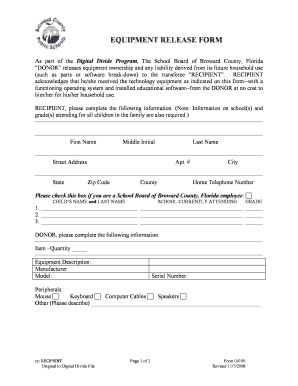
Equipment Release Form


What is the equipment release form?
The equipment release form is a legal document used to outline the terms and conditions under which an organization provides equipment to an employee or contractor. This form serves to protect both parties by clearly detailing the responsibilities associated with the equipment, including its condition, usage guidelines, and return requirements. By signing this form, the employee acknowledges receipt of the equipment and agrees to adhere to the specified terms.
Key elements of the equipment release form
An effective equipment release form typically includes several key elements to ensure clarity and legal compliance:
- Identification of parties: Clearly state the names and roles of both the equipment provider and the recipient.
- Description of equipment: Provide detailed information about the equipment being released, including serial numbers, model names, and any relevant specifications.
- Conditions of use: Outline the rules for using the equipment, including limitations, maintenance responsibilities, and any restrictions on usage.
- Return policy: Specify the conditions under which the equipment must be returned and the timeframe for its return.
- Liability waiver: Include a clause that addresses liability in case of loss, theft, or damage to the equipment.
Steps to complete the equipment release form
Completing the equipment release form involves several straightforward steps to ensure that all necessary information is accurately captured:
- Gather information: Collect all relevant details about the equipment and the individuals involved.
- Fill out the form: Input the required information into the form, ensuring accuracy and completeness.
- Review the terms: Carefully read through the terms and conditions outlined in the form to ensure understanding.
- Sign the form: Both parties should sign the document to indicate agreement to the terms.
- Distribute copies: Provide copies of the signed form to all parties involved for their records.
Legal use of the equipment release form
The legal validity of the equipment release form is contingent upon its compliance with applicable laws and regulations. In the United States, electronic signatures are recognized under the ESIGN Act and UETA, provided that certain criteria are met. This means that an equipment release form signed electronically can be legally binding, as long as it includes essential elements such as the signer's consent and a clear indication of their intent to sign. Organizations should also ensure that their forms adhere to relevant state laws that may impose additional requirements.
How to obtain the equipment release form
Organizations can obtain an equipment release form through various means. Many companies choose to create their own customized templates to suit their specific needs. Alternatively, templates are available online for download, which can be modified to fit unique requirements. It is essential to ensure that any template used complies with legal standards and includes all necessary elements to protect both the organization and the employee.
Digital vs. paper version of the equipment release form
Both digital and paper versions of the equipment release form have their advantages. The digital format allows for easier storage, sharing, and retrieval of documents, making it a convenient option for organizations that prioritize efficiency. Electronic forms can also streamline the signing process through e-signature solutions, ensuring quick turnaround times. Conversely, paper forms may be preferred in environments where traditional documentation is the norm or where electronic signatures are not feasible. Regardless of the format chosen, it is crucial to ensure that the form meets legal requirements to be considered valid.
Quick guide on how to complete equipment release form
Prepare Equipment Release Form effortlessly on any device
Digital document management has become increasingly popular among businesses and individuals. It offers an ideal eco-friendly alternative to traditional printed and signed documents, enabling you to find the right form and securely keep it online. airSlate SignNow provides you with all the necessary tools to create, modify, and electronically sign your documents swiftly and efficiently. Manage Equipment Release Form on any platform using the airSlate SignNow Android or iOS apps and enhance any document-related operation today.
The simplest way to modify and electronically sign Equipment Release Form with ease
- Locate Equipment Release Form and click on Get Form to initiate the process.
- Use the tools available to complete your document.
- Emphasize pertinent sections of the documents or obscure sensitive information with tools that airSlate SignNow specifically offers for that purpose.
- Create your electronic signature using the Sign tool, which takes mere seconds and holds the same legal validity as a traditional ink signature.
- Review the information and click on the Done button to save your modifications.
- Select your preferred method to share your form, be it via email, SMS, invitation link, or download it to your computer.
Eliminate concerns about lost or misfiled documents, tedious form searches, or errors that necessitate reprinting new document copies. airSlate SignNow addresses your document management needs with just a few clicks from any device you choose. Edit and electronically sign Equipment Release Form to ensure excellent communication at any stage of the form preparation process with airSlate SignNow.
Create this form in 5 minutes or less
Create this form in 5 minutes!
How to create an eSignature for the equipment release form
How to create an electronic signature for a PDF online
How to create an electronic signature for a PDF in Google Chrome
How to create an e-signature for signing PDFs in Gmail
How to create an e-signature right from your smartphone
How to create an e-signature for a PDF on iOS
How to create an e-signature for a PDF on Android
People also ask
-
What is an equipment release form template?
An equipment release form template is a pre-designed document that allows businesses to authorize the release of equipment to a borrower. This template streamlines the process, ensuring all necessary information is captured, such as equipment details and borrower consent. Using an equipment release form template helps reduce errors and enhances accountability.
-
How can I customize my equipment release form template?
With airSlate SignNow, you can easily customize your equipment release form template to suit your business needs. Our intuitive editor allows you to add fields, adjust layouts, and incorporate your branding. This flexibility ensures your form meets all legal requirements while effectively capturing the information you need.
-
Is there a cost associated with using the equipment release form template?
Yes, airSlate SignNow offers various pricing plans that include access to the equipment release form template as part of our document management solutions. Pricing depends on your selected plan and includes features like eSignatures, integrations, and support. We encourage you to review our plans to find the best fit for your organization.
-
What benefits does the equipment release form template provide?
Using an equipment release form template enhances efficiency by automating the documentation process, thereby saving time for both you and your clients. It also ensures consistency and legality across all transactions, minimizing risks. Furthermore, this template facilitates tracking and record-keeping, which is essential for asset management.
-
Can I integrate the equipment release form template with other software?
Absolutely! airSlate SignNow allows seamless integration of the equipment release form template with various third-party applications, such as CRMs and ERP systems. This integration enhances your workflow by enabling a smooth exchange of information and increasing productivity. You can connect with popular tools to streamline your document handling even further.
-
How secure is the equipment release form template on airSlate SignNow?
The equipment release form template and all documents processed on airSlate SignNow are protected by industry-leading security measures. We utilize encryption protocols and secure storage solutions to keep your data safe. Moreover, our platform complies with legal standards, ensuring that your agreements hold up in any jurisdiction.
-
Can I get support if I have questions about the equipment release form template?
Yes! airSlate SignNow provides comprehensive support for any queries related to the equipment release form template. Our customer service team is available via chat and email to assist you with customization, legal considerations, and usage tips. We also offer tutorials and resources to help you navigate our platform effectively.
Get more for Equipment Release Form
Find out other Equipment Release Form
- How Do I eSignature Washington Insurance Form
- How Do I eSignature Alaska Life Sciences Presentation
- Help Me With eSignature Iowa Life Sciences Presentation
- How Can I eSignature Michigan Life Sciences Word
- Can I eSignature New Jersey Life Sciences Presentation
- How Can I eSignature Louisiana Non-Profit PDF
- Can I eSignature Alaska Orthodontists PDF
- How Do I eSignature New York Non-Profit Form
- How To eSignature Iowa Orthodontists Presentation
- Can I eSignature South Dakota Lawers Document
- Can I eSignature Oklahoma Orthodontists Document
- Can I eSignature Oklahoma Orthodontists Word
- How Can I eSignature Wisconsin Orthodontists Word
- How Do I eSignature Arizona Real Estate PDF
- How To eSignature Arkansas Real Estate Document
- How Do I eSignature Oregon Plumbing PPT
- How Do I eSignature Connecticut Real Estate Presentation
- Can I eSignature Arizona Sports PPT
- How Can I eSignature Wisconsin Plumbing Document
- Can I eSignature Massachusetts Real Estate PDF