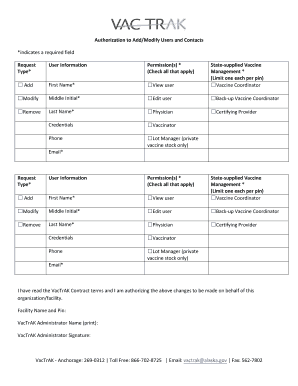
Vactrak Montgomery County Form


What is the Vactrak Montgomery County
The Vactrak Montgomery County form is a specific document used within Montgomery County, designed to facilitate the tracking and management of various activities, particularly in relation to public health and safety. This form is essential for residents and businesses to comply with local regulations and ensure proper documentation of their activities. It serves as a vital tool for both individuals and organizations to maintain transparency and accountability in their operations.
How to use the Vactrak Montgomery County
Using the Vactrak Montgomery County form involves several straightforward steps. First, individuals must access the form, which can typically be found on the official Montgomery County website or through designated local government offices. After obtaining the form, users should carefully fill out all required fields, ensuring that the information is accurate and complete. Once completed, the form can be submitted electronically or in person, depending on the specific requirements set forth by the county.
Steps to complete the Vactrak Montgomery County
Completing the Vactrak Montgomery County form requires attention to detail. Here are the steps to follow:
- Download or access the form from the Montgomery County website.
- Read the instructions carefully to understand the requirements.
- Fill in all necessary information, ensuring accuracy.
- Review the form for any errors or omissions.
- Submit the form as directed, either online or in person.
Legal use of the Vactrak Montgomery County
The Vactrak Montgomery County form is legally binding when completed and submitted according to the guidelines established by local authorities. To ensure its legal standing, it is crucial that users adhere to all instructions and provide truthful information. Misrepresentation or failure to comply with the form's requirements can result in penalties or legal repercussions, emphasizing the importance of careful completion.
Key elements of the Vactrak Montgomery County
Several key elements are essential to the Vactrak Montgomery County form. These include:
- Identification Information: Personal or business details that identify the submitter.
- Activity Description: A clear explanation of the activity being tracked.
- Compliance Statements: Affirmations that the information provided is accurate and complies with local laws.
- Signature: A signature or electronic confirmation indicating agreement to the terms.
Form Submission Methods (Online / Mail / In-Person)
The Vactrak Montgomery County form can be submitted through various methods to accommodate different preferences. Users may choose to submit the form online via the official Montgomery County portal, ensuring a quick and efficient process. Alternatively, individuals can mail the completed form to the designated county office or deliver it in person. Each method has its own timeline for processing, so users should select the option that best meets their needs.
Quick guide on how to complete vactrak montgomery county
Prepare Vactrak Montgomery County effortlessly on any device
Digital document management has become increasingly popular among businesses and individuals alike. It offers an ideal eco-friendly alternative to traditional printed and signed forms, allowing you to access the necessary document and securely store it online. airSlate SignNow provides all the resources you need to create, modify, and electronically sign your documents promptly without any delays. Manage Vactrak Montgomery County on any device using the airSlate SignNow apps for Android or iOS and streamline your document-related processes today.
The simplest way to alter and electronically sign Vactrak Montgomery County with ease
- Locate Vactrak Montgomery County and click on Get Form to begin.
- Use the tools available to complete your form.
- Emphasize important sections of your documents or obscure sensitive information using tools provided by airSlate SignNow specifically for this purpose.
- Create your electronic signature with the Sign tool, which takes mere seconds and carries the same legal validity as a conventional wet ink signature.
- Review all the details and click on the Done button to save your modifications.
- Select your preferred method of delivering the form, whether by email, text message (SMS), invite link, or by downloading it to your computer.
Eliminate worries about lost or misplaced documents, tedious form searches, or mistakes that necessitate printing new document copies. airSlate SignNow addresses all your document management needs with just a few clicks from any device you choose. Edit and electronically sign Vactrak Montgomery County to ensure clear communication throughout the form preparation process with airSlate SignNow.
Create this form in 5 minutes or less
Create this form in 5 minutes!
How to create an eSignature for the vactrak montgomery county
How to create an electronic signature for a PDF online
How to create an electronic signature for a PDF in Google Chrome
How to create an e-signature for signing PDFs in Gmail
How to create an e-signature right from your smartphone
How to create an e-signature for a PDF on iOS
How to create an e-signature for a PDF on Android
People also ask
-
What is Vactrak Montgomery County?
Vactrak Montgomery County is a solution designed to streamline document signing and management through airSlate SignNow. It enables businesses to efficiently send and eSign documents, ensuring a smooth workflow for both parties involved.
-
How does Vactrak Montgomery County benefit businesses?
By utilizing Vactrak Montgomery County, businesses can signNowly reduce the time spent on paper-based processes. This innovative solution enhances productivity by allowing users to send and sign documents electronically, ensuring quick turnaround times and improved collaboration.
-
What features are included in Vactrak Montgomery County?
Vactrak Montgomery County offers a variety of features, including customizable templates, secure document storage, and real-time tracking of document status. These features make it easier for businesses to manage their documents and maintain efficient communication.
-
Is Vactrak Montgomery County cost-effective?
Yes, Vactrak Montgomery County is designed to be a cost-effective solution for document management and eSignatures. With its competitive pricing, businesses can optimize their operations without compromising on quality or functionality.
-
Can Vactrak Montgomery County integrate with other tools?
Absolutely! Vactrak Montgomery County seamlessly integrates with various platforms and tools, such as CRM systems and cloud storage solutions. This integration allows businesses to streamline their processes and maintain a cohesive workflow.
-
How secure is Vactrak Montgomery County?
Security is a top priority for Vactrak Montgomery County. The platform employs advanced encryption methods and complies with industry standards to protect sensitive information during document transmission and storage.
-
Is there customer support available for Vactrak Montgomery County users?
Yes, airSlate SignNow provides dedicated customer support for users of Vactrak Montgomery County. Whether you have technical questions or need assistance with features, the support team is available to help ensure a smooth experience.
Get more for Vactrak Montgomery County
- Senior citizen transit id application septa septa form
- Authorization letter to claim form
- Change of ownership business to business telstra telstra com form
- Texas fire drill form 100443461
- Oktap agriculture exemption form
- Residual functional capacity chart form
- R8 form sss
- Recibo de honorarios formato word
Find out other Vactrak Montgomery County
- eSign Louisiana Notice of Rent Increase Mobile
- eSign Washington Notice of Rent Increase Computer
- How To eSign Florida Notice to Quit
- How To eSign Hawaii Notice to Quit
- eSign Montana Pet Addendum to Lease Agreement Online
- How To eSign Florida Tenant Removal
- How To eSign Hawaii Tenant Removal
- eSign Hawaii Tenant Removal Simple
- eSign Arkansas Vacation Rental Short Term Lease Agreement Easy
- Can I eSign North Carolina Vacation Rental Short Term Lease Agreement
- eSign Michigan Escrow Agreement Now
- eSign Hawaii Sales Receipt Template Online
- eSign Utah Sales Receipt Template Free
- eSign Alabama Sales Invoice Template Online
- eSign Vermont Escrow Agreement Easy
- How Can I eSign Wisconsin Escrow Agreement
- How To eSign Nebraska Sales Invoice Template
- eSign Nebraska Sales Invoice Template Simple
- eSign New York Sales Invoice Template Now
- eSign Pennsylvania Sales Invoice Template Computer