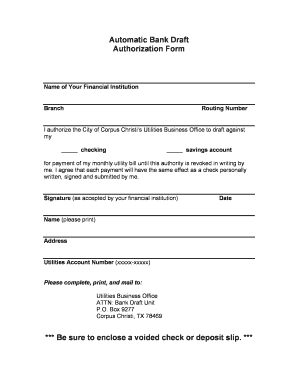
Bank Autorization Form Printable


What is the bank draft authorization form?
The bank draft authorization form is a document that allows an individual or business to authorize a financial institution to withdraw funds directly from their bank account. This form is commonly used for recurring payments, such as utility bills, loan payments, or subscription services. By completing this form, the account holder grants permission for the bank to process these transactions automatically, ensuring timely payments without the need for manual intervention.
Key elements of the bank draft authorization form
A typical bank draft authorization form includes several crucial elements to ensure clarity and legal compliance. These elements often consist of:
- Account holder information: Name, address, and contact details of the individual or business.
- Bank details: Name of the financial institution, account number, and routing number.
- Authorization statement: A clear declaration granting permission for the bank to withdraw funds.
- Payment details: Information on the amount, frequency, and purpose of the withdrawals.
- Signature: The account holder's signature, which serves as consent and validation of the form.
Steps to complete the bank draft authorization form
Completing a bank draft authorization form involves a few straightforward steps. Follow these guidelines to ensure accuracy:
- Gather necessary information: Collect your personal and bank details, including your account and routing numbers.
- Fill out the form: Enter your information accurately in the designated fields of the form.
- Specify payment details: Clearly indicate the amount to be withdrawn and the frequency of the payments.
- Review the form: Double-check all information for accuracy and completeness.
- Sign and date: Provide your signature and the date to authorize the transactions.
Legal use of the bank draft authorization form
The bank draft authorization form is legally binding when executed properly. To ensure its validity, it must comply with relevant laws and regulations governing electronic signatures and financial transactions. The form should clearly outline the terms of the authorization, including the rights of both the account holder and the financial institution. Additionally, it is essential to retain a copy of the signed form for your records, as it serves as proof of authorization should any disputes arise.
How to obtain the bank draft authorization form
Obtaining a bank draft authorization form is a simple process. Most financial institutions provide this form on their official websites or at their physical branches. Additionally, some organizations may offer templates that can be customized to fit specific needs. It is advisable to ensure that the form you are using meets the requirements of your bank and includes all necessary elements for proper authorization.
Digital vs. paper version of the bank draft authorization form
Both digital and paper versions of the bank draft authorization form serve the same purpose, but they offer different advantages. The digital version allows for quicker processing and easier storage, as it can be filled out and signed electronically. This method enhances convenience and reduces the risk of losing physical documents. On the other hand, a paper form may be preferred by individuals who are more comfortable with traditional methods or who require a physical signature for their records. Regardless of the format, it is essential to ensure that the form is filled out accurately and securely.
Quick guide on how to complete bank autorization form printable
Effortlessly Prepare Bank Autorization Form Printable on Any Device
Digital document management has become increasingly popular among businesses and individuals. It serves as a superb eco-friendly alternative to traditional printed and signed documents, as you can easily find the right form and securely keep it online. airSlate SignNow equips you with all the necessary tools to create, modify, and eSign your documents swiftly without any hassles. Manage Bank Autorization Form Printable on any platform using airSlate SignNow's Android or iOS applications and simplify any document-related task today.
How to Modify and eSign Bank Autorization Form Printable with Ease
- Find Bank Autorization Form Printable and then select Get Form to begin.
- Utilize the tools we provide to fill out your form.
- Emphasize important parts of the documents or obscure sensitive information with tools that airSlate SignNow specifically offers for that purpose.
- Create your signature using the Sign tool, which takes mere seconds and holds the same legal validity as a conventional wet ink signature.
- Review all the details and then click on the Done button to save your changes.
- Choose your preferred method to send your form, whether by email, text message (SMS), invitation link, or download it to your PC.
Eliminate concerns about lost or misplaced files, tedious form searches, or errors that necessitate printing additional document copies. airSlate SignNow meets your document management needs in just a few clicks from any device you prefer. Modify and eSign Bank Autorization Form Printable and ensure effective communication at every stage of the form preparation process with airSlate SignNow.
Create this form in 5 minutes or less
Create this form in 5 minutes!
How to create an eSignature for the bank autorization form printable
How to create an electronic signature for a PDF online
How to create an electronic signature for a PDF in Google Chrome
How to create an e-signature for signing PDFs in Gmail
How to create an e-signature right from your smartphone
How to create an e-signature for a PDF on iOS
How to create an e-signature for a PDF on Android
People also ask
-
What is a bank draft authorization form?
A bank draft authorization form is a document that enables an individual or business to authorize a bank to withdraw funds directly from their account for various payments. This form ensures that the transactions are processed smoothly and securely without the need for physical checks. Utilizing a bank draft authorization form can streamline payment processes for both businesses and customers.
-
How does airSlate SignNow simplify the bank draft authorization form process?
airSlate SignNow provides an easy-to-use platform that allows users to create, send, and eSign bank draft authorization forms effortlessly. This digital solution eliminates the need for paper forms, speeding up the authorization process and enhancing tracking and organization. Businesses can manage their payment setups more efficiently with airSlate SignNow.
-
What are the benefits of using a bank draft authorization form through airSlate SignNow?
Using a bank draft authorization form via airSlate SignNow offers numerous benefits, such as increased security, ease of access, and reduced processing time. The platform enables users to securely sign documents from anywhere, enabling rapid transactions while maintaining compliance. Additionally, automating the process reduces human error and administrative costs.
-
Are there any costs associated with using airSlate SignNow for bank draft authorization forms?
Yes, airSlate SignNow offers various pricing plans to accommodate different needs, whether you are an individual or a larger organization. The costs will depend on the features you require and the volume of documents you send. Explore our pricing page to find the best plan that meets your requirements for using the bank draft authorization form.
-
Can I integrate airSlate SignNow with other software for managing bank draft authorization forms?
Absolutely! airSlate SignNow supports integrations with popular software tools and platforms, allowing you to seamlessly manage your bank draft authorization forms alongside other business processes. Whether you're using CRMs, payment systems, or accounting software, the integration capabilities enhance workflow efficiency and data management.
-
Is it safe to use airSlate SignNow for bank draft authorization forms?
Yes, security is a top priority for airSlate SignNow. The platform employs industry-standard encryption and complies with regulations to ensure that your bank draft authorization forms and other sensitive information are kept secure. Users can trust that their documents are handled with the utmost protection throughout the signing process.
-
How can I track the status of my bank draft authorization form in airSlate SignNow?
Tracking the status of your bank draft authorization form is straightforward with airSlate SignNow. The platform provides real-time updates and notifications, allowing you to see when documents are sent, viewed, and signed. This transparency ensures that you are always informed about the progress of your important documents.
Get more for Bank Autorization Form Printable
- 2290 form
- I agree to have jane eyelash extensions applied andor removed from my natural eyelashes form
- Solicitud de transferencia bancaria form
- Content form 21462918
- Office of personnel management form 117017
- Richiesta trascrizione divorzio consolato generale damp39italia a san form
- Kempsville christian church permission form
- Fort campbell veterinary centerpet registration f form
Find out other Bank Autorization Form Printable
- eSignature Pennsylvania High Tech Bill Of Lading Safe
- eSignature Washington Insurance Work Order Fast
- eSignature Utah High Tech Warranty Deed Free
- How Do I eSignature Utah High Tech Warranty Deed
- eSignature Arkansas Legal Affidavit Of Heirship Fast
- Help Me With eSignature Colorado Legal Cease And Desist Letter
- How To eSignature Connecticut Legal LLC Operating Agreement
- eSignature Connecticut Legal Residential Lease Agreement Mobile
- eSignature West Virginia High Tech Lease Agreement Template Myself
- How To eSignature Delaware Legal Residential Lease Agreement
- eSignature Florida Legal Letter Of Intent Easy
- Can I eSignature Wyoming High Tech Residential Lease Agreement
- eSignature Connecticut Lawers Promissory Note Template Safe
- eSignature Hawaii Legal Separation Agreement Now
- How To eSignature Indiana Legal Lease Agreement
- eSignature Kansas Legal Separation Agreement Online
- eSignature Georgia Lawers Cease And Desist Letter Now
- eSignature Maryland Legal Quitclaim Deed Free
- eSignature Maryland Legal Lease Agreement Template Simple
- eSignature North Carolina Legal Cease And Desist Letter Safe