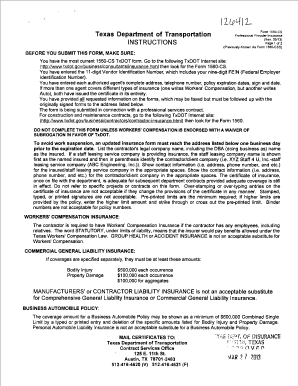
Txdot Form 1560 Cs


What is the Txdot Form 1560 Cs
The Txdot Form 1560 Cs is a document used primarily for reporting and documenting certain transactions related to transportation projects in Texas. This form is essential for ensuring compliance with state regulations and guidelines. It serves as a formal declaration of the details surrounding the project, including funding sources, project scope, and other relevant information. Understanding the purpose of this form is crucial for professionals involved in transportation planning and execution within the state.
How to use the Txdot Form 1560 Cs
Using the Txdot Form 1560 Cs involves several steps to ensure that all necessary information is accurately reported. First, gather all relevant project details, including funding amounts and project timelines. Next, fill out the form with precise information, ensuring that each section is completed according to the guidelines provided by the Texas Department of Transportation. Once completed, the form must be submitted through the appropriate channels, which may include online submission or mailing it to the designated office.
Steps to complete the Txdot Form 1560 Cs
Completing the Txdot Form 1560 Cs requires careful attention to detail. Here are the steps to follow:
- Gather all necessary documentation related to the project.
- Access the Txdot Form 1560 Cs, which can be found on the Texas Department of Transportation website.
- Fill in the required fields, including project name, funding sources, and descriptions.
- Review the completed form for accuracy and completeness.
- Submit the form as instructed, either online or by mail.
Legal use of the Txdot Form 1560 Cs
The legal use of the Txdot Form 1560 Cs is governed by state regulations that dictate how transportation projects must be documented. This form must be completed accurately to ensure compliance with Texas laws. Failure to adhere to these regulations can result in penalties or delays in project approval. It is important for users to understand the legal implications of the information reported on this form and to maintain thorough records for future reference.
Key elements of the Txdot Form 1560 Cs
Several key elements are essential to the Txdot Form 1560 Cs. These include:
- Project Identification: A clear description of the project, including its purpose and scope.
- Funding Sources: Detailed information about the financial backing for the project.
- Timeline: Project start and end dates to provide context for the documentation.
- Signatures: Required signatures to validate the information provided.
Form Submission Methods
The Txdot Form 1560 Cs can be submitted through various methods, depending on the preferences of the user and the specific requirements of the Texas Department of Transportation. Common submission methods include:
- Online Submission: Many users opt to submit the form electronically through the Txdot online portal.
- Mail: Users can also print the completed form and send it via postal mail to the appropriate office.
- In-Person: For those who prefer face-to-face interaction, submitting the form in person at a Txdot office is also an option.
Quick guide on how to complete txdot form 1560 cs
Complete Txdot Form 1560 Cs effortlessly on any device
Web-based document administration has gained traction among businesses and individuals. It presents an ideal environmentally friendly substitute for traditional printed and signed documents, allowing you to obtain the correct version and securely store it online. airSlate SignNow provides all the resources you require to create, modify, and electronically sign your documents swiftly without any holdups. Manage Txdot Form 1560 Cs on any platform using airSlate SignNow's Android or iOS applications and enhance any document-centric procedure today.
How to modify and eSign Txdot Form 1560 Cs with ease
- Obtain Txdot Form 1560 Cs and click on Get Form to begin.
- Make use of the tools we provide to complete your document.
- Emphasize signNow sections of your documents or conceal sensitive data using tools that airSlate SignNow provides specifically for that purpose.
- Generate your signature with the Sign tool, which takes mere seconds and holds the same legal validity as a conventional wet ink signature.
- Review the information and click on the Done button to save your modifications.
- Choose how you want to send your form, whether by email, SMS, invitation link, or download it to your computer.
Put aside concerns about lost or misplaced documents, tedious form searching, or mistakes that necessitate printing new document copies. airSlate SignNow meets your document management needs in just a few clicks from any device of your choosing. Modify and eSign Txdot Form 1560 Cs and guarantee excellent communication at every stage of your form preparation process with airSlate SignNow.
Create this form in 5 minutes or less
Create this form in 5 minutes!
How to create an eSignature for the txdot form 1560 cs
How to create an electronic signature for a PDF online
How to create an electronic signature for a PDF in Google Chrome
How to create an e-signature for signing PDFs in Gmail
How to create an e-signature right from your smartphone
How to create an e-signature for a PDF on iOS
How to create an e-signature for a PDF on Android
People also ask
-
What is the 1560 cs offered by airSlate SignNow?
The 1560 cs is a feature of airSlate SignNow that enables users to create, send, and eSign documents seamlessly. This powerful tool streamlines the signing process, allowing businesses to enhance workflow efficiency without the typical hassles of paperwork.
-
How does the pricing structure for 1560 cs work?
airSlate SignNow offers flexible pricing options for the 1560 cs, catering to businesses of all sizes. You can choose from monthly or annual plans, and special discounts may apply for larger teams or long-term commitments, ensuring you get the best value for your investment.
-
What are the key features of the 1560 cs?
The 1560 cs includes features such as customizable templates, automated workflows, and secure cloud storage. These functionalities are designed to simplify document management and enhance collaboration, making it an ideal choice for modern businesses.
-
What benefits can businesses expect from using the 1560 cs?
By utilizing the 1560 cs, businesses can expect increased efficiency, reduced turnaround times for document signing, and improved compliance. This solution not only saves time but also enhances customer satisfaction by simplifying the signing process.
-
Is the 1560 cs integrated with other popular software tools?
Yes, the 1560 cs integrates seamlessly with various popular software tools, including CRMs and project management systems. This integration allows users to manage their documents more effectively, improving workflow and productivity across teams.
-
Can the 1560 cs be used for international documents?
Absolutely! The 1560 cs from airSlate SignNow supports international documents and complies with global eSignature standards. This means you can confidently send and sign documents across borders without legal concerns.
-
How secure is the 1560 cs for document signing?
The 1560 cs ensures the highest level of security for document signing. It includes end-to-end encryption, secure cloud storage, and compliance with international data protection laws, keeping your information safe throughout the signing process.
Get more for Txdot Form 1560 Cs
- Lpchd form
- Monthly inspection sheet projectlifesaver info form
- Activity cinderella a heat transfer story mike dappolone form
- Borderel form
- Below is a list of common symptoms of anxiety form
- Owner financing agreement template form
- Owbpa severance agreement template form
- Owner operator agreement template form
Find out other Txdot Form 1560 Cs
- eSignature Washington Government Arbitration Agreement Simple
- Can I eSignature Massachusetts Finance & Tax Accounting Business Plan Template
- Help Me With eSignature Massachusetts Finance & Tax Accounting Work Order
- eSignature Delaware Healthcare / Medical NDA Secure
- eSignature Florida Healthcare / Medical Rental Lease Agreement Safe
- eSignature Nebraska Finance & Tax Accounting Business Letter Template Online
- Help Me With eSignature Indiana Healthcare / Medical Notice To Quit
- eSignature New Jersey Healthcare / Medical Credit Memo Myself
- eSignature North Dakota Healthcare / Medical Medical History Simple
- Help Me With eSignature Arkansas High Tech Arbitration Agreement
- eSignature Ohio Healthcare / Medical Operating Agreement Simple
- eSignature Oregon Healthcare / Medical Limited Power Of Attorney Computer
- eSignature Pennsylvania Healthcare / Medical Warranty Deed Computer
- eSignature Texas Healthcare / Medical Bill Of Lading Simple
- eSignature Virginia Healthcare / Medical Living Will Computer
- eSignature West Virginia Healthcare / Medical Claim Free
- How To eSignature Kansas High Tech Business Plan Template
- eSignature Kansas High Tech Lease Agreement Template Online
- eSignature Alabama Insurance Forbearance Agreement Safe
- How Can I eSignature Arkansas Insurance LLC Operating Agreement