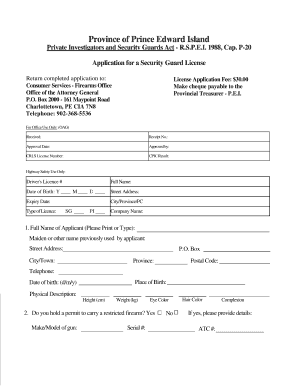
Security Guard Application Form PDF


What is the security guard leave form sample?
The security guard leave form sample is a document used by security personnel to formally request time off from their duties. This sample form typically includes essential information such as the employee's name, position, dates of leave, and the reason for the absence. It serves as a standardized template that ensures consistency and clarity in communication between security guards and their employers.
Key elements of the security guard leave form sample
A well-structured security guard leave form sample should contain several key elements to ensure it is comprehensive and effective. These elements typically include:
- Employee Information: Full name, job title, and employee ID.
- Leave Dates: Start and end dates of the requested leave.
- Reason for Leave: A brief description of the reason for the absence, such as personal, medical, or family-related.
- Signature Line: A space for the employee's signature and date of submission.
- Manager Approval Section: A designated area for the supervisor's approval, including a signature line and date.
How to use the security guard leave form sample
Using the security guard leave form sample involves several straightforward steps. First, download or access the sample form. Fill in the required information accurately, ensuring that all fields are completed. Once the form is filled out, review it for any errors or omissions. After confirming that all information is correct, submit the form to the appropriate supervisor or HR department as per your organization's protocol. Keeping a copy for personal records is also advisable.
Steps to complete the security guard leave form sample
Completing the security guard leave form sample involves a systematic approach to ensure accuracy and completeness. Follow these steps:
- Obtain the form from your employer or download it from a reliable source.
- Fill in your personal details, including your name, job title, and employee ID.
- Specify the dates you wish to take off, ensuring they align with your schedule and any company policies.
- Provide a clear reason for your leave, being concise yet informative.
- Sign and date the form, indicating your acknowledgment of the request.
- Submit the completed form to your supervisor or HR department for approval.
Legal use of the security guard leave form sample
The legal use of the security guard leave form sample is crucial for ensuring that both the employee and employer adhere to labor laws and company policies. This form serves as a formal record of the leave request, which can be essential for compliance with federal and state regulations regarding employee rights. Proper documentation helps protect both parties in case of disputes or misunderstandings regarding leave entitlements.
Examples of using the security guard leave form sample
There are various scenarios in which a security guard may utilize the leave form sample. For instance:
- A security guard may request leave for medical reasons, such as surgery or recovery from illness.
- Personal matters, such as family emergencies or significant life events, may also warrant a leave request.
- Scheduled vacations or personal time off for mental health can be documented using the form.
Each of these examples underscores the importance of clear communication and proper documentation in the workplace.
Quick guide on how to complete security guard application form pdf
Complete Security Guard Application Form Pdf seamlessly on any device
Online document management has become increasingly popular among organizations and individuals. It offers a prime eco-friendly substitute for conventional printed and signed documents, as you can locate the necessary form and securely store it online. airSlate SignNow provides you with all the resources required to create, edit, and eSign your papers promptly without delays. Manage Security Guard Application Form Pdf on any device using airSlate SignNow's Android or iOS applications and simplify any document-centric workflow today.
How to modify and eSign Security Guard Application Form Pdf effortlessly
- Obtain Security Guard Application Form Pdf and click on Get Form to initiate.
- Utilize the tools available to complete your document.
- Emphasize pertinent sections of your documents or redact sensitive details with tools that airSlate SignNow provides specifically for this purpose.
- Create your eSignature using the Sign tool, which takes only seconds and carries the same legal validity as a traditional wet ink signature.
- Review the information and click on the Done button to save your modifications.
- Choose your preferred method to send your form, via email, text message (SMS), invitation link, or download it to your computer.
Eliminate concerns about lost or misplaced documents, tedious form searches, or mistakes that necessitate reprinting new document copies. airSlate SignNow fulfills your document management needs in just a few clicks from any device you prefer. Modify and eSign Security Guard Application Form Pdf to ensure effective communication at every stage of your form preparation process with airSlate SignNow.
Create this form in 5 minutes or less
Create this form in 5 minutes!
How to create an eSignature for the security guard application form pdf
How to create an electronic signature for a PDF online
How to create an electronic signature for a PDF in Google Chrome
How to create an e-signature for signing PDFs in Gmail
How to create an e-signature right from your smartphone
How to create an e-signature for a PDF on iOS
How to create an e-signature for a PDF on Android
People also ask
-
What is a leave form for security guard?
A leave form for security guard is a document that allows security personnel to formally request time off from their duties. This form typically includes details such as the duration of the leave, the reason for it, and the signature of the approving authority. Using airSlate SignNow, you can easily create, send, and manage leave forms digitally.
-
How can I create a leave form for security guard using airSlate SignNow?
Creating a leave form for security guard with airSlate SignNow is straightforward. Simply use our intuitive template library to select a leave form template, customize it to fit your needs, and send it for signatures. This streamlined process saves time and enhances compliance with organizational policies.
-
Is the leave form for security guard customizable?
Yes, the leave form for security guard is fully customizable in airSlate SignNow. You can add specific fields, adjust the layout, and include your company's branding to ensure that the form meets your unique requirements. Our platform allows for easy modifications to reflect your organization’s policies.
-
What are the benefits of using airSlate SignNow for leave forms?
Using airSlate SignNow for leave forms offers numerous benefits, including faster processing times and a reduction in paperwork. The platform enables easy tracking of submissions and approvals, which enhances accountability. Additionally, eSigning facilitates quicker responses from supervisors, making time-off management smoother.
-
What integrations does airSlate SignNow offer for processing leave forms for security guards?
airSlate SignNow supports various integrations with popular tools like Google Drive, Dropbox, and Microsoft Office. This means you can easily access and manage your leave forms for security guard within the software you already use. Our seamless integrations help centralize document management and improve workflow efficiency.
-
How much does it cost to use airSlate SignNow for leave forms?
The cost of using airSlate SignNow for leave forms varies based on the subscription plan you choose. We offer scalable pricing tailored to fit businesses of any size. With competitive rates, you can efficiently manage your leave forms for security guard without breaking the budget.
-
Can I track the status of my leave form for security guard?
Yes, airSlate SignNow allows you to track the status of your leave form for security guard in real time. You will receive notifications upon submission, approval, or if any action is required. This feature helps ensure that no request goes unnoticed, streamlining the entire approval process.
Get more for Security Guard Application Form Pdf
Find out other Security Guard Application Form Pdf
- How Can I eSign Texas Real Estate Form
- How To eSign Tennessee Real Estate Document
- How Can I eSign Wyoming Real Estate Form
- How Can I eSign Hawaii Police PDF
- Can I eSign Hawaii Police Form
- How To eSign Hawaii Police PPT
- Can I eSign Hawaii Police PPT
- How To eSign Delaware Courts Form
- Can I eSign Hawaii Courts Document
- Can I eSign Nebraska Police Form
- Can I eSign Nebraska Courts PDF
- How Can I eSign North Carolina Courts Presentation
- How Can I eSign Washington Police Form
- Help Me With eSignature Tennessee Banking PDF
- How Can I eSignature Virginia Banking PPT
- How Can I eSignature Virginia Banking PPT
- Can I eSignature Washington Banking Word
- Can I eSignature Mississippi Business Operations Document
- How To eSignature Missouri Car Dealer Document
- How Can I eSignature Missouri Business Operations PPT