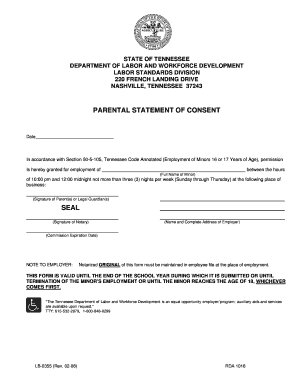
Parental Consent Form


What is the parental consent form?
The parental consent form is a legal document that grants permission from a parent or guardian for a specific action involving a minor child. This form is often required in various situations, such as travel, medical treatment, participation in activities, or employment. By signing this document, the parent or guardian acknowledges their understanding of the implications of the action and agrees to allow it to proceed. The form serves to protect both the child and the entity requesting consent, ensuring that all parties are aware of their rights and responsibilities.
Key elements of the parental consent form
A well-structured parental consent form typically includes several essential components:
- Child's Information: Full name, date of birth, and any relevant identification details.
- Parent/Guardian Information: Names, contact details, and relationship to the child.
- Description of Consent: A clear statement outlining what the consent is for, such as medical treatment or travel.
- Duration of Consent: The timeframe for which the consent is valid, if applicable.
- Signature Section: Space for the parent or guardian to sign and date the form, affirming their consent.
How to use the parental consent form
Using a parental consent form involves several steps to ensure that it is completed correctly and serves its intended purpose. First, identify the specific situation that requires consent. Next, obtain the appropriate form, which can often be found online or through the organization requesting it. Fill out the form with accurate information, ensuring that all required fields are completed. Finally, the parent or guardian must sign the form, after which it can be submitted to the relevant party, whether that be a school, medical facility, or employer.
Steps to complete the parental consent form
Completing a parental consent form involves the following steps:
- Gather necessary information about the child and the parent or guardian.
- Clearly state the purpose of the consent, specifying the action being authorized.
- Fill in the form accurately, ensuring all sections are completed.
- Review the form for any errors or omissions before signing.
- Have the parent or guardian sign and date the form.
- Submit the completed form to the requesting entity.
Legal use of the parental consent form
The legal validity of a parental consent form is contingent upon several factors. It must be filled out accurately and signed by a parent or legal guardian. Compliance with state laws regarding consent is crucial, as requirements can vary. Additionally, using a reliable platform for electronic signatures can enhance the form's legitimacy, ensuring it meets legal standards. This includes adherence to regulations such as the ESIGN Act and UETA, which govern electronic signatures in the United States.
State-specific rules for the parental consent form
Each state in the U.S. may have unique requirements regarding parental consent forms. It is essential to be aware of these variations, as some states may require additional information or specific wording. For instance, certain states might mandate notarization or witness signatures for the form to be legally binding. Parents and guardians should consult their state’s regulations to ensure compliance and avoid potential legal issues.
Quick guide on how to complete parental consent form
Accomplish Parental Consent Form effortlessly on any device
Digital document management has become favored by businesses and individuals alike. It offers an excellent environmentally friendly substitute for conventional printed and signed documents, allowing you to locate the correct form and securely archive it online. airSlate SignNow equips you with all the tools necessary to create, modify, and electronically sign your documents swiftly without interruptions. Handle Parental Consent Form on any device using airSlate SignNow apps for Android or iOS and simplify any document-related task today.
Steps to modify and electronically sign Parental Consent Form with ease
- Locate Parental Consent Form and click on Get Form to begin.
- Use the tools we provide to fill out your form.
- Highlight pertinent sections of the documents or obscure sensitive details with tools specifically designed by airSlate SignNow for that purpose.
- Create your signature with the Sign tool, which takes mere seconds and holds the same legal validity as a traditional ink signature.
- Review all the information and then click the Done button to save your changes.
- Select your preferred method for delivering your form, via email, text message (SMS), or an invitation link, or download it to your computer.
Say goodbye to lost or mislaid files, tedious form searches, or errors necessitating new document prints. airSlate SignNow meets all your document management requirements in just a few clicks from any device you choose. Modify and electronically sign Parental Consent Form to ensure exceptional communication at every phase of the form preparation process with airSlate SignNow.
Create this form in 5 minutes or less
Create this form in 5 minutes!
How to create an eSignature for the parental consent form
How to create an electronic signature for a PDF online
How to create an electronic signature for a PDF in Google Chrome
How to create an e-signature for signing PDFs in Gmail
How to create an e-signature right from your smartphone
How to create an e-signature for a PDF on iOS
How to create an e-signature for a PDF on Android
People also ask
-
What is a parental consent form and why do I need one?
A parental consent form is a document that allows a minor child to participate in specific activities, granting permission from their parent or guardian. These forms are crucial for events like school trips, medical procedures, or extracurricular activities. By utilizing airSlate SignNow, you can easily create and eSign your parental consent forms securely.
-
How can airSlate SignNow help in creating a parental consent form?
airSlate SignNow offers a user-friendly platform that lets you design parental consent forms quickly. With intuitive templates and customizable fields, you can tailor the form to meet your specific requirements. Moreover, the eSigning feature ensures that the forms are authenticated and legally binding within minutes.
-
What are the benefits of using airSlate SignNow for my parental consent forms?
Using airSlate SignNow for your parental consent forms offers various benefits, including increased efficiency and reduced paperwork. The platform allows for real-time tracking of signatures, ensuring that you can manage consent activities seamlessly. Plus, our secure environment keeps your documents safe and compliant with legal regulations.
-
Does airSlate SignNow offer any free trials or pricing plans for parental consent forms?
Yes, airSlate SignNow provides various pricing plans, including a free trial for new users. This allows you to explore the features designed for creating and managing parental consent forms at no cost initially. Our pricing is competitive, making it accessible for individuals and businesses looking to streamline their document processing.
-
Can I customize my parental consent form using airSlate SignNow?
Absolutely! airSlate SignNow enables full customization of your parental consent forms. You can add your logo, adjust text fields, and incorporate checkboxes or dropdowns to meet your needs. This flexibility ensures your forms reflect your brand while collecting all necessary information.
-
Is it possible to integrate airSlate SignNow with other applications for managing parental consent forms?
Yes, airSlate SignNow can integrate seamlessly with various applications, enhancing your workflow. Integrating with platforms like Google Drive and Dropbox allows for easy storage and access of your parental consent forms. These integrations help streamline your entire document management process.
-
How secure are the parental consent forms created with airSlate SignNow?
Security is a top priority at airSlate SignNow. Our platform implements advanced encryption protocols to protect your parental consent forms and ensures that data remains safe during transmission. With compliance to legal standards, you can trust that your documents are handled securely.
Get more for Parental Consent Form
- Employment form 100096541
- Silver eagle checklist form
- Documentation of supervised counseling experience nj form
- Form st 809 new york state and local sales and use tax return for part quarterly monthly filers revised 124
- Mailchimp to pdf form
- Ontrack reprocessing in servicecompetency for oer pro form
- Bautismonational shrine of our lady of guadalupe form
- Retention system provider training instructions and form
Find out other Parental Consent Form
- eSignature Nebraska Finance & Tax Accounting Business Letter Template Online
- Help Me With eSignature Indiana Healthcare / Medical Notice To Quit
- eSignature New Jersey Healthcare / Medical Credit Memo Myself
- eSignature North Dakota Healthcare / Medical Medical History Simple
- Help Me With eSignature Arkansas High Tech Arbitration Agreement
- eSignature Ohio Healthcare / Medical Operating Agreement Simple
- eSignature Oregon Healthcare / Medical Limited Power Of Attorney Computer
- eSignature Pennsylvania Healthcare / Medical Warranty Deed Computer
- eSignature Texas Healthcare / Medical Bill Of Lading Simple
- eSignature Virginia Healthcare / Medical Living Will Computer
- eSignature West Virginia Healthcare / Medical Claim Free
- How To eSignature Kansas High Tech Business Plan Template
- eSignature Kansas High Tech Lease Agreement Template Online
- eSignature Alabama Insurance Forbearance Agreement Safe
- How Can I eSignature Arkansas Insurance LLC Operating Agreement
- Help Me With eSignature Michigan High Tech Emergency Contact Form
- eSignature Louisiana Insurance Rental Application Later
- eSignature Maryland Insurance Contract Safe
- eSignature Massachusetts Insurance Lease Termination Letter Free
- eSignature Nebraska High Tech Rental Application Now