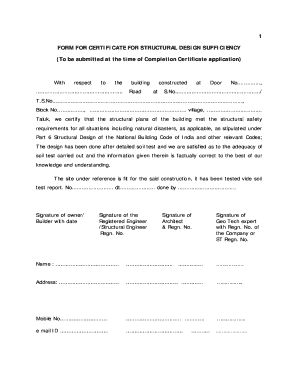
Wound Certificate Format


What is the Wound Certificate Format
The wound certificate format is a specific document used to officially record details about injuries sustained by an individual. This certificate is often required in various contexts, such as medical, legal, or insurance claims. It typically includes essential information such as the patient's name, the nature of the wound, the date of the injury, and the attending physician's details. The format ensures that all necessary information is documented clearly and accurately, making it easier for healthcare providers, legal professionals, and insurance companies to process claims and provide appropriate care.
Key Elements of the Wound Certificate Format
When creating a wound certificate, several key elements must be included to ensure its validity and effectiveness. These elements typically consist of:
- Patient Information: Full name, date of birth, and contact details.
- Details of the Injury: Description of the wound, including location and severity.
- Date of Injury: The exact date when the injury occurred.
- Medical Examination: Information about the examination conducted, including findings and treatment provided.
- Physician's Information: Name, signature, and contact details of the healthcare provider who assessed the injury.
Steps to Complete the Wound Certificate Format
Completing the wound certificate format involves a series of steps to ensure all necessary information is accurately captured. Follow these steps:
- Gather patient information, including personal details and medical history.
- Document the specifics of the wound, including type and location.
- Record the date of the injury and any relevant circumstances surrounding it.
- Conduct a thorough medical examination and note findings.
- Obtain the physician's signature and contact information to validate the document.
Legal Use of the Wound Certificate Format
The wound certificate format holds significant legal importance, particularly in cases involving personal injury claims, workers' compensation, and insurance disputes. It serves as an official record that can be presented in court or to insurance companies. To be legally binding, the certificate must be completed accurately and signed by a qualified medical professional. Compliance with state-specific regulations is also crucial to ensure the document's acceptance in legal proceedings.
How to Obtain the Wound Certificate Format
Obtaining the wound certificate format can be done through various channels. Typically, healthcare providers, such as hospitals or clinics, have standardized templates that can be used. Additionally, templates may be available through legal offices or online resources that specialize in medical documentation. It is essential to ensure that the format used complies with local regulations and includes all necessary elements to be deemed valid.
Examples of Using the Wound Certificate Format
The wound certificate format can be utilized in several scenarios, including:
- Medical Documentation: To provide a record of treatment for injuries sustained during accidents.
- Insurance Claims: To support claims for medical expenses related to the injury.
- Legal Proceedings: To serve as evidence in personal injury lawsuits.
Quick guide on how to complete wound certificate format
Effortlessly Complete Wound Certificate Format on Any Device
Managing documents online has become increasingly favored by both businesses and individuals. It serves as an ideal environmentally friendly substitute for traditional printed and signed documents, allowing you to obtain the necessary form and securely keep it online. airSlate SignNow provides all the tools needed to swiftly create, edit, and electronically sign your documents without delay. Handle Wound Certificate Format on any device with the airSlate SignNow apps for Android or iOS and enhance any document-related process today.
How to Edit and Electronically Sign Wound Certificate Format with Ease
- Locate Wound Certificate Format and click Get Form to begin.
- Utilize the tools we offer to fill out your form.
- Highlight pertinent sections of your documents or redact sensitive information with the tools specifically provided by airSlate SignNow for that purpose.
- Create your electronic signature using the Sign tool, which takes just seconds and holds the same legal significance as a conventional handwritten signature.
- Review all the details and click the Done button to save your changes.
- Select how you wish to send your form—via email, SMS, or invite link—or download it to your computer.
Eliminate the hassle of lost or misfiled documents, tedious form searching, or errors that require printing new copies. airSlate SignNow meets all your document management needs with just a few clicks on your preferred device. Modify and electronically sign Wound Certificate Format to ensure effective communication at every stage of your document preparation with airSlate SignNow.
Create this form in 5 minutes or less
Create this form in 5 minutes!
How to create an eSignature for the wound certificate format
How to create an electronic signature for a PDF online
How to create an electronic signature for a PDF in Google Chrome
How to create an e-signature for signing PDFs in Gmail
How to create an e-signature right from your smartphone
How to create an e-signature for a PDF on iOS
How to create an e-signature for a PDF on Android
People also ask
-
What is the wound certificate format Karnataka?
The wound certificate format Karnataka is a specific document template used for signNowing injuries in a legal context. It is important for healthcare providers to accurately fill this format to ensure proper documentation for legal and insurance purposes. This standardized format ensures consistency across healthcare institutions in Karnataka.
-
How can airSlate SignNow help me with the wound certificate format Karnataka?
airSlate SignNow provides an efficient way to create, customize, and eSign the wound certificate format Karnataka. Users can easily upload their templates, fill in the necessary information, and ensure compliance with local legal requirements. This streamlines the documentation process, saving time and reducing errors.
-
Is there a cost associated with using airSlate SignNow for the wound certificate format Karnataka?
Yes, airSlate SignNow offers several pricing plans to accommodate different needs. The cost is based on the number of users and features required, ensuring flexibility for businesses of all sizes. Investing in this solution can signNowly enhance the efficiency of managing documents like the wound certificate format Karnataka.
-
Can I integrate airSlate SignNow with other software for managing the wound certificate format Karnataka?
Absolutely! airSlate SignNow offers seamless integrations with various CRM and management tools, allowing you to import and export documents easily. This means you can integrate your workflow with existing systems to enhance the management of the wound certificate format Karnataka efficiently.
-
What are the benefits of using airSlate SignNow for the wound certificate format Karnataka?
Using airSlate SignNow to manage the wound certificate format Karnataka provides numerous benefits, including faster document turnaround times and improved accuracy. Additionally, the eSigning feature ensures that all parties can sign from anywhere, accelerating the process. Ultimately, this increases productivity and enhances compliance.
-
Is it easy to customize the wound certificate format Karnataka in airSlate SignNow?
Yes, airSlate SignNow makes it very easy to customize the wound certificate format Karnataka according to your specific requirements. Users can add fields, modify text, and upload their logos to ensure branding consistency. This level of customization ensures that the certificate meets all necessary legal standards while reflecting your organization.
-
What types of businesses can benefit from the wound certificate format Karnataka?
A variety of businesses, including healthcare providers, insurance companies, and legal firms, can benefit from the wound certificate format Karnataka. By utilizing airSlate SignNow, these organizations improve their document management efficiency, streamline processes, and ensure compliance with local regulations. This is particularly crucial in sectors where accurate documentation is vital.
Get more for Wound Certificate Format
Find out other Wound Certificate Format
- eSign Idaho Construction Arbitration Agreement Easy
- eSign Iowa Construction Quitclaim Deed Now
- How Do I eSign Iowa Construction Quitclaim Deed
- eSign Louisiana Doctors Letter Of Intent Fast
- eSign Maine Doctors Promissory Note Template Easy
- eSign Kentucky Construction Claim Online
- How Can I eSign Maine Construction Quitclaim Deed
- eSign Colorado Education Promissory Note Template Easy
- eSign North Dakota Doctors Affidavit Of Heirship Now
- eSign Oklahoma Doctors Arbitration Agreement Online
- eSign Oklahoma Doctors Forbearance Agreement Online
- eSign Oregon Doctors LLC Operating Agreement Mobile
- eSign Hawaii Education Claim Myself
- eSign Hawaii Education Claim Simple
- eSign Hawaii Education Contract Simple
- eSign Hawaii Education NDA Later
- How To eSign Hawaii Education NDA
- How Do I eSign Hawaii Education NDA
- eSign Hawaii Education Arbitration Agreement Fast
- eSign Minnesota Construction Purchase Order Template Safe