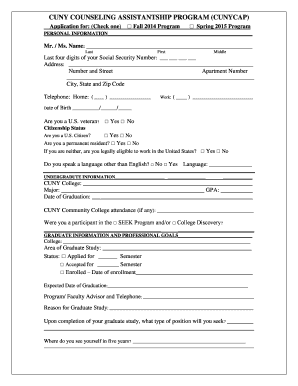
Cuny Cap Program Form


What is the Cuny Cap Program
The Cuny Cap Program, also known as the Cunycap program, is designed to provide financial assistance and support to eligible students attending the City University of New York (CUNY). This initiative aims to help students manage their educational expenses through various funding options, making higher education more accessible. The program is particularly focused on students who demonstrate financial need and are pursuing degrees or certificates within the CUNY system.
How to use the Cuny Cap Program
To effectively utilize the Cuny Cap Program, students should first ensure they meet the eligibility criteria, which typically include being a CUNY student and demonstrating financial need. Once eligibility is established, students can apply for funding through the Cunycap application process. This may involve submitting necessary documentation, such as proof of income and enrollment. After approval, students can access the funds to cover tuition or other educational costs, allowing them to focus on their studies without the burden of financial stress.
Steps to complete the Cuny Cap Program
Completing the Cuny Cap Program involves several key steps:
- Determine eligibility by reviewing the program requirements.
- Gather necessary documentation, including financial statements and enrollment verification.
- Submit the Cunycap application through the designated online portal or in person.
- Await notification of application status and funding approval.
- Utilize the awarded funds for tuition or related educational expenses.
Key elements of the Cuny Cap Program
The Cuny Cap Program encompasses various essential components that enhance its effectiveness:
- Financial Support: Provides funding to help cover tuition and fees.
- Eligibility Criteria: Targets students demonstrating financial need.
- Application Process: Streamlined to facilitate easy access for students.
- Support Services: Offers additional resources to assist students in their educational journey.
Eligibility Criteria
Eligibility for the Cuny Cap Program is primarily based on financial need and enrollment status. Students must be enrolled in a degree or certificate program at CUNY and demonstrate that their financial circumstances warrant assistance. Specific income thresholds may apply, and students are encouraged to check the latest guidelines to ensure compliance with the program's requirements.
Application Process & Approval Time
The application process for the Cuny Cap Program is designed to be straightforward. Students can apply online or in person, depending on their preference. The approval time can vary, but applicants typically receive notification within a few weeks after submission. It is advisable for students to apply early to ensure they receive funding in time for the upcoming semester.
Quick guide on how to complete cuny cap program
Effortlessly Prepare Cuny Cap Program on Any Device
Managing documents online has gained traction among businesses and individuals alike. It offers an ideal eco-friendly substitute for conventional printed and signed documents, as you can easily find the correct template and securely store it online. airSlate SignNow equips you with all the necessary tools to create, modify, and electronically sign your documents promptly without delays. Handle Cuny Cap Program on any device using the airSlate SignNow Android or iOS applications and simplify any document-related process today.
The Easiest Way to Modify and eSign Cuny Cap Program Effortlessly
- Find Cuny Cap Program and click Get Form to commence.
- Utilize the tools we provide to fill out your form.
- Emphasize relevant sections of the documents or obscure confidential information with tools that airSlate SignNow offers specifically for that purpose.
- Generate your eSignature using the Sign tool, which takes moments and holds the same legal validity as a traditional handwritten signature.
- Verify all the details and click the Done button to store your modifications.
- Select your preferred method of delivering your form, whether by email, text message (SMS), invitation link, or download it to your computer.
Eliminate the worry of lost or misplaced documents, tedious form searches, or errors that necessitate printing new copies of documents. airSlate SignNow takes care of your document management needs in just a few clicks from any device you choose. Modify and eSign Cuny Cap Program and guarantee outstanding communication at any point of the form preparation procedure with airSlate SignNow.
Create this form in 5 minutes or less
Create this form in 5 minutes!
How to create an eSignature for the cuny cap program
How to create an electronic signature for a PDF online
How to create an electronic signature for a PDF in Google Chrome
How to create an e-signature for signing PDFs in Gmail
How to create an e-signature right from your smartphone
How to create an e-signature for a PDF on iOS
How to create an e-signature for a PDF on Android
People also ask
-
What is the cuny cap and how does it work with airSlate SignNow?
The cuny cap is a unique feature of airSlate SignNow that allows users to efficiently manage document workflows at CUNY institutions. It simplifies the process of signing and sending documents electronically, ensuring compliance with CUNY policies. By integrating with existing systems, the cuny cap streamlines operations for staff and students alike.
-
How much does the cuny cap feature cost with airSlate SignNow?
The cuny cap feature is included in the cost-effective pricing plans of airSlate SignNow, tailored specifically for educational institutions. Pricing varies based on the number of users and required features, but it offers signNow savings compared to traditional document management solutions. By switching to airSlate SignNow, CUNY institutions can save on printing and administrative costs.
-
What are the key features of the cuny cap in airSlate SignNow?
The cuny cap in airSlate SignNow includes features like customizable templates, secure document storage, and real-time tracking of signatures. Users can also automate workflows and integrate with popular applications, enhancing efficiency across CUNY campuses. These features ensure that managing documents is seamless and user-friendly.
-
What benefits does the cuny cap provide for CUNY students and faculty?
The cuny cap streamlines the document signing process for both CUNY students and faculty, reducing time spent on paperwork. It enhances collaboration by allowing multiple users to sign documents simultaneously from any device. Additionally, airSlate SignNow ensures data security, promoting confidence in electronic transactions.
-
How does the cuny cap integrate with other CUNY systems?
The cuny cap is designed to integrate seamlessly with existing CUNY systems, minimizing disruption during implementation. It can connect with various document management platforms and academic software, allowing for a unified approach to managing paperwork. This integration ensures all users can benefit from a streamlined workflow without having to change their current processes.
-
Is there a mobile app for using the cuny cap feature of airSlate SignNow?
Yes, airSlate SignNow offers a mobile app that allows users to use the cuny cap feature on the go. This means students and faculty can easily sign and send documents from their smartphones or tablets, making it convenient for those who are frequently traveling or attending classes. The mobile platform supports all the key features available on the desktop version.
-
Can the cuny cap feature handle large volumes of documents?
Absolutely, the cuny cap feature in airSlate SignNow is designed to efficiently handle large volumes of documents without compromizing speed or performance. This is particularly beneficial for departments that routinely manage a high number of forms and agreements. With bulk sending capabilities, users can quickly distribute documents to multiple recipients.
Get more for Cuny Cap Program
- This software and documentation contain confidential and proprietary form
- Harvard health food diary form
- Prc prc program application prc 000 00 0000 37 form
- Ptax 343 bapplicationb madison county government co madison il form
- Patient care report florida gateway college fgc form
- Client contract template form
- No cheat contract template form
- No contact contract template form
Find out other Cuny Cap Program
- Electronic signature Michigan Email Cover Letter Template Free
- Electronic signature Delaware Termination Letter Template Now
- How Can I Electronic signature Washington Employee Performance Review Template
- Electronic signature Florida Independent Contractor Agreement Template Now
- Electronic signature Michigan Independent Contractor Agreement Template Now
- Electronic signature Oregon Independent Contractor Agreement Template Computer
- Electronic signature Texas Independent Contractor Agreement Template Later
- Electronic signature Florida Employee Referral Form Secure
- How To Electronic signature Florida CV Form Template
- Electronic signature Mississippi CV Form Template Easy
- Electronic signature Ohio CV Form Template Safe
- Electronic signature Nevada Employee Reference Request Mobile
- How To Electronic signature Washington Employee Reference Request
- Electronic signature New York Working Time Control Form Easy
- How To Electronic signature Kansas Software Development Proposal Template
- Electronic signature Utah Mobile App Design Proposal Template Fast
- Electronic signature Nevada Software Development Agreement Template Free
- Electronic signature New York Operating Agreement Safe
- How To eSignature Indiana Reseller Agreement
- Electronic signature Delaware Joint Venture Agreement Template Free