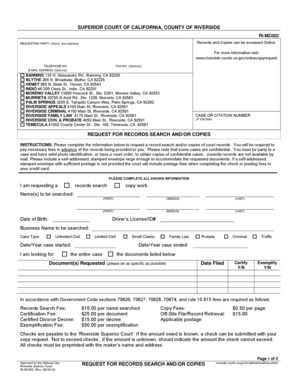
Ri Mc002 Form


What is the Ri Mc002
The Ri Mc002 is a form used in California for requesting records from the Riverside Court. This document is essential for individuals seeking access to specific court records, which may include case files, judgments, and other legal documents. Understanding the purpose and requirements of the Ri Mc002 is crucial for ensuring that requests are processed efficiently.
How to use the Ri Mc002
To use the Ri Mc002 effectively, individuals must first download the form from the appropriate court website or obtain a physical copy from the Riverside Court. Once in possession of the form, users should carefully fill out the required fields, providing accurate information regarding the records being requested. It is important to follow any specific instructions provided by the court to avoid delays in processing.
Steps to complete the Ri Mc002
Completing the Ri Mc002 involves several key steps:
- Obtain the Ri Mc002 form from the Riverside Court.
- Fill out the form with accurate personal information, including your name, contact details, and the specific records you are requesting.
- Sign and date the form to validate your request.
- Submit the completed form either online, by mail, or in person at the Riverside Court, depending on the court's submission guidelines.
Legal use of the Ri Mc002
The Ri Mc002 is legally recognized for requesting court records in California. It is essential to ensure that all information provided is truthful and accurate, as any discrepancies may lead to rejection of the request. Additionally, understanding the legal framework surrounding public records requests can help users navigate the process more effectively.
Key elements of the Ri Mc002
Several key elements must be included in the Ri Mc002 to ensure its validity:
- Requester Information: Full name, address, and contact information of the individual making the request.
- Record Details: A clear description of the records being requested, including case numbers or dates if available.
- Signature: The requester's signature is necessary to authenticate the request.
- Date: The date of submission should be included to track the request's timeline.
Who Issues the Form
The Ri Mc002 is issued by the Riverside Court in California. This court is responsible for maintaining records and ensuring that public access to these records is facilitated through proper channels. Individuals seeking to use the form should refer to the Riverside Court's official resources for the most current version and any updates related to the form.
Quick guide on how to complete ri mc002 100384200
Effortlessly Prepare Ri Mc002 on Any Device
Digital document management has gained traction among businesses and individuals alike. It offers an excellent eco-friendly alternative to conventional printed and signed documents, allowing you to access the right format and securely store it online. airSlate SignNow provides all the necessary tools to create, modify, and electronically sign your documents swiftly without delays. Handle Ri Mc002 on any device using the airSlate SignNow mobile applications for Android or iOS and enhance any document-centric process today.
The Easiest Way to Modify and eSign Ri Mc002 Without Stress
- Locate Ri Mc002 and click Get Form to begin.
- Utilize the tools provided to complete your document.
- Emphasize important parts of the documents or mask sensitive information with the specialized tools offered by airSlate SignNow.
- Generate your eSignature with the Sign feature, which takes mere seconds and holds the same legal validity as a conventional wet ink signature.
- Review all the details and then click on the Done button to save your modifications.
- Select how you wish to share your form, whether by email, text message (SMS), invitation link, or download it to your computer.
Eliminate concerns about lost or misplaced documents, tedious form searches, or mistakes that necessitate printing new document copies. airSlate SignNow addresses all your document management requirements in just a few clicks from any device you prefer. Modify and eSign Ri Mc002 to ensure exceptional communication at every stage of the document preparation process with airSlate SignNow.
Create this form in 5 minutes or less
Create this form in 5 minutes!
How to create an eSignature for the ri mc002 100384200
How to create an electronic signature for a PDF online
How to create an electronic signature for a PDF in Google Chrome
How to create an e-signature for signing PDFs in Gmail
How to create an e-signature right from your smartphone
How to create an e-signature for a PDF on iOS
How to create an e-signature for a PDF on Android
People also ask
-
What is the california ri mc002 feature offered by airSlate SignNow?
The california ri mc002 feature is designed to streamline your document signing process. It allows users to easily send and sign documents electronically, ensuring a faster turnaround time. This feature is particularly beneficial for businesses looking to enhance their workflow and efficiency.
-
How much does airSlate SignNow cost for california ri mc002 users?
airSlate SignNow offers flexible pricing plans tailored for different business needs, including those focused on california ri mc002. The pricing is competitive, making it a cost-effective solution for companies looking to implement electronic signatures. You can choose from various subscription options to find the one that best suits your needs.
-
What benefits does california ri mc002 provide for businesses?
Utilizing california ri mc002 through airSlate SignNow provides numerous benefits, including increased efficiency and reduced paper usage. Businesses can speed up their document processes, leading to faster approvals and enhanced customer satisfaction. This feature also supports compliance with legal standards related to electronic signatures.
-
Can airSlate SignNow integrate with other applications for california ri mc002?
Yes, airSlate SignNow supports integrations with various applications to enhance the use of california ri mc002. This makes it easy to connect your existing workflow systems and enhance productivity. Popular integrations include CRM tools, document management systems, and more.
-
Is the california ri mc002 feature secure for sensitive documents?
Absolutely! The california ri mc002 feature in airSlate SignNow ensures the utmost security for your sensitive documents. It employs advanced encryption and security protocols to protect your data during transfer and storage, giving users peace of mind when sending important documents.
-
How easy is it to get started with california ri mc002 on airSlate SignNow?
Getting started with california ri mc002 on airSlate SignNow is incredibly easy. Simply sign up for an account, and you’ll have access to user-friendly tools designed to guide you through the document management process. The intuitive interface makes it simple for anyone to send and sign documents within minutes.
-
What types of businesses can benefit from california ri mc002?
California ri mc002 is beneficial for a wide range of businesses, from small startups to large corporations. Any organization that requires document signing and management can leverage this feature to improve efficiency. This adaptability makes it suitable for industries like real estate, finance, healthcare, and more.
Get more for Ri Mc002
- Notice default form 481379515
- Agreement form contract 481379516
- Illinois claim form
- Il judgment form
- Interrogatories 481379520 form
- Illinois mechanics liens form
- 5 day notice 481379523 form
- Illinois notice of default in payment of rent as warning prior to demand to pay or terminate for residential property form
Find out other Ri Mc002
- How Can I Sign Idaho Charity Presentation
- How Do I Sign Nebraska Charity Form
- Help Me With Sign Nevada Charity PDF
- How To Sign North Carolina Charity PPT
- Help Me With Sign Ohio Charity Document
- How To Sign Alabama Construction PDF
- How To Sign Connecticut Construction Document
- How To Sign Iowa Construction Presentation
- How To Sign Arkansas Doctors Document
- How Do I Sign Florida Doctors Word
- Can I Sign Florida Doctors Word
- How Can I Sign Illinois Doctors PPT
- How To Sign Texas Doctors PDF
- Help Me With Sign Arizona Education PDF
- How To Sign Georgia Education Form
- How To Sign Iowa Education PDF
- Help Me With Sign Michigan Education Document
- How Can I Sign Michigan Education Document
- How Do I Sign South Carolina Education Form
- Can I Sign South Carolina Education Presentation