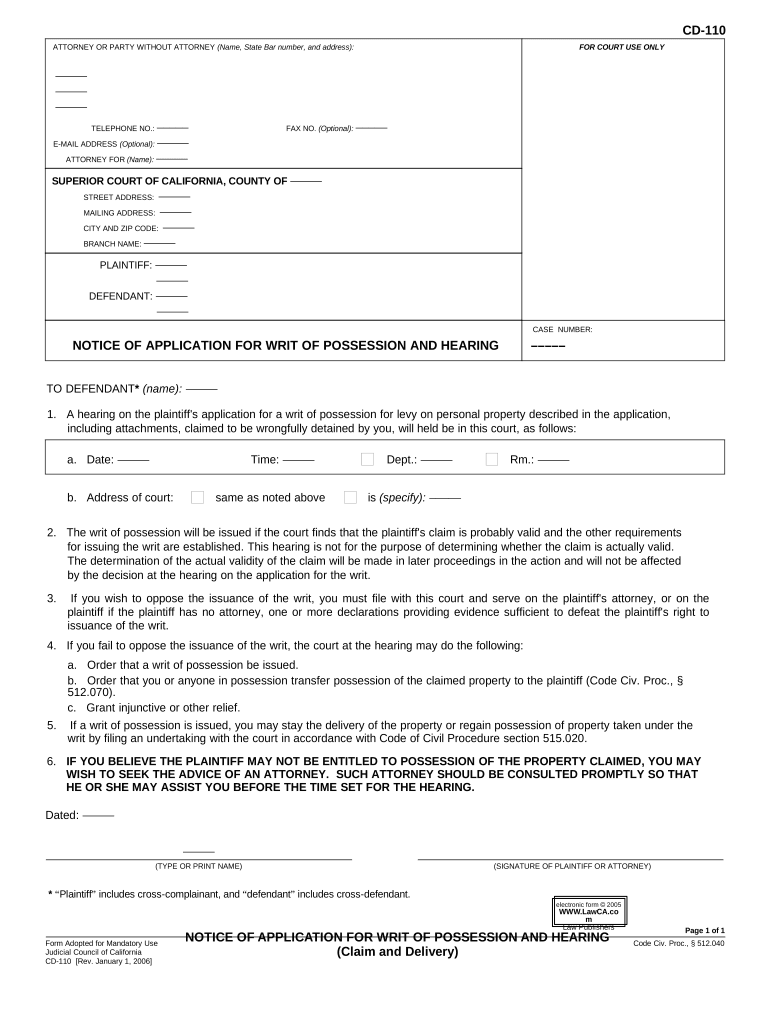
Notice Writ Hearing Form


What is the Notice Writ Hearing
The Notice Writ Hearing is a legal process that allows a landlord to seek possession of a property from a tenant. This hearing typically occurs after a landlord has filed a notice application writ, indicating that the tenant has not complied with lease terms, such as non-payment of rent. The hearing provides an opportunity for both parties to present their cases before a judge, who will then make a ruling based on the evidence presented. Understanding this process is essential for both landlords and tenants involved in a possession dispute.
Steps to Complete the Notice Writ Hearing
Completing the Notice Writ Hearing involves several key steps. First, the landlord must file the notice application writ with the court, which includes details about the tenancy and grounds for eviction. Next, the court will schedule a hearing date, and both parties will receive notification. During the hearing, the landlord must present evidence supporting their claim, while the tenant has the right to defend against the eviction. After reviewing the evidence, the judge will issue a ruling, which may include an order for possession or a dismissal of the case.
Legal Use of the Notice Writ Hearing
The legal use of the Notice Writ Hearing is governed by state-specific laws and regulations. In California, for example, landlords must adhere to the California Civil Code, which outlines the proper procedures for eviction. This includes providing tenants with adequate notice and the opportunity to respond before the hearing takes place. Understanding these legal requirements is crucial for ensuring that the eviction process is conducted fairly and lawfully.
Required Documents for the Notice Writ Hearing
Several documents are required to initiate a Notice Writ Hearing. The primary document is the notice application writ itself, which must detail the reasons for seeking possession. Additional documents may include a copy of the lease agreement, any correspondence related to the eviction, and proof of service of the notice to the tenant. Having all necessary documentation prepared and organized is essential for a successful hearing.
Key Elements of the Notice Writ Hearing
Key elements of the Notice Writ Hearing include the presentation of evidence, the opportunity for both parties to speak, and the judge's ruling. Evidence may consist of rental agreements, payment records, and any relevant communications between the landlord and tenant. Each party's ability to present their case is fundamental to the hearing process, ensuring that both sides are heard before a decision is made.
State-Specific Rules for the Notice Writ Hearing
State-specific rules for the Notice Writ Hearing can vary significantly. In California, for instance, the law requires landlords to provide specific notices to tenants before filing for eviction. These rules dictate the amount of notice required, the format of the documents, and the timeline for hearings. Familiarity with these regulations is essential for both landlords and tenants to navigate the process effectively.
Examples of Using the Notice Writ Hearing
Examples of using the Notice Writ Hearing can illustrate its application in real-life situations. For instance, if a tenant fails to pay rent for three consecutive months, a landlord may file a notice application writ to initiate the eviction process. Conversely, a tenant may use the hearing to contest the eviction by demonstrating that they have made partial payments or that the landlord did not follow proper procedures. These scenarios highlight the importance of understanding the hearing's purpose and process.
Quick guide on how to complete notice writ hearing
Easily draft Notice Writ Hearing on any device
Digital document management has become increasingly favored by businesses and individuals alike. It serves as an ideal environmentally friendly alternative to traditional printed and signed documents, allowing you to find the correct template and securely store it online. airSlate SignNow equips you with all the tools necessary to create, modify, and electronically sign your files swiftly without delays. Manage Notice Writ Hearing on any device using airSlate SignNow's Android or iOS applications and simplify any document-related task today.
How to modify and electronically sign Notice Writ Hearing effortlessly
- Find Notice Writ Hearing and click on Get Form to begin.
- Utilize the tools we provide to fill out your form.
- Emphasize important sections of your documents or redact sensitive information with tools specifically designed by airSlate SignNow for this purpose.
- Create your signature using the Sign tool, which only takes seconds and holds the same legal significance as a standard handwritten signature.
- Verify all information and click on the Done button to save your changes.
- Choose your preferred method for sending your form, via email, SMS, or invite link, or download it to your computer.
Eliminate concerns about lost or misplaced documents, tedious form searching, or mistakes that require reprinting new copies. airSlate SignNow addresses your document management needs with just a few clicks from any device you prefer. Modify and electronically sign Notice Writ Hearing to ensure excellent communication at every phase of the form preparation process with airSlate SignNow.
Create this form in 5 minutes or less
Create this form in 5 minutes!
People also ask
-
What is a notice application hearing?
A notice application hearing is a formal process where parties are given the opportunity to present their case in front of a judge or decision-maker. It typically involves presenting evidence and arguments related to a specific application, which may pertain to various legal issues. Understanding the procedures and requirements for a notice application hearing is crucial for successful outcomes.
-
How can airSlate SignNow assist with notice application hearings?
airSlate SignNow streamlines the document preparation process for notice application hearings by allowing users to create, send, and eSign documents quickly and efficiently. This not only saves time but also ensures that all necessary documents are properly executed and delivered before the hearing. With airSlate SignNow, users can focus more on their case rather than on administrative tasks.
-
What are the pricing options for airSlate SignNow?
airSlate SignNow offers several pricing plans tailored to various business needs, making it a cost-effective solution for preparing documents for notice application hearings. Each plan provides access to essential features such as unlimited eSignatures, document templates, and integration options. Users can choose a plan that best fits their budget and requirements.
-
What features does airSlate SignNow offer for handling notice application hearings?
airSlate SignNow provides a range of features that enhance the management of documents for notice application hearings. Key features include customizable templates, audit trails for tracking document status, and in-built collaboration tools. These functionalities ensure that users can efficiently manage their documentation process and maintain compliance.
-
Are there any integrations available with airSlate SignNow?
Yes, airSlate SignNow integrates seamlessly with various third-party applications, enhancing its utility for managing notice application hearings. Popular integrations include cloud storage services and productivity tools, allowing users to automate their workflow and improve document management. This flexibility ensures a smooth experience across different platforms.
-
Can I use airSlate SignNow on mobile devices for notice application hearings?
Absolutely! airSlate SignNow is fully optimized for mobile devices, allowing users to prepare and eSign documents related to notice application hearings on the go. The mobile app provides the same features as the desktop version, ensuring that you can manage your documents anytime, anywhere.
-
What are the benefits of using airSlate SignNow for legal documents?
Using airSlate SignNow for legal documents, particularly for notice application hearings, offers numerous benefits including increased efficiency, improved accuracy, and enhanced compliance. The platform's user-friendly interface allows for quick document creation and eSigning, while secure storage of documents helps in maintaining confidentiality. These advantages contribute to a more streamlined legal process.
Get more for Notice Writ Hearing
- Assignment of deed of trust by individual mortgage holder tennessee form
- Tennessee holder 497326792 form
- Tennessee 14 day form
- Tennessee damage form
- Terminate lease reason form
- 10 day notice to terminate week to week lease for residential from landlord to tenant tennessee form
- Tennessee month to month form
- 10 day notice to terminate week to week lease for residential property from tenant to landlord tennessee form
Find out other Notice Writ Hearing
- eSign Iowa Courts Emergency Contact Form Online
- eSign Kentucky Courts Quitclaim Deed Easy
- How To eSign Maryland Courts Medical History
- eSign Michigan Courts Lease Agreement Template Online
- eSign Minnesota Courts Cease And Desist Letter Free
- Can I eSign Montana Courts NDA
- eSign Montana Courts LLC Operating Agreement Mobile
- eSign Oklahoma Sports Rental Application Simple
- eSign Oklahoma Sports Rental Application Easy
- eSign Missouri Courts Lease Agreement Template Mobile
- Help Me With eSign Nevada Police Living Will
- eSign New York Courts Business Plan Template Later
- Can I eSign North Carolina Courts Limited Power Of Attorney
- eSign North Dakota Courts Quitclaim Deed Safe
- How To eSign Rhode Island Sports Quitclaim Deed
- Help Me With eSign Oregon Courts LLC Operating Agreement
- eSign North Dakota Police Rental Lease Agreement Now
- eSign Tennessee Courts Living Will Simple
- eSign Utah Courts Last Will And Testament Free
- eSign Ohio Police LLC Operating Agreement Mobile