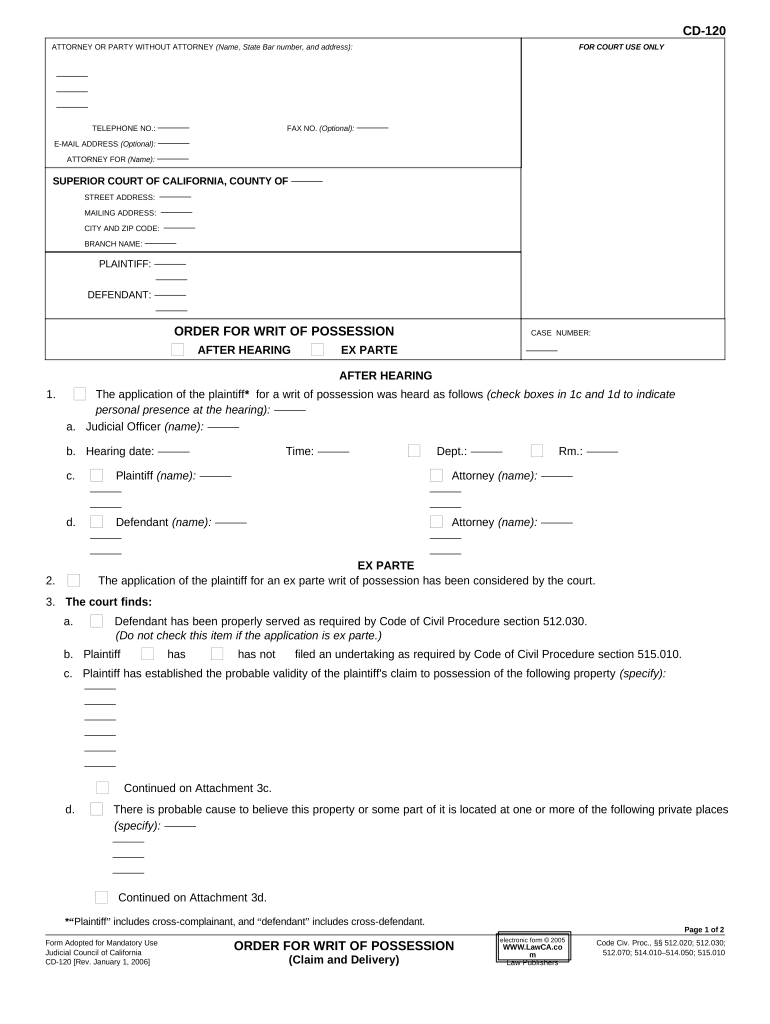
Writ Possession Form


What is the Writ Possession Form
The writ possession form is a legal document used in the state of California to regain possession of property. This form is typically utilized by landlords or property owners seeking to evict tenants who have failed to comply with lease agreements or have overstayed their welcome. The writ possession allows the court to authorize law enforcement to remove the tenant from the property, ensuring a legal and orderly process. Understanding this form is crucial for anyone involved in property management or rental agreements in California.
How to Use the Writ Possession Form
Using the writ possession form involves several steps to ensure compliance with California law. First, the form must be filled out accurately, detailing the specifics of the eviction case. This includes information about the property, the tenant, and the reason for the eviction. Once completed, the form should be filed with the appropriate court, along with any necessary supporting documents. After the court processes the application, a judge will issue the writ, which can then be presented to local law enforcement for execution.
Steps to Complete the Writ Possession Form
Completing the writ possession form requires careful attention to detail. Here are the steps to follow:
- Gather all relevant information about the property and tenant.
- Obtain the writ possession form from the appropriate court or legal resource.
- Fill out the form, ensuring all sections are completed accurately.
- Attach any necessary documents, such as the original lease agreement and proof of non-payment.
- File the completed form with the court and pay any required fees.
- Wait for the court to process the application and issue the writ.
Legal Use of the Writ Possession Form
The legal use of the writ possession form is governed by California law. It is essential to ensure that all legal requirements are met to avoid complications. This includes adhering to proper notification procedures for the tenant, as failure to do so can result in delays or dismissal of the case. The writ must be executed by law enforcement, and landlords should refrain from attempting to remove tenants themselves, as this can lead to legal repercussions.
Key Elements of the Writ Possession Form
Several key elements must be included in the writ possession form for it to be valid. These include:
- The name and address of the property owner.
- The name and address of the tenant being evicted.
- A clear statement of the grounds for eviction.
- The date of the court's judgment or order.
- Signature of the authorized party filing the writ.
State-Specific Rules for the Writ Possession Form
California has specific rules governing the writ possession form that must be followed. These include timelines for filing, requirements for tenant notification, and procedures for enforcement. It is important for landlords and property managers to familiarize themselves with these regulations to ensure compliance and avoid potential legal issues. Consulting with a legal professional can provide clarity on these state-specific rules.
Quick guide on how to complete writ possession form
Prepare Writ Possession Form effortlessly on any device
Online document management has gained popularity among businesses and individuals. It offers an ideal eco-friendly alternative to traditional printed and signed documents, allowing you to access the correct form and securely store it online. airSlate SignNow provides all the resources you need to create, modify, and electronically sign your documents quickly without delays. Handle Writ Possession Form on any device using airSlate SignNow's Android or iOS apps and enhance any document-based task today.
The easiest way to edit and electronically sign Writ Possession Form with ease
- Find Writ Possession Form and click Get Form to begin.
- Use the tools we offer to complete your document.
- Highlight important sections of the documents or redact sensitive information with tools specifically designed by airSlate SignNow for that purpose.
- Create your signature using the Sign tool, which takes only seconds and holds the same legal validity as a traditional wet ink signature.
- Review the information and click the Done button to save your changes.
- Select your preferred method to send your form, via email, SMS, or invite link, or download it to your computer.
Eliminate concerns about lost or misplaced files, tedious form navigation, or mistakes that necessitate printing new document copies. airSlate SignNow meets all your document management needs in just a few clicks from any device of your choice. Edit and electronically sign Writ Possession Form and ensure excellent communication at every step of your form preparation process with airSlate SignNow.
Create this form in 5 minutes or less
Create this form in 5 minutes!
People also ask
-
What is ca writ, and how does airSlate SignNow facilitate it?
Ca writ refers to the legal processes involved in the issuance of writs in California. With airSlate SignNow, businesses can create, send, and eSign these crucial documents efficiently. Our platform ensures compliance while simplifying the workflow, allowing users to focus on what matters most.
-
What are the pricing plans available for airSlate SignNow?
AirSlate SignNow offers flexible pricing plans tailored to meet diverse business needs. Whether you're a solo entrepreneur or part of a large enterprise, our ca writ solutions are competitively priced to provide maximum value. Explore our options to find the right fit for your eSignature requirements.
-
Can airSlate SignNow be integrated with other applications?
Yes, airSlate SignNow seamlessly integrates with a wide range of applications, enhancing your workflow for ca writ processing. By connecting with tools like CRM systems, project management software, and cloud storage, you can streamline document management. This integration ensures a smoother and more efficient experience.
-
What features does airSlate SignNow offer for ca writ management?
AirSlate SignNow provides essential features for effective ca writ management, including customizable templates, automated workflows, and secure eSigning. These tools help you create and send documents quickly and securely, ensuring legal compliance throughout the process. Experience a hassle-free way to manage your documents.
-
Is airSlate SignNow secure for handling sensitive documents?
Absolutely! AirSlate SignNow prioritizes security and employs advanced encryption methods to safeguard your ca writ documents. Our platform adheres to industry standards and compliance regulations to protect your data, giving you peace of mind when handling sensitive information.
-
How does airSlate SignNow enhance collaboration on ca writ documents?
With airSlate SignNow, collaboration on ca writ documents is made easy through shared access and real-time updates. Team members can comment, edit, and review in a centralized location, ensuring everyone is aligned. This collaborative approach streamlines the process, reducing turnaround times signNowly.
-
Can I access airSlate SignNow on mobile devices?
Yes, airSlate SignNow is fully optimized for mobile devices, allowing you to manage your ca writ documents on the go. Our mobile app ensures that you can send, receive, and sign documents from anywhere at any time. Enjoy the convenience of eSigning right from your smartphone or tablet.
Get more for Writ Possession Form
- Tennessee 30 form
- 30 day notice to terminate for material noncompliance with lease 14 days to cure for residential from landlord to tenant form
- Tennessee breach form
- Notice to terminate for nonpayment of rent residential tennessee form
- Tn liens form
- Notice of default in payment of rent as warning prior to demand to pay or terminate for residential property tennessee form
- Notice of default in payment of rent as warning prior to demand to pay or terminate for nonresidential or commercial property 497326806 form
- Notice of intent to vacate at end of specified lease term from tenant to landlord for residential property tennessee form
Find out other Writ Possession Form
- eSignature Oregon Amendment to an LLC Operating Agreement Free
- Can I eSign Hawaii Managed services contract template
- How Do I eSign Iowa Managed services contract template
- Can I eSignature Wyoming Amendment to an LLC Operating Agreement
- eSign Massachusetts Personal loan contract template Simple
- How Do I eSign Massachusetts Personal loan contract template
- How To eSign Mississippi Personal loan contract template
- How Do I eSign Oklahoma Personal loan contract template
- eSign Oklahoma Managed services contract template Easy
- Can I eSign South Carolina Real estate contracts
- eSign Texas Renter's contract Mobile
- How Do I eSign Texas Renter's contract
- eSign Hawaii Sales contract template Myself
- How Can I eSign Washington Real estate sales contract template
- How To eSignature California Stock Certificate
- How Can I eSignature Texas Stock Certificate
- Help Me With eSign Florida New employee checklist
- How To eSign Illinois Rental application
- How To eSignature Maryland Affidavit of Identity
- eSignature New York Affidavit of Service Easy