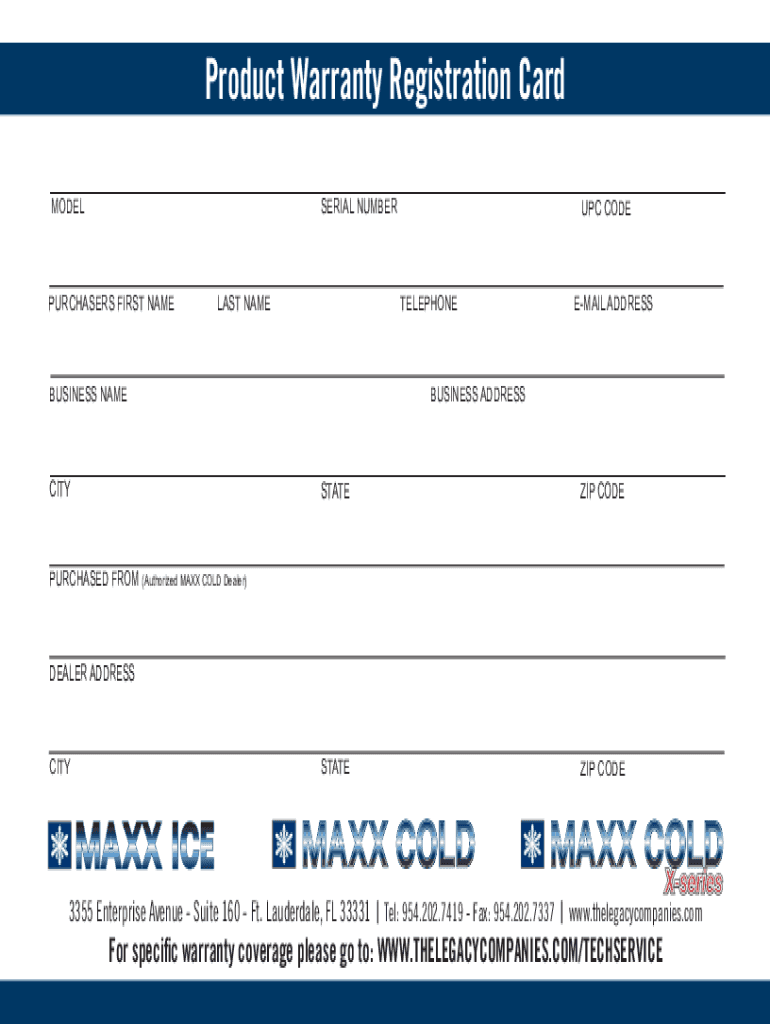
Maxx Cold Warranty Fill Out & Sign Online Form


What is the Maxx Cold Warranty Fill Out & Sign Online
The Maxx Cold Warranty Fill Out & Sign Online form is a digital document designed for customers to register their Maxx Cold products under warranty. This form allows users to provide necessary information about their purchase, ensuring that they receive the appropriate support and service under the warranty terms. By completing this form online, users can streamline the warranty registration process, making it more efficient and accessible.
How to use the Maxx Cold Warranty Fill Out & Sign Online
Using the Maxx Cold Warranty Fill Out & Sign Online form involves a few straightforward steps. First, access the form through the designated online platform. Next, fill in the required fields, which typically include product details, purchase date, and personal contact information. After entering all necessary information, review the form for accuracy. Finally, use the electronic signature feature to sign the document, confirming your warranty registration. This process ensures that your warranty is valid and recognized by the manufacturer.
Steps to complete the Maxx Cold Warranty Fill Out & Sign Online
Completing the Maxx Cold Warranty Fill Out & Sign Online form can be achieved by following these steps:
- Access the online warranty registration form through the official Maxx Cold website.
- Enter your personal information, including your name, address, and contact details.
- Provide product information, such as the model number and purchase date.
- Review all entered information for accuracy and completeness.
- Sign the form electronically to validate your warranty registration.
- Submit the completed form as instructed on the website.
Legal use of the Maxx Cold Warranty Fill Out & Sign Online
The Maxx Cold Warranty Fill Out & Sign Online form is legally binding when completed according to applicable eSignature laws. In the United States, electronic signatures are recognized under the ESIGN Act and UETA, which affirm that eSignatures hold the same legal weight as handwritten signatures. Therefore, it is essential to ensure that the form is filled out accurately and submitted through a secure platform to maintain its legal validity.
Key elements of the Maxx Cold Warranty Fill Out & Sign Online
Several key elements are essential for the Maxx Cold Warranty Fill Out & Sign Online form to be effective:
- Product Information: Accurate details about the product, including model and serial numbers.
- Purchase Information: The date of purchase and the retailer from which the product was bought.
- Customer Information: Full name, address, and contact details of the warranty holder.
- Signature: An electronic signature to validate the warranty registration.
How to protect your Maxx Cold Warranty Fill Out & Sign Online form
To ensure the security of your Maxx Cold Warranty Fill Out & Sign Online form, it is important to use a trusted platform that complies with eSignature laws. Look for features such as:
- Encryption: Ensure that the platform uses 256-bit encryption to protect your data.
- Two-Factor Authentication: This adds an extra layer of security by requiring additional verification steps.
- Audit Trails: A record of all actions taken on the document, providing transparency and security.
Quick guide on how to complete maxx cold warranty fill out ampamp sign online
Effortlessly Prepare Maxx Cold Warranty Fill Out & Sign Online on Any Device
Managing documents online has become increasingly popular among businesses and individuals. It offers an ideal eco-friendly solution to traditional printed and signed documents, allowing you to find the appropriate form and securely store it online. airSlate SignNow equips you with all the tools necessary to create, edit, and eSign your documents quickly and efficiently. Manage Maxx Cold Warranty Fill Out & Sign Online on any platform using the airSlate SignNow Android or iOS applications and streamline any document-related process today.
How to Edit and eSign Maxx Cold Warranty Fill Out & Sign Online with Ease
- Obtain Maxx Cold Warranty Fill Out & Sign Online and click on Get Form to initiate the process.
- Use the tools we provide to complete your document.
- Emphasize important sections of the documents or redact sensitive information with tools specifically offered by airSlate SignNow for that purpose.
- Create your signature using the Sign tool, which takes only seconds and carries the same legal significance as a traditional wet ink signature.
- Review the information and click on the Done button to save your modifications.
- Choose your preferred method to deliver your form, via email, SMS, invite link, or download it to your computer.
Eliminate concerns over lost or misplaced files, tedious form searches, or mistakes that necessitate printing new document copies. airSlate SignNow meets all your document management requirements within a few clicks from any device of your preference. Edit and eSign Maxx Cold Warranty Fill Out & Sign Online to ensure excellent communication throughout your form preparation process with airSlate SignNow.
Create this form in 5 minutes or less
Create this form in 5 minutes!
How to create an eSignature for the maxx cold warranty fill out ampamp sign online
How to create an electronic signature for a PDF online
How to create an electronic signature for a PDF in Google Chrome
How to create an e-signature for signing PDFs in Gmail
How to create an e-signature right from your smartphone
How to create an e-signature for a PDF on iOS
How to create an e-signature for a PDF on Android
People also ask
-
What is the Maxx Cold Warranty Fill Out & Sign Online process?
The Maxx Cold Warranty Fill Out & Sign Online process allows customers to complete and sign warranty forms digitally. This streamlined method saves time and ensures that your warranty applications are processed quickly and efficiently.
-
How much does the Maxx Cold Warranty Fill Out & Sign Online feature cost?
Using the Maxx Cold Warranty Fill Out & Sign Online feature is affordable and cost-effective, making it accessible for all users. Pricing varies based on subscription plans, which are designed to suit a range of business sizes and needs.
-
What are the key features of the Maxx Cold Warranty Fill Out & Sign Online?
The Maxx Cold Warranty Fill Out & Sign Online includes features such as customizable templates, user-friendly interfaces, and secure eSignature options. These features ensure that your warranty documents are filled out correctly and signed in compliance with legal standards.
-
What are the benefits of using the Maxx Cold Warranty Fill Out & Sign Online?
Using the Maxx Cold Warranty Fill Out & Sign Online offers numerous benefits, including reduced paperwork, enhanced accuracy, and faster processing times. Businesses can enjoy a more efficient workflow while ensuring their warranty submissions are captured accurately.
-
Is the Maxx Cold Warranty Fill Out & Sign Online secure?
Absolutely! The Maxx Cold Warranty Fill Out & Sign Online employs advanced security measures like encryption and secure data transmission. This ensures that your personal information and warranty documents remain confidential and protected.
-
Can I integrate the Maxx Cold Warranty Fill Out & Sign Online with other software?
Yes, the Maxx Cold Warranty Fill Out & Sign Online seamlessly integrates with various third-party applications. This compatibility allows businesses to incorporate their existing software tools and enhance their document management processes.
-
Who can use the Maxx Cold Warranty Fill Out & Sign Online service?
The Maxx Cold Warranty Fill Out & Sign Online is designed for both individual users and businesses seeking to manage their warranty submissions efficiently. Whether you’re a small business owner or a large enterprise, this service aligns with your needs.
Get more for Maxx Cold Warranty Fill Out & Sign Online
Find out other Maxx Cold Warranty Fill Out & Sign Online
- Electronic signature South Carolina Real estate proposal template Fast
- Electronic signature Rhode Island Real estate investment proposal template Computer
- How To Electronic signature Virginia Real estate investment proposal template
- How To Electronic signature Tennessee Franchise Contract
- Help Me With Electronic signature California Consulting Agreement Template
- How To Electronic signature Kentucky Investment Contract
- Electronic signature Tennessee Consulting Agreement Template Fast
- How To Electronic signature California General Power of Attorney Template
- eSignature Alaska Bill of Sale Immovable Property Online
- Can I Electronic signature Delaware General Power of Attorney Template
- Can I Electronic signature Michigan General Power of Attorney Template
- Can I Electronic signature Minnesota General Power of Attorney Template
- How Do I Electronic signature California Distributor Agreement Template
- eSignature Michigan Escrow Agreement Simple
- How Do I Electronic signature Alabama Non-Compete Agreement
- How To eSignature North Carolina Sales Receipt Template
- Can I Electronic signature Arizona LLC Operating Agreement
- Electronic signature Louisiana LLC Operating Agreement Myself
- Can I Electronic signature Michigan LLC Operating Agreement
- How Can I Electronic signature Nevada LLC Operating Agreement