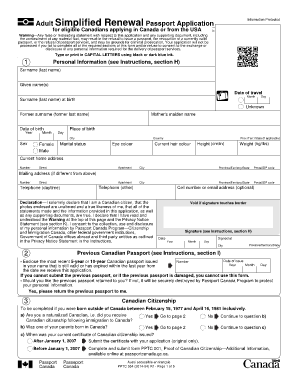
Renewal Passport Application Form


What is the Renewal Passport Application
The Renewal Passport Application is a specific form used by U.S. citizens to renew their passports. This application is designed for individuals who meet certain criteria, such as holding a passport that is undamaged and can be submitted with the application, issued when the applicant was age sixteen or older, issued within the last fifteen years, issued in the applicant's current name or with legal documentation of a name change. Understanding these requirements is essential for a smooth renewal process.
Steps to complete the Renewal Passport Application
Completing the Renewal Passport Application involves several key steps. First, gather the necessary documents, including your most recent passport, a recent passport photo, and payment for the renewal fee. Next, fill out the passport renewal form accurately, ensuring all information matches your existing passport. After completing the form, review it for errors, then submit it either by mail or in person at a designated acceptance facility. It is important to track your application status online after submission to ensure timely processing.
Required Documents
When applying for a passport renewal, specific documents are required to verify your identity and citizenship. These include:
- Your most recent passport.
- A recent passport photo that meets official requirements.
- Payment for the renewal fee, typically made via check or money order.
- Any legal documents for name changes, if applicable.
Having these documents ready will streamline the renewal process and help avoid delays.
Form Submission Methods (Online / Mail / In-Person)
The Renewal Passport Application can be submitted through various methods. Most applicants choose to send their completed form and documents by mail to the address specified for passport renewals. However, in certain cases, individuals may also submit their applications in person at designated acceptance facilities, especially if they require expedited processing. Online submission is not available for passport renewals, so understanding the correct mailing procedures is crucial.
Legal use of the Renewal Passport Application
The Renewal Passport Application is legally binding when completed and submitted according to the guidelines set forth by the U.S. Department of State. This means that the information provided must be accurate and truthful, as any discrepancies can lead to delays or denials. It is important to ensure compliance with all legal requirements to avoid potential penalties or complications during the renewal process.
Eligibility Criteria
To be eligible for the Renewal Passport Application, applicants must meet specific criteria. These include being a U.S. citizen, having a passport that is not damaged and can be submitted with the application, and being at least sixteen years old when the passport was issued. Additionally, the passport must have been issued within the last fifteen years and must be issued in the applicant's current name or with legal documentation of a name change. Meeting these criteria is essential for a successful renewal application.
Quick guide on how to complete renewal passport application
Effortlessly Prepare Renewal Passport Application on Any Device
The management of digital documents has gained traction among businesses and individuals alike. It serves as an ideal environmentally friendly alternative to traditional printed and signed paperwork, allowing you to locate the correct form and securely store it online. airSlate SignNow provides you with all the tools necessary to create, alter, and eSign your documents quickly and efficiently. Work with Renewal Passport Application on any platform utilizing airSlate SignNow's Android or iOS applications and enhance any document-related process today.
The easiest way to modify and eSign Renewal Passport Application with ease
- Obtain Renewal Passport Application and then click Get Form to begin.
- Utilize the tools available to finalize your document.
- Select important sections of the documents or redact sensitive data with tools that airSlate SignNow specifically provides for that purpose.
- Create your eSignature using the Sign tool, which takes mere seconds and carries the same legal validity as a conventional wet ink signature.
- Review the information and then click on the Done button to save your changes.
- Decide how you wish to share your form, whether by email, SMS, invitation link, or download it to your computer.
No more worrying about lost or misplaced documents, tedious form searches, or mistakes that require reprinting new document copies. airSlate SignNow takes care of all your document management needs in just a few clicks from any device you prefer. Adjust and eSign Renewal Passport Application and guarantee excellent communication at every stage of your form preparation process with airSlate SignNow.
Create this form in 5 minutes or less
Create this form in 5 minutes!
How to create an eSignature for the renewal passport application
How to create an electronic signature for a PDF online
How to create an electronic signature for a PDF in Google Chrome
How to create an e-signature for signing PDFs in Gmail
How to create an e-signature right from your smartphone
How to create an e-signature for a PDF on iOS
How to create an e-signature for a PDF on Android
People also ask
-
What is a passport renewal form, and why is it important?
A passport renewal form is an official document required to renew your passport. It is important because it ensures that you maintain valid identification for international travel, allowing for a smooth processing of your renewal request.
-
How can airSlate SignNow simplify the process of filling out a passport renewal form?
airSlate SignNow offers an easy-to-use platform that allows you to fill out your passport renewal form digitally. You can complete the form quickly without the hassle of printing and scanning, ensuring a faster process.
-
What features does airSlate SignNow provide to manage a passport renewal form?
airSlate SignNow provides features such as document editing, secure eSigning, and automated workflow management. These features streamline the completion and submission of your passport renewal form, saving you time and effort.
-
Is there a cost associated with using airSlate SignNow for my passport renewal form?
Yes, airSlate SignNow offers various pricing plans to fit different needs, including a cost-effective solution for managing your passport renewal form. You can compare these plans on our pricing page to find one that works for you.
-
Can I integrate airSlate SignNow with other applications when working on a passport renewal form?
Absolutely! airSlate SignNow seamlessly integrates with a variety of applications, making it easy to manage your passport renewal form alongside other tools you use for business or personal tasks.
-
How secure is my information when using airSlate SignNow for a passport renewal form?
Security is a top priority at airSlate SignNow. We employ advanced encryption protocols and strict access controls to ensure that your sensitive information, including details on your passport renewal form, is always protected.
-
Can I access my passport renewal form on multiple devices with airSlate SignNow?
Yes, airSlate SignNow is accessible across multiple devices, allowing you to work on your passport renewal form from your computer, tablet, or smartphone. This flexibility ensures that you can manage your documents anytime, anywhere.
Get more for Renewal Passport Application
Find out other Renewal Passport Application
- How To eSignature Wisconsin Car Dealer Quitclaim Deed
- eSignature California Construction Contract Secure
- eSignature Tennessee Business Operations Moving Checklist Easy
- eSignature Georgia Construction Residential Lease Agreement Easy
- eSignature Kentucky Construction Letter Of Intent Free
- eSignature Kentucky Construction Cease And Desist Letter Easy
- eSignature Business Operations Document Washington Now
- How To eSignature Maine Construction Confidentiality Agreement
- eSignature Maine Construction Quitclaim Deed Secure
- eSignature Louisiana Construction Affidavit Of Heirship Simple
- eSignature Minnesota Construction Last Will And Testament Online
- eSignature Minnesota Construction Last Will And Testament Easy
- How Do I eSignature Montana Construction Claim
- eSignature Construction PPT New Jersey Later
- How Do I eSignature North Carolina Construction LLC Operating Agreement
- eSignature Arkansas Doctors LLC Operating Agreement Later
- eSignature Tennessee Construction Contract Safe
- eSignature West Virginia Construction Lease Agreement Myself
- How To eSignature Alabama Education POA
- How To eSignature California Education Separation Agreement