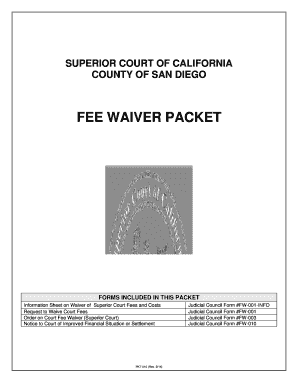
Fee Waiver San Diego Court 2014


What is the Fee Waiver San Diego Court
The fee waiver San Diego court form is a legal document that allows individuals to request a waiver for court fees. This form is particularly beneficial for those who may face financial hardship and cannot afford the costs associated with filing court documents. By submitting this form, applicants can seek relief from fees that would otherwise be a barrier to accessing the judicial system. The fee waiver can apply to various types of cases, including family law, civil cases, and small claims.
Eligibility Criteria
To qualify for a fee waiver in San Diego, applicants must demonstrate financial need. This typically involves providing information about income, expenses, and household size. Eligibility is often determined based on federal poverty guidelines or state-specific income thresholds. Individuals receiving government assistance or those with limited income may find it easier to meet the criteria. It is essential to review the specific requirements outlined by the San Diego court to ensure compliance.
Steps to Complete the Fee Waiver San Diego Court
Completing the fee waiver San Diego court form involves several steps to ensure accuracy and compliance. First, gather all necessary financial documents that reflect your income and expenses. Next, fill out the fee waiver form, providing detailed information about your financial situation. Ensure that all sections are completed, as incomplete forms may delay processing. Once the form is filled out, review it for accuracy and sign where required. Finally, submit the form to the appropriate court, either in person or via mail, depending on local guidelines.
Required Documents
When applying for a fee waiver, specific documents are typically required to support your application. These may include:
- Proof of income, such as pay stubs or tax returns
- Documentation of government assistance, if applicable
- Information about monthly expenses, including rent, utilities, and other necessary costs
- Identification, such as a driver's license or state ID
Providing complete and accurate documentation is crucial for the approval of your fee waiver request.
Form Submission Methods
The fee waiver San Diego court form can be submitted through various methods, depending on the court's preferences and guidelines. Common submission methods include:
- In-person submission at the courthouse
- Mailing the completed form to the appropriate court address
- Online submission, if the court offers an electronic filing option
It is essential to check with the San Diego court for the most current submission methods and any specific requirements related to each option.
Legal Use of the Fee Waiver San Diego Court
The fee waiver San Diego court form is legally binding once submitted and approved by the court. This means that the court recognizes the applicant's financial situation and grants them the ability to proceed with their case without the burden of fees. It is important to use this form correctly and to provide truthful information, as any discrepancies could result in penalties or denial of the waiver. Understanding the legal implications of the fee waiver can help applicants navigate the court system more effectively.
Quick guide on how to complete fee waiver san diego court
Complete Fee Waiver San Diego Court effortlessly on any device
Digital document management has become increasingly favored by businesses and individuals alike. It serves as an ideal environmentally friendly substitute for conventional printed and signed documents, allowing you to obtain the necessary form and securely retain it online. airSlate SignNow provides you with all the resources required to create, modify, and electronically sign your documents rapidly without any delays. Manage Fee Waiver San Diego Court on any device using airSlate SignNow's Android or iOS applications and streamline any document-related process today.
How to modify and electronically sign Fee Waiver San Diego Court with ease
- Locate Fee Waiver San Diego Court and click on Get Form to begin.
- Make use of the tools we offer to complete your form.
- Emphasize important sections of the documents or redact sensitive information using the tools that airSlate SignNow offers specifically for that purpose.
- Create your electronic signature using the Sign feature, which takes mere seconds and carries the same legal validity as a traditional handwritten signature.
- Review all the details and click on the Done button to save your changes.
- Choose how you wish to submit your form, via email, text message (SMS), invitation link, or download it to your computer.
Put an end to lost or misplaced documents, tedious form searches, or mistakes that necessitate printing new document copies. airSlate SignNow meets your documentation management needs in just a few clicks from any device of your choosing. Modify and electronically sign Fee Waiver San Diego Court to ensure outstanding communication at any point in the form preparation process with airSlate SignNow.
Create this form in 5 minutes or less
Find and fill out the correct fee waiver san diego court
Create this form in 5 minutes!
How to create an eSignature for the fee waiver san diego court
How to create an electronic signature for a PDF online
How to create an electronic signature for a PDF in Google Chrome
How to create an e-signature for signing PDFs in Gmail
How to create an e-signature right from your smartphone
How to create an e-signature for a PDF on iOS
How to create an e-signature for a PDF on Android
People also ask
-
What is a fee waiver for the San Diego court?
A fee waiver is a request made to the San Diego court to have court fees waived due to financial hardship. This ensures that individuals who are unable to afford the filing costs can still access the legal system. By applying for a fee waiver, you can focus on your case without the burden of additional expenses.
-
How can I apply for a fee waiver in San Diego court?
To apply for a fee waiver in the San Diego court, you need to fill out and submit the appropriate forms along with evidence of your financial situation. The forms are available online and should be submitted to the clerk of the court handling your case. airSlate SignNow allows you to easily eSign and submit your fee waiver application efficiently.
-
What documents are required to request a fee waiver in San Diego court?
When applying for a fee waiver in San Diego court, you'll need to provide documents that verify your income, expenses, and financial status. Commonly required documents include pay stubs, bank statements, and tax returns. Completing these documents accurately is crucial to ensure your application is considered.
-
Is there a deadline for submitting a fee waiver request in San Diego court?
Yes, there are deadlines for submitting a fee waiver request in San Diego court, which typically coincide with the filing dates of your legal documents. It's essential to file your fee waiver request as soon as possible to avoid delays in your case. airSlate SignNow can help you keep track of deadlines and ensure timely submission.
-
What happens after I submit my fee waiver request in San Diego court?
After you submit your fee waiver request in San Diego court, the judge will review your application and decide whether to grant or deny the waiver. You will be notified of the decision, typically within a few days. If approved, you will not have to pay the fees for your court case.
-
Can I appeal a fee waiver decision made by the San Diego court?
Yes, if your fee waiver request is denied by the San Diego court, you have the right to appeal the decision. This usually involves submitting a motion for reconsideration or filing an appeal with a higher court. It's advisable to seek legal advice to understand the process and strengthen your chances of approval.
-
What features does airSlate SignNow offer to assist with my fee waiver request?
airSlate SignNow offers a seamless eSigning solution, allowing you to fill out and sign your fee waiver application digitally. You can manage your documents efficiently and securely, reducing the hassle of paperwork. Additionally, real-time notifications keep you informed about any updates on your request.
Get more for Fee Waiver San Diego Court
Find out other Fee Waiver San Diego Court
- Help Me With Sign Montana Sports Month To Month Lease
- Sign Mississippi Real Estate Warranty Deed Later
- How Can I Sign Mississippi Real Estate Affidavit Of Heirship
- How To Sign Missouri Real Estate Warranty Deed
- Sign Nebraska Real Estate Letter Of Intent Online
- Sign Nebraska Real Estate Limited Power Of Attorney Mobile
- How Do I Sign New Mexico Sports Limited Power Of Attorney
- Sign Ohio Sports LLC Operating Agreement Easy
- Sign New Jersey Real Estate Limited Power Of Attorney Computer
- Sign New Mexico Real Estate Contract Safe
- How To Sign South Carolina Sports Lease Termination Letter
- How Can I Sign New York Real Estate Memorandum Of Understanding
- Sign Texas Sports Promissory Note Template Online
- Sign Oregon Orthodontists Last Will And Testament Free
- Sign Washington Sports Last Will And Testament Free
- How Can I Sign Ohio Real Estate LLC Operating Agreement
- Sign Ohio Real Estate Quitclaim Deed Later
- How Do I Sign Wisconsin Sports Forbearance Agreement
- How To Sign Oregon Real Estate Resignation Letter
- Can I Sign Oregon Real Estate Forbearance Agreement