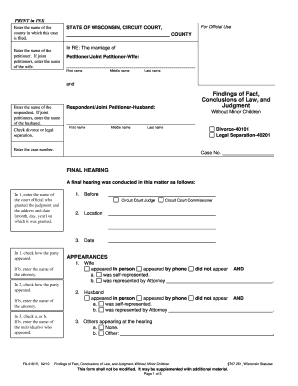
Application for Divorce Fa 4161v Form


What is the Application for Divorce FA 4161v?
The Application for Divorce FA 4161v is a legal document used in the United States to initiate divorce proceedings. This form is essential for individuals seeking to dissolve their marriage legally. It outlines the basic information about the parties involved, including names, addresses, and the reason for the divorce. Understanding the purpose and requirements of this form is crucial for ensuring that the divorce process is initiated correctly and efficiently.
How to Use the Application for Divorce FA 4161v
Using the Application for Divorce FA 4161v involves several steps to ensure that all necessary information is accurately provided. First, gather all relevant personal information, including details about your spouse and any children involved. Next, fill out the form carefully, ensuring that all sections are completed. It is important to review the form for accuracy before submission, as errors can lead to delays in the divorce process. Once the form is complete, it can be submitted to the appropriate court for processing.
Steps to Complete the Application for Divorce FA 4161v
Completing the Application for Divorce FA 4161v requires attention to detail. Follow these steps:
- Obtain the form from a reliable source, such as a legal website or your local courthouse.
- Provide your personal information, including your full name, address, and contact details.
- Include your spouse's information, ensuring that names and addresses are accurate.
- State the grounds for divorce clearly, as this is a critical component of the application.
- If applicable, provide details about any children, including custody arrangements.
- Review the completed form for any errors or omissions.
- Sign and date the application before submission.
Legal Use of the Application for Divorce FA 4161v
The Application for Divorce FA 4161v serves as a legally binding document when filled out and submitted correctly. To ensure its legal validity, it must comply with state laws governing divorce proceedings. This includes adherence to filing deadlines and the inclusion of necessary supporting documents. The form must be signed by the applicant, and in some cases, notarization may be required. Understanding these legal requirements is essential for a smooth divorce process.
Required Documents for the Application for Divorce FA 4161v
When submitting the Application for Divorce FA 4161v, certain documents may be required to support your application. These typically include:
- Proof of residency, such as a utility bill or lease agreement.
- Marriage certificate to verify the marriage.
- Any previous court orders related to the marriage or children.
- Financial documents if child support or alimony is being requested.
Gathering these documents in advance can help expedite the process and ensure that your application is complete.
Form Submission Methods for the Application for Divorce FA 4161v
The Application for Divorce FA 4161v can typically be submitted in several ways, depending on the requirements of your local court. Common submission methods include:
- Online submission through the court's electronic filing system, if available.
- Mailing the completed form to the appropriate court address.
- In-person submission at the courthouse, allowing for immediate confirmation of receipt.
Choosing the right submission method can help ensure that your application is processed in a timely manner.
Quick guide on how to complete application for divorce fa 4161v
Complete Application For Divorce Fa 4161v effortlessly on any device
Digital document management has become increasingly favored by businesses and individuals alike. It offers an ideal eco-friendly alternative to traditional printed and signed documents, enabling you to access the necessary forms and securely store them online. airSlate SignNow equips you with everything required to generate, modify, and electronically sign your documents promptly without delays. Handle Application For Divorce Fa 4161v on any device using airSlate SignNow's Android or iOS applications and enhance any document-related processes today.
The most efficient way to modify and electronically sign Application For Divorce Fa 4161v seamlessly
- Locate Application For Divorce Fa 4161v and click Get Form to begin.
- Utilize the tools we provide to complete your form.
- Emphasize important sections of the documents or cover sensitive data with tools that airSlate SignNow offers specifically for that purpose.
- Create your signature using the Sign tool, which only takes a few seconds and carries the same legal validity as a traditional handwritten signature.
- Verify all the details and press the Done button to save your modifications.
- Choose how you wish to submit your form, whether by email, SMS, invitation link, or download it to your computer.
Say goodbye to lost or misplaced documents, tedious form searching, or errors that necessitate printing new copies. airSlate SignNow meets your document management needs in just a few clicks from any device of your preference. Modify and electronically sign Application For Divorce Fa 4161v and ensure effective communication at any point during the form preparation process with airSlate SignNow.
Create this form in 5 minutes or less
Create this form in 5 minutes!
How to create an eSignature for the application for divorce fa 4161v
How to create an electronic signature for a PDF online
How to create an electronic signature for a PDF in Google Chrome
How to create an e-signature for signing PDFs in Gmail
How to create an e-signature right from your smartphone
How to create an e-signature for a PDF on iOS
How to create an e-signature for a PDF on Android
People also ask
-
What is fa4161vb and how does it relate to airSlate SignNow?
fa4161vb is a unique identifier for our advanced eSignature solution offered by airSlate SignNow. This feature allows businesses to seamlessly send and sign documents electronically while ensuring security and compliance. With fa4161vb, users can streamline their document workflows efficiently.
-
What are the key features of the fa4161vb solution?
The fa4161vb solution encompasses a range of features, including document templates, multi-party signing, and advanced security measures. These features help businesses enhance their efficiency by allowing for quick and secure electronic signatures, which are essential in today's fast-paced work environment. With fa4161vb, users can customize their signing experience to suit their specific needs.
-
How much does the fa4161vb solution cost?
Pricing for the fa4161vb solution is competitive and designed to cater to businesses of all sizes. We offer several subscription plans that provide various features at different price points. For detailed pricing information, you can visit our website or contact our sales team directly to find a plan that fits your requirements.
-
What benefits does using fa4161vb bring to businesses?
Using fa4161vb offers signNow benefits, including increased efficiency, reduced turnaround times, and enhanced security for document transactions. By choosing airSlate SignNow, businesses can save money and time, as they no longer need to print, sign, and scan documents manually. This eco-friendly solution also helps businesses go paperless.
-
Can I integrate fa4161vb with other software tools?
Yes, the fa4161vb solution integrates seamlessly with numerous applications, including CRMs, document management systems, and file storage services. This interoperability allows users to enhance their existing workflows without interrupting their operations. You can easily sync your preferred tools with airSlate SignNow to optimize your document processes.
-
Is there customer support available for fa4161vb users?
Absolutely! We provide comprehensive customer support for all users of the fa4161vb solution. Our support team is available via chat, phone, and email to assist with any questions or issues you may encounter. We are dedicated to ensuring that your experience with airSlate SignNow is smooth and satisfactory.
-
How secure is the fa4161vb eSignature process?
The fa4161vb eSignature process is highly secure, utilizing advanced encryption and authentication measures to protect all transactions. airSlate SignNow complies with all major eSignature regulations, ensuring that your documents are stored and handled securely. Your data privacy and compliance are of utmost importance to us.
Get more for Application For Divorce Fa 4161v
- Nsw companion animal register change of owner details form
- Record of one to one activities activity form
- Mdcn form b 255244438
- Housatonic community college transcript request form
- Benefitmall change request form
- Llc annual meeting minutes northwest registered agent llc form
- Contract request email form
- Formsunited states courtsan applicants guide to judicial reviewhuman rights court forms michigancourt forms michigan
Find out other Application For Divorce Fa 4161v
- Can I eSignature Oklahoma Orthodontists Document
- Can I eSignature Oklahoma Orthodontists Word
- How Can I eSignature Wisconsin Orthodontists Word
- How Do I eSignature Arizona Real Estate PDF
- How To eSignature Arkansas Real Estate Document
- How Do I eSignature Oregon Plumbing PPT
- How Do I eSignature Connecticut Real Estate Presentation
- Can I eSignature Arizona Sports PPT
- How Can I eSignature Wisconsin Plumbing Document
- Can I eSignature Massachusetts Real Estate PDF
- How Can I eSignature New Jersey Police Document
- How Can I eSignature New Jersey Real Estate Word
- Can I eSignature Tennessee Police Form
- How Can I eSignature Vermont Police Presentation
- How Do I eSignature Pennsylvania Real Estate Document
- How Do I eSignature Texas Real Estate Document
- How Can I eSignature Colorado Courts PDF
- Can I eSignature Louisiana Courts Document
- How To Electronic signature Arkansas Banking Document
- How Do I Electronic signature California Banking Form