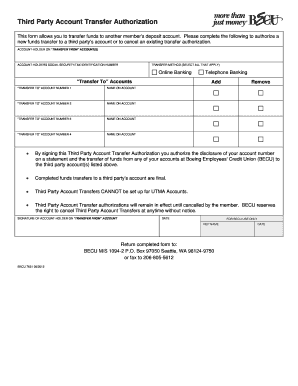
Becu Third Party Transfer Authorization Form


What is the BECU Third Party Transfer Authorization
The BECU Third Party Transfer Authorization is a document that allows members of Boeing Employees Credit Union to authorize the transfer of funds to a third party. This authorization is crucial for ensuring that transactions are conducted securely and with the consent of the account holder. It is often used for wire transfers, enabling members to manage their finances effectively while maintaining compliance with banking regulations.
How to use the BECU Third Party Transfer Authorization
To use the BECU Third Party Transfer Authorization, members must first complete the authorization form, providing necessary details such as the recipient's name, account number, and the amount to be transferred. Once the form is filled out, it can be submitted online or in person at a BECU branch. This process ensures that the member's intent to transfer funds is clearly documented and legally recognized.
Steps to complete the BECU Third Party Transfer Authorization
Completing the BECU Third Party Transfer Authorization involves several key steps:
- Obtain the authorization form from the BECU website or a local branch.
- Fill in the required information, including your account details and the third party's information.
- Review the completed form for accuracy.
- Submit the form either online through your BECU account or in person at a branch.
Key elements of the BECU Third Party Transfer Authorization
Several key elements must be included in the BECU Third Party Transfer Authorization to ensure its validity:
- Account holder's full name and account number.
- Recipient's name and account number.
- Amount to be transferred.
- Date of the transfer request.
- Signature of the account holder to confirm authorization.
Legal use of the BECU Third Party Transfer Authorization
The BECU Third Party Transfer Authorization is legally binding when completed correctly. It complies with federal and state regulations governing financial transactions. Members should ensure that all information is accurate and that they retain a copy of the authorization for their records. This documentation can be crucial in case of disputes regarding the transfer.
Examples of using the BECU Third Party Transfer Authorization
Common scenarios for using the BECU Third Party Transfer Authorization include:
- Transferring funds to a family member for personal expenses.
- Paying for services rendered by a contractor or freelancer.
- Sending money to a friend for shared expenses, such as travel or events.
Quick guide on how to complete becu third party transfer authorization
Easily Prepare Becu Third Party Transfer Authorization on Any Device
Online document management has gained popularity among businesses and individuals alike. It offers a perfect eco-friendly substitute for traditional printed and signed documents, enabling you to locate the right form and store it securely online. airSlate SignNow equips you with all the necessary tools to create, modify, and electronically sign your documents swiftly and without hassle. Manage Becu Third Party Transfer Authorization on any platform using airSlate SignNow's Android or iOS apps and simplify any document-based process today.
Easily Modify and Electronically Sign Becu Third Party Transfer Authorization
- Acquire Becu Third Party Transfer Authorization and click Get Form to begin.
- Make use of the tools we offer to fill out your document.
- Emphasize important sections of your documents or obscure sensitive information using the tools that airSlate SignNow provides for that specific task.
- Generate your signature with the Sign tool, which takes mere seconds and has the same legal validity as a conventional wet ink signature.
- Review all the details and click on the Done button to save your updates.
- Choose how you'd like to send your form—via email, SMS, an invitation link, or download it to your computer.
Eliminate concerns about lost or misfiled documents, tedious form hunting, or mistakes that necessitate printing new copies. airSlate SignNow addresses your document management needs in just a few clicks from any device you prefer. Modify and electronically sign Becu Third Party Transfer Authorization to maintain clear communication throughout the document preparation process with airSlate SignNow.
Create this form in 5 minutes or less
Create this form in 5 minutes!
How to create an eSignature for the becu third party transfer authorization
How to create an electronic signature for a PDF online
How to create an electronic signature for a PDF in Google Chrome
How to create an e-signature for signing PDFs in Gmail
How to create an e-signature right from your smartphone
How to create an e-signature for a PDF on iOS
How to create an e-signature for a PDF on Android
People also ask
-
What is the BECU routing number and why is it important?
The BECU routing number is a unique nine-digit code used to identify financial institutions in the United States during electronic transactions. It is essential for various banking activities such as direct deposits, wire transfers, and automatic payments. Knowing your BECU routing number ensures that your transactions are processed quickly and accurately.
-
How can I find my BECU routing number?
You can easily locate your BECU routing number on the official BECU website or on your account documents, such as checks and bank statements. Additionally, it can be found by logging into your online banking account. This allows for seamless transactions when using airSlate SignNow's document eSigning services.
-
Can I use my BECU routing number for international transactions?
Generally, the BECU routing number is used for domestic transactions within the United States. For international transactions, additional codes such as SWIFT or IBAN may be required. Therefore, when sending internationally through airSlate SignNow, be sure to check if these additional codes are necessary.
-
Is there any cost associated with using my BECU routing number?
Using your BECU routing number is typically free, as it is simply a part of your banking information required for transaction processing. However, depending on your account type, BECU may charge fees for certain transactions. It’s best to consult with them for specifics, ensuring you're informed while utilizing airSlate SignNow.
-
What features does airSlate SignNow offer that are beneficial for businesses using BECU?
airSlate SignNow provides features such as secure document eSigning, easy document management, and integration with various payment systems, including those linked to your BECU routing number. These features enhance workflow efficiency and save time for businesses managing electronic transactions.
-
How does using airSlate SignNow improve the security of transactions involving my BECU routing number?
airSlate SignNow employs advanced encryption and security measures to protect sensitive information, including your BECU routing number. By using its platform, you ensure that your documents are signed and shared securely, minimizing risks associated with fraud or data bsignNowes.
-
Can I integrate BECU with airSlate SignNow?
Yes, airSlate SignNow supports various integrations that allow you to connect your BECU account for easy payment processing. This integration simplifies the workflow for businesses, making it easier to send and eSign documents that require financial transactions.
Get more for Becu Third Party Transfer Authorization
Find out other Becu Third Party Transfer Authorization
- How To eSignature Rhode Island Orthodontists LLC Operating Agreement
- Can I eSignature West Virginia Lawers Cease And Desist Letter
- eSignature Alabama Plumbing Confidentiality Agreement Later
- How Can I eSignature Wyoming Lawers Quitclaim Deed
- eSignature California Plumbing Profit And Loss Statement Easy
- How To eSignature California Plumbing Business Letter Template
- eSignature Kansas Plumbing Lease Agreement Template Myself
- eSignature Louisiana Plumbing Rental Application Secure
- eSignature Maine Plumbing Business Plan Template Simple
- Can I eSignature Massachusetts Plumbing Business Plan Template
- eSignature Mississippi Plumbing Emergency Contact Form Later
- eSignature Plumbing Form Nebraska Free
- How Do I eSignature Alaska Real Estate Last Will And Testament
- Can I eSignature Alaska Real Estate Rental Lease Agreement
- eSignature New Jersey Plumbing Business Plan Template Fast
- Can I eSignature California Real Estate Contract
- eSignature Oklahoma Plumbing Rental Application Secure
- How Can I eSignature Connecticut Real Estate Quitclaim Deed
- eSignature Pennsylvania Plumbing Business Plan Template Safe
- eSignature Florida Real Estate Quitclaim Deed Online