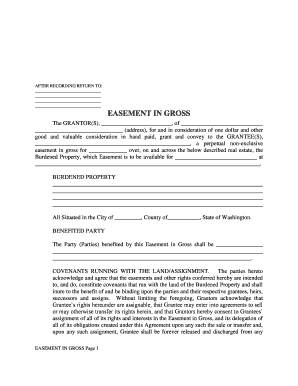
In Gross Easement Form


What is the In Gross Easement
An easement in gross is a legal right that allows an individual or entity to use a portion of another person's property for a specific purpose, without the need for ownership of the land. This type of easement is typically not tied to any particular piece of land, making it distinct from an easement appurtenant, which benefits a specific property. Common examples of easements in gross include utility easements, where a utility company has the right to install and maintain power lines or pipelines across private property.
Key elements of the In Gross Easement
Understanding the key elements of an easement in gross is essential for its legal validity. These elements include:
- Purpose: The easement must have a defined purpose, such as access, utilities, or drainage.
- Parties Involved: There are typically two parties: the grantor, who owns the land, and the grantee, who receives the easement rights.
- Duration: An easement in gross can be temporary or permanent, depending on the agreement between the parties.
- Transferability: Unlike easements appurtenant, easements in gross may not always be transferable unless specified in the agreement.
Steps to complete the In Gross Easement
Completing an easement in gross involves several important steps to ensure that it is legally recognized. Here are the key steps:
- Draft the Easement Agreement: Clearly outline the rights granted, the purpose of the easement, and any limitations.
- Obtain Necessary Approvals: Depending on the jurisdiction, you may need to seek approval from local authorities or other stakeholders.
- Sign the Agreement: Both parties should sign the easement agreement, ideally in the presence of a notary public.
- Record the Easement: File the signed agreement with the appropriate local government office to make it enforceable against future owners of the property.
Legal use of the In Gross Easement
The legal use of an easement in gross is governed by state laws, which vary across the United States. It is crucial to ensure that the easement serves a legitimate purpose and does not infringe on the rights of the property owner. Legal challenges can arise if the easement is used beyond its intended scope or if it causes undue harm to the property. Consulting with a legal professional can help clarify the rights and responsibilities associated with an easement in gross.
Examples of using the In Gross Easement
Examples of easements in gross can be found in various contexts, including:
- Utility Easements: Allow utility companies to install and maintain infrastructure such as power lines or water pipes across private property.
- Access Easements: Grant individuals or businesses the right to cross another's land to access their own property, such as a driveway or pathway.
- Conservation Easements: Enable organizations to protect land for environmental purposes, restricting development while allowing for certain uses.
How to obtain the In Gross Easement
Obtaining an easement in gross typically requires negotiation between the property owner and the party seeking the easement. The process involves discussing the intended use, drafting an easement agreement, and ensuring all legal requirements are met. It is advisable to document all communications and agreements to prevent misunderstandings. Once an agreement is reached, follow the necessary steps to formalize and record the easement.
Quick guide on how to complete in gross easement
Complete In Gross Easement effortlessly on any device
Managing documents online has become increasingly popular among companies and individuals. It serves as an ideal eco-friendly alternative to conventional printed and signed papers, allowing you to obtain the necessary form and securely store it online. airSlate SignNow provides you with all the tools you need to create, edit, and electronically sign your documents swiftly, without any hold-ups. Handle In Gross Easement on any device using airSlate SignNow's Android or iOS applications and simplify any document-related task today.
The easiest way to edit and electronically sign In Gross Easement with ease
- Locate In Gross Easement and click on Get Form to begin.
- Use the tools provided to fill out your form.
- Highlight important parts of the documents or obscure sensitive details using the tools specifically designed for that purpose by airSlate SignNow.
- Create your signature with the Sign tool, which takes just seconds and carries the same legal validity as a traditional handwritten signature.
- Review the information and click on the Done button to save your modifications.
- Select how you want to send your form, whether by email, SMS, or invite link, or download it to your computer.
Say goodbye to missing or lost files, tedious form searches, or mistakes that necessitate printing new document copies. airSlate SignNow meets your document management needs in just a few clicks from any device you prefer. Edit and electronically sign In Gross Easement and ensure outstanding communication at every stage of your form preparation process with airSlate SignNow.
Create this form in 5 minutes or less
Create this form in 5 minutes!
How to create an eSignature for the in gross easement
How to create an electronic signature for a PDF online
How to create an electronic signature for a PDF in Google Chrome
How to create an e-signature for signing PDFs in Gmail
How to create an e-signature right from your smartphone
How to create an e-signature for a PDF on iOS
How to create an e-signature for a PDF on Android
People also ask
-
What is an easement in gross and how is it relevant to my business?
An easement in gross is a type of easement that benefits a person or entity rather than a piece of land. Understanding this concept is crucial for businesses that deal with property agreements, as it can affect your operational decisions and legal responsibilities. With airSlate SignNow, you can efficiently manage documents related to easements in gross, ensuring clarity and compliance in your transactions.
-
How can airSlate SignNow assist with the documentation of an easement in gross?
airSlate SignNow provides an easy-to-use platform to create, edit, and sign documents pertaining to an easement in gross. Our tool streamlines the documentation process, ensuring that all parties involved can review and sign agreements quickly, minimizing potential legal disputes. This efficiency is key for businesses looking to maintain clear property rights.
-
What pricing plans does airSlate SignNow offer for businesses handling easements in gross?
Our pricing plans at airSlate SignNow are designed to be cost-effective for businesses of all sizes, including those dealing with easements in gross. We offer various subscription tiers that provide different levels of access and features. You can choose the plan that best aligns with your business needs and budget.
-
What features does airSlate SignNow include for managing easements in gross?
airSlate SignNow includes several features tailored for effective management of documents related to easements in gross. These features include template creation, collaborative signing, and real-time document tracking. By leveraging these tools, businesses can streamline their operations and enhance document accuracy.
-
How does airSlate SignNow ensure the security of documents related to easement in gross?
Security is a top priority at airSlate SignNow. We employ advanced encryption protocols to safeguard your documents related to easement in gross. Additionally, our platform features secure cloud storage and access controls to ensure that only authorized users can view or modify sensitive agreements.
-
Can airSlate SignNow integrate with other software for managing easements in gross?
Yes, airSlate SignNow offers various integrations with popular software solutions that businesses use for managing easements in gross. These integrations facilitate seamless workflows, allowing users to synchronize their data across platforms effortlessly. This means you can enhance your existing system without disrupting your operations.
-
What are the benefits of using airSlate SignNow for easement in gross documentation?
Using airSlate SignNow for easement in gross documentation offers numerous benefits, including increased efficiency, reduced errors, and quicker agreement turnaround times. The user-friendly interface ensures that both signers and administrators find the process intuitive, enhancing overall user experience. This streamlined approach not only saves time but also reinforces legal compliance.
Get more for In Gross Easement
Find out other In Gross Easement
- How To Integrate Sign in Banking
- How To Use Sign in Banking
- Help Me With Use Sign in Banking
- Can I Use Sign in Banking
- How Do I Install Sign in Banking
- How To Add Sign in Banking
- How Do I Add Sign in Banking
- How Can I Add Sign in Banking
- Can I Add Sign in Banking
- Help Me With Set Up Sign in Government
- How To Integrate eSign in Banking
- How To Use eSign in Banking
- How To Install eSign in Banking
- How To Add eSign in Banking
- How To Set Up eSign in Banking
- How To Save eSign in Banking
- How To Implement eSign in Banking
- How To Set Up eSign in Construction
- How To Integrate eSign in Doctors
- How To Use eSign in Doctors