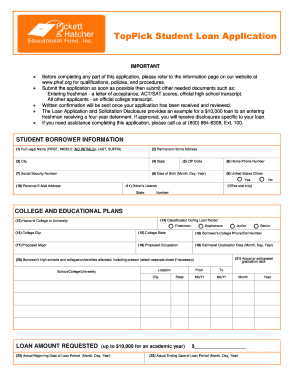
Student Loan Form 2012


What is the student loan form
The student loan form is a critical document used by individuals seeking financial assistance to cover educational expenses. This form collects essential information about the applicant, including personal details, financial status, and the type of loan requested. It serves as the official request for funding from federal or private lenders, facilitating the evaluation process for loan eligibility. Understanding the purpose and structure of the student loan application is vital for ensuring a smooth application experience.
How to use the student loan form
Using the student loan form involves several steps to ensure accuracy and compliance with lender requirements. First, gather all necessary information, including your Social Security number, income details, and school information. Next, fill out the form carefully, ensuring that all sections are completed. Review the information for accuracy before submission. It is advisable to keep a copy of the completed form for your records. If applying online, follow the prompts provided by the lender's platform for a seamless experience.
Steps to complete the student loan form
Completing the student loan application form requires attention to detail. Here are the essential steps:
- Gather required documents, such as tax returns and financial statements.
- Access the student loan form through your lender’s website or a trusted source.
- Fill in personal information, including name, address, and contact details.
- Provide financial information, detailing income, assets, and liabilities.
- Select the type of loan you are applying for and specify the amount needed.
- Review the form thoroughly to ensure all information is correct.
- Submit the form electronically or via mail, depending on the lender's requirements.
Legal use of the student loan form
The legal use of the student loan application form hinges on compliance with federal and state regulations. To be considered valid, the form must be signed by the applicant, either electronically or in writing. Electronic signatures are recognized under the ESIGN Act and UETA, provided that the signing process meets specific criteria. This includes ensuring that the signer has consented to use electronic records and that the signature can be verified through a secure platform.
Required documents
When completing the student loan application form, certain documents are typically required to support your application. These may include:
- Proof of identity, such as a driver's license or passport.
- Social Security number or Individual Taxpayer Identification Number (ITIN).
- Income verification, including recent pay stubs or tax returns.
- School enrollment verification, such as acceptance letters or course registration.
- Financial aid history, if applicable, detailing previous loans or grants received.
Eligibility criteria
Eligibility for student loans varies depending on the type of loan and the lender. Generally, applicants must meet the following criteria:
- Be a U.S. citizen or eligible non-citizen.
- Be enrolled or accepted for enrollment in an eligible degree or certificate program.
- Maintain satisfactory academic progress as defined by the institution.
- Demonstrate financial need, particularly for federal loans.
- Meet any additional lender-specific requirements, such as creditworthiness for private loans.
Quick guide on how to complete student loan form
Finalize Student Loan Form seamlessly on any device
Digital document management has become increasingly favored by organizations and individuals alike. It offers an excellent eco-friendly substitute for conventional printed and signed documents, allowing you to locate the appropriate template and securely store it online. airSlate SignNow equips you with all the tools you need to create, edit, and electronically sign your documents rapidly without any holdups. Manage Student Loan Form from any device using airSlate SignNow's Android or iOS applications and enhance any document-related process today.
How to modify and electronically sign Student Loan Form effortlessly
- Locate Student Loan Form and then click Get Form to begin.
- Utilize the tools provided to complete your form.
- Emphasize pertinent sections of your documents or redact sensitive information with tools specifically offered by airSlate SignNow for that purpose.
- Create your signature using the Sign feature, which takes mere seconds and holds the same legal validity as a traditional handwritten signature.
- Review all details and then click on the Done button to store your changes.
- Select your preferred delivery method for the form, whether by email, SMS, invitation link, or download it to your computer.
Say goodbye to missing or lost files, tedious form searches, or mistakes that require reprinting new document versions. airSlate SignNow addresses your document management needs in just a few clicks from any device you prefer. Modify and electronically sign Student Loan Form to ensure excellent communication at any stage of the form creation process with airSlate SignNow.
Create this form in 5 minutes or less
Find and fill out the correct student loan form
Create this form in 5 minutes!
How to create an eSignature for the student loan form
How to create an electronic signature for a PDF online
How to create an electronic signature for a PDF in Google Chrome
How to create an e-signature for signing PDFs in Gmail
How to create an e-signature right from your smartphone
How to create an e-signature for a PDF on iOS
How to create an e-signature for a PDF on Android
People also ask
-
What are the key features of airSlate SignNow for student loan applications?
airSlate SignNow offers a variety of features tailored for student loan applications, including easy document transmission, electronic signatures, and secure storage. This ensures that your documents are processed swiftly and safely. Additionally, users can automate workflows, reducing the time spent on administrative tasks related to loan applications.
-
How does airSlate SignNow streamline the student loan application process?
airSlate SignNow streamlines the student loan application process by providing a user-friendly interface for document management. With electronic signatures, applicants can complete their applications more quickly, eliminating the need for printing and scanning. This efficiency helps reduce delays, allowing students to focus on their academic goals.
-
Is airSlate SignNow affordable for students applying for loans?
Yes, airSlate SignNow offers cost-effective solutions for students and businesses alike. With various pricing plans available, you can choose one that fits your budget without compromising on features. This makes it an excellent choice for anyone involved in the student loan application process who wants to save time and resources.
-
Can I integrate airSlate SignNow with other tools for my student loan application?
Absolutely! airSlate SignNow integrates seamlessly with a wide range of applications, from productivity software to document management systems. This ensures that your student loan application process can connect with existing tools you may already be using, enhancing overall efficiency and collaboration.
-
What security measures does airSlate SignNow implement for student loan applications?
AirSlate SignNow takes the security of your student loan application documents seriously. The platform features bank-level encryption and complies with industry regulations, ensuring that your data remains safe and confidential. Users can also track document status and access audit trails for extra peace of mind.
-
How user-friendly is the airSlate SignNow platform for student loan applications?
The airSlate SignNow platform is designed with user experience in mind, making it highly intuitive for anyone involved in student loan applications. Users can easily navigate the platform without prior training, enabling rapid onboarding. This ease of use helps minimize errors and accelerates the entire application process.
-
What support options are available when using airSlate SignNow for student loan applications?
AirSlate SignNow provides excellent customer support to help users with any questions related to student loan applications. The support team offers assistance via live chat, email, and telephone, ensuring you receive prompt help when needed. Additional resources, such as FAQs and tutorials, are also available online.
Get more for Student Loan Form
Find out other Student Loan Form
- How Can I Electronic signature Oklahoma Doctors Document
- How Can I Electronic signature Alabama Finance & Tax Accounting Document
- How To Electronic signature Delaware Government Document
- Help Me With Electronic signature Indiana Education PDF
- How To Electronic signature Connecticut Government Document
- How To Electronic signature Georgia Government PDF
- Can I Electronic signature Iowa Education Form
- How To Electronic signature Idaho Government Presentation
- Help Me With Electronic signature Hawaii Finance & Tax Accounting Document
- How Can I Electronic signature Indiana Government PDF
- How Can I Electronic signature Illinois Finance & Tax Accounting PPT
- How To Electronic signature Maine Government Document
- How To Electronic signature Louisiana Education Presentation
- How Can I Electronic signature Massachusetts Government PDF
- How Do I Electronic signature Montana Government Document
- Help Me With Electronic signature Louisiana Finance & Tax Accounting Word
- How To Electronic signature Pennsylvania Government Document
- Can I Electronic signature Texas Government PPT
- How To Electronic signature Utah Government Document
- How To Electronic signature Washington Government PDF