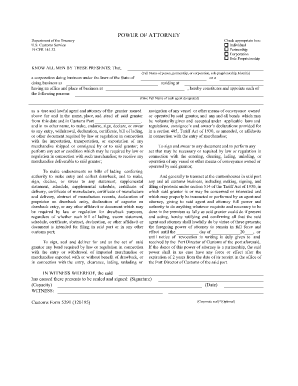
Customs Form 5291 120195


What is the Customs Form 595
The Customs Form 5291, also known as CBP Form 5291, is a document used by individuals and businesses to report certain information related to the importation of goods into the United States. This form is essential for compliance with U.S. Customs and Border Protection (CBP) regulations. It helps in the assessment of duties and taxes on imported items, ensuring that all necessary information is provided to facilitate the customs clearance process.
How to use the Customs Form 595
Using the Customs Form 5291 involves several key steps. First, gather all relevant information regarding the goods being imported, including descriptions, values, and country of origin. Next, accurately fill out the form, ensuring that all sections are completed to avoid delays. Once completed, the form can be submitted electronically or in paper form, depending on the specific requirements of the CBP. It is important to retain a copy for your records.
Steps to complete the Customs Form 595
Completing the Customs Form 5291 involves a systematic approach:
- Start by downloading the customs form 5291 PDF from the official CBP website or other authorized sources.
- Fill in your personal information, including name, address, and contact details.
- Provide detailed descriptions of the goods being imported, including quantity, value, and any applicable tariff codes.
- Indicate the reason for importation, whether for personal use, resale, or other purposes.
- Review the completed form for accuracy before submission.
Legal use of the Customs Form 595
The Customs Form 5291 is legally binding when completed correctly and submitted to the CBP. It must comply with the legal standards set forth by U.S. customs laws. Accurate information is crucial, as any discrepancies can lead to penalties or delays in the customs process. Additionally, eSignatures can be used to validate the form electronically, ensuring compliance with the ESIGN Act and UETA.
Key elements of the Customs Form 595
Several key elements are critical to the Customs Form 5291:
- Importer Information: Details about the individual or business importing the goods.
- Goods Description: A clear and detailed description of each item being imported.
- Value Declaration: The declared value of the goods, which affects duty calculations.
- Country of Origin: The country where the goods were manufactured or produced.
- Purpose of Importation: The reason for bringing the items into the United States.
Form Submission Methods (Online / Mail / In-Person)
The Customs Form 5291 can be submitted through various methods, depending on the preferences of the importer and the requirements of the CBP. Options include:
- Online Submission: Many importers choose to submit the form electronically through the CBP's online portal, which can expedite processing.
- Mail: The form can also be printed and mailed to the appropriate CBP office, although this may take longer for processing.
- In-Person: Importers may opt to present the form in person at designated CBP offices, particularly for complex shipments.
Quick guide on how to complete customs form 5291 120195
Effortlessly prepare Customs Form 5291 120195 on any device
Managing documents online has become increasingly popular among businesses and individuals. It offers an ideal environmentally friendly alternative to traditional printed and signed paperwork, allowing you to find the necessary form and securely store it online. airSlate SignNow equips you with all the tools required to create, edit, and electronically sign your documents swiftly without any holdups. Handle Customs Form 5291 120195 on any device using the airSlate SignNow Android or iOS applications and streamline any document-related task today.
The easiest way to edit and electronically sign Customs Form 5291 120195 effortlessly
- Obtain Customs Form 5291 120195 and click Get Form to begin.
- Utilize the tools we provide to complete your form.
- Emphasize important sections of your documents or obscure sensitive information with tools specifically designed by airSlate SignNow for that purpose.
- Generate your signature using the Sign tool, which takes just seconds and carries the same legal validity as a conventional wet ink signature.
- Review all the details and click the Done button to save your modifications.
- Select how you wish to share your form, whether by email, SMS, or invitation link, or download it to your computer.
Eliminate the hassle of lost or misfiled documents, tedious form searches, or mistakes that necessitate printing new copies. airSlate SignNow satisfies all your document management needs with just a few clicks from any device you prefer. Edit and electronically sign Customs Form 5291 120195 while ensuring excellent communication at every stage of the form preparation process with airSlate SignNow.
Create this form in 5 minutes or less
Create this form in 5 minutes!
How to create an eSignature for the customs form 5291 120195
How to create an electronic signature for a PDF online
How to create an electronic signature for a PDF in Google Chrome
How to create an e-signature for signing PDFs in Gmail
How to create an e-signature right from your smartphone
How to create an e-signature for a PDF on iOS
How to create an e-signature for a PDF on Android
People also ask
-
What is the cbp form 5291 and why is it important?
The cbp form 5291 is a crucial document used for certain customs processes. It helps businesses comply with U.S. customs regulations and simplifies importing goods. Properly completing this form can prevent delays and ensure a smooth customs clearance process.
-
How can airSlate SignNow assist with the cbp form 5291?
airSlate SignNow provides a user-friendly platform to fill out and eSign the cbp form 5291. You can easily upload your document, fill in the required fields, and send it for signatures without any hassle. This ensures compliance and streamlines your workflow.
-
Is there a cost associated with using airSlate SignNow for the cbp form 5291?
Yes, airSlate SignNow offers various pricing plans to cater to different business needs, including the efficient handling of the cbp form 5291. You can choose a plan that fits your budget while gaining access to all features for efficiently managing your documents.
-
What features does airSlate SignNow offer for managing the cbp form 5291?
airSlate SignNow offers features like eSignature, document templates, and secure cloud storage for the cbp form 5291. The intuitive interface allows easy access and management of your documents, ensuring you can complete your compliance needs seamlessly.
-
Can I integrate airSlate SignNow with other software for the cbp form 5291?
Absolutely! airSlate SignNow supports various integrations with popular software, making it easy to manage the cbp form 5291 alongside your existing systems. This allows for improved workflow and increased efficiency in document processing.
-
What are the benefits of using airSlate SignNow for the cbp form 5291?
Using airSlate SignNow for the cbp form 5291 provides speed, efficiency, and security. You can quickly eSign documents, gain access to templates, and securely store your forms, ensuring that your compliance procedures are handled smoothly and professionally.
-
Is the airSlate SignNow platform easy to use for the cbp form 5291?
Yes, the airSlate SignNow platform is designed with user experience in mind, making it easy to manage the cbp form 5291. Its intuitive interface means even those without technical skills can navigate the platform and complete forms efficiently.
Get more for Customs Form 5291 120195
Find out other Customs Form 5291 120195
- Electronic signature Nebraska Finance & Tax Accounting Business Plan Template Online
- Electronic signature Utah Government Resignation Letter Online
- Electronic signature Nebraska Finance & Tax Accounting Promissory Note Template Online
- Electronic signature Utah Government Quitclaim Deed Online
- Electronic signature Utah Government POA Online
- How To Electronic signature New Jersey Education Permission Slip
- Can I Electronic signature New York Education Medical History
- Electronic signature Oklahoma Finance & Tax Accounting Quitclaim Deed Later
- How To Electronic signature Oklahoma Finance & Tax Accounting Operating Agreement
- Electronic signature Arizona Healthcare / Medical NDA Mobile
- How To Electronic signature Arizona Healthcare / Medical Warranty Deed
- Electronic signature Oregon Finance & Tax Accounting Lease Agreement Online
- Electronic signature Delaware Healthcare / Medical Limited Power Of Attorney Free
- Electronic signature Finance & Tax Accounting Word South Carolina Later
- How Do I Electronic signature Illinois Healthcare / Medical Purchase Order Template
- Electronic signature Louisiana Healthcare / Medical Quitclaim Deed Online
- Electronic signature Louisiana Healthcare / Medical Quitclaim Deed Computer
- How Do I Electronic signature Louisiana Healthcare / Medical Limited Power Of Attorney
- Electronic signature Maine Healthcare / Medical Letter Of Intent Fast
- How To Electronic signature Mississippi Healthcare / Medical Month To Month Lease