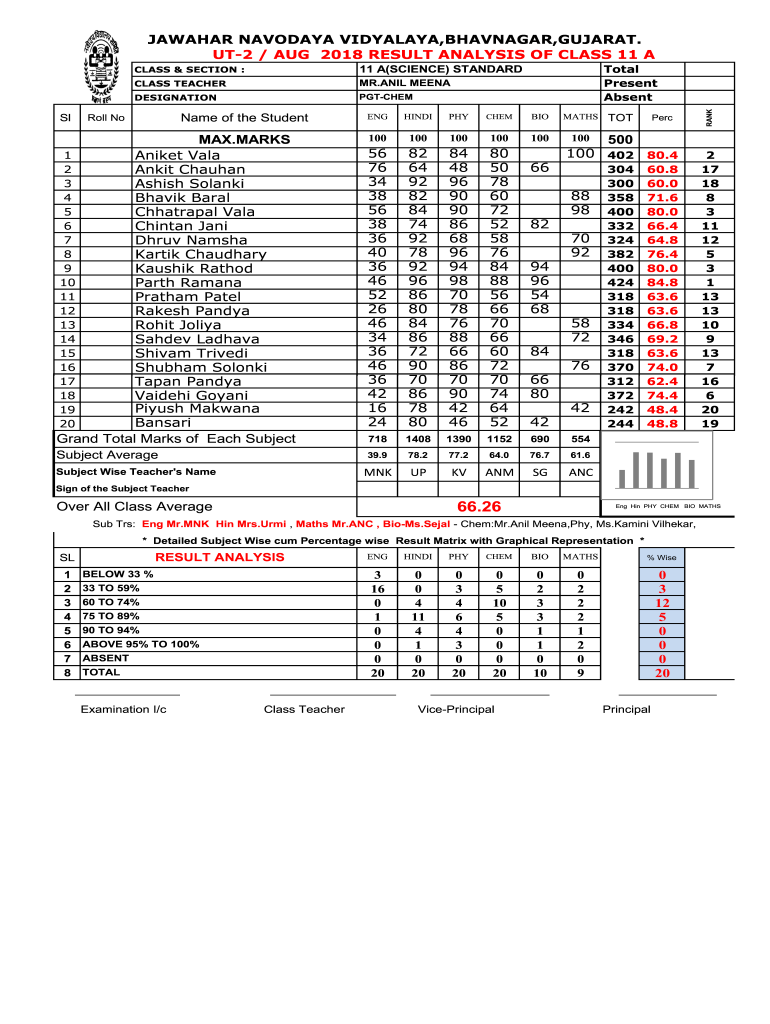
Result Analysis Format


What is the result analysis format?
The result analysis format is a structured template used to evaluate and present the outcomes of examinations. This format helps educators and institutions systematically analyze students' performance, identifying trends, strengths, and areas needing improvement. It typically includes sections for student names, scores, grades, and comments on performance, allowing for a comprehensive overview of results. By using a standardized format, schools can ensure consistency in reporting and facilitate easier comparisons across different classes or subjects.
How to use the result analysis format
Using the result analysis format involves several key steps. First, gather all relevant examination data, including individual student scores and overall class performance metrics. Next, input this data into the designated sections of the template, ensuring accuracy and clarity. After entering the data, analyze the results by looking for patterns, such as common areas of difficulty among students. Finally, generate a report that summarizes the findings, which can be shared with educators, students, and parents to inform future teaching strategies and support student learning.
Key elements of the result analysis format
The result analysis format typically includes several essential elements. These may consist of:
- Student Information: Names, IDs, and other identifying details.
- Exam Details: Subject, date, and type of examination.
- Score Breakdown: Individual scores for each section or question.
- Overall Performance: Final grades or percentages.
- Comments: Observations on student performance and recommendations for improvement.
Incorporating these elements ensures that the report is informative and useful for all stakeholders involved.
Steps to complete the result analysis format
Completing the result analysis format involves a systematic approach. Follow these steps:
- Collect Data: Gather all necessary examination results and related information.
- Input Information: Fill in the template with student names, scores, and other relevant details.
- Analyze Results: Look for trends and patterns in the data to identify strengths and weaknesses.
- Draft Comments: Provide insights and recommendations based on the analysis.
- Review and Finalize: Ensure all information is accurate and the report is clear before distribution.
Following these steps will help create a comprehensive and effective result analysis report.
Examples of using the result analysis format
Examples of using the result analysis format can vary by educational context. For instance:
- In a high school setting, teachers may use the format to analyze final exam results across different subjects.
- Colleges might utilize the format to evaluate performance in standardized tests, comparing results across different cohorts.
- In tutoring programs, the format can help track student progress over time, highlighting improvements or persistent challenges.
These examples illustrate the versatility of the result analysis format in various educational environments.
Legal use of the result analysis format
When using the result analysis format, it is essential to comply with legal and educational standards. This includes ensuring the confidentiality of student data, adhering to privacy laws such as FERPA, and obtaining necessary permissions for sharing results. Institutions must also ensure that the format is used consistently and fairly, providing equal opportunities for all students. By maintaining these legal considerations, schools can protect student information while effectively utilizing the result analysis format.
Quick guide on how to complete result analysis example
Effortlessly Prepare result analysis example on Any Device
Online document management has become popular among businesses and individuals. It provides an ideal environmentally friendly substitute for traditional printed and signed documents, as you can easily locate the appropriate form and securely store it online. airSlate SignNow equips you with all the necessary tools to create, modify, and electronically sign your documents quickly and seamlessly. Handle exam result analysis report sample on any platform using airSlate SignNow's Android or iOS applications and enhance any document-focused process today.
The easiest method to modify and electronically sign result analysis format without hassle
- Find exam results analysis template and click Get Form to begin.
- Utilize the tools we provide to complete your form.
- Emphasize important parts of your documents or obscure sensitive information with features that airSlate SignNow offers specifically for that purpose.
- Create your electronic signature with the Sign tool, which takes mere seconds and carries the same legal validity as a conventional wet ink signature.
- Review the details and then click the Done button to save your modifications.
- Choose how you wish to deliver your form, whether by email, SMS, invitation link, or download it to your computer.
Forget about lost or misplaced files, tedious form searches, or mistakes that necessitate printing new document copies. airSlate SignNow meets all your document management needs in just a few clicks from any device you prefer. Modify and electronically sign result analysis report to ensure excellent communication at every step of your form preparation process with airSlate SignNow.
Create this form in 5 minutes or less
Create this form in 5 minutes!
How to create an eSignature for the analysis exam example
How to create an electronic signature for a PDF online
How to create an electronic signature for a PDF in Google Chrome
How to create an e-signature for signing PDFs in Gmail
How to create an e-signature right from your smartphone
How to create an e-signature for a PDF on iOS
How to create an e-signature for a PDF on Android
People also ask result example pdf
-
What is an exam result analysis report sample?
An exam result analysis report sample is a document that provides a detailed breakdown of exam results, highlighting key metrics and insights. These reports help educators and administrators understand student performance trends and areas needing improvement. By utilizing such samples, institutions can enhance their academic strategies.
-
How can airSlate SignNow help in creating an exam result analysis report sample?
AirSlate SignNow streamlines the process of creating and sharing an exam result analysis report sample by allowing users to easily design, send, and eSign documents. With customizable templates, you can include specific metrics and insights tailored to your needs. This saves time and ensures accuracy in your reporting.
-
What features does airSlate SignNow offer for educational institutions?
AirSlate SignNow offers features like document templates, real-time collaboration, and secure eSignature capabilities. These tools facilitate efficient communication and sharing of important documents such as exam result analysis report samples. Additionally, the platform ensures compliance with educational standards, enhancing trust and usability.
-
Is airSlate SignNow cost-effective for small educational organizations?
Yes, airSlate SignNow is designed to be a cost-effective solution for organizations of all sizes, including small educational institutions. With flexible pricing plans, you can access essential features without breaking the bank. This makes it easier for smaller teams to manage their documentation needs, including exam result analysis report samples.
-
Can I integrate airSlate SignNow with other educational tools?
Absolutely! AirSlate SignNow offers seamless integration with various educational tools and platforms. This allows institutions to enhance their existing workflows, making it easier to generate and share documents like exam result analysis report samples directly from their preferred software.
-
What are the benefits of using an exam result analysis report sample?
Using an exam result analysis report sample can greatly improve your understanding of student performance and help pinpoint areas for development. It also aids in effective communication with stakeholders and parents. By leveraging these insights, institutions can implement targeted strategies for enhancing learning outcomes.
-
How secure is the information shared in exam result analysis report samples?
AirSlate SignNow prioritizes security, ensuring that all documents, including exam result analysis report samples, are protected. The platform employs advanced encryption methods and compliance with regulatory standards to safeguard sensitive information. Users can trust that their data remains confidential and secure.
Get more for result format pdf
Find out other result analysis report pdf
- Electronic signature Missouri Business Operations Business Plan Template Easy
- Electronic signature Missouri Business Operations Stock Certificate Now
- Electronic signature Alabama Charity Promissory Note Template Computer
- Electronic signature Colorado Charity Promissory Note Template Simple
- Electronic signature Alabama Construction Quitclaim Deed Free
- Electronic signature Alaska Construction Lease Agreement Template Simple
- Electronic signature Construction Form Arizona Safe
- Electronic signature Kentucky Charity Living Will Safe
- Electronic signature Construction Form California Fast
- Help Me With Electronic signature Colorado Construction Rental Application
- Electronic signature Connecticut Construction Business Plan Template Fast
- Electronic signature Delaware Construction Business Letter Template Safe
- Electronic signature Oklahoma Business Operations Stock Certificate Mobile
- Electronic signature Pennsylvania Business Operations Promissory Note Template Later
- Help Me With Electronic signature North Dakota Charity Resignation Letter
- Electronic signature Indiana Construction Business Plan Template Simple
- Electronic signature Wisconsin Charity Lease Agreement Mobile
- Can I Electronic signature Wisconsin Charity Lease Agreement
- Electronic signature Utah Business Operations LLC Operating Agreement Later
- How To Electronic signature Michigan Construction Cease And Desist Letter