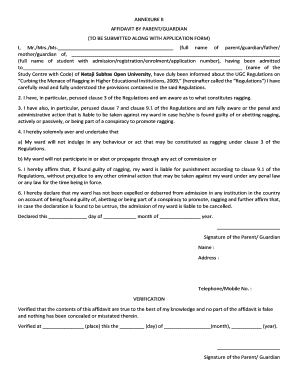
Affidavit by Parent Guardian How to Fill Form


Understanding the Affidavit of Guardianship
The affidavit of guardianship is a legal document that grants a designated individual the authority to care for a minor or an incapacitated adult. This document is essential in situations where parents or legal guardians are unable to fulfill their responsibilities due to various circumstances, such as illness, absence, or other personal reasons. It outlines the rights and responsibilities of the guardian and ensures that the well-being of the individual under guardianship is prioritized.
Steps to Complete the Affidavit of Guardianship
Filling out the affidavit of guardianship involves several key steps to ensure its validity and compliance with legal requirements. Here are the steps to follow:
- Identify the parties involved: Clearly state the names of the guardian and the individual under guardianship.
- Provide necessary details: Include relevant information such as dates of birth, addresses, and any pertinent medical information.
- Outline the scope of guardianship: Specify the powers granted to the guardian, including medical decisions, educational choices, and daily care responsibilities.
- Sign and date the document: Ensure that all parties involved sign the affidavit in the presence of a notary public to validate the document.
- File the affidavit: Submit the completed affidavit to the appropriate court or agency as required by state law.
Key Elements of the Affidavit of Guardianship
To ensure that the affidavit of guardianship is comprehensive and legally binding, it should include several critical elements:
- Identification of the Guardian: Full name, address, and relationship to the individual under guardianship.
- Details of the Minor or Incapacitated Adult: Full name, date of birth, and any relevant medical information.
- Scope of Authority: A clear outline of the powers granted to the guardian, including health care decisions and educational responsibilities.
- Duration of Guardianship: Specify whether the guardianship is temporary or permanent.
- Signatures and Notarization: Required signatures from the guardian and any other relevant parties, along with notarization to validate the document.
Legal Use of the Affidavit of Guardianship
The affidavit of guardianship serves as a legal instrument to protect the interests of minors or incapacitated adults. It is recognized by courts and agencies, allowing the guardian to make decisions on behalf of the individual under their care. This document is particularly crucial in emergencies, ensuring that the guardian can act swiftly in medical or legal situations. Adhering to state-specific laws regarding the affidavit is essential for its acceptance and enforcement.
State-Specific Rules for the Affidavit of Guardianship
Each state in the U.S. has its own regulations governing the affidavit of guardianship. It is important to familiarize yourself with these rules to ensure compliance. Common variations may include:
- Different forms or templates required by state law.
- Specific notarization requirements, such as witness signatures.
- Filing procedures with local courts or agencies.
- Time limits for submitting the affidavit after it has been completed.
Examples of Using the Affidavit of Guardianship
The affidavit of guardianship can be utilized in various scenarios. Some common examples include:
- A parent traveling abroad who needs to designate a temporary guardian for their child.
- A family member stepping in to care for an elderly relative who can no longer manage their affairs.
- Foster care situations where a guardian is needed to provide care and make decisions for a child.
Quick guide on how to complete affidavit by parent guardian how to fill
Complete Affidavit By Parent Guardian How To Fill seamlessly on any device
Digital document management has become increasingly popular among businesses and individuals. It offers an ideal eco-friendly alternative to traditional printed and signed documents, allowing you to find the necessary form and securely save it online. airSlate SignNow equips you with all the features required to create, modify, and eSign your files quickly and efficiently. Manage Affidavit By Parent Guardian How To Fill on any device using airSlate SignNow's Android or iOS applications and streamline any document-related process today.
How to alter and eSign Affidavit By Parent Guardian How To Fill with ease
- Obtain Affidavit By Parent Guardian How To Fill and click on Get Form to begin.
- Utilize our available tools to complete your document.
- Emphasize key sections of your documents or obscure sensitive information with features provided specifically for that purpose by airSlate SignNow.
- Create your signature using the Sign tool, which takes just seconds and carries the same legal validity as a conventional wet ink signature.
- Review all the details and click on the Done button to save your changes.
- Select how you would like to send your form, via email, SMS, or invitation link, or download it to your computer.
Eliminate concerns about lost or mislaid files, tiresome form searching, or errors that necessitate reprinting new document copies. airSlate SignNow meets all your document management needs in just a few clicks from any device of your choice. Modify and eSign Affidavit By Parent Guardian How To Fill to ensure excellent communication throughout the form preparation process with airSlate SignNow.
Create this form in 5 minutes or less
Create this form in 5 minutes!
How to create an eSignature for the affidavit by parent guardian how to fill
How to create an electronic signature for a PDF online
How to create an electronic signature for a PDF in Google Chrome
How to create an e-signature for signing PDFs in Gmail
How to create an e-signature right from your smartphone
How to create an e-signature for a PDF on iOS
How to create an e-signature for a PDF on Android
People also ask
-
What is an affidavit of guardianship?
An affidavit of guardianship is a legal document that grants authority to a person to make decisions on behalf of a guardian for a minor or dependent. By using airSlate SignNow, you can create and eSign your affidavit of guardianship quickly and securely, ensuring that all legal requirements are met.
-
How does airSlate SignNow handle the signing of an affidavit of guardianship?
With airSlate SignNow, you can easily send your affidavit of guardianship for electronic signature. The platform provides a secure environment for signing documents, ensuring that your affidavit is legally valid and compliant with applicable laws.
-
What are the benefits of using airSlate SignNow for my affidavit of guardianship?
AirSlate SignNow offers a user-friendly interface, allowing you to streamline the process of creating and signing your affidavit of guardianship. Additionally, it enhances security and reduces turnaround time, making it easier for guardians to take necessary actions swiftly.
-
Is there a cost associated with using airSlate SignNow for an affidavit of guardianship?
AirSlate SignNow provides various pricing plans to suit different needs, including options for generating and signing an affidavit of guardianship. The cost is competitive, making it a cost-effective solution for families and professionals alike.
-
Can I customize my affidavit of guardianship using airSlate SignNow?
Yes, airSlate SignNow allows users to customize their affidavit of guardianship templates. You can edit text, add checkboxes, and include fields for electronic signatures, ensuring that the document meets your specific legal requirements.
-
Does airSlate SignNow integrate with other applications for managing my affidavit of guardianship?
Absolutely! airSlate SignNow integrates seamlessly with a range of applications, enhancing your ability to manage an affidavit of guardianship alongside other business processes. This means you can easily access documents and keep track of signatures within your preferred software.
-
How secure is the affidavit of guardianship signed through airSlate SignNow?
The security of your affidavit of guardianship is a priority at airSlate SignNow. The platform utilizes advanced encryption technologies and complies with legal standards to ensure that your documents are safe and that signatures are tamper-proof.
Get more for Affidavit By Parent Guardian How To Fill
- Owner surrender form 29393769
- Anlage uh3 form
- Exploring adult application form
- Electrons in atoms chapter test b form
- Ct scan request template form
- Form hippa savannah plastic surgery
- Unescapwho project on health and disability statistics unescapwho project on health and disability statistics form
- Employment application hamilton animal care form
Find out other Affidavit By Parent Guardian How To Fill
- How To eSign Wisconsin Education PDF
- Help Me With eSign Nebraska Finance & Tax Accounting PDF
- How To eSign North Carolina Finance & Tax Accounting Presentation
- How To eSign North Dakota Finance & Tax Accounting Presentation
- Help Me With eSign Alabama Healthcare / Medical PDF
- How To eSign Hawaii Government Word
- Can I eSign Hawaii Government Word
- How To eSign Hawaii Government Document
- How To eSign Hawaii Government Document
- How Can I eSign Hawaii Government Document
- Can I eSign Hawaii Government Document
- How Can I eSign Hawaii Government Document
- How To eSign Hawaii Government Document
- How To eSign Hawaii Government Form
- How Can I eSign Hawaii Government Form
- Help Me With eSign Hawaii Healthcare / Medical PDF
- How To eSign Arizona High Tech Document
- How Can I eSign Illinois Healthcare / Medical Presentation
- Can I eSign Hawaii High Tech Document
- How Can I eSign Hawaii High Tech Document