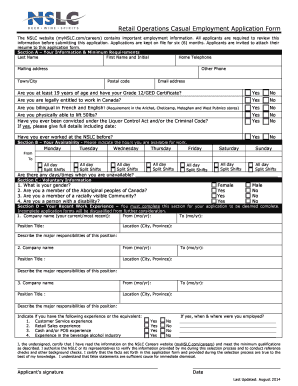
Nslc Job Application 2014-2026


What is the Nslc Job Application
The Nslc job application is a formal document used by individuals seeking employment within the National Student Leadership Conference (NSLC). This application serves as a means for candidates to present their qualifications, experiences, and interests to the organization. It typically includes sections for personal information, educational background, work experience, and references. The Nslc job application is designed to assess the suitability of candidates for various roles within the organization, ensuring that they align with its mission and values.
How to use the Nslc Job Application
Using the Nslc job application involves several straightforward steps. First, candidates should carefully read the instructions provided with the application to understand the requirements. Next, applicants need to fill out the form accurately, ensuring that all information is current and truthful. It is essential to highlight relevant skills and experiences that align with the job description. Once completed, the application can be submitted electronically through the designated online platform or printed and mailed, depending on the submission guidelines provided by NSLC.
Steps to complete the Nslc Job Application
Completing the Nslc job application requires attention to detail. Here are the key steps to follow:
- Gather necessary information: Collect personal details, educational history, and work experience.
- Read the application instructions: Understand the format and requirements for submission.
- Fill out the application: Provide accurate and relevant information in each section.
- Review your application: Check for errors and ensure all sections are complete.
- Submit your application: Follow the specified method for submission, whether online or by mail.
Legal use of the Nslc Job Application
The legal use of the Nslc job application is governed by employment laws and regulations in the United States. To ensure compliance, it is crucial that applicants provide truthful information and do not engage in fraudulent practices. The application may also include a consent section where candidates agree to background checks or reference checks, which must be conducted in accordance with applicable laws. Proper handling of personal data is essential to protect the privacy of applicants and maintain the integrity of the hiring process.
Eligibility Criteria
Eligibility criteria for the Nslc job application typically include age requirements, educational qualifications, and relevant experience. Candidates may need to be enrolled in a specific educational program or possess certain skills that align with the roles available at NSLC. It is important for applicants to review the specific job postings to understand the qualifications required for each position. Meeting these criteria is essential for consideration in the hiring process.
Form Submission Methods (Online / Mail / In-Person)
The Nslc job application can be submitted through various methods, depending on the preferences of the organization. Candidates may have the option to submit their applications online via the NSLC website, which often provides a streamlined process for electronic submissions. Alternatively, applicants can print the completed application and send it via mail to the designated address. In some cases, in-person submissions may also be accepted, allowing candidates to present their applications directly to hiring personnel. It is important to follow the specific submission guidelines provided in the job listing.
Quick guide on how to complete nslc job application
Prepare Nslc Job Application effortlessly on any device
Digital document management has gained traction among businesses and individuals alike. It serves as an excellent eco-friendly substitute for conventional printed and signed paperwork, allowing you to locate the necessary form and securely store it online. airSlate SignNow provides you with all the resources required to create, edit, and eSign your documents quickly without any delays. Manage Nslc Job Application on any device with airSlate SignNow Android or iOS applications and streamline any document-related procedure today.
How to modify and eSign Nslc Job Application with ease
- Locate Nslc Job Application and click on Get Form to begin.
- Utilize the tools we provide to complete your document.
- Emphasize pertinent sections of your documents or obscure confidential details with tools specifically designed by airSlate SignNow for that purpose.
- Generate your signature using the Sign tool, which takes mere seconds and carries the same legal validity as a conventional wet ink signature.
- Review the details and click on the Done button to save your modifications.
- Choose how you would like to share your form, via email, SMS, or invitation link, or download it to your computer.
Forget about lost or misplaced documents, tedious form searches, or mistakes that necessitate printing new copies. airSlate SignNow meets your document management requirements in just a few clicks from any device you prefer. Modify and eSign Nslc Job Application and ensure outstanding communication at every stage of the form preparation process with airSlate SignNow.
Create this form in 5 minutes or less
Find and fill out the correct nslc job application
Create this form in 5 minutes!
How to create an eSignature for the nslc job application
How to create an electronic signature for a PDF online
How to create an electronic signature for a PDF in Google Chrome
How to create an e-signature for signing PDFs in Gmail
How to create an e-signature right from your smartphone
How to create an e-signature for a PDF on iOS
How to create an e-signature for a PDF on Android
People also ask
-
What are nslc photos 2024 and how can they benefit my business?
NSLC photos 2024 are high-quality visual assets that can enhance your organization's promotional materials. By incorporating these images, businesses can attract more attention from customers and elevate their brand identity in the marketplace. Utilizing nslc photos 2024 can lead to increased customer engagement and drive conversions.
-
How do I purchase nslc photos 2024?
Purchasing nslc photos 2024 is a straightforward process through our online platform. Simply browse our extensive library, select the photos that fit your needs, and add them to your cart. After completing your payment, you'll receive immediate access to download your selected images for use.
-
Are there subscription plans available for nslc photos 2024?
Yes, we offer flexible subscription plans for nslc photos 2024 tailored to meet different business needs. These plans allow for access to a larger variety of images over time, offering signNow savings compared to purchasing individual photos. Subscribing gives you the advantage of regularly updated content as well.
-
What file formats are available for nslc photos 2024?
NSLC photos 2024 are available in various file formats, including JPEG, PNG, and TIFF. These formats ensure compatibility with most design software, making it easy to integrate the photos into your marketing materials. Whether you need high-resolution images for prints or optimized files for online use, we’ve got you covered.
-
Can I use nslc photos 2024 for commercial purposes?
Absolutely! NSLC photos 2024 come with a commercial license, meaning you can use them in your advertising campaigns, websites, and any other commercial projects. This allows for versatile use without worrying about copyright issues, maximizing the value of your purchase.
-
How can airSlate SignNow enhance my experience with nslc photos 2024?
Using airSlate SignNow, you can streamline the process of getting approvals and signatures for projects that involve nslc photos 2024. Our easy-to-use platform allows you to send documents for eSignature quickly and securely, ensuring that your marketing materials featuring these images are approved without delay.
-
Are there any integrations available with nslc photos 2024?
Yes, we have integrations that make it easy to incorporate nslc photos 2024 into popular design tools and platforms. This ensures that you can access and manage your images seamlessly while working on various projects. Optimizing your workflow with these integrations can signNowly enhance productivity.
Get more for Nslc Job Application
- Sankalpa mantra pdf form
- File an opra request cranford form
- Form l76 transfer ofholiday
- 4422 84 0706 ontario health gov on form
- Residential lease agreement zipform 812
- Case number s1100 form
- M12357 lump discretion pay appl form
- Blue badge replacement application form to be used to replace walthamforest gov
Find out other Nslc Job Application
- Sign West Virginia Standard residential lease agreement Safe
- Sign Wyoming Standard residential lease agreement Online
- Sign Vermont Apartment lease contract Online
- Sign Rhode Island Tenant lease agreement Myself
- Sign Wyoming Tenant lease agreement Now
- Sign Florida Contract Safe
- Sign Nebraska Contract Safe
- How To Sign North Carolina Contract
- How Can I Sign Alabama Personal loan contract template
- Can I Sign Arizona Personal loan contract template
- How To Sign Arkansas Personal loan contract template
- Sign Colorado Personal loan contract template Mobile
- How Do I Sign Florida Personal loan contract template
- Sign Hawaii Personal loan contract template Safe
- Sign Montana Personal loan contract template Free
- Sign New Mexico Personal loan contract template Myself
- Sign Vermont Real estate contracts Safe
- Can I Sign West Virginia Personal loan contract template
- How Do I Sign Hawaii Real estate sales contract template
- Sign Kentucky New hire forms Myself