Establishing secure connection…Loading editor…Preparing document…
We are not affiliated with any brand or entity on this form.
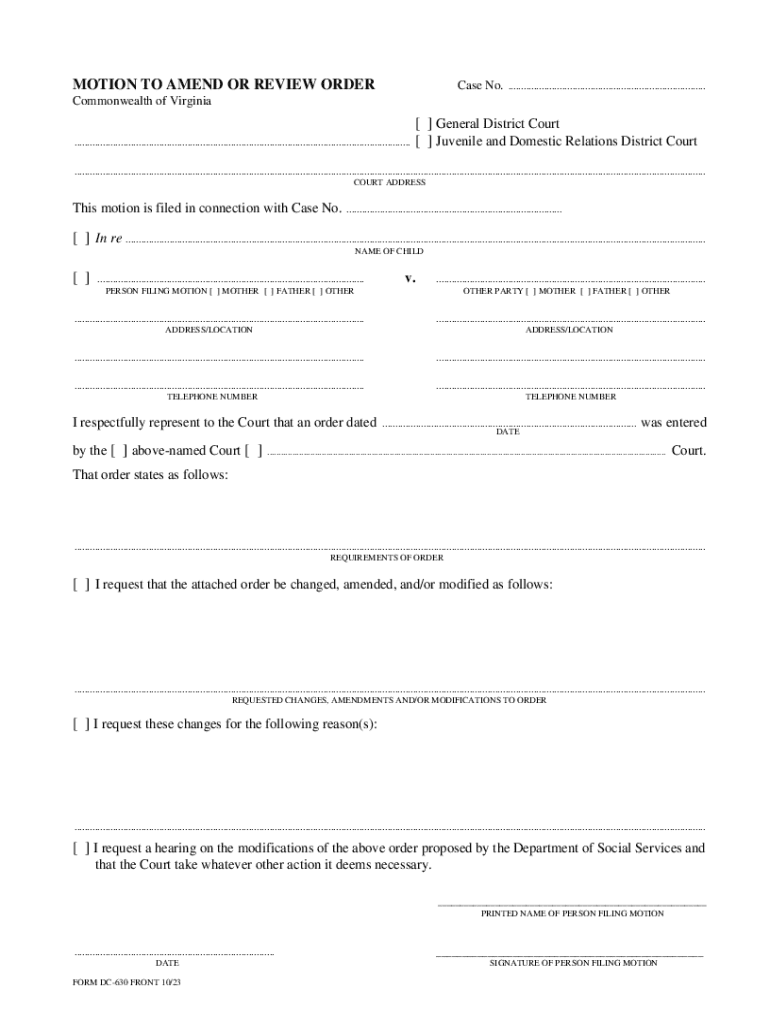
Form DC 630 MOTION to AMEND or REVIEW ORDER 2023-2026
Handy tips for filling out Form DC 630 MOTION TO AMEND OR REVIEW ORDER online
Quick steps to complete and e-sign Form DC 630 MOTION TO AMEND OR REVIEW ORDER online:
- Use Get Form or simply click on the template preview to open it in the editor.
- Start completing the fillable fields and carefully type in required information.
- Use the Cross or Check marks in the top toolbar to select your answers in the list boxes.
- Utilize the Circle icon for other Yes/No questions.
- Look through the document several times and make sure that all fields are completed with the correct information.
- Insert the current Date with the corresponding icon.
- Add a legally-binding e-signature. Go to Sign -> Add New Signature and select the option you prefer: type, draw, or upload an image of your handwritten signature and place it where you need it.
- Finish filling out the form with the Done button.
- Download your copy, save it to the cloud, print it, or share it right from the editor.
- Check the Help section and contact our Support team if you run into any troubles when using the editor.
We understand how straining filling out documents can be. Obtain access to a HIPAA and GDPR compliant platform for optimum efficiency. Use signNow to electronically sign and send Form DC 630 MOTION TO AMEND OR REVIEW ORDER for e-signing.
be ready to get more
Create this form in 5 minutes or less
Find and fill out the correct form dc 630 motion to amend or review order
Versions
Form popularity
Fillable & printable
4.5 Satisfied (26 Votes)
4.8 Satisfied (503 Votes)
4.8 Satisfied (21180 Votes)
Create this form in 5 minutes!
How to create an eSignature for the form dc 630 motion to amend or review order
How to create an electronic signature for a PDF online
How to create an electronic signature for a PDF in Google Chrome
How to create an e-signature for signing PDFs in Gmail
How to create an e-signature right from your smartphone
How to create an e-signature for a PDF on iOS
How to create an e-signature for a PDF on Android
People also ask
-
What looks bad in a custody battle?
During a custody battle, parents should not lie, mislead, fabricate, or exaggerate. Avoid criticizing the other parent and let the judge weigh the facts. Don't make threats or promises. Avoid criticizing the child for wanting to spend time with the other parent.
-
How do you amend a protective order in Virginia?
While the standard answer is that child support can be modified every three years, exceptions are made when there is a substantial change in circumstances. If you've experienced a signNow change in your income or your child's needs, it may be worth exploring your options for an earlier modification.
-
Who wins the most custody battles?
80/20 custody schedule examples. One example of the 80/20 custody schedule is the alternating weekends calendar. The custodial parent has the children for the week, while the 20% parent has them every other weekend. Other 80/20 custody examples include every third weekend or the first, third, and fifth weekends.
-
What is the biggest mistake in a custody battle?
To modify a protective order, the party asking for the change needs to file a Motion to Modify or Amend with the same court that issued the protective order. As with the original protective order, the other party must be personally served with the Motion to Modify.
Get more for Form DC 630 MOTION TO AMEND OR REVIEW ORDER
Find out other Form DC 630 MOTION TO AMEND OR REVIEW ORDER
- Sign Maryland Delivery Order Template Myself
- Sign Minnesota Engineering Proposal Template Computer
- Sign Washington Engineering Proposal Template Secure
- Sign Delaware Proforma Invoice Template Online
- Can I Sign Massachusetts Proforma Invoice Template
- How Do I Sign Oklahoma Equipment Purchase Proposal
- Sign Idaho Basic rental agreement or residential lease Online
- How To Sign Oregon Business agreements
- Sign Colorado Generic lease agreement Safe
- How Can I Sign Vermont Credit agreement
- Sign New York Generic lease agreement Myself
- How Can I Sign Utah House rent agreement format
- Sign Alabama House rental lease agreement Online
- Sign Arkansas House rental lease agreement Free
- Sign Alaska Land lease agreement Computer
- How Do I Sign Texas Land lease agreement
- Sign Vermont Land lease agreement Free
- Sign Texas House rental lease Now
- How Can I Sign Arizona Lease agreement contract
- Help Me With Sign New Hampshire lease agreement
be ready to get more
Get this form now!
If you believe that this page should be taken down, please follow our DMCA take down process here.